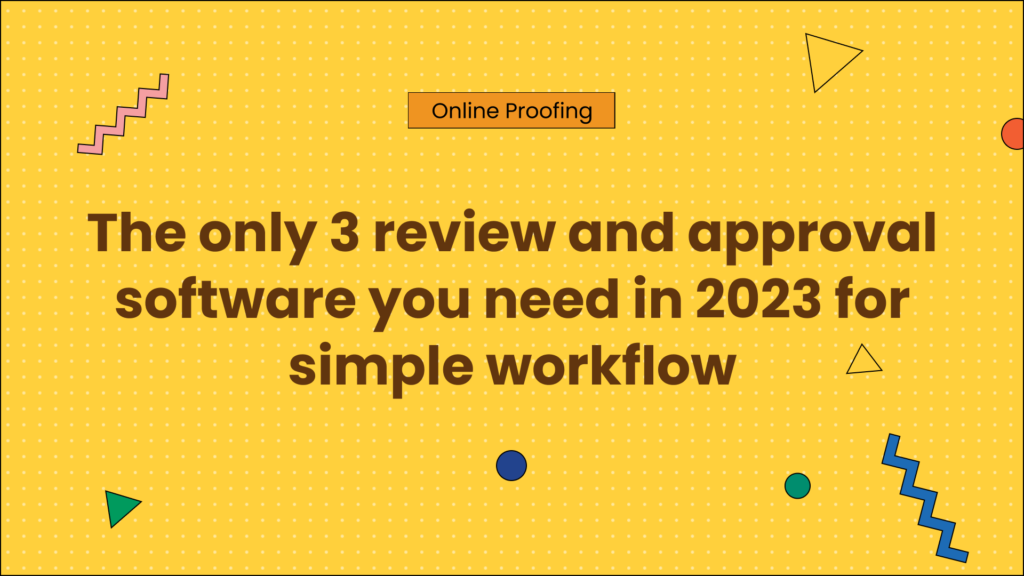With so many online review and approval software, a simple workflow is at your fingertips.
But the problem is which review and approval apps to use to ensure efficient workflow. And you don’t end up signing up for incompatible software.
You can easily track changes and approvals on your team’s content projects with the right approval software. However, with the wrong one, you might struggle to keep up with numerous back-and-forth requests.
So in this article, I will let you in on the only 3 review and approval software you need for an easy and simple workflow.
Let’s begin!
Table of Contents
But wait… why is a review and approval software important?
Let’s start with the basics.
Have you ever had to send a project or document to many people for their feedback?
It can be challenging to track who has and hasn’t responded. That’s where review and approval software comes in! It’s a fantastic tool that lets you handle everything in one place.
Firstly, it saves you time and stress. With the right software, you no longer have to stress whether others have viewed your work. You can effortlessly send reminders and automatically track their progress, freeing up your time to focus on other tasks.
But there’s more.
Using review and approval tools can help you create better and improved work. This is because it allows you to receive feedback from multiple people. This can help you see various viewpoints and ideas you might not have considered.
Plus, it’s essential to identify any errors or difficulties early on to correct them before they become more challenging to fix.
So, if you’re tired of the back-and-forth of sending your work out for approval, it’s time to switch. You’ll be surprised by the significant improvement in the efficiency and organization of your workflow.
4 features to look for in a review and approval software
Here are a few essential things to keep in mind if you are searching for the best review and approval software for your team’s workflow in 2023:
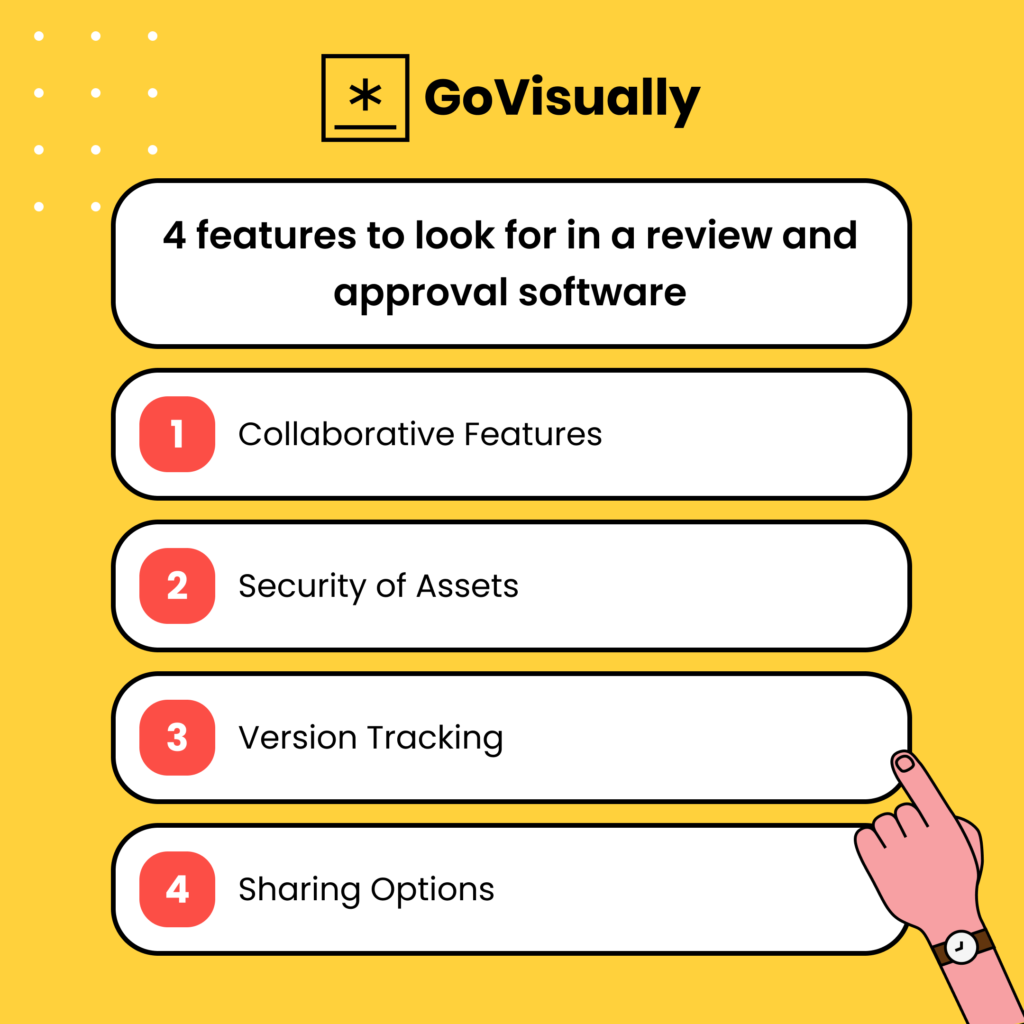
- Collaboration: Excellent review software should have collaboration features that make it easy for your team to add comments and suggest changes. This promotes effective teamwork and helps ensure that everyone’s ideas are heard.
- Security: Keeping your content safe and secure is paramount. Top-notch review and approval software should have robust security features to prevent unauthorized access to your data.
- Sharing: Depending on your project’s size and scope, you may need to grant different access levels to other team members. Good software should allow you to easily assign various permission levels, such as editing, commenting, or viewing.
- Version tracking: Keeping track of changes made by different team members is essential for ensuring project progress and avoiding lost work. Good review and approval software should allow you to keep track and revert to earlier versions if necessary.
The only 3 review and approval software you need in 2023
GoVisually – for creative review and approval
Looking for the best review and approval software? GoVisually is the perfect solution!
With GoVisually, you can streamline the review and approval process through online proofing software. This efficient tool allows seamless collaboration with your team, resulting in fast and productive outcomes.
The interface of GoVisually is highly user-friendly, enabling even those without technical expertise to utilize it efficiently. You can effortlessly upload proofs, invite team members for review and approval, and monitor real-time changes.
Top features
- Commenting and markup tools: Reviewers can leave comments and markup on the proofs, making it easy for you to see what changes need to be made
- Automatic version control: GoVisually keeps track of different versions of your proofs, so you can easily compare changes and see progress over time.
- Custom branding: You can add branding to your proofs, making them look professional and polished.
- Real–time notifications: You’ll receive notifications when a reviewer leaves feedback so that you can stay on top of everything in real-time.
- Adobe extension: With the GoVisually Adobe Extension, you can easily upload your designs from Adobe Creative Cloud and start the review and approval process directly from within the app.
These are just some of the fantastic features of GoVisually. It’s an investment that will save you time and energy and make your workflow more efficient. So, don’t forget to sign up for a free trial today!
Wrike – for project management
If you’re looking for a powerful and intuitive work management platform to boost collaboration, productivity, and workflow simplicity, Wrike should be on your list. Wrike is popular among 20,000 happy customers, including industry giants like Hootsuite and Tiffany & Co.
Top features
- Tasks: Create, assign, and prioritize duties with due dates, dependencies, and recurring options in a simple drag-and-drop interface.
- Projects: Plan your projects with a calendar view and custom views to match your needs.
- Project monitoring: Keep track of your projects with real-time updates, custom dashboards, and reports.
- Task management: Organize your tasks with folders, projects, and auto-assignment based on task statuses.
- Wrike for marketers: You can get a separate product with tailored templates, proofing tools, and an Adobe extension that integrates seamlessly with other popular tools such as Salesforce, Dropbox, Slack, and Adobe Creative Cloud.
Google Docs – for easy content review
Looking for a tool to streamline your document review and collaboration process? Google Docs is the perfect solution for you!
You’ll hardly find someone unaware of the powerful Google Docs. It’s a must-have for all the remote teams, and that too for all the good reasons!
Top features
- Collaborative Editing: With Google Docs, multiple team members can edit a document simultaneously, even if the team is not in the same area.
- Commenting: You can submit recommendations and comments for improvement, which the document owner can accept or reject. This enables quick team communication and input, keeping everyone on the same page.
- Templates: Google Docs includes templates for resumes, project reports, and other documents. This makes it easy to create professional-looking documents without starting from scratch.
- Integration: With Google Docs connected with other Google services, such as Google Sheets, and Google Slides, you can efficiently work or switch among them without losing your content.
- Free: Google Docs is available for free to use. This makes it an affordable solution for small firms, freelancers, and individuals.
Final word
Finding the best review and approval software for your team’s workflow in 2023 is critical to success.
And hopefully, with the 3 software, you can streamline your review and approval workflow process, save time, and achieve better results.
While you set things up, sign up for GoVisually’s free trial to unlock your full work potential.