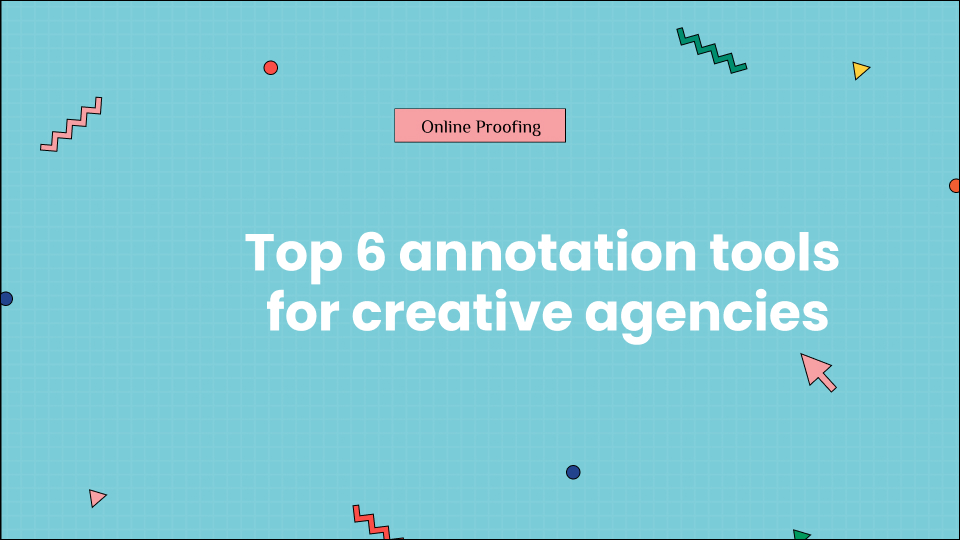Nearly all marketing strategies use visual aids to get their message across. A perfectly crafted illustration can sometimes be more effective than just plain text. Don’t believe us? A recent study shows that the human brain processes visuals 60,000 times faster than text. With such rapid visual processing capabilities, visual tools are extremely valuable in professional settings, especially for collaboration and feedback.
You can capture and record all your notes, comments, and feedback on the original content item with annotation tools. With the help of these, everyone has a clear picture of how feedback relates directly to the content it is describing. Moreover, you can also get feedback from your peers in real time.
This article will discuss five annotation tools to streamline your professional content. This list will contain free and paid options to choose the tools that best fit your business needs.
Table of Contents
What are annotation tools?

Annotation tools are an application that is used for drawing or marking any content. Annotation tools also work as a text-editing tool you can use on an image or any other content. These tools are great for streamlining your professional workflow or marketing process.
Annotation tools can be easily used in any industry or document. You can use the tool to present your annotation on either a whiteboard or a PowerPoint presentation.
Types of annotation tools
There are three different types of annotation tools.

1. Manual annotation
With this tool, you manually annotate any piece of content that can be shared with your colleagues. These tools allow you to add notes, comments, or marks directly onto digital content. This method is versatile and can be used on various types of files, from documents to images.
Key features:
- Flexibility: Can be used on a wide range of file types
- Precision: Allows for detailed, specific annotations
- Offline capability: Many manual tools work without an internet connection
- Personal touch: Handwritten or freeform annotations add a personal element
- Version control: Often includes the ability to track changes and revisions
2. Screen annotation
Screen annotation tools are particularly useful for remote collaboration and presentations. They allow you to draw, highlight, or add text directly on a shared screen, making them invaluable for virtual meetings and online tutorials.
Key features;
- Real-time interaction: Annotate live during video calls or screen shares
- Multi-user support: Often allows multiple participants to annotate simultaneously
- Integration with video conferencing: Works seamlessly with platforms like Zoom
- Temporary nature: Annotations can be easily cleared or saved as needed
- Variety of annotation tools: Usually includes options like arrows, text boxes, and freehand drawing
3. Collaborative annotation
Collaborative annotation tools are designed for team environments, allowing multiple users to add, view, and respond to annotations in real time. These are particularly useful for group projects, peer reviews, and educational settings.
Key features:
- Centralized feedback: All annotations are visible in one place
- Threaded discussions: Users can reply to specific annotations, creating focused conversations
- Role-based access: Different levels of annotation rights can be assigned to users
- Synchronous and asynchronous work: Can be used in real-time meetings or for ongoing projects
- Integration with project management: Often includes features like task assignment and due dates
6 best online annotation tools
Now that you know why annotation tools are important, here are some of the best annotation tools online.
1. GoVisually
If you want an annotation tool that is easy to use and provides great results, then GoVisually is the software for you. GoVisually is a highly-rated annotated tool, and it is trusted by design creators, marketing teams, and creative agencies. Using this tool, you can easily view, edit, collaborate, and manage your designs seamlessly. Govisually’s collaboration interface works smoothly without lagging. This makes it easy for everyone to stay on track.
GoVisually has improved productivity and transformed the creative process for big names like WeWork, Coca-Cola, Swift, JML, and Rogers. So far, it has empowered 10,000+ companies and 50,000 individuals in their creative process. Check out what our customers say about us!
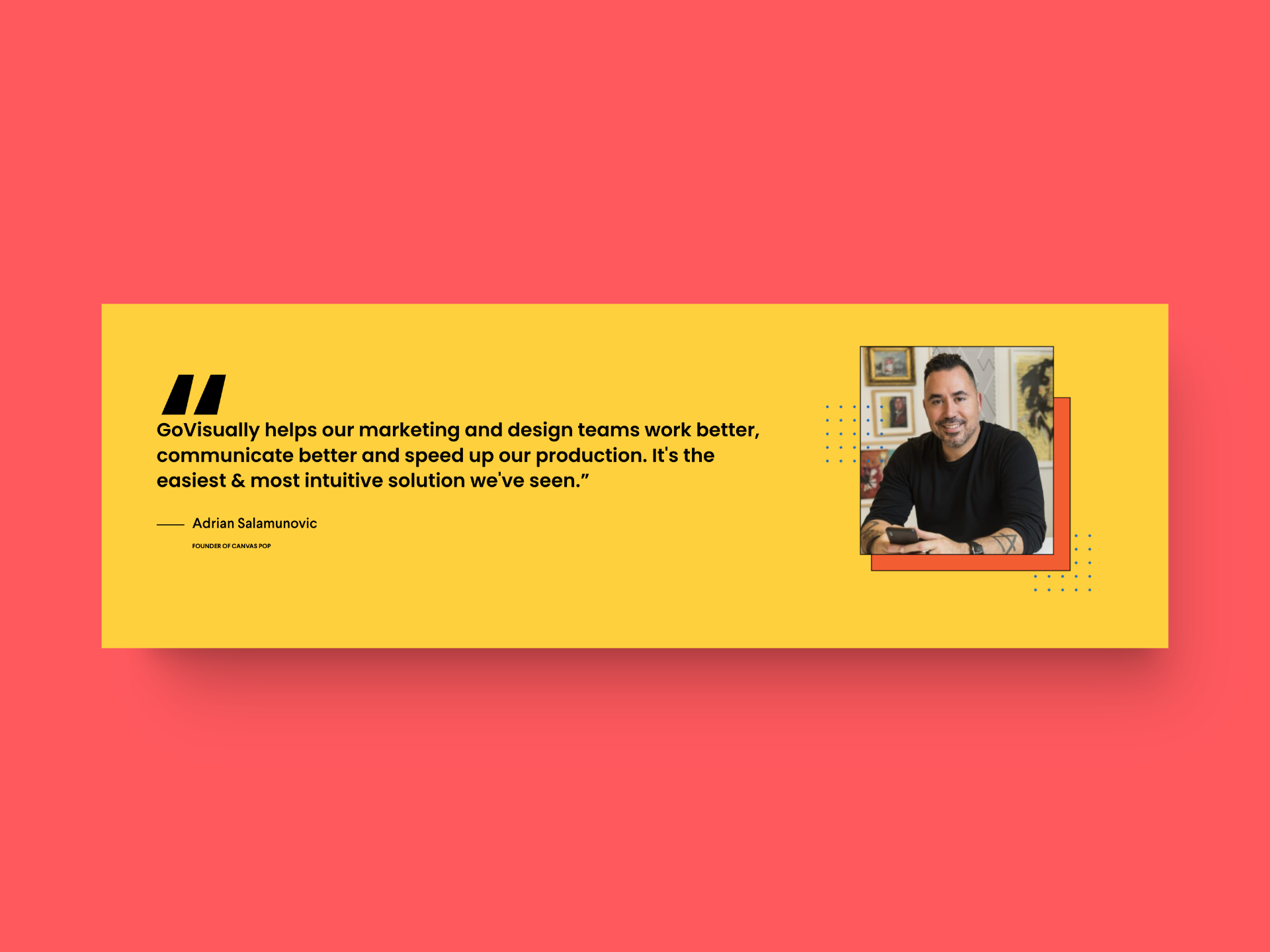
Annotation Features:
1. Unifies feedback from multiple stakeholders: GoVisually centralizes all the feedback from multiple stakeholders in one place, making it easy to resolve, track, and implement feedback. This feature helps both designers and the reviewers as they can access various feedbacks in a single view.
2. Saves multiple versions of the design automatically: Using GoVisually, teams can effortlessly manage different versions of a design. ItsIt’s version control feature automatically saves different versions, allowing you to compare changes and even revert to previous versions in just one click.
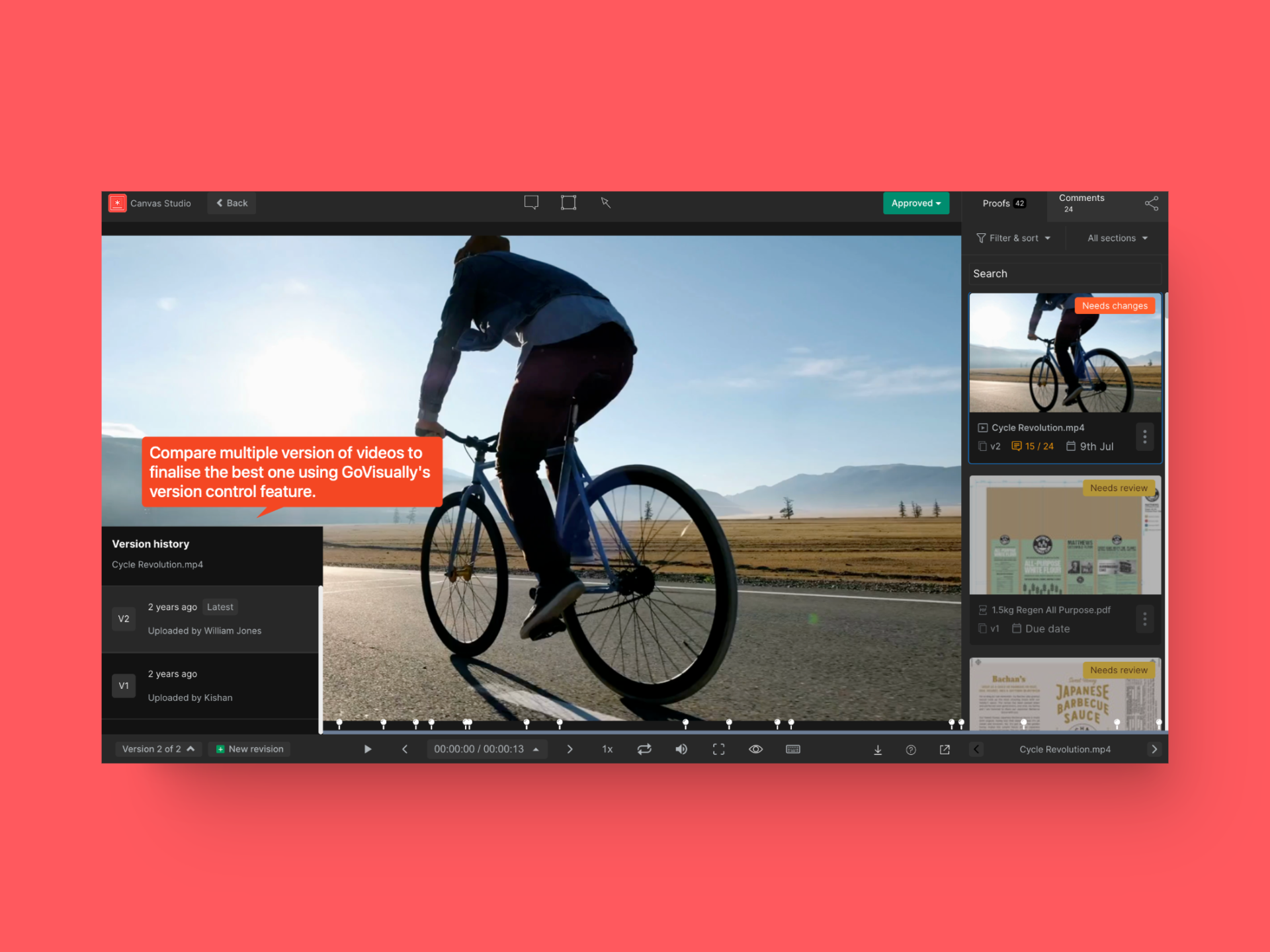
3. Integration that makes feedback flow: This annotation tool offers 3000+ integration. So now you can integrate GoVisually into your preferred design tool for feedback, acommunication tool to get instant feedback notifications, and a project management tool to manage progress.
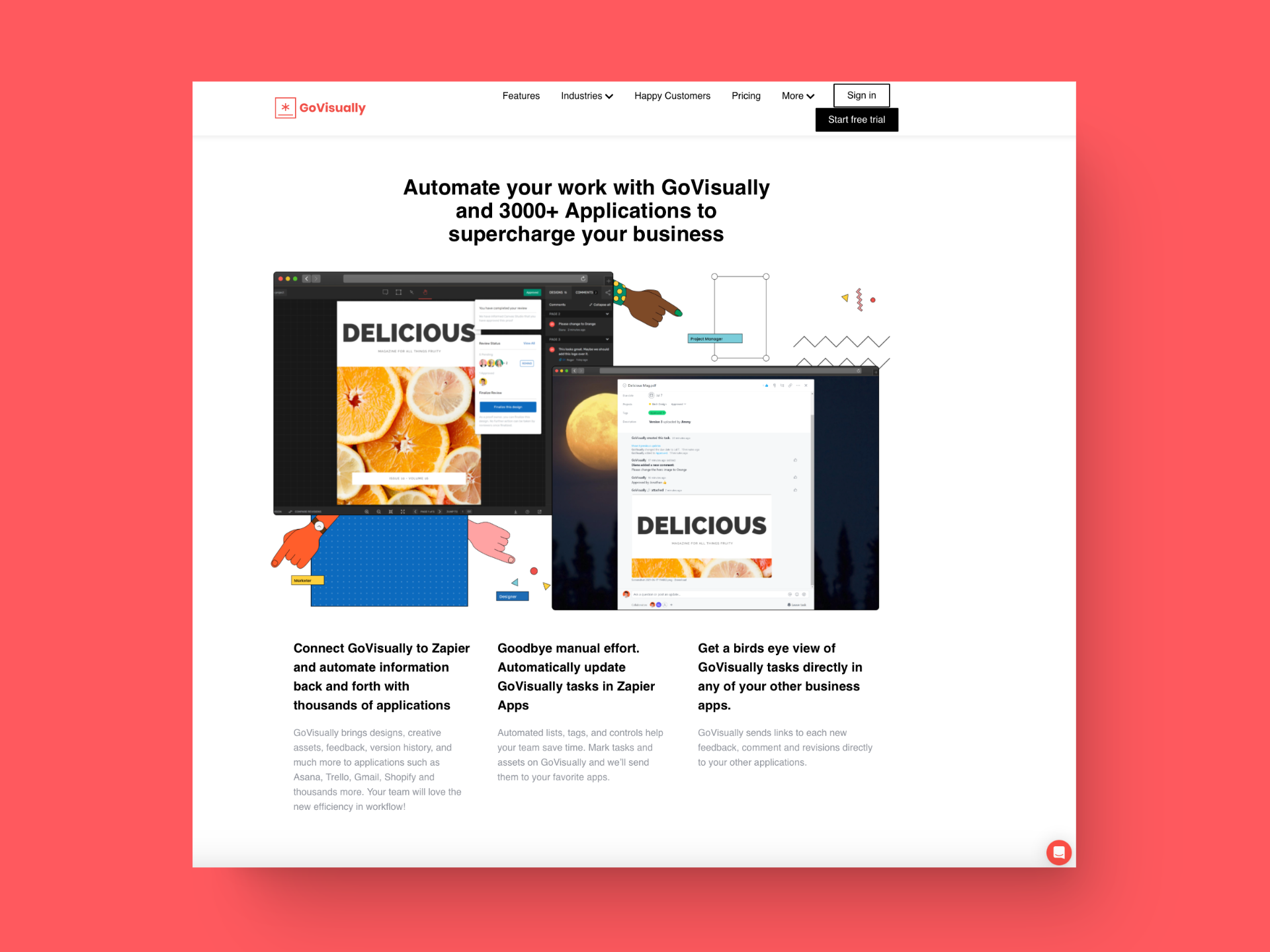
4. Supports all your file formats: GoVisually supports most commonly used file formats, including PDF, Videos (MP4, MOV, MPV, WEBM), and Images (GIF, JPG, PNG, PSD). Users can upload files directly from Adobe Illustrator, InDesign, or Photoshop using the GoVisually plug-in.
5. On-the-go feedback with mobile friendliness: With a mobile-friendly interface for iPad and iPhone, GoVisually enables on-the-go work. It synchronizes feedback across devices, allowing team members to stay connected and productive regardless of their location.
6. Improves internal communication: GoVisually features private team notes visible only to internal members and a user tagging system. Users can attach files to comments and use @mentions, facilitating targeted communication and improving team coordination on projects.
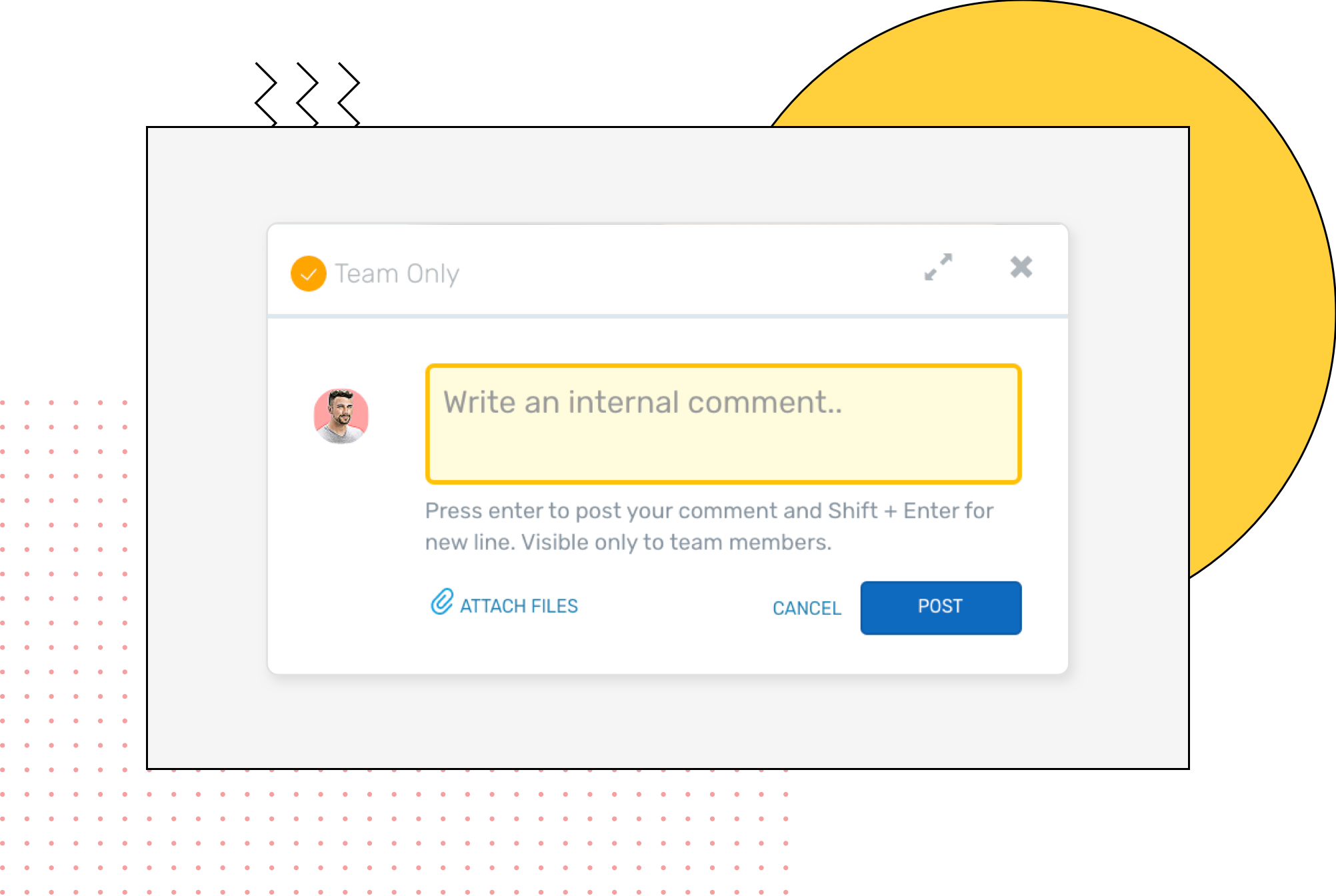
7. Provides best annotation features: This annotation tool offers three different types of annotations— arrow, box comment, and straightforward comment at the precise point.
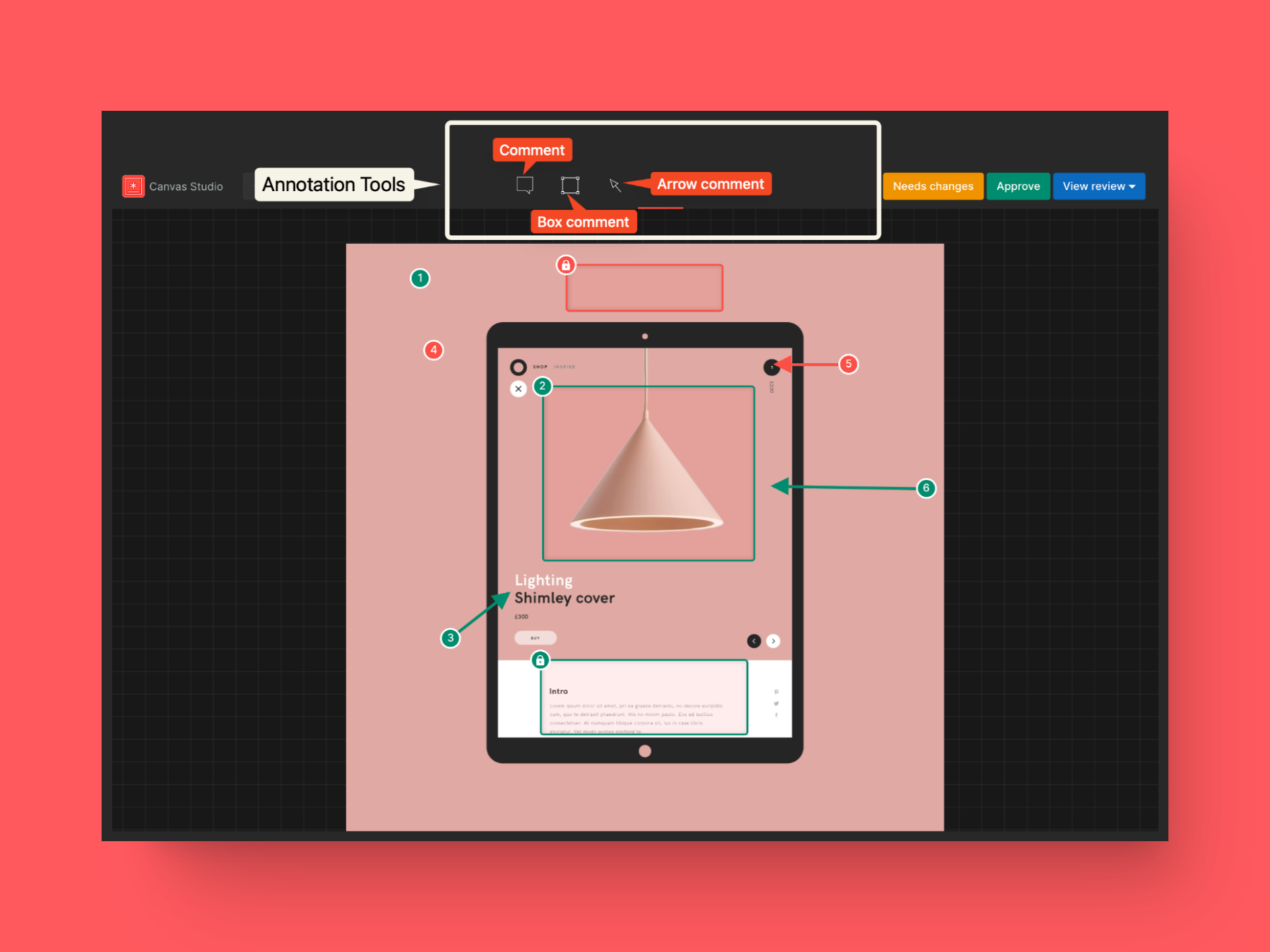
G2 Rating: 4.4/5
Pricing:
GoVisually’s pricing range is designed for everyone, from individuals to enterprises; this tool expands for everyone without losing its efficiency. Find out the best plan for yourself.
- Solo: GoVisually’s Solo plan begins at $9/month, making it a cost-effective choice. This option is tailored for individual users and small teams with modest project needs, keeping things budget-friendly.
- Lite: This plan costs $49/month and is ideal for small teams with limited projects. Under this plan, you can add 3 team members with 50 active projects and 50 GB of storage.
- Pro: This plan begins at $99/month and is ideal for teams who need pro features. It also allows 3 team members but with more projects and more storage.
- Enterprise: This plan costs about $999/month with advanced features like custom project size, unlimited reviewers, a dedicated account manager, and more. Contact the team to find the specifics for yourself.
Note: The pricing of the tool is flexible, so refer to the pricing page here for the updated figure.
2. V7
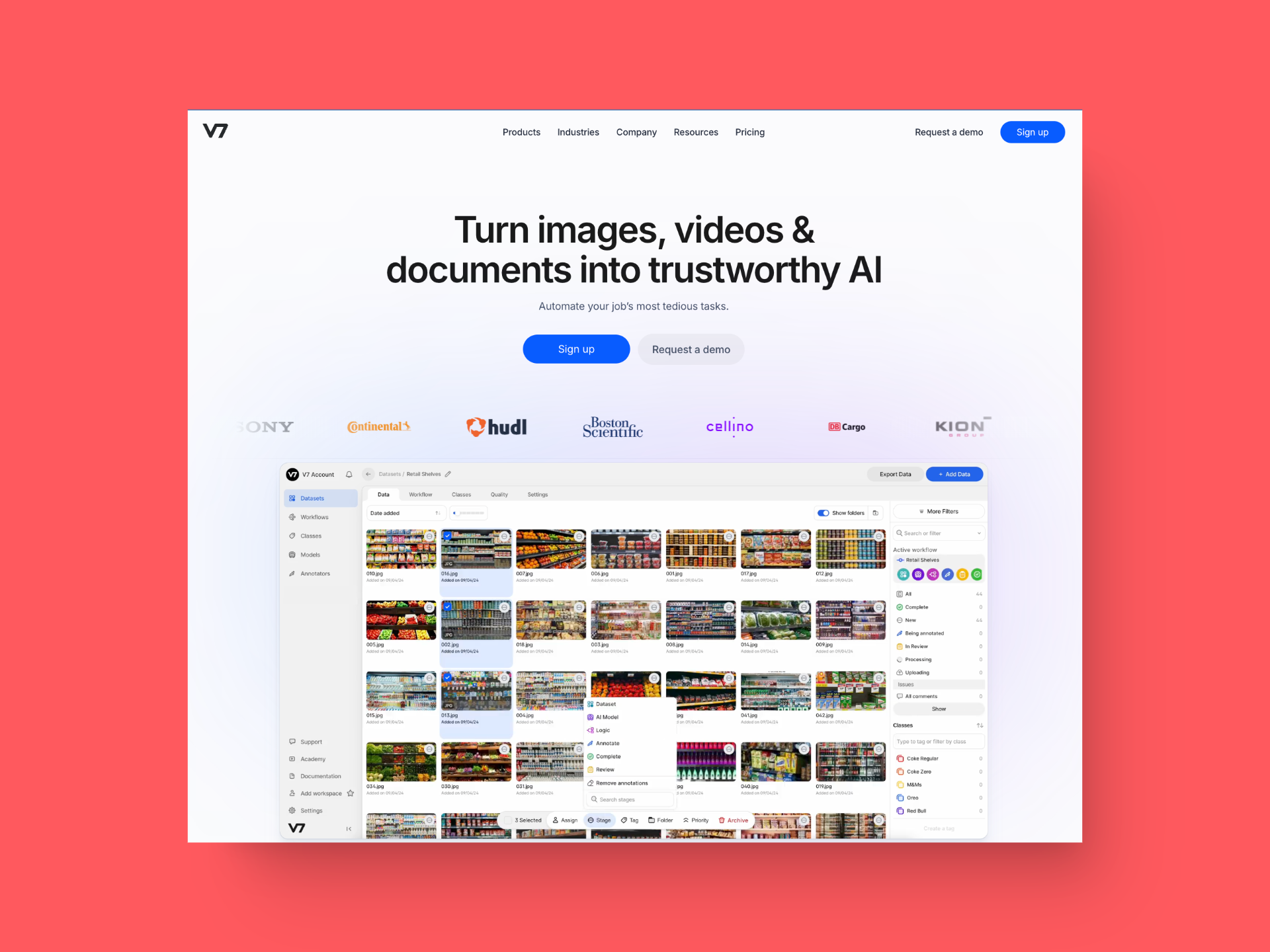
V7 is one of the best image annotation tools on the market. If your business deals with visual media, this can prove to be a great annotation tool.
It is an automated annotation tool that combines dataset management, image, and video annotation, and autoML model training to label any required tasks automatically.
You can use the V7 tool to annotate and manage any data aspect of your workflow. V7 is compatible with:
- Images
- Videos
- Microscopy images
- DICOM medical data
- PDF and document processing
Annotation Features:
- Supports multi-format including— images (JPG, PNG, BMP, WEBP, JFIF), videos (MP4, MOV, AVI), Medical imaging (NDPI, NII.GZ), and more.
- Offers AI for annotation processes with features like auto-annotation, interactive segmentation, and annotation auto-complete.
- Offers advanced features to support collaborative workflow including— real-time collaboration, role-based access control, and an integrated comment system.
- Allows API access for seamless integration with existing systems and supports various machine learning frameworks. It also allows for easy export of annotations in popular formats like COCO and YOLO.
G2 Ratings: 4.8/5
Pricing:
Here’s the pricing breakdown for V7;
- Basic: This is a free plan that includes 100K tokens, 250 fields, and 10 user seats, enabling teams to evaluate the platform’s potential.
- Pro: Pro costs about $249/month. It offers AI features with expanded resources—25K fields and 1M monthly tokens. It’s ideal for individuals looking to automate tasks with foundation models.
- Enterprise: It has custom pricing. It offers tailored solutions for large-scale AI integration. Its features include customizable fields, tokens, user seats, and workspaces to align with your organization’s specific requirements and objectives.
3. Filestage
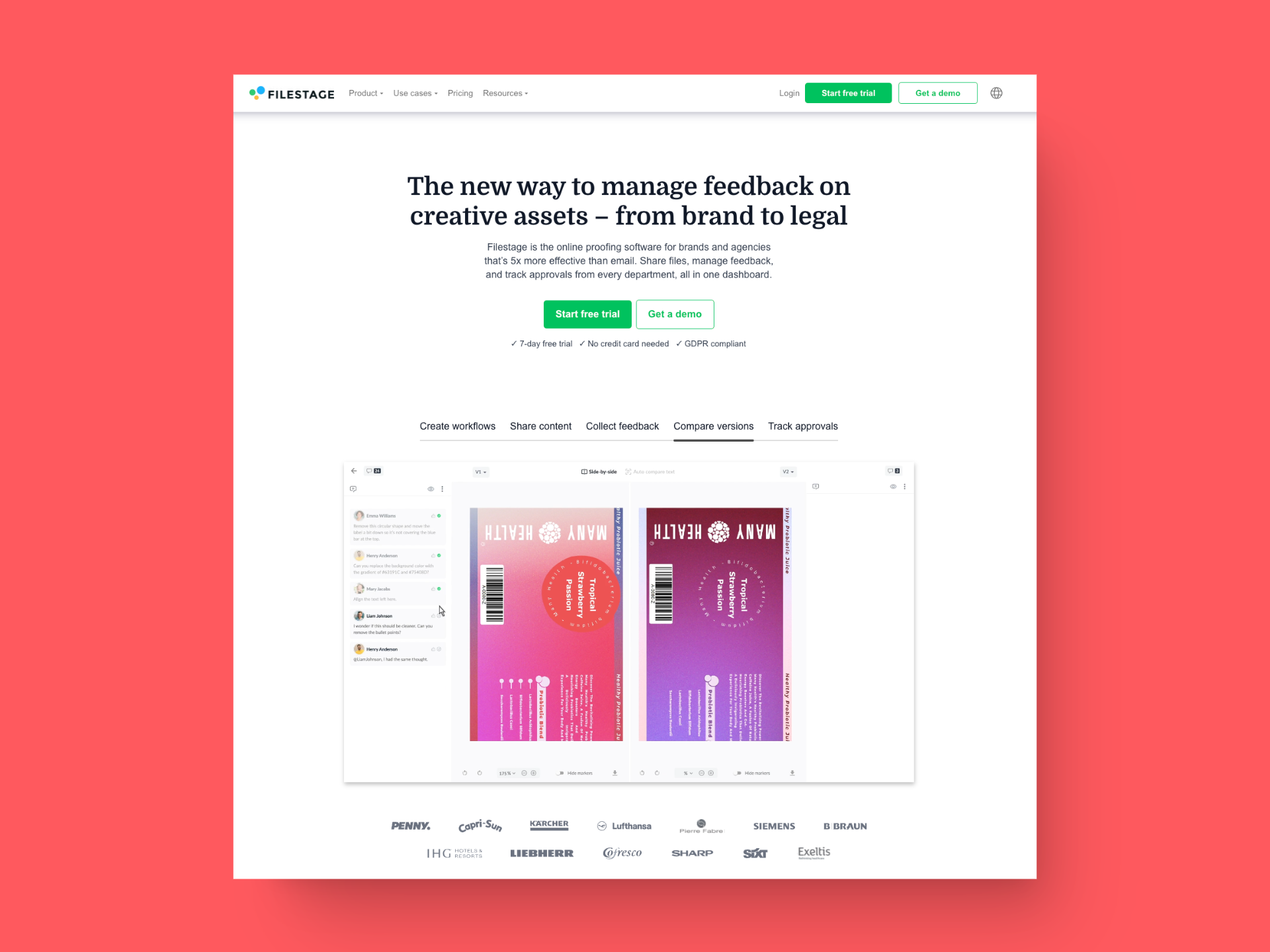
Filestage is an online proofing platform that helps businesses review and approve content in various formats. It allows feedback collaboration for designs & mockups, videos, websites, emails & CRMs, and social media posts. This annotation software also offers a free plan with limited features.
Annotation Features:
- Offers unlimited file sharing
- Allows customizable workflows and task assignments to improve team collaboration
- Allows multiple logins for maximum productivity
- Send unlimited reviewer invitations
- Provides mentioning features to keep everyone in the loop
- Allows easy integration with Asana, ClickUp, Slack, Teams, Drive, and more.
G2 Rating: 4.6/5
Pricing:
Here’s the pricing plan breakdown for Filestage;
- Free: $0 Designed for freelancers and small teams starting. Includes unlimited team members, 2 active projects, and 2GB storage, ideal for initial collaboration needs.
- Basic: $109/month. Suited for teams managing multiple projects simultaneously. Offers 10 active projects, 1TB storage, and enhanced features like automation and project templates.
- Professional: $299/month. Optimized for teams seeking advanced workflow features. Provides 25 active projects, 3TB storage, and additional capabilities such as custom branding and review reports.
- Enterprise: Custom pricing Tailored for organizations requiring comprehensive approval software. Includes unlimited projects, storage, and automation, plus advanced security and dedicated support.
4. Mark Up
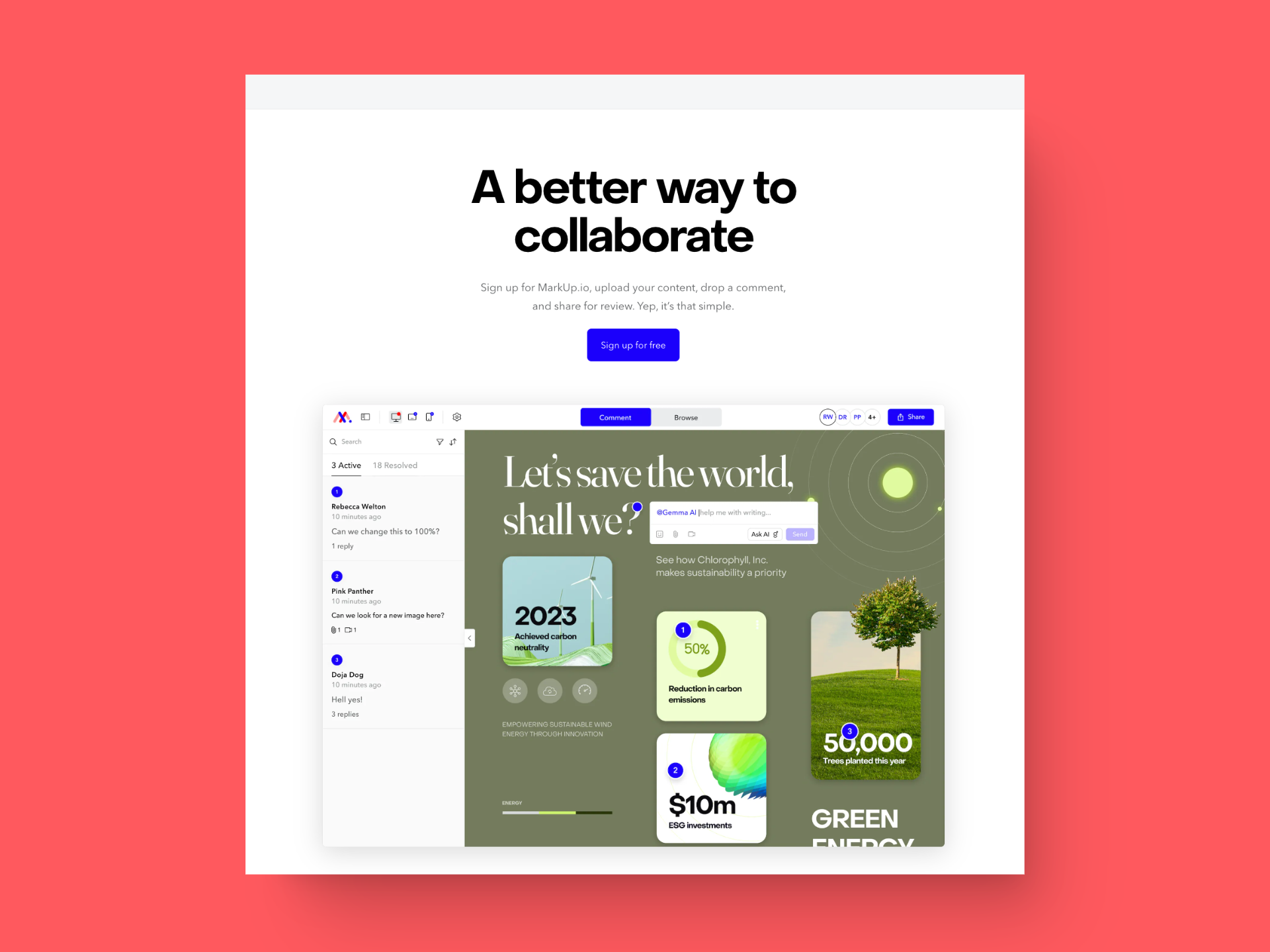
Mark Up is a suitable annotation tool for those who want feedback and comments in real time. If you’re working with a team or a small group, Mark Up makes collaboration easy on live websites and digital content. This annotation tool is also available as a Chrome extension, and it works great with almost all commonly used web designs.
Annotation Features:
- AI Auto Summary option that allows all your work to be summarized quickly
- Offers immediate, contextual, and visual feedback in real-time
- Supports feedback for 30 different file styles, including videos, web, PDF, and image
- Invite collaborators to view, create, and resolve comments
- Offers Chrome extension to include screenshots with all your comments
G2 Rating: 4.8/5
Pricing:
- Free: $0 Entry-level option providing 1 workspace, 5 MarkUps, and 10GB storage. Ideal for individuals or small teams exploring collaborative annotation capabilities.
- Pro: $25/month. This is considered as the best value plan with unlimited MarkUps, 500GB storage, folder organization, and link-sharing management. It’s suitable for growing teams requiring enhanced collaboration tools.
- Enterprise: Custom pricing. It offers tailored solutions with unlimited workspaces and storage, SOC II documentation, and SSO integration. Designed for large organizations with complex security and scalability needs.
5. Ziflow
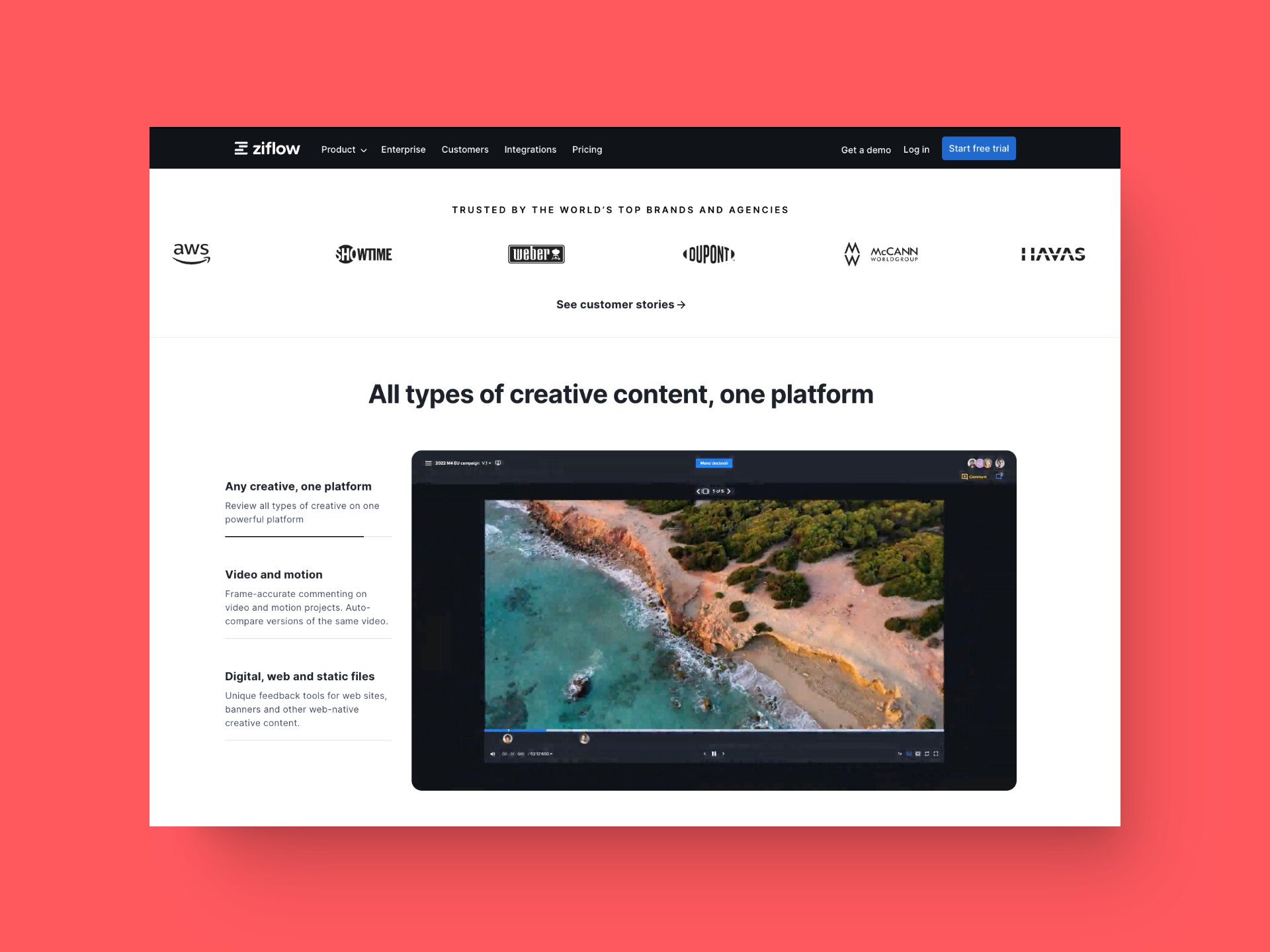
Ziflow is an AI-powered annotation software that automates the workflow by providing streamlined review and approval processes. This annotation tool streamlines creative approvals and reviews by aggregating feedback from multiple stakeholders, prioritizing suggestions, and supporting team discussions.
Annotation Features
- Provides feedback options like color-coded markup tools (lines, arrows, squares, and ovals)
- Offers threaded comments, annotations, and markups to keep everyone in the loop
- Automatically saves all annotations, comments, replies, attachments, and even thumbs-up notations in history
- Manages content versions and track changes, approvals, and access
G2 Rating: 4.5/5
Pricing:
- Free: $.0 Ideal for creatives and freelancers. Includes unlimited proofs and reviewers, 2 users, 2GB storage, and basic collaboration features. Perfect for small-scale projects and individual workflows.
- Standard: $199/month (billed yearly). Designed for growing businesses and busy agencies. Offers 15 users, 1TB storage, workflow templates, and advanced proofing capabilities. Enhances team collaboration and project management.
- Pro: $329/month (billed yearly). Tailored for scaled teams requiring advanced collaboration. Provides 20 users, 2TB storage, custom integrations, and sophisticated workflow tools. Optimizes complex review processes.
- Enterprise: Custom pricing. Suitable for large organizations with complex workflows. Features unlimited storage, 25+ users, multi-asset campaign reviews, and enterprise-grade security. Includes custom onboarding and negotiated SLAs.
6. Super Annotate
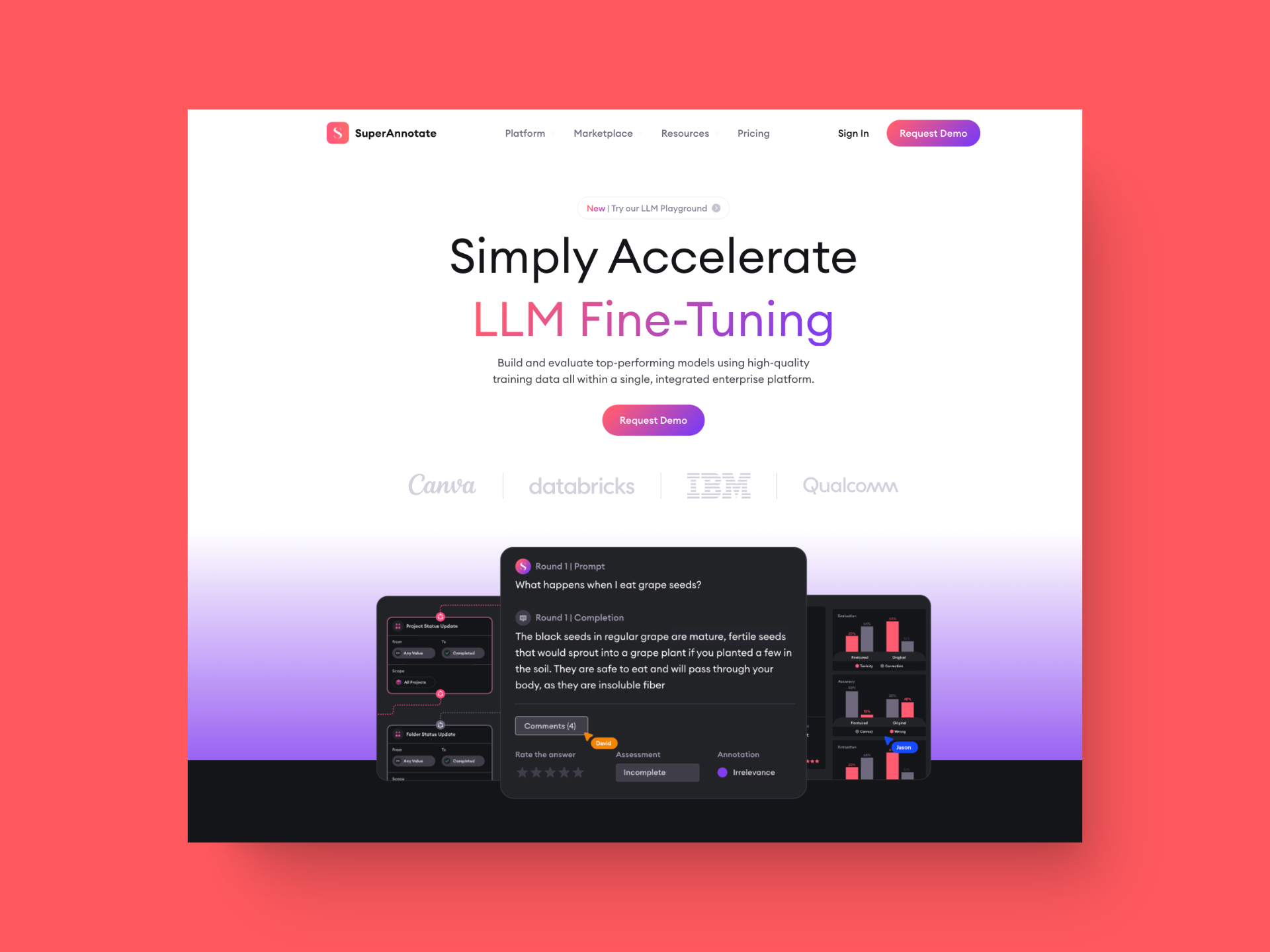
With Superannotate, you can create high-quality annotations that do not compromise the quality of your media. This tool allows you to conduct various computer vision tasks such as object detection, semantic segmentation, keypoint annotation, cuboid annotation, and video tracking. This annotation tool is very helpful for visual-based industries. The automated annotation makes the labeling process easier and more efficient. Automated annotation gets rid of any human errors.
Annotation Features:
- Supports multiple data types, including image, video, audio, text, LLM, and multimodal annotation
- Uses NLP (Natural Language Processing) for data exploration and annotation consistency across large datasets
- Enables rapid labeling for projects requiring quick turnaround times
- Facilitates smooth workflow management for end-to-end AI projects
- Streamlines the annotation process with advanced features such as SAM (Segment Anything Model) and BBox/Polygon tracking
G2 Rating: $.9/5
Pricing:
Superannotate has three pricing plans—free, pro, and enterprise. However, no concrete pricing figure is given for any of the plans; only the services are listed.
- Free: Designed for early-stage startups and academic researchers. Includes basic annotation tools, team management, cloud integrations, and analytics. Supports up to 3 users and 5000 items, ideal for initial AI projects.
- Pro: Suited for scaling sophisticated AI projects and MLOps needs. Enhances the Free tier with automation tools, natural language and similarity search, pipeline orchestration, and annotation services. Ideal for growing teams requiring advanced features.
- Enterprise: Optimized for well-established, recurring, and high-volume AI projects. Builds on Pro features with platform onboarding, custom scripts, style guide fine-tuning, guaranteed SLAs, and enterprise-grade security. Includes dedicated support and expert sourcing.
Streamline your annotation process with GoVisually!
Annotation tools allow easy collaboration among cross-functional teams, indulge multiple stakeholders on a single project, and create a centralized feedback repository for the designers. However, the efficiency of these features completely depends on the annotation tool that you deploy.
So we recommend using GoVisually!
GoVisually offers some of the best and most advanced features in the market at an affordable pricing. Our software starts at just $16/month! 90% of our customers say that they have slashed down the review time by half. So book a call right now and get access to our tool right away!