Do you remember the countless times your meeting rooms were painted with sticky notes? We’re talking about those inevitable project management meetings where everything would go haywire because there was always so much to do. And now that we’ve moved towards using to-do list apps, somehow the problem remains.
Most creative teams still find themselves stuck in limbo using the right project management tool but not knowing which one is it. And there’s a reason behind that. In a digital world, where you have 17 million project management apps and software, it can become overwhelming to choose the best one.
More importantly, how do you even decide the best to-do list application in this case?
To give you a headstart, we’ve researched for you and boiled it down to 14 best online to-do list apps that you should use for creative teams and enhance their productivity.
Table of Contents
Why Do Creative Teams Need To-Do List Apps?
Before we enlist the to-do list apps for you, you should know why creative teams even need one.
Collaborative Approach
One of the best aspects of using these apps is that it brings your team on one page. This way, they know exactly what has been assigned to whom and the timeline to complete it. It takes away the effort of approaching individuals and telling them the instructions one by one. Instead, you can enhance your productivity by enlisting everything on the same platform where everyone can access it.
Organization and Tracking Progress
Secondly, it helps you stay organized and keep track of your progress easily. That’s because when you’re working on multiple projects, it’s likely to lose track of one or the other. Sometimes it can skip your mind to complete a specific project or meet a deadline. But using these to-do list apps help you stay on track.
Makes You Feel That You’re Accomplishing More
Lastly, it is the perfect medicine for procrastination. As a creative person, you’re more inclined to procrastinate if you feel that the work is more. What happens when you don’t have an organized list of things to do. But with these apps, you can clearly navigate between things to do, which helps you remain focused and motivated.
What Should You Look for in To-Do List Apps?
Now that you know why your creative team needs a to-do list application, its time to see what features you should be looking for in the ideal project management application.
Again, we’ve shortlisted the five crucial elements that all the best project management apps must-have. Let’s have a look at them.
Ease of Use or User Interface
You need a project management app to ensure that your workload is organized and managed properly. And if the application itself is complicated and requires effort to use, it’s probably not worth it.
That is why its essential to pick ana application with a user-friendly interface. It should have intuitive navigational features that would be easy to use for your creative team.
Useability
The second element to consider is your useability. Do you need an application for a small team or a big team? Do you need it for multiple projects or one project? Asking these questions will help you identify the right application.
To make it easier for your creative team, pick an application with templates for categories you wish to use. This way, you wouldn’t need to create a template from scratch.
Features and Functionalities of the App
Ideally, you should choose the application that has the most diverse range of features and functionalities to offer.
Remember, the idea behind using these to-do list apps is to streamline your work process, and you can do that with enhanced use of features that makes work easier. So when making a decision, look for the presence of these four key features:
- Collaborative approach for feedbacks and reviews
- Budget management
- Customizable work management tools as per your needs and requirements
- Easy to use user interface
Integrations of Other Software
One of the most important aspects to consider is whether the application allows other functionaries to be integrated. For instance, if you’re using Google Drive to store your data, you’d probably want an application that allows you to integrate your Google Drive work within the application.
Value for Money
And finally, you need an application that offers great value for your hard-earned money.
You shouldn’t be investing too much money in an application that might not be the right fit for you. So decide what does your creative team needs at the moment and make a decision accordingly.
14 Best Online To-Do List Apps for Creative Teams
Finally, we’re on the most important part; the best online to-do list apps for your creative team! Let’s dig in.
1. GoVisually
Designs and visuals are a crucial side of any creative team’s work. You need design approvals from clients, you need internal reviewing, and even within your designer’s team. That is why you need GoVisually to streamline your reviewing process and eliminate the chaos.
It is the simplest online proofing tool built with the sole purpose of enhancing your creative team’s work efficiency.
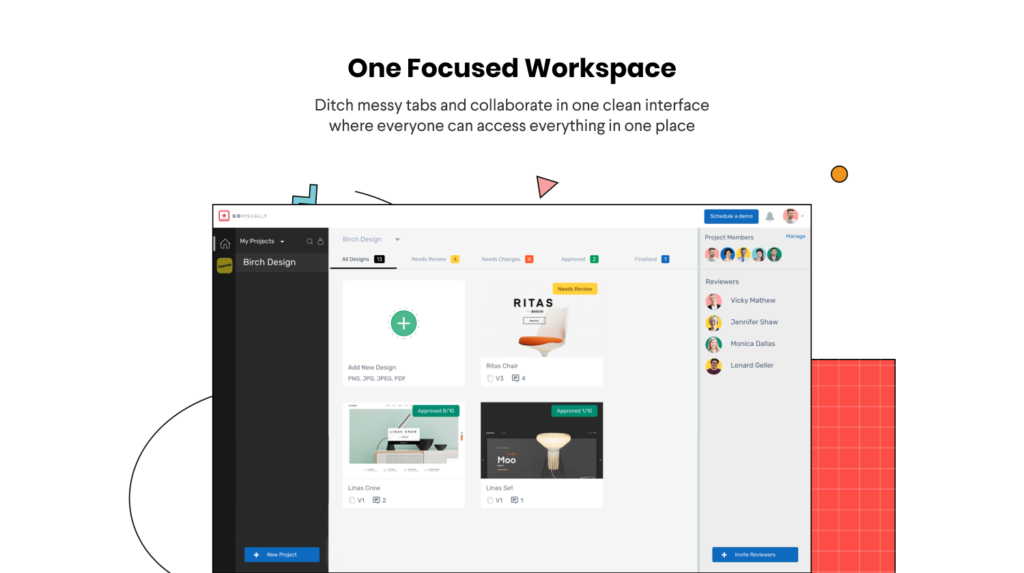
Key Features
- Upload and annotate multiple file types
- Share with your clients (They don’t need an account, only you do)
- Invite as many reviewers on the project as you want
- Keep all your revisions and feedback organized in one place
- Mobile optimized so you can manage and review your projects even on the go
- Can be integrated with Slack and Zapier
- Outstanding customer service available 24/7
Pricing
$50 per month for a team of 5 members (billed annually)
If you have more than 5 users, you can add them as well for $10 per user
2. Trello
If you’re looking for a fun, collaborative tool for project management, then Trello should be your go-to choice. The visual workflow is laid out quite impressively, which makes it a great application for creative teams.
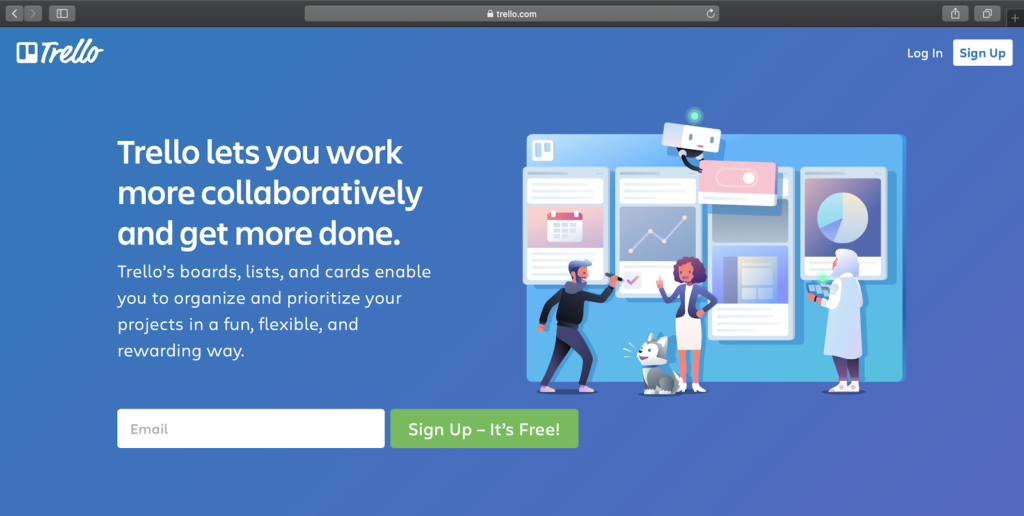
Key Features
- Kanban boards to easily organize your work
- Schedule your tasks using labels and stickers
- Add a description to each task
- Collaboration tools for project management
- Option to integrate other applications and software (premium version)
- Create as many boards as you want for effective management
- Use the free templates available to create your own boards for your creative team
Pricing
Starting from $9.99/month per user
3. Notion
If you’re looking for an all-in-one platform to organize your work and plan projects, choose Notion. It’s a one-stop solution to keep your work together without the hassle of juggling multiple applications.

Key Features
- Drag and drop functionality that makes your work easier
- Calendar view for an easy listing of tasks
- Integration of other software and applications
- Kanban boards that are easy and fun to use
- Option to customize your dashboards as per your requirements
- Checklist management
Pricing
Basic: Free
Premium: $4/month per user
4. Google Tasks
Google Tasks is Google’s latest innovation to help you with your project management. The best part about using Google Tasks is that it can be fully integrated with Google’s other services.
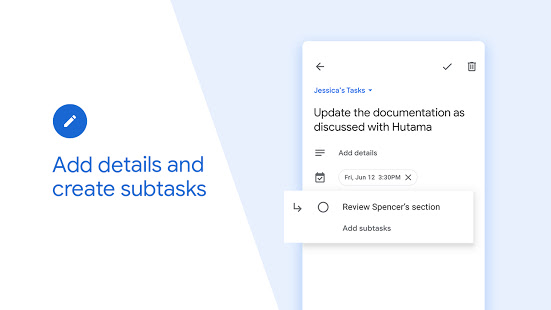
Key Features
- Create and organize your to-do lists easily
- Option to categorize the tasks into lists of works that can be divided into different project setups
- Drag and drop tasks to keep them more organized and structured
- Option to integrate Gmail emails into Google Tasks that’ll help you streamline your mails too
- Calendar view
- User-friendly interface that allows the creative team to make intuitive decisions
Pricing
Free to use.
5. Evernote
Evernote will help you keep all your notes and to-do lists in one place. With Evernote, you can finally bid farewell to scattered elements and prioritize work on your ideas while managing them efficiently.
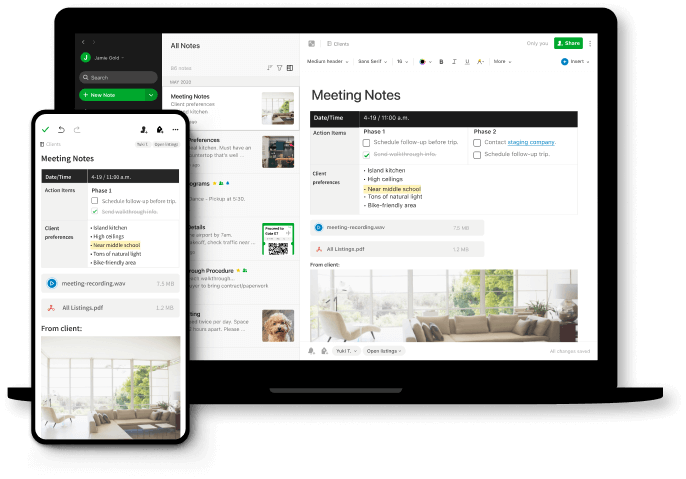
Key Features
- Comprehensive task management solutions for your creative team
- Options to keep a record of tasks and create tasks even when you’re offline
- Web clipping
- Sync and organize your notes in one place, so you know what needs to be done
- Option to integrate with other applications and software
- Option to search handwriting within the notes
- Go paperless with the document scanning option
Pricing
Basic: Free
Premium: $69.99/year
Business: 14.99/month per user
6. 2Do
If one of the primary reasons why you need a to-do list app is because you need faster results, then you should go for 2Do. You can download it on iOS or Android and easily use it while you’re on the go, so all your tasks and project are properly managed.

Key Features
- Task editor offering a full range of features so your team can create and edit tasks as per their requirement
- Options to apply sorting filters that will help your creative team remain more organized
- Option to integrate other software and platforms
- Option to create smart lists that can be optimized for individual use as well
- Geographical location-based reminders for the team members (Excellent for remote teams)
- Notification center layout so you never miss out on an important update
- Backups for your data so you never lose out on important work
Pricing
$14.99 for iOS
Available on Android as well
7. Microsoft OneNote
Microsoft OneNote is like your digital notepad for creating the to-do lists. You can then share and collaborate on the lists with your teammates and clients. The biggest advantage of using OneNote is it’s easy to use interface. You can rely on the site to keep things in the same order that you leave them.
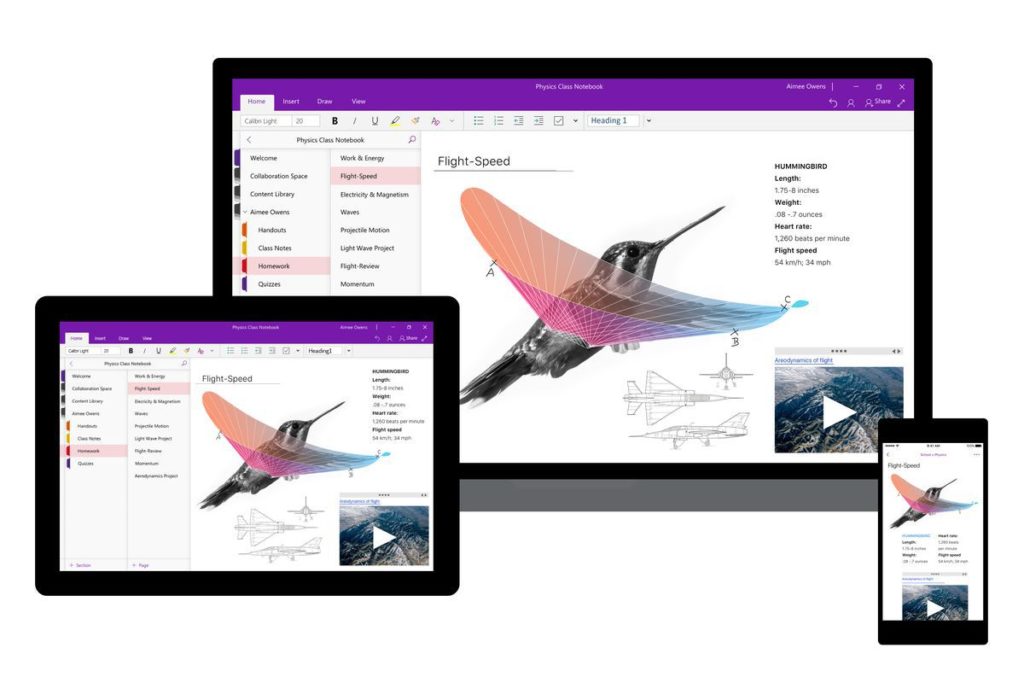
Key Features
- Option to categorize and divide the work among different pages and sections
- Revise and edit your work using different highlighting annotations
- Insert recordings, online files, and videos
- Share your notebooks easily with your colleagues, clients, and friends
Pricing
You can request the pricing on the website.
8. nTask
nTask is an excellent and one-stop to-do list application for creative teams. It is designed to cater to both a remote team and a team working from the office.
The application is built for small and big businesses alike. In fact, if you’re starting your business journey, it will help you set up your team properly without prompting you to sign up for any premium plans.
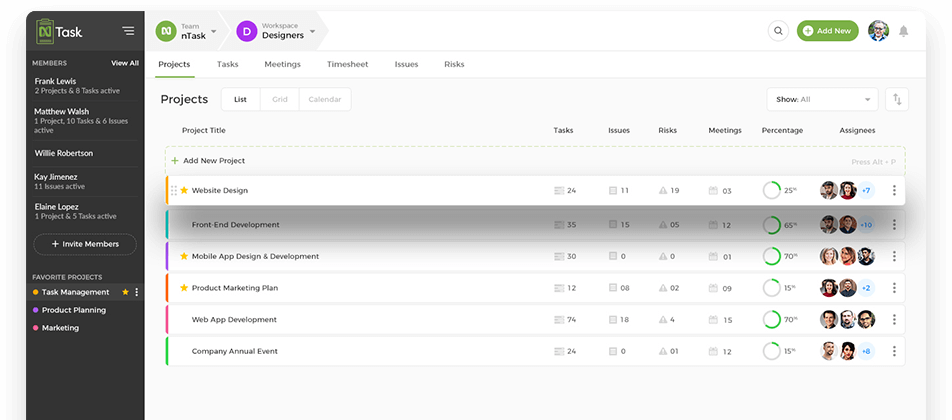
Key Features
- Timesheets to help you stay organized
- Gantt Charts
- Issue tracking for all your projects
- Option to set up meetings (remotely and in-person)
- Advanced data sorting for all your projects
- Option for multiple board views to categorize your teams or projects
- Activity management so you can know what your creative team is onto
- Customer support available to help you throughout
- 1000+ integrations including Google Drive, Zapier, and Slack
Pricing
Basic: Free
Premium: $1/month per user for up to 3 users. If you have more than 3 users, they can still be added but will be charged at $2.99/month
Business: $7.99/month per user
9. Quire
Quire‘s minimalist design is what sets it apart from the rest. It has intuitive features and navigation tools that make project management easy. As a team, you can also prioritize the tasks and update their deadlines on the boards.
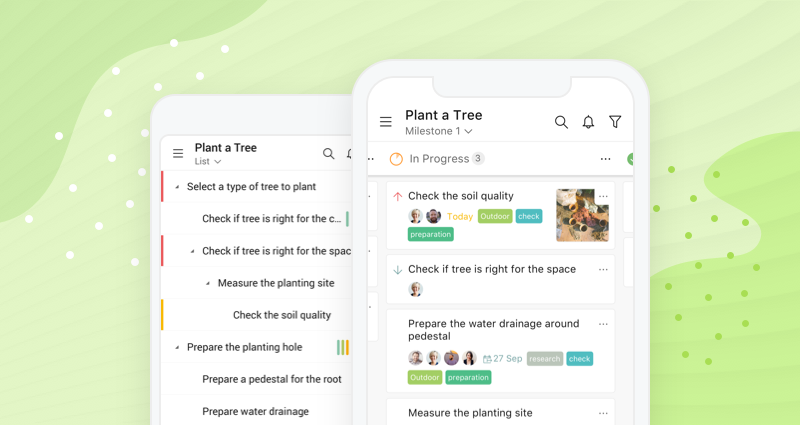
Key Features
- Real-time updates on your work progress and project management
- Already made templates that you can customize according to your needs
- Visual management of all the projects that makes them easy to handle
- Share files and documents via 3rd party app integration
- Option to manage work timelines individually across all the projects
- Allows you to invite collaborators and reviewers (clients, or someone who’s not part of your creative team)
Pricing
Free to use
10. Monday
Monday is an impressive application that your creative team would really love using. It has a wide range of easy to use tools and features that let you organize your work properly. These include integration with other software like Google Drive and the option to quickly create tasks, assign or re-assign, and update progress as you go along.
We’d recommend using Monday for medium-sized teams.
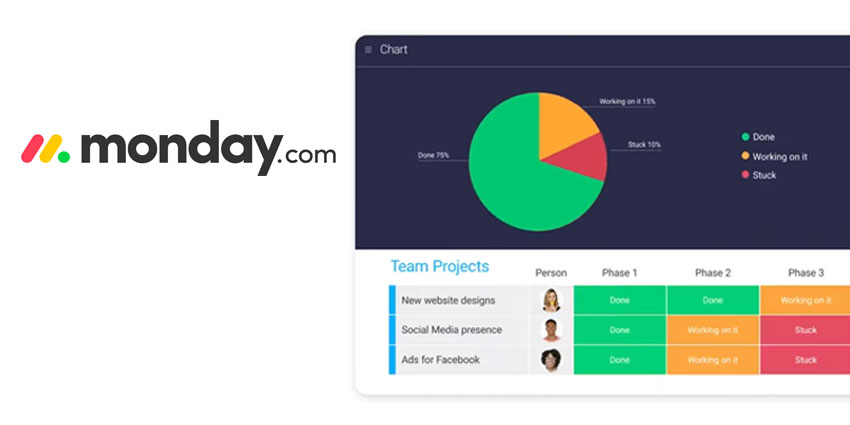
Key Features
- Project management tools based on a priority model
- Workload management that includes easy to create tasks and assigning options
- Option to change the view of your timelines as charts or sheets (whatever you like more)
- Integration with other platforms
- Time tracking
- File sharing
- Organized notification bar so you never miss out on important updates from your team
Pricing
Free Trial Available
Basic: $8/month per user (billed annually)
Standard: $10/month per user (billed annually)
Pro: $16/month per user (billed annually)
11. Basecamp
What differentiates Basecamp from other project management applications is the client portal. Your creative team can invite the clients directly on the board to review the work and fasten the approval process.
Apart from that, Basecamp combines the usual features of group chat, file storage, and to-do lists into an easy to navigate interface.
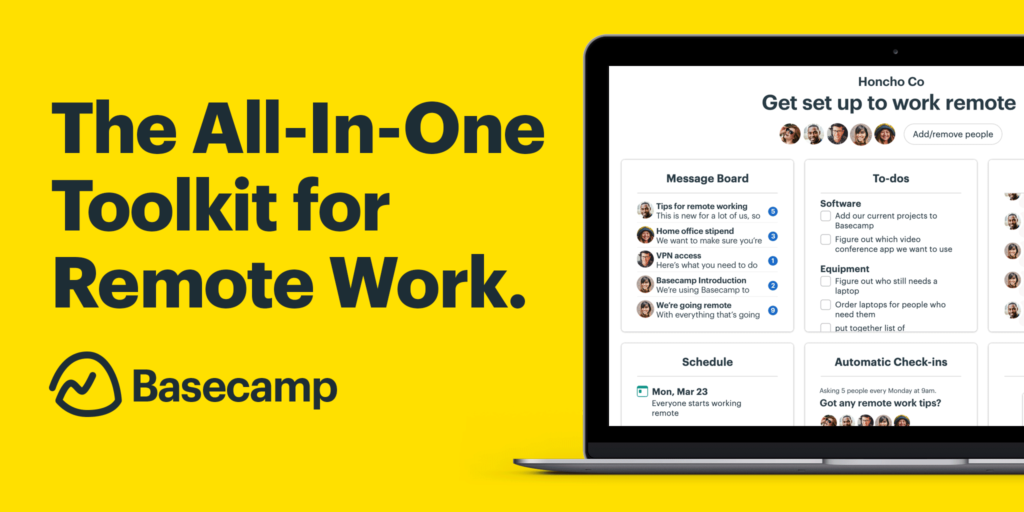
Key Features
- Calendar management options to manage your tasks and projects
- Discussion boards for your creative teams
- Group chat where your creative team can discuss different projects and their timelines or share important updates
- Client portal for your clients to review the work and approve
- Cloud-based activity and task management system
- 24/7 online customer support to help you throughout
Pricing
Starting from $99/month
12. Clarizen
Clarizen is one of the most impressive project management application that offers everything. From your data security and protection to an easy to use interface, this might be the heaven for your creative team.
The features are easy to navigate, and you can integrate several other applications within the app.
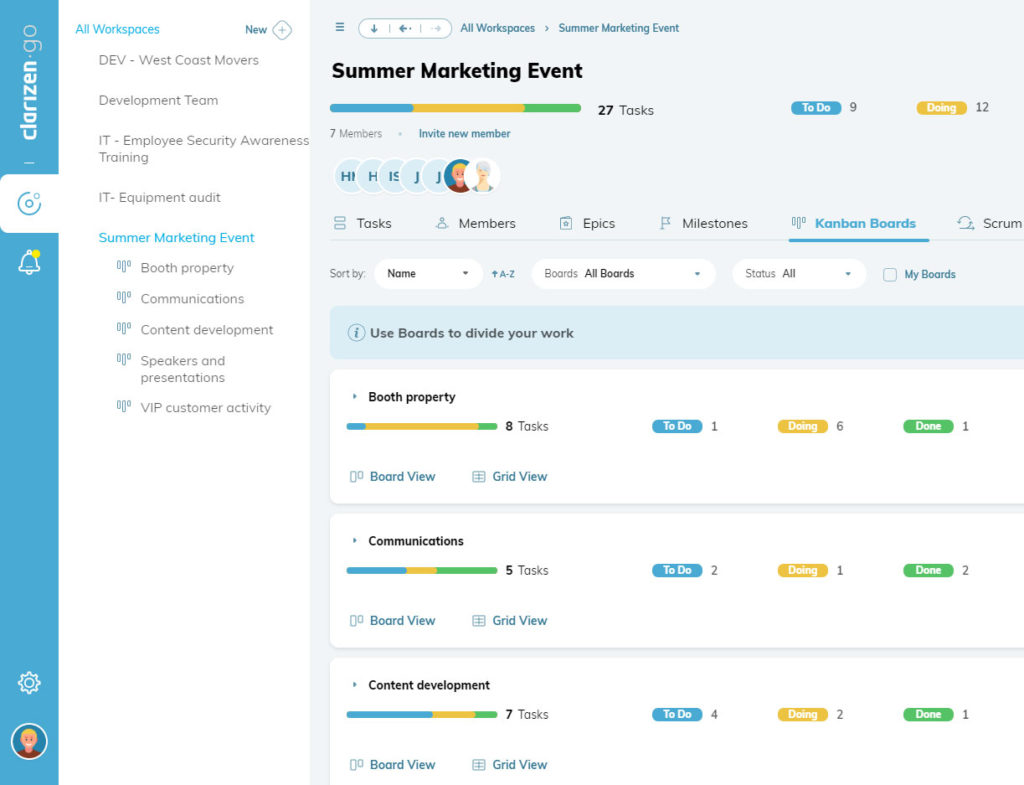
Key Features
- Time tracking and timesheet management available so you can keep a check on the logged hours by your team members
- Multi-tiered network security to protect your data and valuable assets
- Billable & non-billable work items available along with budget tracking, so you never run out of your budget
- Multiple dashboards to organize projects and teams
- SSP & LDAP integration
- Progress and work scope management
- Document review and feedbacks available so you can streamline the editing process
- Gantt Chart
- Issue tracking
- Real-time analytics and data available to assess your progress
- Third-party integration
- Risk assessment and security encryption
- Task scheduling and activity tracking
- Option to create project hierarchy, so your team knows what to prioritize first
Pricing
Free trial available
You can also request the pricing based on your needs from their site. But it usually starts from $45/month per user.
13. Asana
Work on making your big ideas translate to reality with Asana. It offers a wide range of useful features and tools that your creative team can employ to streamline their work progress. You can keep track of their progress in real-time and reduce errors because of the user-friendly interface.
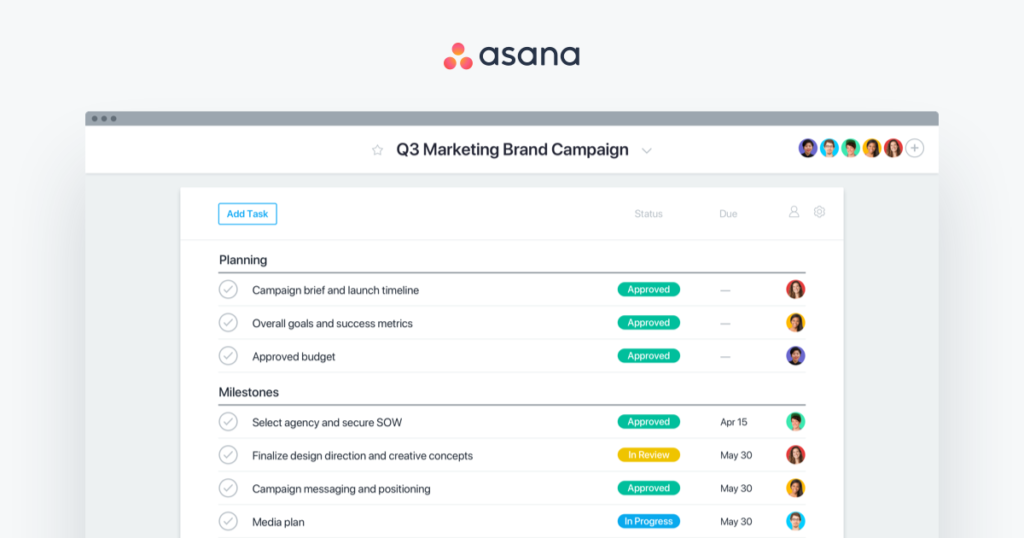
Key Features
- Set daily, weekly, or monthly strategic goals for your teams
- Submit forms and manage all your work
- Gantt chart
- Monitor the progress of activities in real-time
- Automate your workflow using forms and tables to reduce room for error
- Option to check the workload of individual users as well as teams
Pricing
Basic: Free
Premium: $10.99/month per user
Business: $24.99/month per user
14. Todoist
Free up your mental space with the Todoist to-do list app. The application is a project management base for over 10 million happy users who rely on Todoist to get their daily work done.
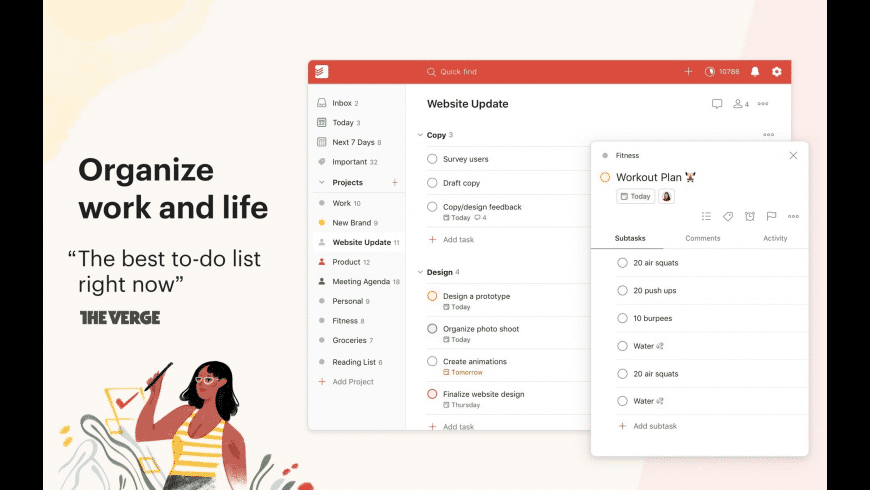
Key Features
- Create tasks easily and organize them on a priority-basis
- You can label tasks according to their priority or due date to be completed
- Option to receive email and SMS reminder for pending tasks and activities
- A plethora of project templates that you can use to create your own
- Option to integrate other applications and software to streamline work process
- Minimalist and easy to use interface that’d help your creative team get used to the app easily
Pricing
Basic: Free
Premium: Starting from tod$29/year
Final Word
So these were the best online to-do list apps that your creative team needs to streamline and boost their work process. Now, based on your requirements and business needs at the moment, you can pick one of these and tada! You’d be on your happy route to an enhanced and collaborative work process.




