Managing a creative project with multiple parts can be difficult for many project managers. It isn’t easy to stay organized with tight deadlines and a long list of tasks. You can stay on track and complete your tasks efficiently with a project timeline.
You might be wondering how to create a project timeline? Look no further than our step-by-step guide on creating an actionable timeline. You will also find free templates to help you build your perfect timeline.
Let’s get started!
Table of Contents
What is a project timeline?

Before we get into how to create a project timeline, let’s understand what a project timeline is.
A timeline is a great way of giving your team details of a project. A project timeline tracks the order of a project’s events. It lets you know what needs to be completed before you start working on a different topic.
Team members can follow the timeline to stay on track and meet the deadlines accordingly. They can also use the timeline to pace themselves and their work.
How to create a project timeline: the format
Understanding the timeline format will help you answer how to create a project management timeline?
In a project timeline, you can find a list of tasks with a due date and duration mentioned alongside. Once you have your timeline laid out, you can look for areas that might affect your workflow.
Most project timelines are done in a visual format. This makes it easy for shareholders, team members, and managers to understand your project better. The key feature of a project timeline is the roadmap. Each project timeline should have a roadmap to visualize the process of a project.
In your roadmap, including key milestones and individual tasks, it’s easy for people to understand their role in the project. These details will remove any dependencies and prevent any project blockages.
How to create a project management timeline: the skills
Before project managers begin creating a project timeline, they need to hone or possess certain skills.
Before creating a project timeline, project managers should fully understand the data they need and how it should be visualized. See if you require a team collaboration tool for good communication between team members.
Project managers should also be equipped with managing and maintaining their project timelines. These skills will be important to keep your project timeline on track.
A successful timeline is crucial to maintaining a productive and motivated team. A poorly managed timeline can lead to missed deadlines, confusion, and unhappy clients.
Cut design & video review time in half
Try GoVisually free today!
How to create a project management timeline: an example
If you’re unsure when or which project requires a project timeline, here’s an example to get you started.
Your company is designing and creating content for another company’s blog. This project will have several tasks and elements, such as developing guidelines for the blog, creating a content plan, and writing the content.
In this type of project, you can see that certain elements need to be completed before you have the actual written content document. This type of project is perfect for a project timeline. You can use the elements and assign them deadlines to create a project timeline.
Benefits of a project management timeline
Every good project manager understands that a project timeline is one of the most helpful tools when embarking on a new work endeavor. A project timeline helps your team members better understand their tasks, and it is also a great visualization tool for your shareholders.
Apart from these two benefits, using a project timeline has many more advantages. Let’s take a look at some of them.
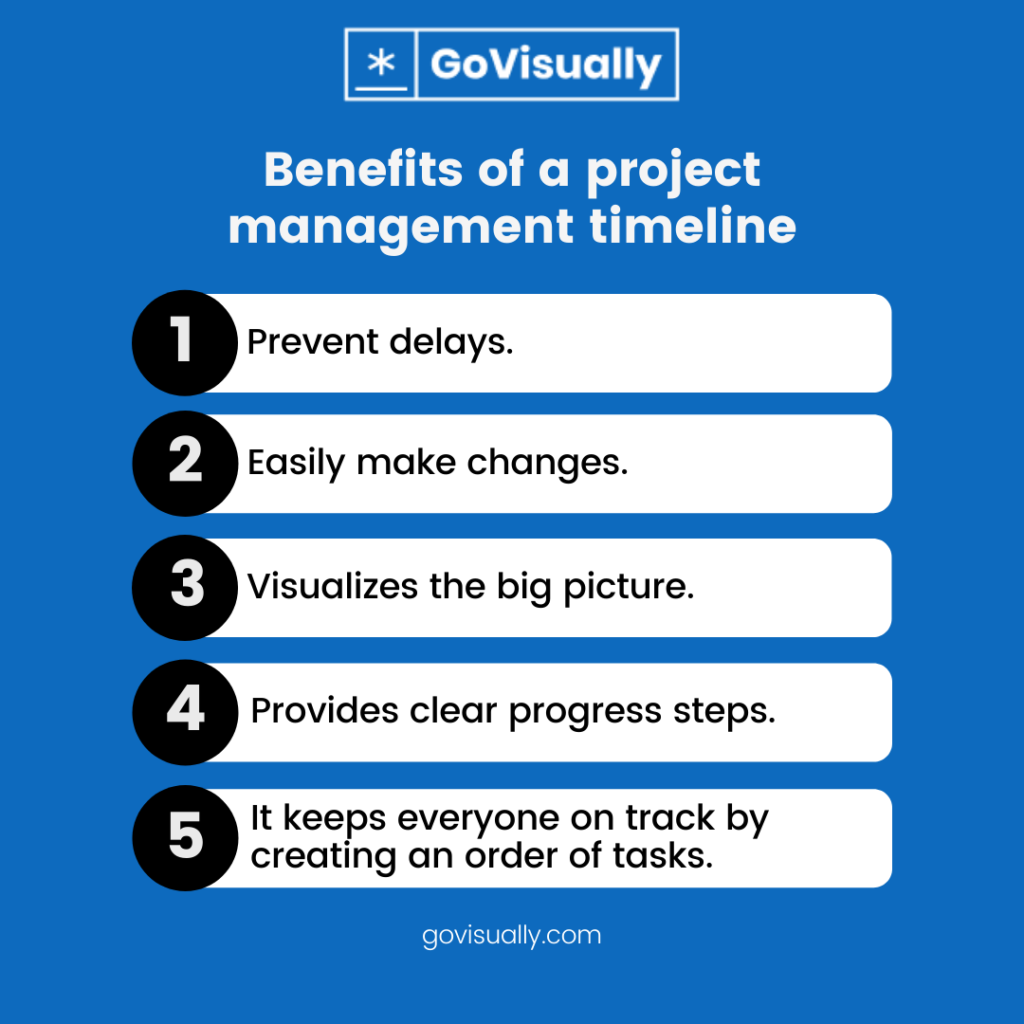
Visualizes the big picture
It can be difficult to visualize the end of a project when so many little steps are needed to complete it. A project timeline gives a visual outlook of the project so you can focus your efforts on the bigger picture.
Provides clear progress steps
A project timeline makes it easy for team members to understand what tasks need to be completed. A clear and detailed timeline makes it easy for members to understand which tasks need to be completed. This is especially important if you are working on a complex project with multiple parts.
It keeps everyone on track by creating an order of tasks
A project timeline makes it easy for everyone involved to stay on track. This is a great way to foster communication between team members and get closer to project completion.
Moreover, knowing the order in which tasks should be completed is important for everyone involved. This type of organization is crucial for project management.
Prevent delays
A project timeline will make it easier for project managers to see if there are any bottlenecks in their workflow. If there are any issues, you can resolve these issues quickly with a timeline.
Easily make changes
With a project timeline, you can easily make changes if a problem arises. You switch tasks or add something to the timeline without leaving other team members in the dark.
Where can you use project timelines?
Understanding when to use a project timeline is a big part of answering the question of how to create a project timeline.
Several projects can benefit from a project timeline. Let’s look at two common uses of this organizational method.
Project timeline for product development
In almost every industry, product development usually consists of multiple smaller tasks. Product development requires various deadlines and task dependencies, and you need solid communication through the team to bring this project to completion. Sometimes you will have to work with multiple departments and third-party suppliers to create one product.
A project timeline is crucial for this task. A timeline will break down the work structure and lists all the jobs in chronological order. Each assignment will feature start and end dates to make it easier for everyone to stay on track.
Project timelines for marketing
Once your product is in development, the marketing and PR teams will begin working on the product’s marketing campaign. This will help them create a promotion strategy until the launch date.
In this scenario, a project timeline will come in handy. A project timeline will contain individual tasks and milestones to help your team stay on track. A timeline will also ensure that your product is marketed well.
How to create a project timeline for a project – a step-by-step process
Now that you understand the concept of project timelines, their benefits, and their uses, here’s how to create a project timeline for a project.
Use this as a step-by-step guide for your next work endeavor; let’s get into the steps!

1. Determine the scope of your project
Before you begin any other step, you must determine the scope of your project. This will help you better understand your project and what steps you might require. A scope is also helpful if you are presenting your project to shareholders. Some other things you can gain from a project scope include:
- Knowing how long each task takes
- How many team members are required for the project
- The overall timeline of the project
To understand your scope, create a project brief. Your project brief should be brief and easy to present. When creating your project brief, keep in mind that it should convey the goal of your project. Including these points in your brief will make it successful.
To get started, here are some questions you should answer in your brief:
- What are your internal and external goals for the project?
- What is the timeframe of the project?
- And what are the key milestones of the project?
Use these questions to frame your project brief. Once you have successfully presented your project brief, you start working on your project timeline.
2. Breakdown your work structure
Now that you have a big picture in mind, take a closer look at all the steps that will lead to the completion of your project. To break down your project into smaller pieces, you can create a to-do list. A list is an easy way to visualize your process.
For example, if your company is creating, designing, and marketing content for another client, many moving pieces need to be considered. This project will require several tasks, and you can create a to-do list to organize them.
Here is how you can list the tasks:
- Create a theme for the blog
- Visual guidelines to follow for content
- Writing guidelines to follow for content
- A content plan
- Promote content on the blog
- Promote content on social media
Your list will vary according to the project, but you can use a list for almost any project. Organizing your tasks in a list format will help you stay on track and see if you have all the necessary steps.
3. Create tasks
Now that you have your to-do list, you can start creating tasks. You can complete one or more tasks corresponding to an item on your list. Let’s take an example from the to-do list and create a task.
For the blog theme item, think about all the design parts of a theme and create tasks. These include:
- Conduct competitor research
- Develop theme
- UX and UI details
- Test theme
This is just one example of how you can create tasks. Each item requires a specific type and quantity of tasks. Evaluate all your items thoroughly to make actionable tasks
4. Estimate the time of tasks
Now that you have broken down your tasks, you can assign a duration. While it can be difficult to know exactly how much time a task takes, you can create a general timeframe.
Your timeframe should give the team members enough time to complete the task. With a timescale, project managers should be able to review the tasks and reach the project’s deadline.
5. Assign tasks to team members
Now that you have created your tasks and assigned them a timeframe, you can start handing them out to your team. Make sure to list any resources a team member might need. For best results, play to your team member’s advantage.
6. Choose a project timeline tool
A project timeline tool will allow you to visualize the project management tasks and make it easier for other members to follow along. A project timeline tool will have resources to create your project timeline and allow good communication between project members.
Following these will help you answer how to create a project timeline for a project.
How to create a project timeline in excel?
If you run a business that primarily uses excel, you might wonder how to create a project timeline in excel. Worry not, as you can easily create a successful project timeline in excel.
There is one main approach to creating work timelines in excel. If you follow our steps, you will understand how to create a project timeline in excel.
Use the SmartArt graphics tool
Excel offers its users the SmartArt graphics tool that is great for creating basic project timelines. Here’s how you can use SmartArt:
- Click on the Insert button on the task panel
- Select Insert a SmartArt Graphic tool option
- Next, choose the Process option
- Find the Basic Timeline chart type and click on it
- Edit the text in the text according to your project timeline
You can edit the chart to fit your project’s needs.
Project timeline templates
Here are some examples you can use to create your project timeline. You can use these examples as a template to start building your timeline.
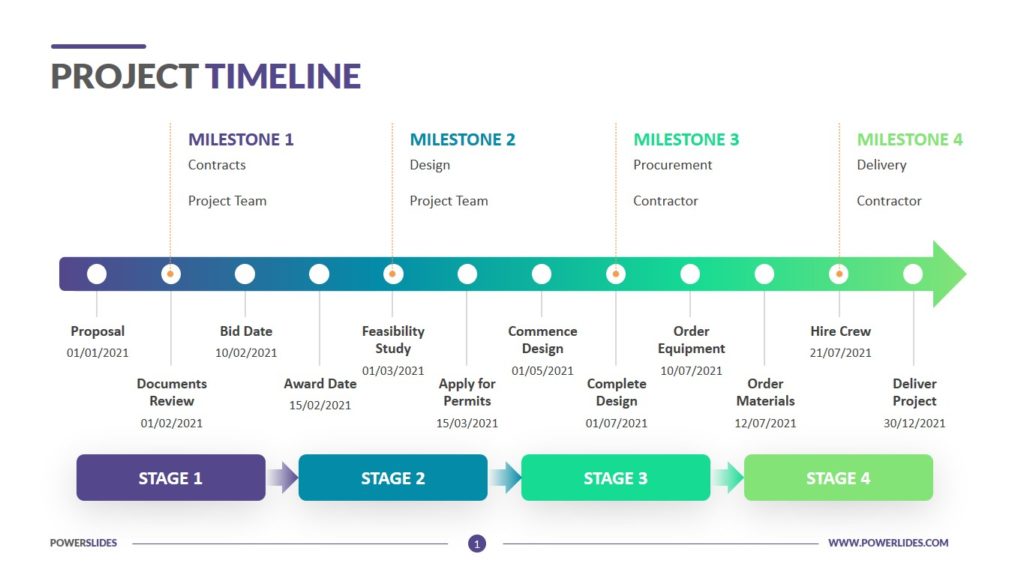
This highly visual timeline shows all the tasks along with their due dates. You can also see milestones and stages that make it easier for project managers to create a workflow.
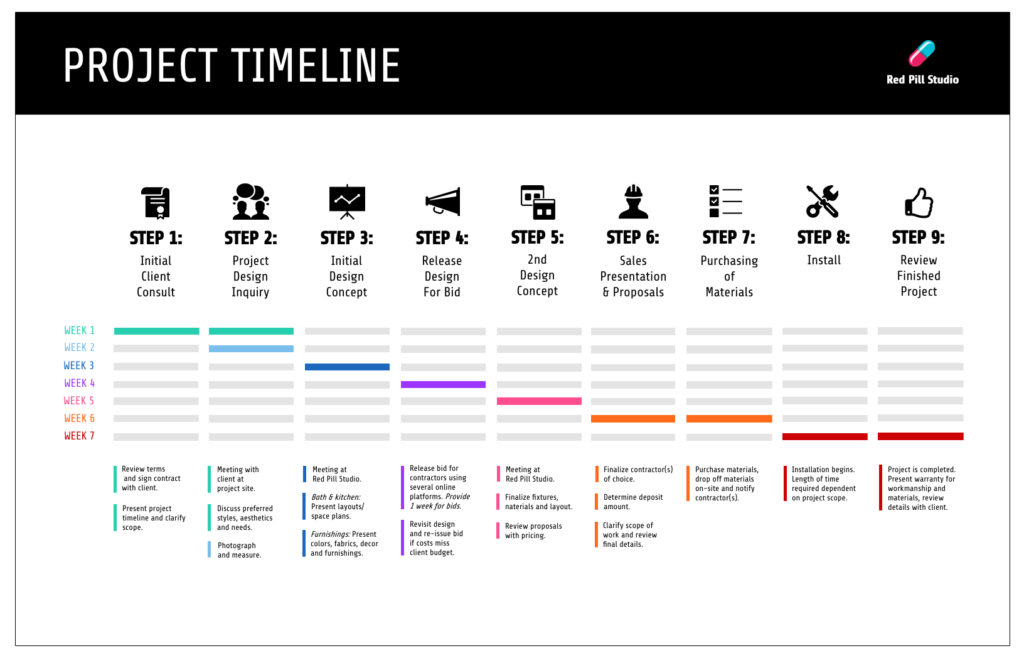
This is another highly visual timeline that fits the theme of the company. The template shows how you can break down each task according to weeks, and the color coordination makes it easy to follow along.
Final takeaway
Project timelines are an incredibly important tool for project managers. That’s because they make it easy for team members to collaborate and prevent work blockages from happening. Project timelines lead to a successful projection completion that meets deadlines when done right.
Follow our six easy steps, so you know how to create a project timeline. And if you have any suggestions, feel free to drop them.
Want to send big files?

Need a quick way to share large files and creative assets?
With GoVisually Share, it’s absolutely free! Try today.




