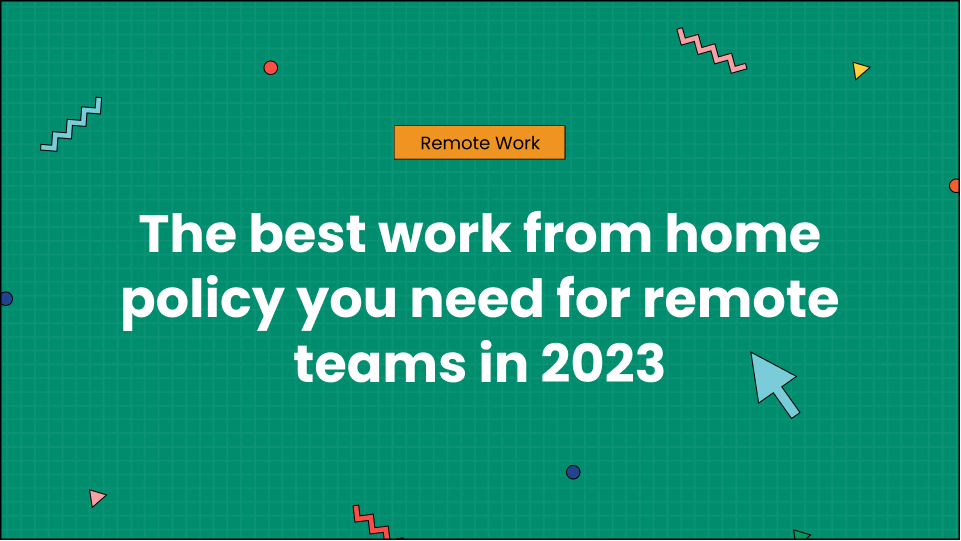Remote work is all the rave now. Teams prioritize working in remote and hybrid environments now with flexibility. So to ensure your team can deliver their best, you need the best work from home policy for remote teams.
And luckily for you, in this article, I’ll break down remote work policies and how to create the best one for your team. We’ll also explore the following tangents:
- What is a remote work policy?
- 5 reasons your remote team needs a remote work policy.
- How to create a remote work policy (with a template!)
- And a secret weapon to win any remote work situation!
Let’s start!
Table of Contents
What is a remote work policy?
A remote work policy is a documentation handbook outlining the general rules of working from home.
In essence, it contains guidelines for a company’s remote workers. This policy is sometimes known as working from home or telecommuting.
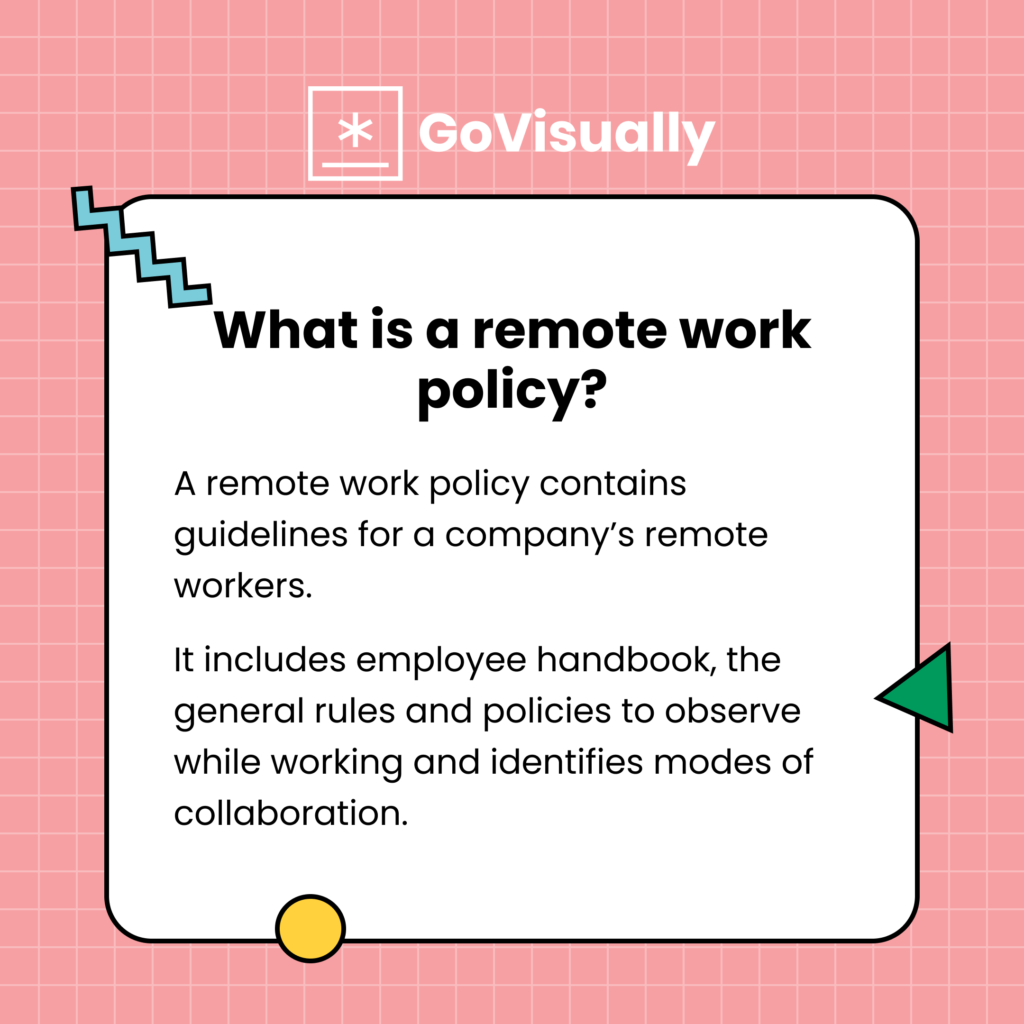
This policy helps the workers and the business be on the same page. It also creates a standard of fairness and makes it possible for in-office and remote workers to receive fair treatment. A well-put-together remote policy also ensures professionalism without an office work environment.
Why does your remote team need a work from home policy?
The work landscape is constantly changing, and a specific remote work policy ensures that your business is flexible. It also attracts a broader demographic of workers and potentially raises productivity.
And with the pandemic, remote work has continued to rise.
In fact, according to a survey conducted by Upwork, it is estimated that by 2028, 73% of all departments will have remote workers.
The remote work policy is also essential to mitigate any risks affecting your business. In the event of any such circumstance, your policy will help your business avoid any interruptions.
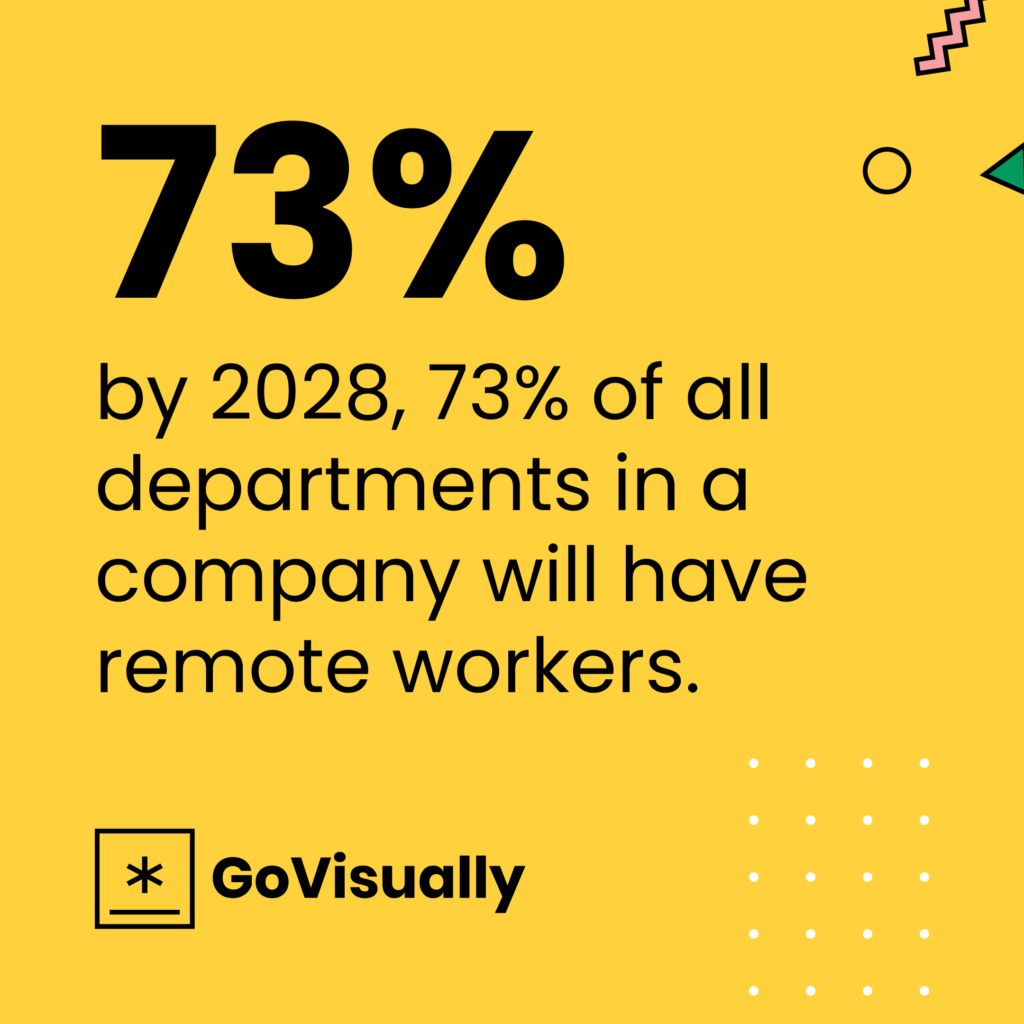
How to create a remote work policy?
Follow these easy steps to ensure your business has a solid policy. You can use these steps as a checklist to see if you’re on the right track.
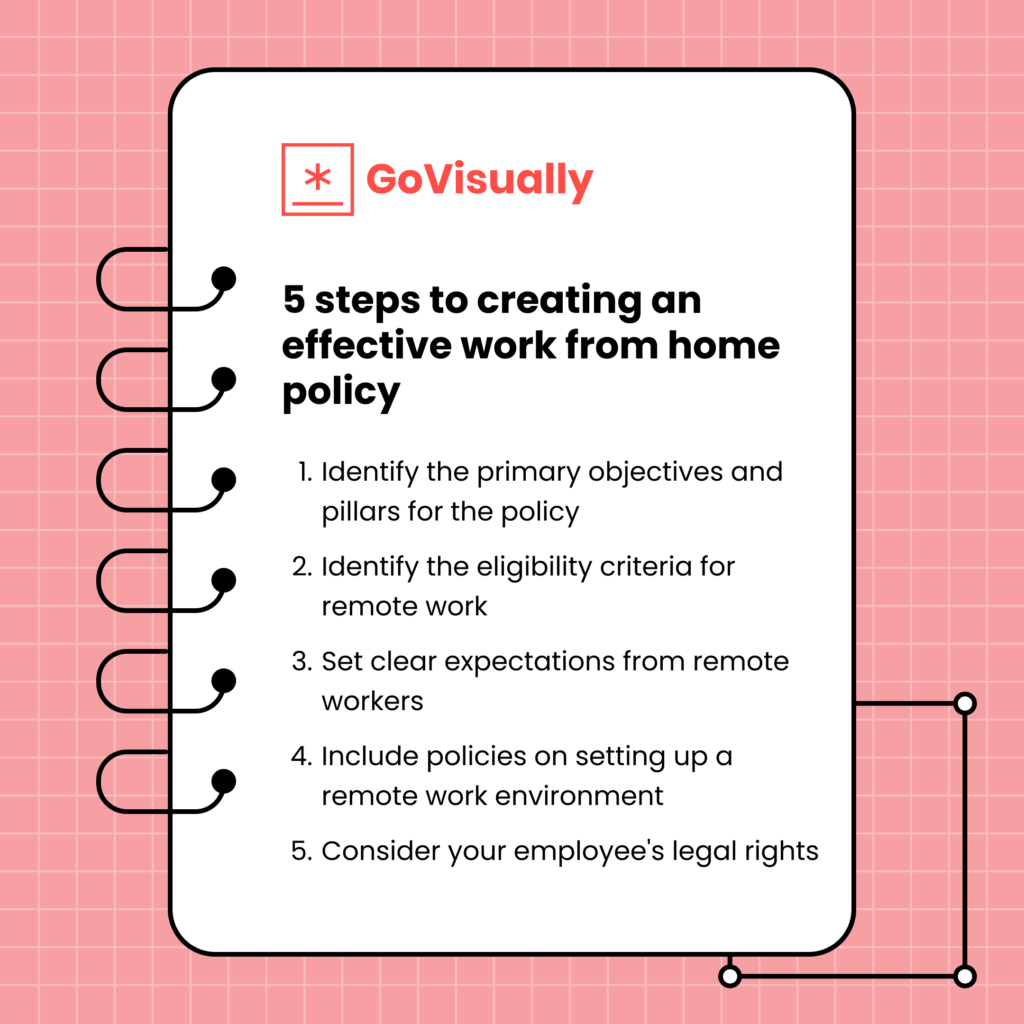
Step 1: Identify the primary objectives and pillars of the policy
The first step is identifying the primary objective for why the work from home policy exists.
Ask yourself if it’s only temporary because of any operational reason. Is it only for specific roles and teams or for everyone?
Identifying the purpose of a remote work policy will make it easier to tailor the policy to your business’s needs.
This is a discussion for the upper management. And for a startup, this would be between the founder and the CEO of the company. Consider your operations, budget, and team requirements while making this decision.
Step 2: Identify the eligibility criteria for remote work
It is important to highlight who is eligible for remote work in your policy as it shows fair treatment to all your workers. In your policy, you can create eligibility criteria that make it easier to identify what sort of employee is eligible for a remote work opportunity.
Some areas to consider include:
- Do your remote workers need to be in the same city and country where your business is located, or could they work remotely from anywhere?
- Does your company offer remote work opportunities for all in-office workers, or is remote work only available for specific departments and new employees?
- Ask yourself if an employee needs to work at your company for a specific time to be eligible for remote work.
- Does your company only provide remote work for a specific time, such as twice a week?
Answering these questions removes any grey areas in your policy and identifies your company’s needs. At the end of the eligibility criteria, you can also provide information on how eligible employees can apply for the remote work opportunity.
This could include sending in a written request or contacting your HR department. A clear-cut outline will make it easier for your employees to understand your remote work policy.
Step 3: Set clear expectations for remote workers
Presenting your work expectations upfront will prevent confusion and set your employees up for success.
Here are some ideas for what to expect:
- What time do you want your employees to be available for remote work?
- Are your remote work timings similar to the in-office employees, or are timings more flexible for remote workers?
- Do remote work employees need to work longer hours? What time frame should your remote workers be available, e.g., between 9 am and 6 pm? Make sure to consider time zones if you’re employing overseas.
- Give guidelines on how to collaborate with remote employees efficiently. Explain how quickly you want your remote employees to respond to emails and calls. Include how often remote workers are required to check in with their managers. This will help everyone be on the same page.
- You must mention the type of equipment required in your remote work policy. This could also include any needed particular software. Be sure to note if your company will provide any equipment or software for remote workers in your policy.
Step 4: Include policies on setting up a remote work environment
Your remote work policy should mention methods for remote employees to create the most suitable work environment. This environment will be important in maintaining high productivity.
Providing detailed guidelines on this matter will also benefit your employees’ well-being and strengthen the relationship between you and your employees.
You should provide details on creating the perfect work environment and allot break times as you would in an office. It is essential to highlight any cyber security issues your remote employees might face in your remote work policy.
Since most remote workers will be using Wi-Fi that may not have the same protection as your company’s Wi-Fi, you should mention how your remote employees can secure their networks. This will not only help your employees but will also protect any work that might be confidential.
You can also identify the tools and applications the team will use for communication and collaboration.
For example, at GoVisually, we use Slack for company-wide communication and Asana to manage the content team’s work. This makes it easy to hold ourselves and each other accountable for work, progress, and deadlines.
Even though we are 100% remote and work without borders, we have a daily standup to sync with everyone. In this call, we discuss plans for the day and check on each other, too (which is extremely important for small teams to build trust!)

Step 5: Consider your employee’s legal rights
Lastly, but most importantly, your remote work policy should address how your company will protect the rights of your remote employees.
Legal employment rights are fundamental as they protect your employees and your company. The legal rights in your policy should be written clearly and should address any potential concerns that may arise.
Your legal statement should outline how to calculate employee hours and ensure that remote and in-office workers can access the same benefits.
Remote work policy template
Now that you have all these steps let’s put them together in a sample remote work policy template to see how you can present your policy.
Purpose of the policy
[Reasons as to why the remote work policy is being put in place]
Employment eligibility for remote work
[a bulleted list detailing how employees can be eligible for remote work]
Company expectations for remote work
[Mention the times of availability and any managers or supervisors the employers should be in contact with]
Setting up a remote work environment
[Clear guidelines on how to set up the best possible work environment]
Legal guidelines
[Mention ways in which your employee’s legal rights are being met]
Make remote working even easier with GoVisually
Want to take your remote team to the next level of productivity?
Use GoVisually for faster feedback collection and approvals on creative assets.
GoVisually is the #1 online proofing software that makes remote collaboration simple and easy. With GoVisually, you can quickly review and approve creative assets internally and externally without the hassle of long thread emails or improper means of feedback.
You can make edits in real-time, monitor progress, share ideas, and get instant feedback. GoVisually helps you stay connected with your employees and helps your business stay on track by making the review and approval process simpler and more accessible.
And with the help of our five helpful steps and sample remote work policy template, you can now create a remote work policy that can help maintain a professional environment for your in-office and remote workers.
Pro tip: Make sure when you create a policy, you review it before announcing it!