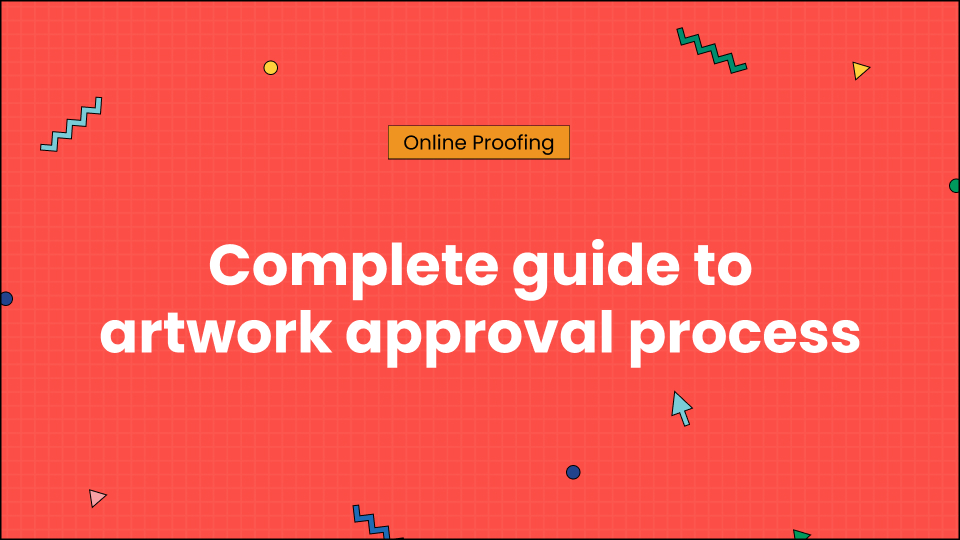Designing an artwork process that’s efficient and functional is rarely a straightforward task. It takes cross-departmental collaboration, clear communication, and easy to follow workflows.
This might seem simple on surface but when you go ahead with the process, many managers end up feeling overwhelmed. As we go deeper into the process, workflow becomes more complicated, each task has open ups a new subtask, which are further associated with multiple stakeholders from different departments.
Sounds a lot of work right? It is. But not if you follow our expertly curated guide and then design the artwork approval process for yourself. This guide is built after conducting weeks of research and interviewing SMEs from the industry.
So let’s find out how you can create an efficient artwork approval process that includes all the checks, regulatory, quality assurance, brand and yet saves you 50% of the time you currently spend.
Table of Contents
What is an artwork approval process?
The artwork approval process is a structured, collaborative workflow designed to ensure that creative designs, such as product labels, packaging, or marketing materials, meet brand standards, regulatory requirements, and production specifications before finalization.
It is the most important step in the entire artwork creation process. It serves as a quality control mechanism where multiple stakeholders—including designers, marketers, legal teams, and compliance officers—review and validate the artwork at different stages.
This process is carried out to ensure the artwork fitness as per brand guidelines and targeted audience as it
- Eliminates error
- Fosters transparency
- Aligns cross-functional teams
- Ensures consistent and high quality artworks
Why does artwork approval process matter?
The artwork approval process is the backbone of creating high-quality, consistent, and compliant designs for your products. It’s not just about making sure the packaging looks good—it’s about ensuring it works well in every sense: brand identity, compliance, and customer satisfaction. Here’s why it’s indispensable:
1. Reduces errors
The artwork approval process is a safety net that catches errors early on. Typos, incorrect claims, or regulatory oversights are identified and corrected before they reach production. This minimizes costly reworks and ensures flawless execution every time.
2. Establishes transparency
Transparency is critical in collaborative environments. The approval process creates clear, documented workflows where each stakeholder knows their role, responsibilities, and deadlines. It keeps everyone on the same page, reducing confusion and unnecessary back-and-forth.
3. Aligns cross-functional teams
From marketing and legal teams to compliance officers and product managers, the artwork approval process bridges departments. It ensures alignment on brand vision, messaging, and compliance, fostering a unified approach to product packaging and marketing.
4. Ensures consistent and high-quality artwork
Your packaging is the face of your brand. The approval process guarantees that every piece of artwork adheres to brand guidelines, maintains consistency across product lines, and meets the highest quality standards.
5. Meets regulatory and legal requirements
Regulations in the CPG industry are complex and vary across regions. The approval process ensures that packaging complies with local and international laws, protecting the company from fines, recalls, and reputational damage.
In short, an efficient artwork approval process is what separates successful product launches from costly mistakes. By streamlining this workflow, companies can deliver exceptional quality, stay compliant, and save significant time and resources.
What are the most recurring challenges in an artwork approval process and how to avoid them? (with SME insights)
We collected hundreds of inputs from SMEs to understand what are the most recurring challenges in an artwork approval process.
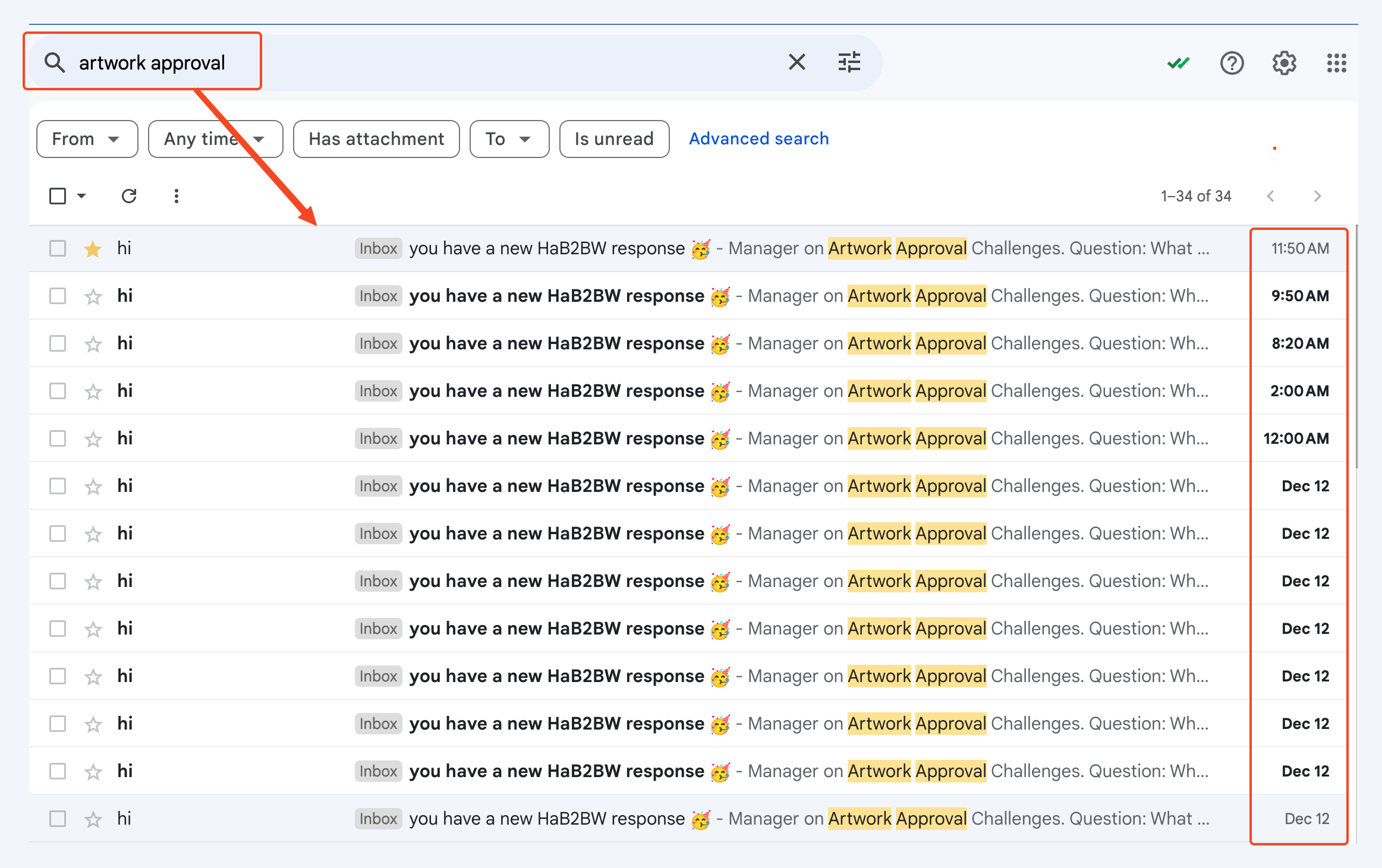
And to our surprise, most of the experts mentioned with these 5 common challenges:
Managing feedback overload from multiple stakeholders
The artwork approval process often feels like a juggling act. Marketing teams want the visuals to align with branding and attract attention. Design teams are focused on creative execution. Legal teams ensure everything complies with regulations, and product teams look after technical details. While each team has equal importance in making the labels production-ready, aligning their feedback can quickly turn into chaos.
Chris Bajda, Managing Partner at Groomsday, mentions how a problem that looks minor on surface level can extend the approval cycle by 50%!!
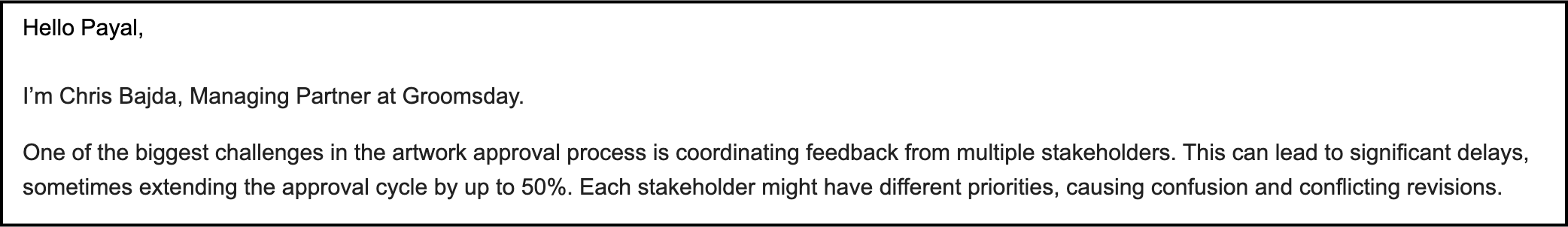
These delays aren’t just frustrating; they can have serious business consequences. Product launches get pushed back, and opportunities to capture market demand slip away, directly impacting revenue and competitive positioning.
Strategies to overcome this challenge:
1. Centralize communication channels: A single source of truth like a dedicated approval platform ensures that feedback is logged in one place, with a clear record of inputs and updates. Tools such as GoVisually can streamline discussions by offering real-time commenting, file annotations, and notification features.
2. Define key decision-makers: In any artwork approval process, it’s important to establish clear ownership over decisions at each stage. This means identifying who has the authority to approve or veto changes and ensuring their roles are well-defined and communicated. When too many people weigh in without a hierarchy, feedback becomes chaotic, resulting in conflicting inputs and wasted time.
For example, during the design stage, the creative director might have the final say on visual elements, while in the compliance stage, a legal expert or regulatory officer should take ownership. Assigning roles in this manner ensures that the right expertise is applied at the right time and avoids unnecessary discussions that don’t lead to actionable outcomes. Approval software like GoVisually can formalize these roles by assigning permissions—certain users can comment, while only designated approvers can finalize decisions, keeping the process streamlined and efficient.
3. Set boundaries on review stages: Feedback stages should be pre-defined and structured to ensure a logical, sequential flow of reviews. This means breaking the approval process into clear, non-overlapping phases such as initial design, legal compliance, and final approval. This eliminates unnecessary backtracking.
Pro Insight: GoVisually’s structured review workflow, with built-in visual markup and real-time notifications, reduces redundant feedback loops by over 40%.
Scattered feedback and version control chaos
Lack of centralized feedback channels often turns the artwork approval process into a wild goose chase. Comments are scattered across endless email threads, messaging apps, and in-person meetings.
This, plus confusion over which version of the artwork is the most current, leaves with lot of wasted time and frayed nerves.
Federico Spiezia, CEO of Sparkr, highlights how this impacts timelines:
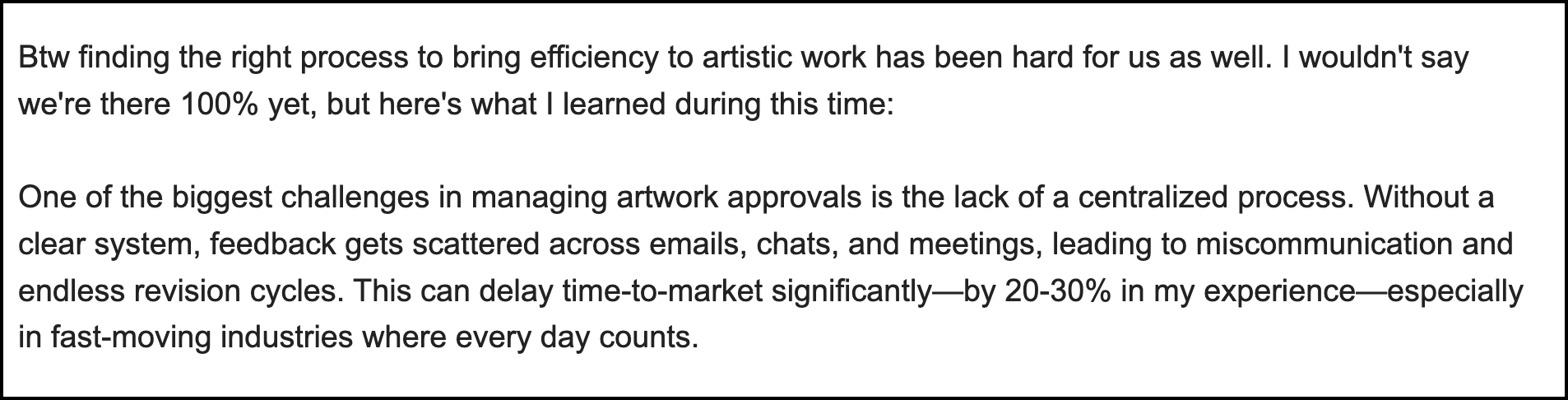
Imagine version three getting approved by one team while another department revises version two. This mix-up not only slows progress but also increases the risk of errors slipping through.
Strategies to overcome this challenge:
1. Adopt centralized storage: Use tools that maintain a single repository for artwork versions, such as Filestage or GoVisually. These platforms automatically store and organize all drafts, ensuring teams always access the most recent version while retaining historical records for reference.
2. Enable automated updates: Automate notifications to alert stakeholders when a new version is uploaded. This eliminates manual follow-ups and ensures everyone is aligned on the latest draft.
3. Create an approval trail: Document every step of the approval process, including who approved which version and when. This ensures transparency and accountability, while also providing a clear record for audits or future reference.
Unclear briefs and vague feedback slow down progress
Vague instructions like “Make it pop” or “This doesn’t feel right” leave designers guessing and lead to excessive revisions. Misaligned briefs also cause creative teams to spend time on iterations that don’t meet stakeholder expectations.
Aman Chopra, Marketing Manager at Stallion Express, shares how unclear briefs and feedback can derail timelines:
“In a recent project, delays caused by unclear briefs and scattered feedback extended our timeline by more than 20%.”
The problem isn’t just the delays—it’s how much effort gets wasted on revisions that could have been avoided with clearer direction. A solid, detailed brief sets the tone, ensuring all teams know what success looks like before work even begins.
Strategies to overcome this challenge:
1. Standardize briefing processes: Use detailed briefing templates that include all essential details—such as project objectives, target audience, design specifications, and compliance needs. This ensures that the creative team has a clear roadmap before starting work.
2. Structured feedback frameworks: Ask stakeholders to provide actionable, specific feedback. For example, instead of “Make it better,” feedback should specify, “Increase font size to 14pt for improved readability.” Templates can help standardize this approach, ensuring clarity across teams.
3. Kickoff alignment meetings: Before beginning the design process, hold a meeting to align on expectations and clarify any ambiguities. This step prevents confusion later in the workflow and reduces the need for revisions.
Tight deadlines force trade-offs between speed and quality
In industries where timing is everything—like FMCG, fashion, or seasonal products—tight deadlines often put creative teams in a tough spot. The pressure to meet launch dates can force decisions that compromise quality.
George Silagadze, Co-founder of Photo2Painting, explains this better:
Balancing deadlines and quality is tough. Tight schedules often force teams to prioritize speed over creativity, which can lead to costly rework later.
For example, an overlooked compliance issue or missed design detail can result in expensive reprints or last-minute changes, negating the benefits of rushing in the first place. And the time saved up front often gets lost fixing avoidable mistakes.
Strategies to overcome this challenge:
1. Plan early for compliance: Involving legal and regulatory teams during the earliest stages of the design process ensures that potential compliance issues are addressed before they become roadblocks.
For example, if a product label requires specific disclaimers or legal symbols, having compliance officers review the initial drafts can save weeks of revisions down the line. Early involvement also prevents scenarios where design elements need to be scrapped entirely due to late-discovered legal concerns.
Actionable tip: Create a checklist of compliance requirements for each project based on regional and industry-specific regulations. Share this checklist with the design team upfront to streamline the workflow.
2. Use pre-approved templates: Starting with templates that are already aligned with brand guidelines and regulatory standards can significantly reduce the time spent on approvals. These templates serve as a foundation for creative work while ensuring that key elements like logos, fonts, and mandatory compliance details are consistent across all designs.
Actionable tip: Maintain a repository of pre-approved templates tailored to different use cases (e.g., product packaging, marketing materials). Regularly update these templates to reflect any changes in brand strategy or regulatory requirements.
3. Automate workflow tasks: Platforms such as GoVisually can automate recurring tasks, ensuring that no step in the process is missed. Automation tools can assign responsibilities, send reminders to team members for feedback or approvals, and provide a clear timeline for each task. This reduces the burden of manual follow-ups and keeps everyone aligned on project deadlines.
Actionable tip: Use automation features to create a timeline with dependencies. For example, legal reviews cannot begin until the marketing team approves the creative draft. Automated notifications ensure stakeholders act promptly when their input is required.
4. Involve stakeholders early: Getting input from all relevant teams at the outset of the process minimizes the likelihood of last-minute revisions that can derail timelines. For instance, engaging the marketing, compliance, and product teams during the brainstorming phase ensures alignment on key goals and reduces conflicting feedback during later stages.
Actionable tip: Schedule a kickoff meeting at the start of each project, where stakeholders can align on goals, expectations, and potential challenges. Use collaborative tools like GoVisually to make initial drafts accessible to all teams, enabling real-time collaboration.
Regulatory compliance adds layers of complexity
Regulatory compliance is an important yet complex component of the artwork approval process. Whether it’s ensuring that product labels include region-specific disclaimers, certifications, or legal symbols, missing even minor details can lead to significant consequences—ranging from product recalls to hefty fines.
The challenge becomes even more daunting when dealing with global products that need to meet regulations across different regions. Each stakeholder—designers, marketers, and legal teams—needs to collaborate to avoid overlooking compliance requirements.
Strategies to overcome this challenge:
1. Incorporate automated compliance tools
Modern tools and platforms such as GoVisually, integrate compliance features that streamline the process. These tools flag potential issues early in the design phase, reducing the risk of errors being discovered later. For example, GoVisually can easily identify if a gluten product is missing “Gluten-free” claims in under 2 minutes.
Actionale Tip: Customize compliance settings in your approval platform to match the unique requirements of your product and target market. This ensures the process remains streamlined regardless of how many regions or regulations you need to consider. Check out how you can create customized regulatory playbooks based on your brand needs here.
Find out how Govisually can reduce your artwork approval cycle from 2-6 weeks to just 2 minutes per artwork.
2. Stay updated on regulations: Regulatory standards evolve frequently, and staying ahead of these changes is extremely important, and draining as well.
In industries like pharmaceuticals or food and beverages, packaging requirements often include region-specific health warnings or ingredient labels. Assigning a compliance lead ensures that changes—such as a new allergen declaration law—are incorporated into artwork before production.
Assigning a compliance officer or team member to track regulatory updates ensures your designs always align with the latest requirements. Regular training sessions or workshops for the creative and compliance teams can help reinforce awareness and keep everyone informed.
Practical Tip: Subscribe to regulatory update newsletters or use monitoring tools that alert you to changes relevant to your industry. Schedule quarterly reviews of your compliance checklist to ensure it’s up-to-date.
3. Integrate compliance into design workflows
Rather than treating compliance as an afterthought, embed it into the design process from the start. Collaboration between the design and legal teams during the initial stages helps identify potential roadblocks early, reducing the need for major revisions during later approval stages.
Practical Tip: Use shared project management tools like GoVisually or Asana to include compliance checkpoints in your workflow. Ensure that compliance reviews are tied to specific milestones, such as finalizing a design draft or preparing for production.
4. Maintain audit-ready documentation: In regulated industries, maintaining detailed records of compliance checks is not just a best practice—it’s often a legal requirement. An approval platform that provides version histories, annotated feedback, and audit trails ensures your team can demonstrate compliance at every stage of the process.
Actionable Tip: Use platforms like GoVisually to save time by automatically generating compliance reports. These can be shared with stakeholders or regulatory authorities as proof of adherence to guidelines.
How to build an efficient artwork approval process in 5 simple steps?
An efficient artwork approval process ensures faster project turnaround, eliminates costly errors, and fosters seamless collaboration across teams. While the task may seem daunting, breaking it down into actionable steps simplifies the process. Here’s a practical guide to building a streamlined approval workflow that saves time and enhances outcomes.
1. Upload artwork to a centralized management platform
Eliminating fragmented file-sharing methods like email threads or Slack messages is the first step to streamlining your approval process. These traditional methods often result in misplaced files, conflicting versions, and miscommunication that cause delays. Instead, centralize your files with an artwork management platform where everyone can access, review, and update designs in real time.
For example, using tools like GoVisually allows stakeholders to upload designs, track revisions, and maintain version histories. GoVisually further streamlines the process with its built-in multi-stage review workflow with different stages — Needs Review, Needs Changes, Approved, Finalized. This feature communicates transparently with stakeholders and informs them on project work progress, reducing back and forth update mails and building a trust among clients.
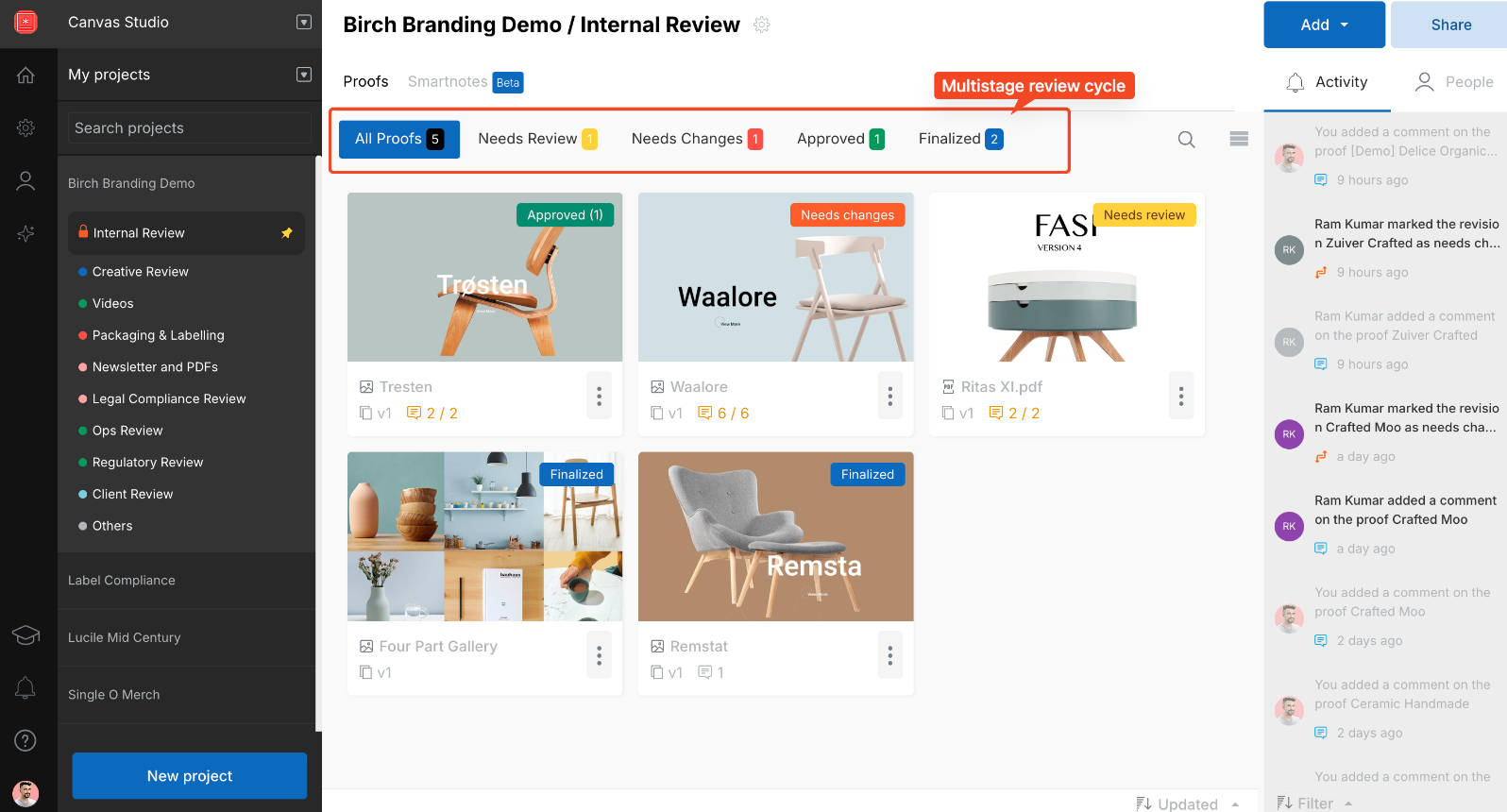
2. Assign roles and responsibilities to streamline workflows
The artwork approval process involves multiple stakeholders, each contributing to different aspects of the project. Defining roles and responsibilities at the outset helps avoid confusion and ensures accountability. Clearly identify who provides feedback, who makes decisions, and who has final approval authority.
For instance, the creative team might oversee design aesthetics, marketing ensures alignment with branding, and legal confirms regulatory compliance. Using tools like Monday.com to map out workflows visually can help organize these roles and set expectations. This structured workflow prevents overlapping tasks and conflicting feedback, creating a smoother process for everyone involved.
3. Use a collaborative feedback system
Feedback is central to the approval process, but disorganized input from scattered channels can lead to frustration and inefficiency. To ensure that feedback is constructive and actionable, use a collaborative feedback system that centralizes all comments and discussions.
Platforms like GoVisually provide a collaborative environment where reviewers can add comments directly to specific parts of the design.
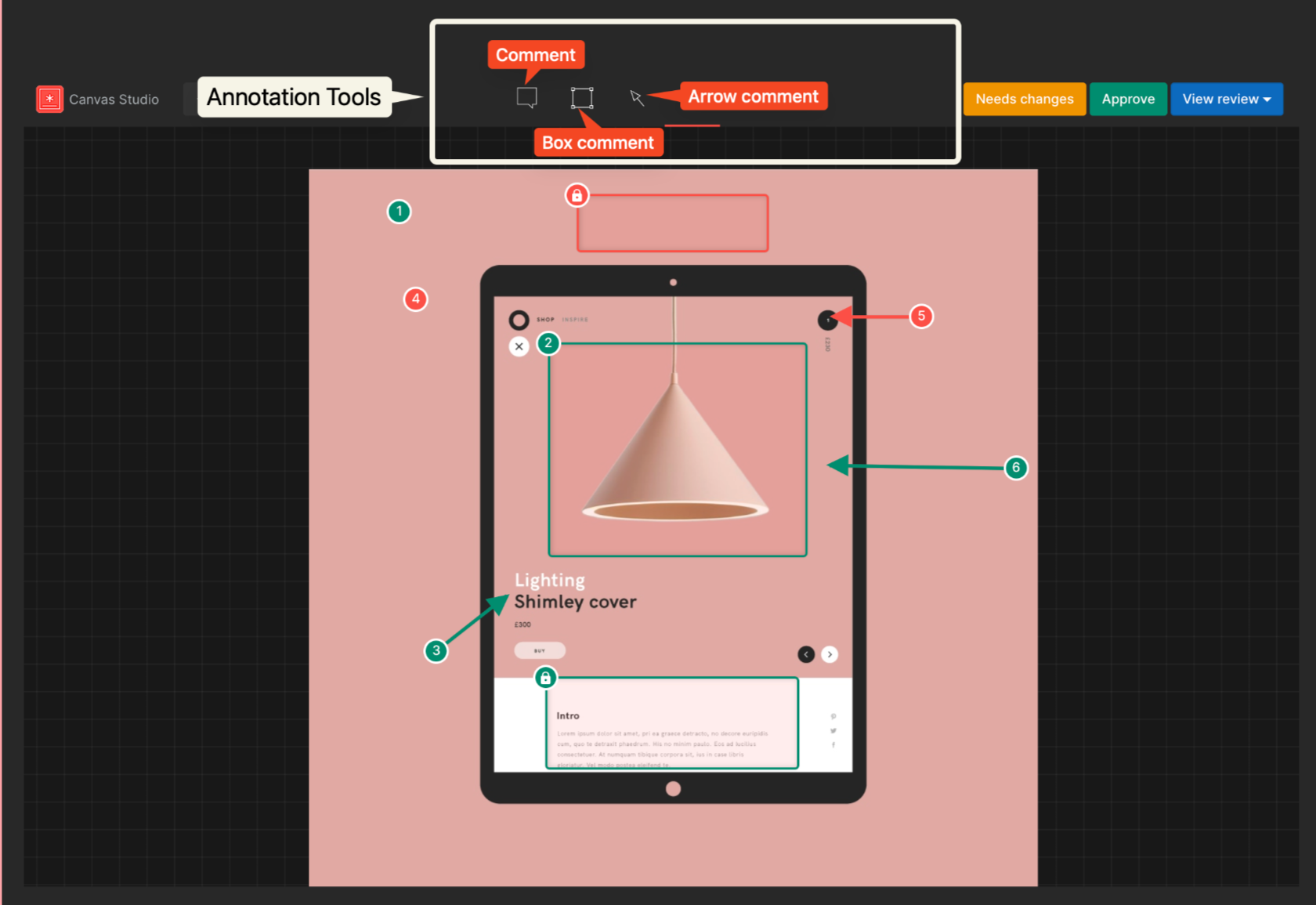
For example, instead of vague remarks like “Make this stand out,” reviewers can highlight areas on the artwork and specify changes such as “Increase the font size to 14pt for better readability.” This clarity reduces guesswork for designers, speeding up revisions and ensuring alignment across teams.
4. Track progress and maintain version control
In a multi-stakeholder process, keeping track of the latest version of artwork can become chaotic. Without proper version control, teams risk working on outdated drafts, resulting in wasted time and effort. To avoid this, adopt a system that automatically archives and tracks versions while providing a clear approval trail.
For instance, when using a platform like GoVisually, reviewers can compare side-by-side versions of artwork to identify changes and confirm updates.
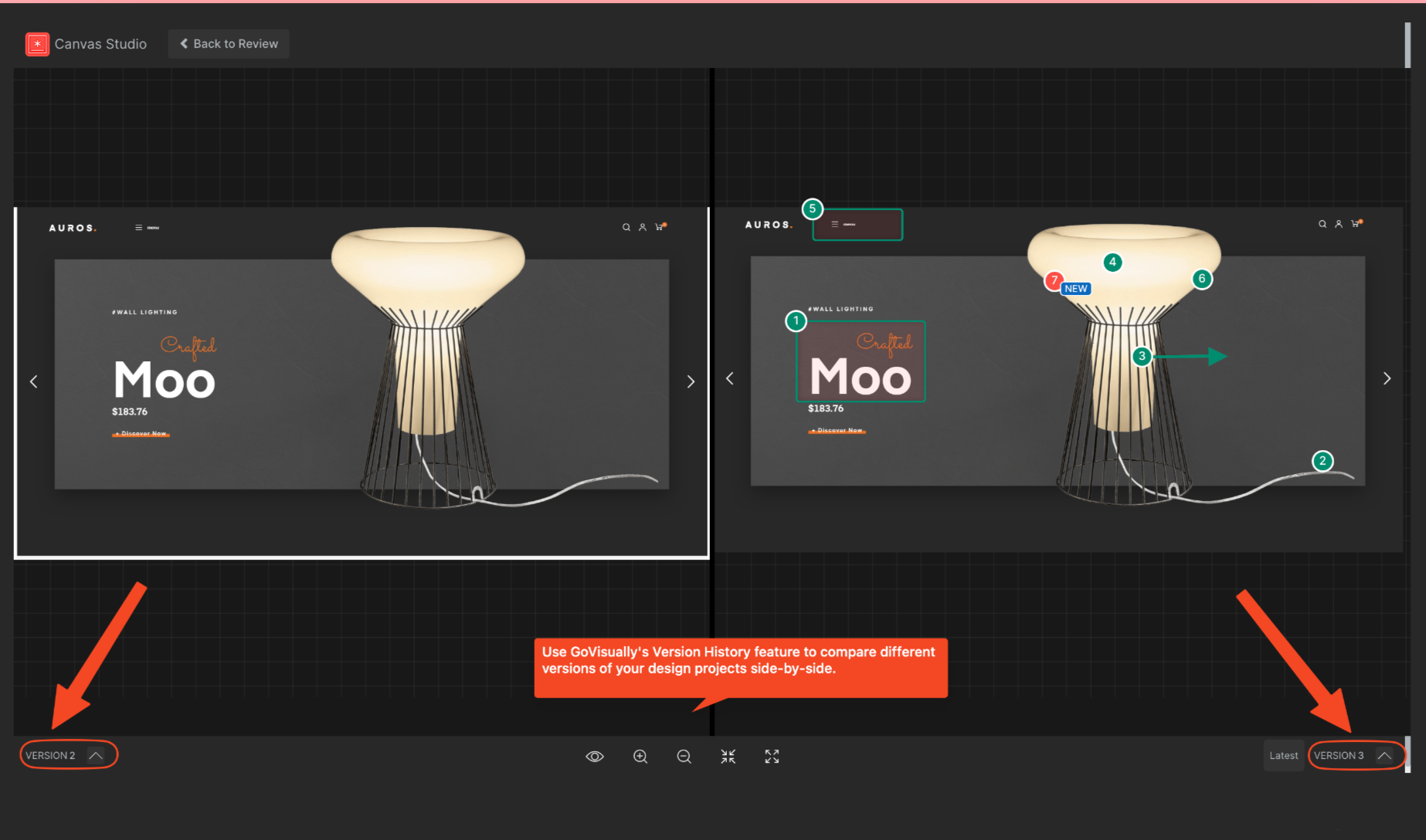
Notifications alert team members when a new version is available, ensuring everyone is aligned. Additionally, approval logs show who signed off on which version, maintaining transparency and accountability throughout the process.
5. Automate follow-ups and final approvals
Delays often occur at the final approval stage due to missed follow-ups or unclear communication. Automation tools can eliminate these bottlenecks by sending reminders to stakeholders when their input or approval is required. Automated workflows can also move projects to the next stage once approvals are completed.
For example, Trello’s automation features allow teams to set conditional triggers, such as notifying the legal team when the marketing review is complete. Similarly, platforms like GoVisually provide real-time dashboards that highlight pending approvals, enabling project managers to address bottlenecks promptly. Once all approvals are secured, the artwork is prepared for production without unnecessary delays.
Integrate GoVisually in your artwork approval process and cut down 70% manual tasks.
The question isn’t whether you have an artwork approval process, but whether it’s optimized to save time, eliminate errors, and reduce back and forth. An outdated system with scattered feedback, unclear roles, and repeated bottlenecks can cost more than just time—it can hurt your brand’s reputation and delay product launches.
But if you integrate an artwork approval management software like GoVisually into your approval process, you can eliminate 70% of manual tasks, centralize communication, and maintain control over every version and comment. From role-based workflows to real-time collaboration and automated updates, our tool is designed to help out creative team like yours.
Book a demo here and let our experts help you out!