Would you like to return to a restaurant where the service is slow, and the food comes cold and soggy? No right? Similar is the case with the website loading speed. The user only stays at your site if the page loading speed is quick and seamless.
So to enhance the user experience, you must work on decreasing the bounce rate and maximizing website loading speed. However, unless you are unaware of the metrics of the page loading speed test and the factors that play a role in influencing them, you will not be able to improve it effectively.
Fortunately for you, in this article, we will explain the role of website loading speed and what you can do to slowly improve the nuisance of web page loading.
Let’s start!
Table of Contents
What is website loading speed?
In the simplest terms, website loading speed refers the how long it takes for the content to load on your page. It is generally confused with the ‘page speed,’ which refers to reducing the loading speed of a specific page on the website.
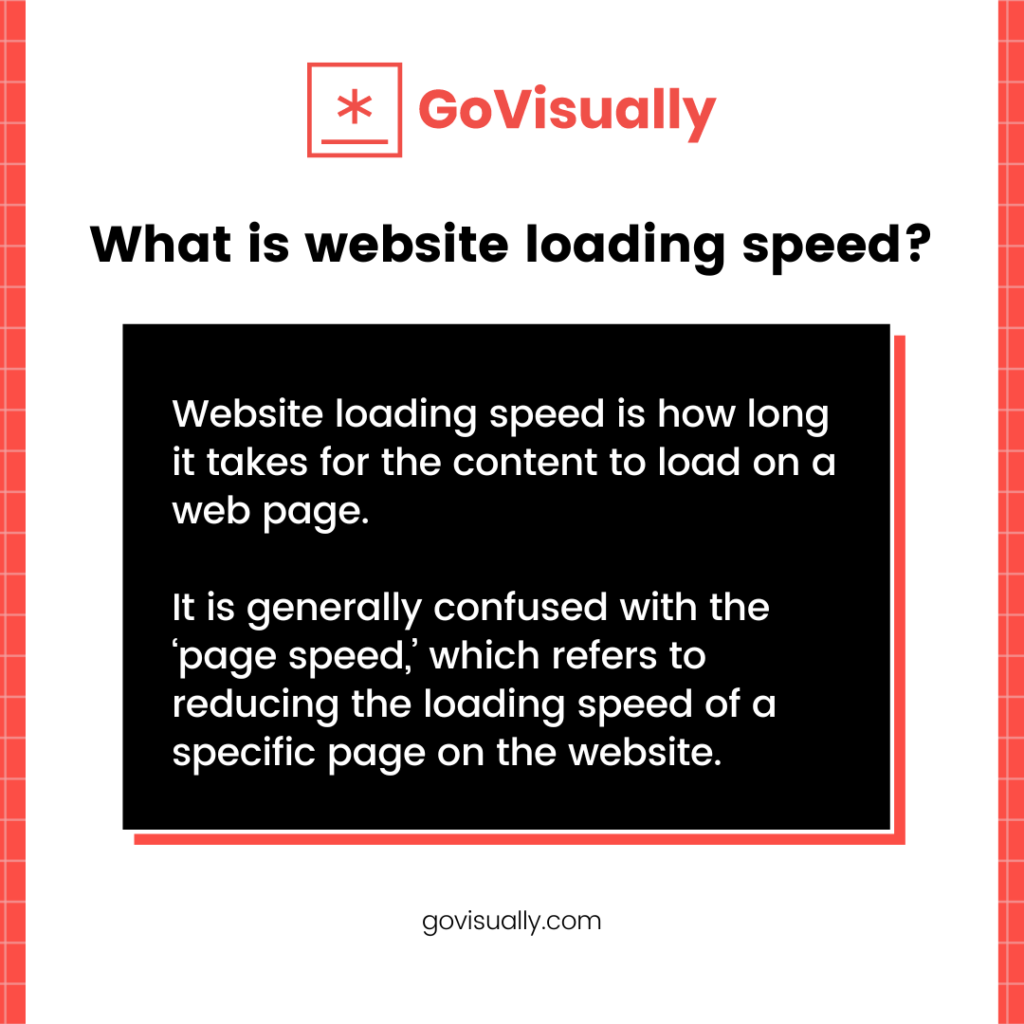
Several things impact page speed. The factors that contribute the most are the number of graphics presented on the site, the theme you use and the downloaded plugins, and the website’s coding. All these can affect the website loading test.
These factors not only affect the loading speed but also indirectly affect the UX (User Experience) of the audience, as the users do not like to stay on sites where the website loads slowly.
Why is website loading speed important?
When it comes to the page loading speed test, every second is precious. According to Google search studies, if the website loading time goes from one to three seconds, the probability of the user bouncing goes up to 32%. And if the time goes up to five seconds, the bounce rate can go up to as much as 90%.
Webpage loading slow and sluggish drive away the audience hurting the ability to drive traffic towards your website. Moreover, the website loading speed plays a significant role in Search Engine Optimization (SEO). When ranking websites, google considers various factors, these being off of them.
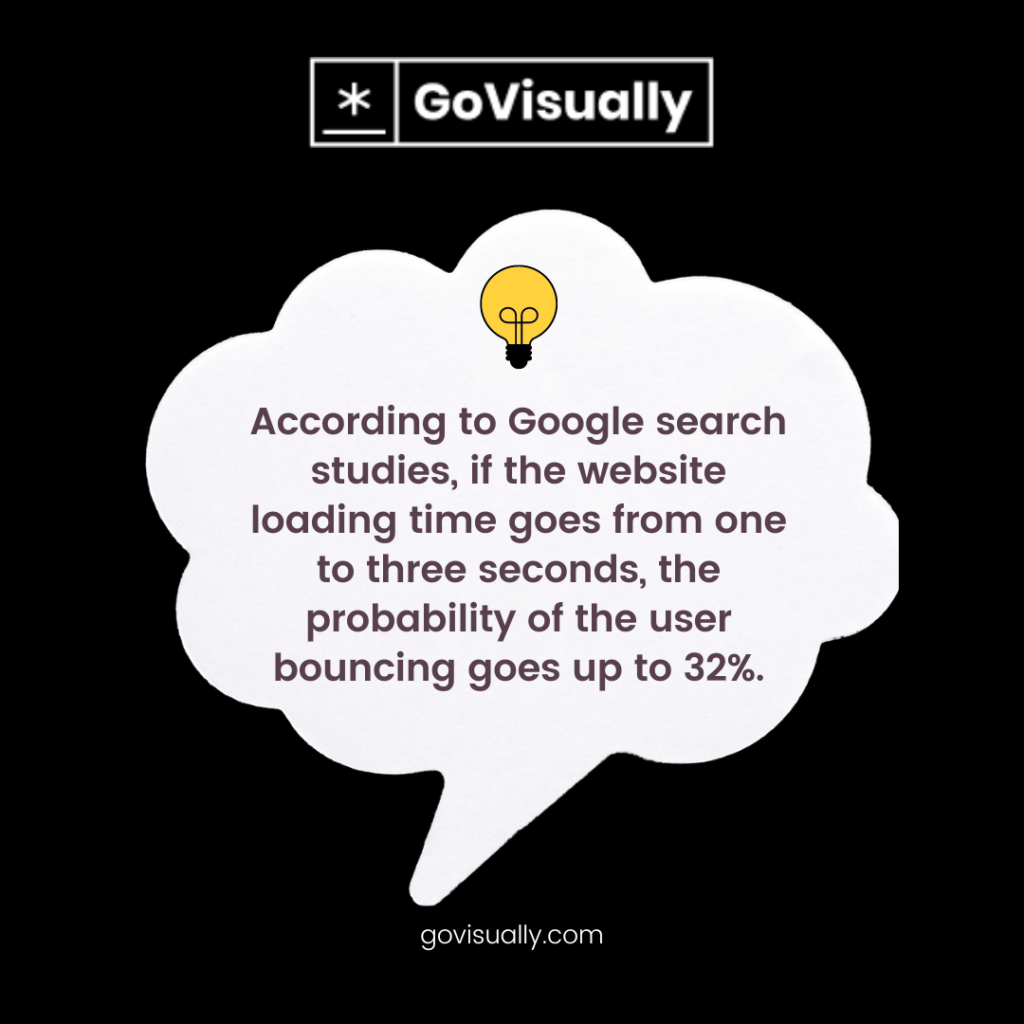
Additionally, having a good website loading test helps increase the traffic coming toward your website. When you have a quick loading speed, you can influence the mind of consumers by coming off as professional and reliable.
To optimize your SEO ranking and run a highly effective website with lower bounce rates then, the first step you need to take is to improve the page loading speed test.
What is a good website loading speed?
When you search this question on Google, the quick answer you receive is two seconds. Two seconds are the acceptable threshold for an e-commerce website. As we mentioned earlier about restaurant service, everyone prefers fast service. Whether it is the user or us, we all live in a fast-paced world and give up if something consumes more time than usual.
The slow website loading generates less traffic and is below the SEO ranking. The reason is the users leave the site if it takes too long to open.
If we talk about page speed, many factors play a role in its success, including your browser, device, and content displayed on your page. This is why you need to prioritize the needs of your audience.
If your webpage is optimized to improve mobile speed, but more than 90% of the audience comes to your site from desktops, you are missing your primary users.
How to measure page speed?
To understand if the current speed of your website is of better quality then, you will need to measure the page speed. Various tools are developed for this job; the two most popular options available that are user-friendly and good for beginners are Pingdom Website Speed Test and GTmetrix.
However, if you are looking for a more advanced and authentic tool that gives you accurate advice before you make changes to your website, then the best option is to use Google PageSpeed Insights. This easy-to-use tool helps you measure and test your website’s current performance on all devices, whether desktop or mobile.
Moreover, as it is a Google-supported device, it also gives you advice on the benchmark required to hit to optimize your website’s SEO ranking.
To use this application, you must enter the URL of the web page you want to test into the text field option and select the button that says analyze. The tool then analyzes the content on your website and will then score your website from 0 to 100.
That is not all, but you will also be able to see a list of suggestions that can help you optimize your website. Moreover, you will receive insight for both mobile and desktop devices separately. The information that you receive can help you decide on the next step you will have to take with your website.
8 tips to maximize website loading speed
According to research, it is shown that Google might be calculating the time to the first byte for the page speed. Google has allocated the age speed as one of the main reasons for the Search Engine Optimization (SEO) ranking.
Website loading slow has a higher bounce rate, and users spend less average time on the site, negatively affecting conversions.
Here we present a few tips that can help maximize website loading speed.
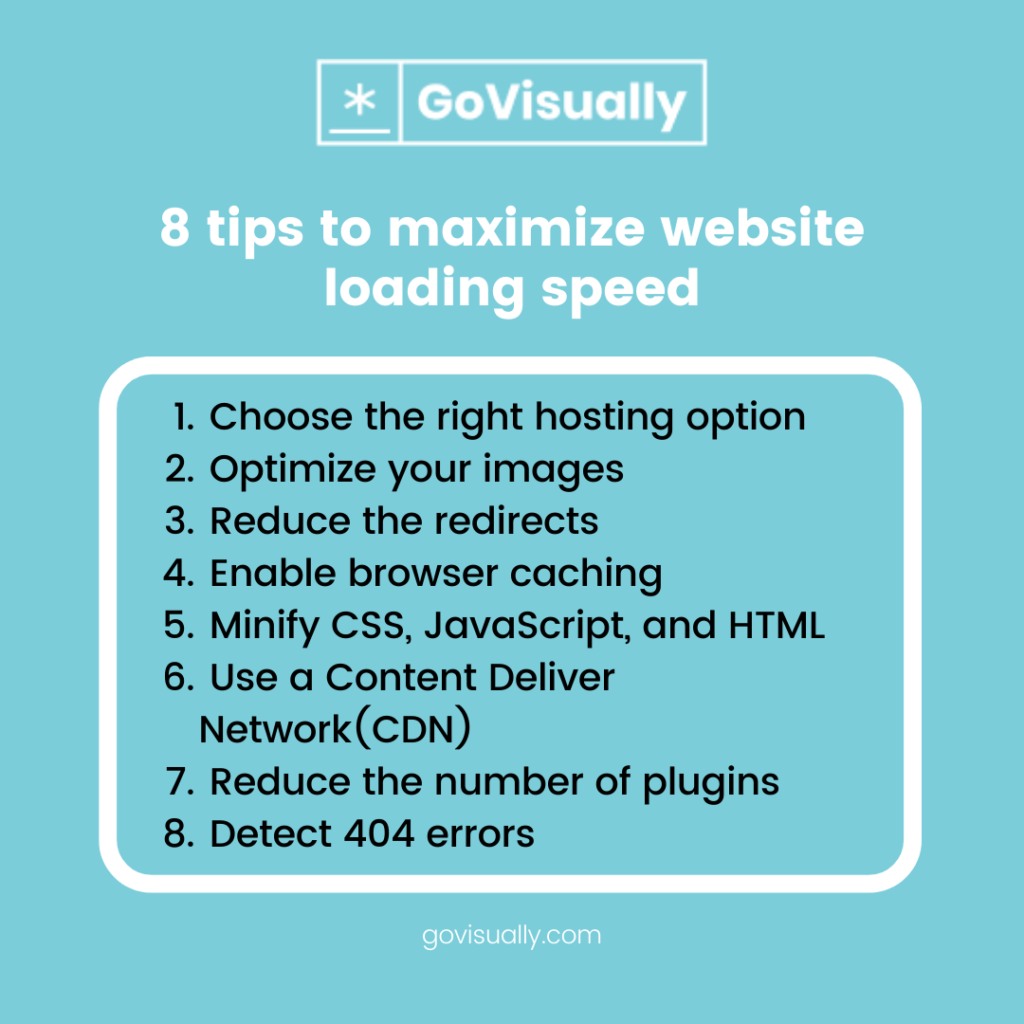
1. Choose the right hosting option
The hosting server you use makes a huge difference in the performance and management of our website, which includes many elements, including the website loading speed. A website owner’s worst mistake is settling for a mediocre hosting option for cheaper rates.
This money saved backfires on you and can majorly affect the performance of your website. Poor website performance means sharing resources with multiple websites on an overloaded server, decreasing the website loading time.
Various performance-focused hosting solutions provide you with optimized platforms for speed, so you will no longer have to worry about wasting your potential resources.
2. Optimize your images
Images play a major role in the overall appearance of your website and add value to your page content. However, images take up the most time in website loading speed. Hence one of the best ways to fix this is by compressing and optimizing your image.
Heavy images make the website load slowly; by compressing the image, you are reducing the weight of the image on the page, making it quicker to load.
How to optimize your image?
- Compression: if the image is heavy, then make sure you compress it with a tool that reduces the size without hurting the quality.
- Using the correct format: the graphics should be in the proper form. The PNGs are suitable for graphic images, and JPEGs are better for photos.
- Using lazy-load: By implementing this method, the image can be loaded at a later point in time.
- Using CSS Sprites: with this, you can combine frequently used images, for example, logos and buttons, and generate one CSS code that loads them all. This is a good feature as downloading the photos one after another; they are all downloaded as one.
3. Reduce the redirects
Webpage redirects the visitors to a different URL which prolongs the HTTP request, and hence website loads slowly. For most websites, it is not possible to eliminate all the redirects; however, you can eliminate all the unnecessary redirects to maintain the speed of your webpage.
There are a few ways you can reduce the redirects on a webpage. One is by avoiding creating unnecessary internal links and ensuring that your Top-level Domain involves more than one redirection.
4. Enable browser caching
When a user visits a webpage, they need to download all the information, which includes HTML document, CSS stylesheet, JS files, images, etc., before the website is accessed. This is where the browser cache comes in. You can store all the information here to improve the website loading speed the next time someone accesses the site.
The next time the user accesses the site, there is no need to load the complete information. It is said that the browser cache can reduce the loading time by 80%.
5. Minify CSS, JavaScript, and HTML
The meaning of minifying is to optimize the code by removing the unnecessary spaces, comments, line breaks, and other unneeded elements to decrease the file size. This helps create a ‘shorter’ file version that requires fewer bytes to download.
This optimization helps to tackle the problem of web page loading slow. Minimizing your CSS, JavaScript, and HTML code makes the file easier to combine, resulting in cleaner web pages. There are various plugins available that can help you in minifying.
6. Use a Content Deliver Network(CDN)
A CDN, also known as Content Delivery Network, is a globally distributed network that helps improve website loading tests regardless of the user’s location. You can do this by hosting and delivering the copy of site content to various servers worldwide. This optimizes the site performance by minimizing the distance data requests travel between the user’s browser and the host browser.
The website’s speed is affected by the user’s location; the users further away from the host browser will have to deal with slow web page loading. Hence with CDN, the traffic is distributed to various servers, which can help the users avail of the content faster.
7. Reduce the number of plugins
Plugins are a common component that comes along with various websites. Most software requires you to download plugins for more efficient options as the plugins are designed to add specific features as a third-party component. Similarly, most websites need you to install plugins to add more resources.
However, unknown to the host, plugins increase the resources you need to run the website effectively; as a result, the page loading speed of the website slows down. Moreover, the users might face various security issues. The number of plugins keeps on growing whether you need it or not. The best thing to do is to go through all the plugins you have installed and delete the unnecessary ones.
For this, you might need to run a few tests on your page to understand the use of the plugins and whether it slows down your website or not. This way, you can identify the plugins that are harming your website. Moreover, avoid the plugins that require a lot of scripts and styles.
8. Detect 404 errors
404 error is a nuisance that we all come across; it means that the ‘page isn’t found.’ this message is presented by the hosting to the browser or search engines when the user tries to access the website longer available. To avoid this happening to your website, you will have to detect the 404 error using the error detection tools and plugins and then fix the mistake.
But as the unnecessary plugins can decrease the speed of your website, you should run the detection error through external tools.
Once you can detect all the 404 errors, you will have to access the traffic generated by it. If the links are dead, bring no new visit, and do not consume your server’s resource, you will not have to bother with it. But if these pages still get traffic, you might have to set redirects for external links and fix the address of these internal links.
Key takeaway
Usually, the users expect the website to load within three seconds. Suppose a website fails to meet their expectation. In that case, the user bounces back from the website, making you lose the precious potential user and, as a result, decreasing the revenue generated.
For this reason, your website loading speed must be fast and hassle-free.
Additionally, sometimes your website can be slow because of the heavy images or improper format. So to avoid that, you can improve your review process and mitigate these issues from occurring in the development stage.
If you’re looking for a good online review software to get feedback on your designs and mockups, GoVisually’s got your back. Sign up for a free demo today and see for yourself.




