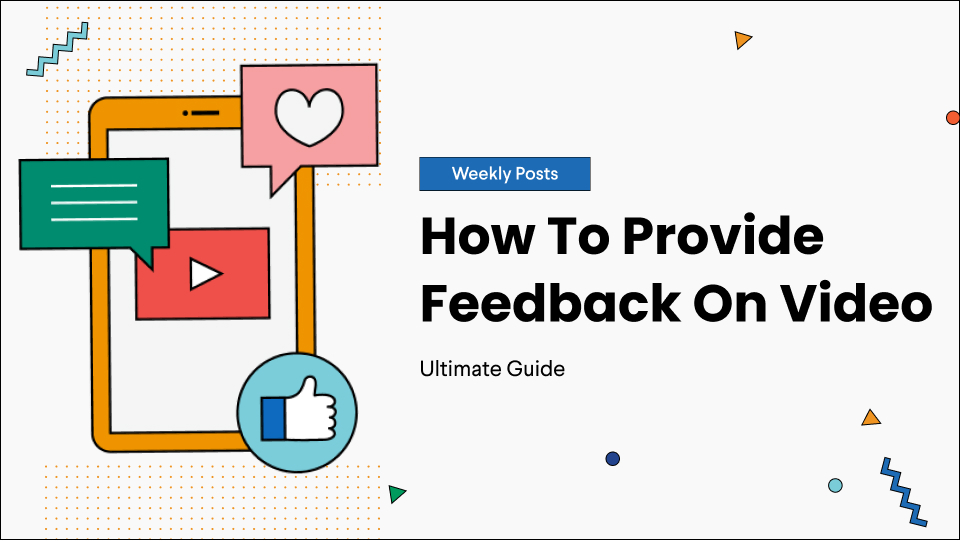Video production and video content are becoming rapidly popular. And the biggest reason behind that is the ease of access, faster results, and a sense of live interaction coupled with fast internet connections. In fact, 51% of marketers now believe that video content has the most promising ROI. That is startling, to say the least.
But what does that mean for you?
A short answer? As a brand, a marketing team, or even a lone wolf, you need to start working on your video content. More importantly, you need to ensure that the video content you put up is worth watching. Otherwise, it would practically be of no use. And you can only do that effectively if you know how to provide feedback on the video.
Table of Contents
Why Do You Need to Provide Feedback on Video?
For those of you wondering why feedback on video is important, let’s have a quick recap.
In simple terms, video production is a collaborative effort. That is to say that there are several people or even teams involved in it. You have the production team leading the project. After that, the post-production team has to edit it and add the amazing after-effects, which would bring out the charm in the original video. Similarly, the graphics and the content team has to look after its optimization.
And get this – it doesn’t end here. Your marketing and PR team has to devise a plan to launch it across social media platforms. That involves help from many teams to ensure that the video content is properly optimized.
Its because every platform will have its own algorithm and regulations to abide by. For Instagram, you even have the newest Reels feature. Whereas for YouTube, you’d have to keep the watch time in mind.
Suffice to say that providing feedback on video would make it polished and better equipped for the platform you plan on publishing it on.
So how can you do that? Let’s have a look.
5 Effective Tips for Providing Clear Feedback on Video
Several online tools can help you provide easy feedback on the video. However, before we discuss those and their promising features, you need to be clear on some aspects of providing effective feedback on the video.
Here is your 5-step cheat sheet for doing that.
Refer to the project objectives
Keep the project objective in mind while giving feedback on video. This would do two things essentially:
- Allow your client’s vision to stay intact.
- Give a clear direction to the designer or the editor.
If you keep providing feedback without a single objective, it can take up several revisions before you finalize a video. And you certainly don’t want that.
Review the video through your audience’s lens
The second thing that you need to prioritize is your audience’s expectations. Ask yourself these questions:
- Does my target audience want to see this video?
- How will this video content help them?
- Will it add value?
- Are the visuals and sounds good enough to retain the quality?
Getting answers to these questions would basically ensure that the quality of your video’s not compromised. More importantly, it is finished as per what your audience would like to view.
Provide references wherever needed
Does it ever happen to you that you lack direction while editing because there are far too many vague statements? Well, it happens too often with several editors. And the core reason behind that is lack of reference.
As marketers or creatives, we’re often in a rush to perfect the video. And sometimes that takes away from the originality of the concept. So to retain that, you need to provide references wherever required.
Ideally, use an online tool like GoVisually that allows you to add attachments for reference.
Provide constructive criticism
Avoid using phrases like, I’ll know it when I see it. Because honestly, you wouldn’t, and it’s just too vague.
You need to realize that it’s 2020, and everyone wants to perfect their skill. This is why there isn’t and shouldn’t be any room for criticism to put the other down. Instead, go for constructive criticism. Even if you fail to understand your editor’s working mechanism, try and offer them beneficial advice. This would actually help you streamline the process.
Start with the big picture first
This is an important one – start with overall feedback on the video quality. If you identify minor issues first, they are likely to occur again if there’s any major fault. This is why you need to identify and eliminate the major problems first.
Once you’re satisfied with the overall outlook, you can get into the nitty-gritty of things.
What Are Video Collaboration and Feedback Tools?
As the name quite easily suggests that video collaboration and feedback tools are the new online platforms and portals to speed up the review process. Now there is no more need to send the videos you makeover emails to get the feedback over countless email threads. You can use these tools to get and send feedback on the videos at specific times as well.
These tools can also be used to communicate various ideas, and they have a lot of other options to ease your workflow, making it easier for you to work.
Top 10 Video Review Apps and Software
We have shortlisted several video review apps and software to look for the scattered feedback anymore to help you better. You can create your personal space and have your work reviewed by anyone or just specific people.
1. GoVisually
GoVisually is your ultimate solution to provide feedback on video. It started as an online approval software for PDFs and images and has now entered the video arena. The features are all aimed at making your video review faster and easier.
Let’s have a look at some of the best ones.
Pros
- Easy to use interface.
- You can upload as many videos as you want.
- Upload and share any MP4, MOV files, including GIF, PNG, JPG, PSD, and PDF files with reviewers.
- You can even upload an entire movie’s length video and review it easily.
- Attach files as references in the comments section.
- Your clients wouldn’t need an account to review the videos. You can invite them to do so.
- Your content remains protected and is under no threat of a hack.
- You can manage your projects even on the go.
Cons
- HD video support isn’t available yet. It will release in 2021.
2. Frame.io
Frame.io has grown to be one of the most famous video collaboration platform. Filmmakers are using it, and video makers worldwide benefit through the different features it is providing. For more information, read through the pros and cons of Frame.io.

Pros
Every tool has its pros and cons. The pros and cons of Frame.io are listed below.
- The Platform is easy to use. It has a simple User Interface that caters to every user’s needs, and even a first-time user can easily find his way around.
- You can easily keep track of all your work and have simple internal communication regarding all the required editing.
- Frame.io also allows creating links for specific videos that can be tracked and then be expired. It all depends on the user’s requirement.
- Organizing videos in Frame.io is easy and doable. It is easy to avoid chaos and problem.
- It has usable yet straightforward privacy settings, including adding a password to restrict everyone’s access to all the videos.
Cons
- You have to edit the permission for every project separately, which at times seems unnecessary and time-consuming.
- There are issues that you might face while sending links to clients. The links might not work, and if they do, they cannot load the entire video.
- One of the cons of Frame.io is its pricing structures. The pricing is relatively expensive, especially for people who have a low budget but need Frame.io for their continuous work.
3. Wipster
Wipster aims to simplify the videos’ workflow and asset management and increase the work’s entire efficiency, with its own set of pros and cons.
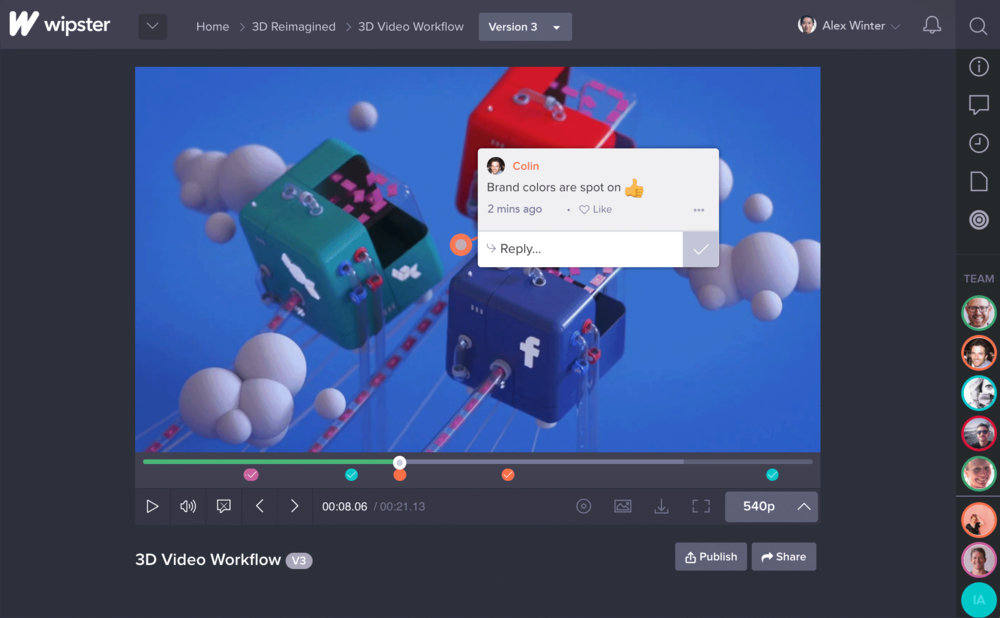
Pros
- Wipster provides excellent media management tools to deal with all the media assets.
- It allows the frame to frame feedback, which helps know the changes or the editing required from frame to frame in a video.
- The integration option with Premiere Pro makes the editing easy and fast.
Cons
- One of the major cons of Wipster is that the website lags at times, continually freezes and crashes, and then takes a few minutes to start running smoothly again. This is a problem for people doing continuous work since they can not afford the loss of time.
- There are occasional playback issues faced by the users as well.
4. Filestage
Filestage is one of the most famous video collaboration tools used by many top-ranking media and marketing agencies and teams to review videos, documents, and images.
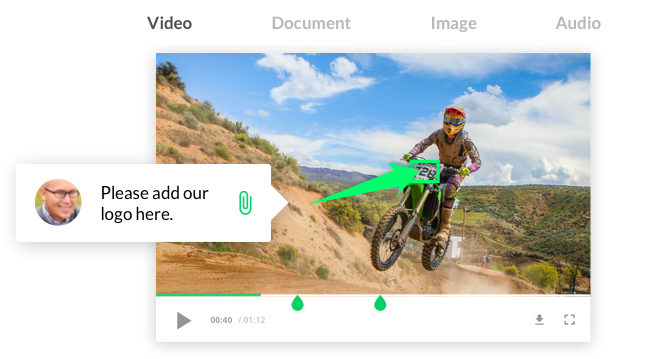
Pros
- The user interface allows for easy use of the tool.
- The customer service of Filestage is quick to respond to problems and queries sent to them.
- They are responsive as well as they make the necessary changes based on the feedback.
- Reminders can be placed on the projects to know the time they should be finished.
Cons
- People or clients need to be a little bit tech-savvy to use it; otherwise, it will be difficult.
- Filestage is known to be one of the most expensive tools and is simply out of the reach of freelancers and teams with low budgets.
5. Vimeo
Vimeo started from being a simple video hosting site, but then it added another video collaboration role. It aims to help the various teams stay organized and efficient throughout their workflow.
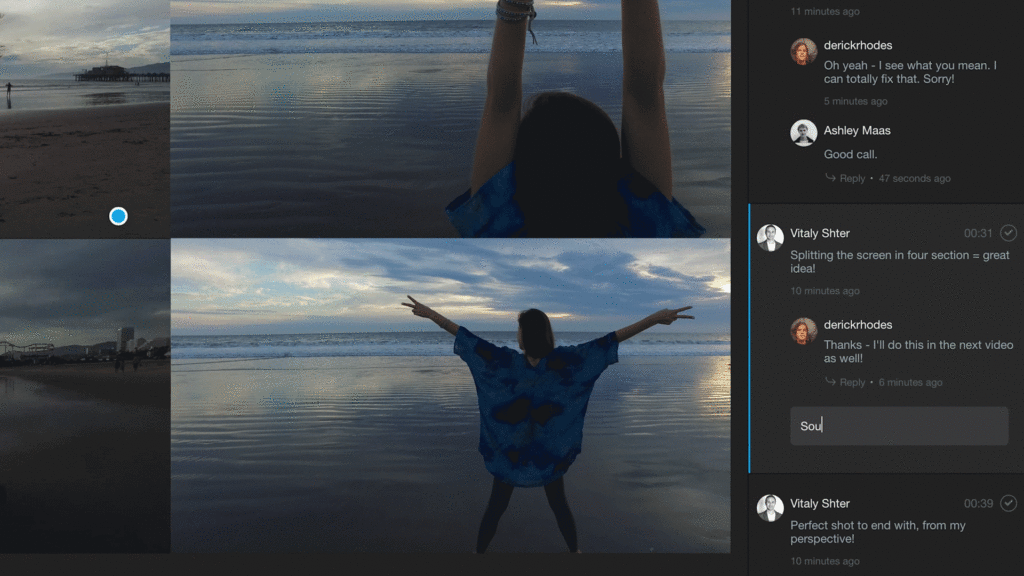
Pros
- Providing reviews on the videos is easy.
- Teams can share notes to get a better review of the editing and the changes required.
Cons
- The interface is not that simple. There is work that needs to be done to make it more simple and user friendly.
- The high-end prices of Vimeo do not allow a lot of teams and freelancers to use it as frequently as they would want to.
6. Vidhub
Vidhub simplifies your video review and collaboration process by providing various notable features mentioned below.
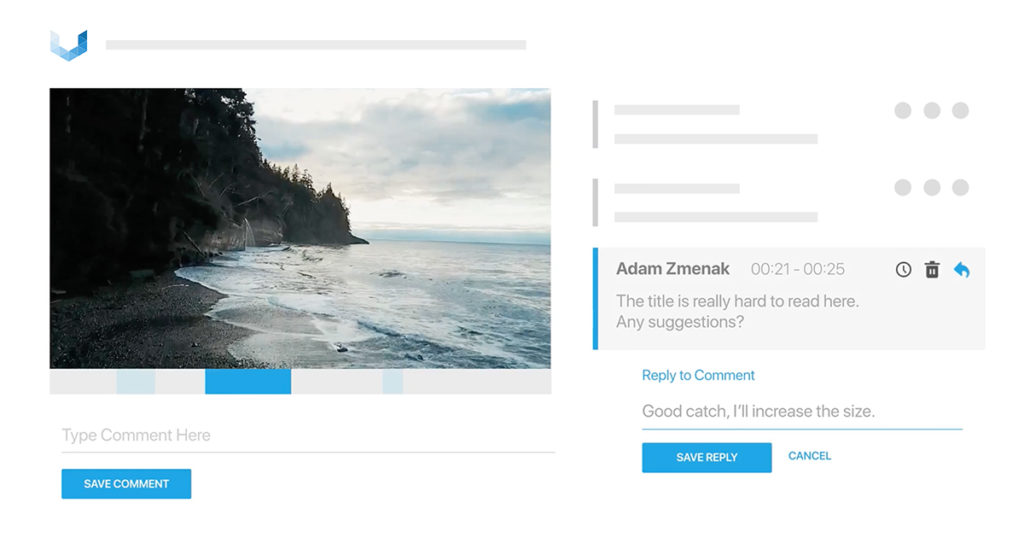
Pros
- Users can add videos in less time.
- Comments for exact timestamps can be added without an issue.
- Collaborators can easily be added or removed from the list.
- Revisions can be managed, and deadlines for everything can be set, helping one complete the assigned tasks timely.
Cons
- One of the notable cons of Vidhub is the lack of task management, which makes it challenging to keep track of the project and can affect the final result.
7. GoProof
GoProof was created as a reliable online proofing and collaborating tool to make the workflow smoother and faster for everyone who wants to do their work faster and in a shorter time.
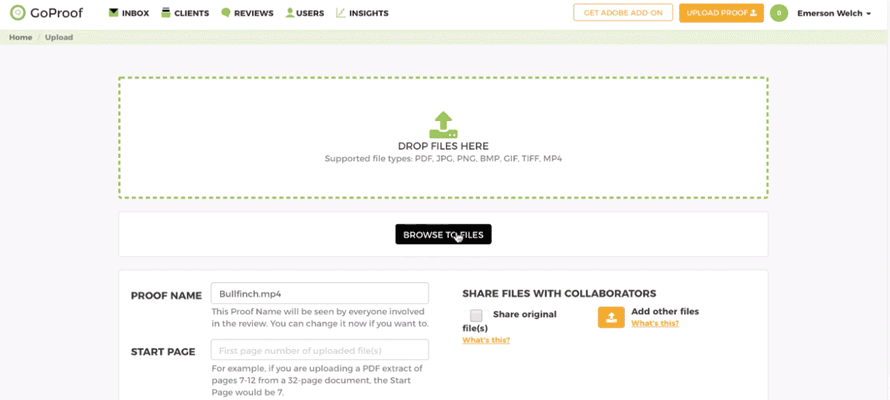
Pros
- It provides online proofing and a complete activity timeline to track your and other team members’ activity.
- GoProof provides unlimited collaboration and customization when it comes to managing media assets.
- It also has archiving tools and deadline tracking along with active notifications to help you stay updated about your projects.
Cons
- There are delays that users have to face while uploading revised proof. The delay is problematic for time-sensitive projects. GoProof also does not update the revised version.
- The plugin in the online version is unstable, causing problems while working.
- The end-user experience is not smooth, and clients must sign up, creating problems to review the work.
8. ReviewStudio
ReviewStudio is another effective collaboration and feedback tool that helps communicate and collaborate on projects more comfortably and faster and helps keep everyone on the same page.

Pros
- They have an excellent customer support system providing quick replies and responses to the queries asked.
- It provides a way to effectively look at all the media, ensuring effective communication, and less misunderstanding.
- It also helps in avoiding duplicate suggestions hence smartly saving time.
Cons
- After some time, the review expires on the timeline, and it has to be reactivated again.
- Another con is the lack of chronology in which the comments are left. A lack of chronology can create chaos and problem for the one in charge of editing.
9. Ziflow
Ziflow is one of the top online proofing software that is becoming increasingly famous because of the ease that it creates in the workflow.
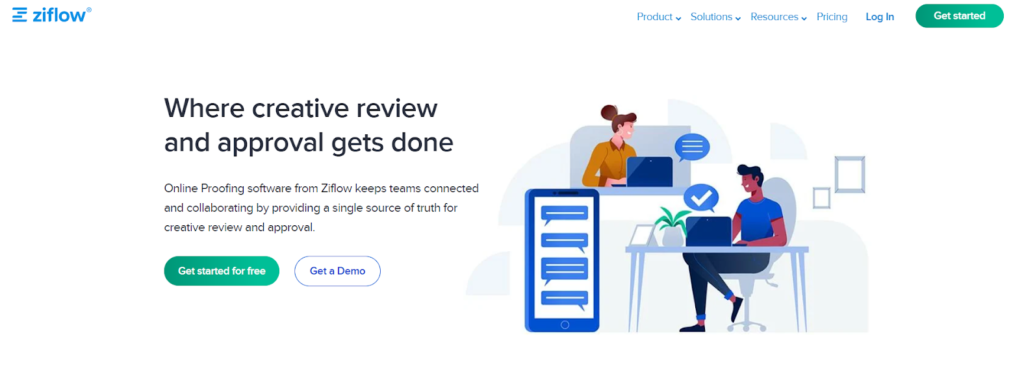
Pros
- It provides a demo of how to use it. The demo can prove to be helpful for those who are coming to the website the first time.
- It is easy to use and helps keep the projects organized and managed in one space instead of scattered everywhere.
- It accepts almost all kinds of files, so this saves time and provides an ease to the users who can upload any version of a file.
- The customer service is very responsive.
Cons
- Ziflow does not include task management. It means that the project manager cannot create and assign tasks to different team members and keep track of them.
10. QuickReviewer
QuickReviewer is more focused on ROI’s. It is a platform that wants to make the reviewing and approval process faster to help them get an effective ROI.
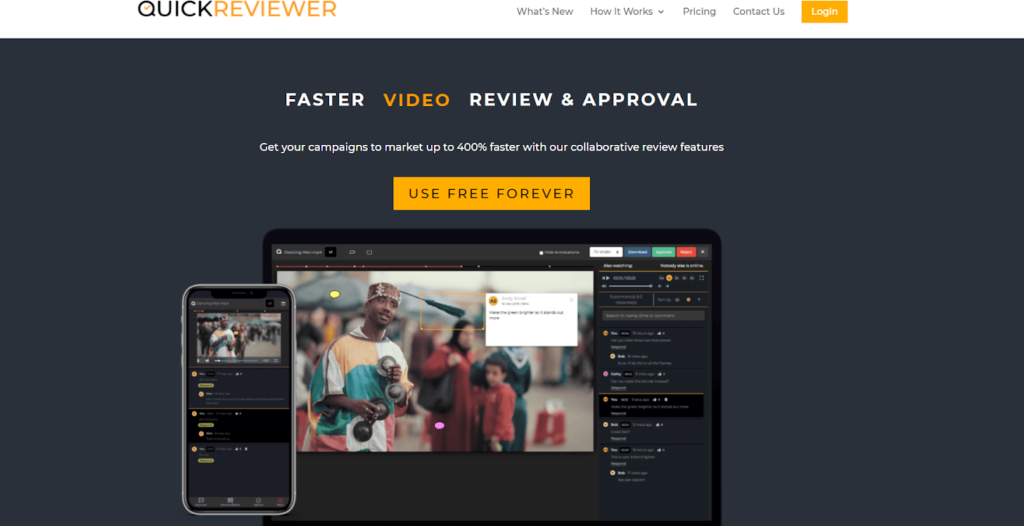
Pros
- The dashboard of QuickReviewer is straightforward and easy to use. There are not a lot of different folders or pages that you need to go through.
- There is a forever free plan available with unlimited offering reviews.
- It is fast, which means the website does not lag like other proofing software.
Cons
- There are no live updates on this tool that can help track the progress of a project.
- In the compare mode, a person has to rely on their eye because it does not offer a highlight feature to help identify the differences in both of them.
- There is no option for the live update, which means that the page needs to be refreshed repeatedly to get the new comments.
Final Advice
Providing feedback on video isn’t as difficult as it seems. All you need to do is follow our 5-step feedback strategy and pick one of these amazing online video review tools.
All of the different online reviewing tools mentioned above have their sets of pros and cons, but you must choose to work with those you understand. Most importantly, pick the most beneficial and suitable for work, ultimately catering to your needs.
Want to try your hand on GoVisually? Sign up for a demo and get your feedback process sorted in minutes!
Let us know in the comments below of any video collaboration and feedback tools that you might have used, and they turned out to be useful and deserve to be included.