With the rise of video content, it is more important than ever for businesses to streamline their video production and approval workflow. Thankfully, a wide range of video production management software can help with your project from start to finish.
The right video production management software can make all the difference in your project’s success, whether creating a marketing video for your business or editing a film for submission to a film festival.
In this blog article, we’ll explore 12 different software options that can help you in the process of creating & reviewing videos from start to finish.
Table of Contents
What is video production management software?
Think of video production management software as the ultimate wingman for your video production team.
It’s got your back, handling all the nitty-gritty details so you can focus on the creative aspects of your project. This software covers everything from organizing shot lists and creating storyboards to managing budgets and client approvals.
Plus, features like file sharing and media delivery make collaboration and distribution a breeze. No more scattered notes and lost files; this software keeps everything in one sleek, organized package.
9 features to look for in a media production management software
When choosing the right media production management software for your business, there are a few key features to keep an eye out for, including the following:
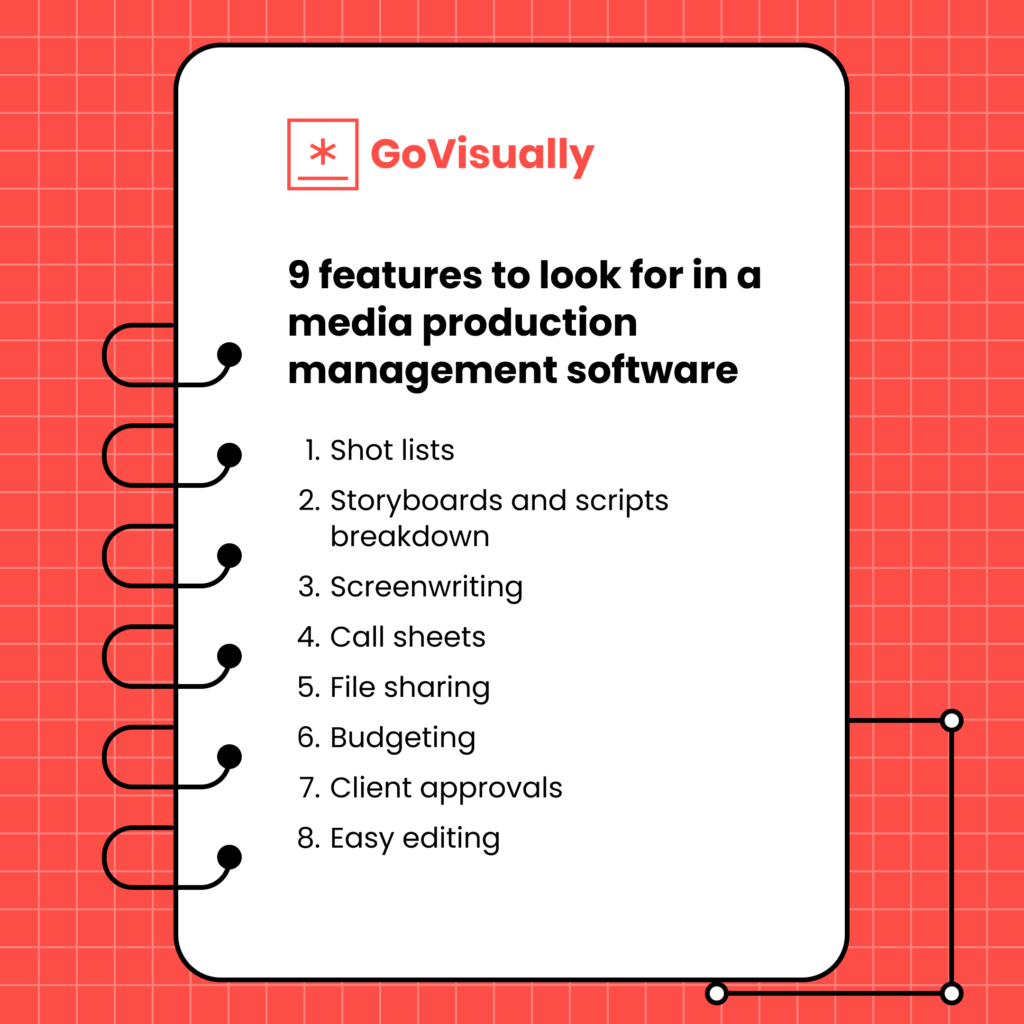
1. Shot lists
A good media production management solution will allow you to create and manage shot lists. This will help you track what needs to be filmed and when.
2. Storyboards and scripts breakdown
Storyboards can be a valuable tool for visualizing your project. A good media production management solution will offer storyboarding capabilities.
Moreover, script breakdowns can be very helpful when working with complex scripts. Look for a solution that offers this feature.
3. Screenwriting
Screenwriting capabilities can be very helpful if you’re working on a script-based project. Look for a solution that offers these features.
4. Call sheets
Call sheets are an essential part of any production. They help you keep track of who needs to be where and when. A good media production management solution will offer call sheet capabilities.
5. File sharing
File sharing is essential for collaboration during a project. A good media production management solution will offer file-sharing capabilities so that you can easily share files with team members.
6. Budgeting
Budgeting is an important part of any production project. A good media production management solution will offer budgeting features to track and manage your budget easily.
7. Client approvals
Collaborative features allow clients to review and approve content before it is published. Project management software for video production ensures that only high-quality content is published and all stakeholders are happy with the final product.
8. Easy editing
Editing capabilities let you make changes to content before it is published, ensuring that it meets your standards. You can also create different versions of a product video, allowing you to tailor it to different audiences.
5 benefits of using video production management software
Video production management software helps you track your projects from start to finish, ensuring that nothing falls through the cracks.
Benefits of using video production management software include:

1. Helps with production scheduling and automation
Video production management software streamlines and automates the entire video production process, making it more efficient and organized. With features such as editing, media delivery, and distribution, the software makes it easy to manage and distribute the final product.
2. Improves collaboration and productivity
The software includes features such as file sharing and client approvals, allowing for better team collaboration. With a centralized system for managing tasks and resources, productivity is increased.
3. Better budget and time management
The software includes budgeting tools, which help to keep track of expenses and stay within budget. Moreover, features such as shot lists and call sheets help to keep track of deadlines and ensure that everything is done on time.
4. Easier editing and approval process
With client approval features, getting feedback and final sign-off is made easy.
5. Increased flexibility
The cloud-based software allows access from anywhere, making it easy for remote teams to collaborate.
12 best video production management software
Creating and reviewing videos can be complex and time-consuming. But with the right video production management software, it can be made much more efficient and manageable.
Here are the top video production management software available on the market:
1. GoVisually
A must-have software for marketing and creative teams, GoVisually provides effortless proofing, design & video collaboration. You can upload files in PNG, JPG, PSD, PDF and Video MP4 or GIF formats, annotate using various tools, and share the project’s review with multiple reviewers.
With GoVisually, businesses can group design and video revisions into categories and label them according to individual needs. To facilitate content revisions, freelancers can update file statuses to ‘needs review’, ‘needs changes’, ‘approved’, ‘finalized’, and review commenting histories. Users can also create to-do lists to track and resolve issues across designs.
GoVisually allows marketing professionals to receive email notifications about client comments and view previous interactions on the sidebar. Designers can also add private comments and file attachments for internal teams. The software also provides mobile applications so clients can view, approve, and access designs remotely.
Features
- Effortless proofing and collaboration with Post production project management software
- Design and video revisions with file status updates
- Email notifications and mobile accessibility for remote access.
Pricing
- Solo Plan: $20/month (1 user) Billed Annually
- Team Plan: $50/month (5 users, $10/additional user) Billed Annually
2. ClickUp
The cloud-based project management tool ClickUp offers many features for task management and team collaboration, including Custom Statuses, Custom Fields, built-in chat, tags, priorities, and file sharing.
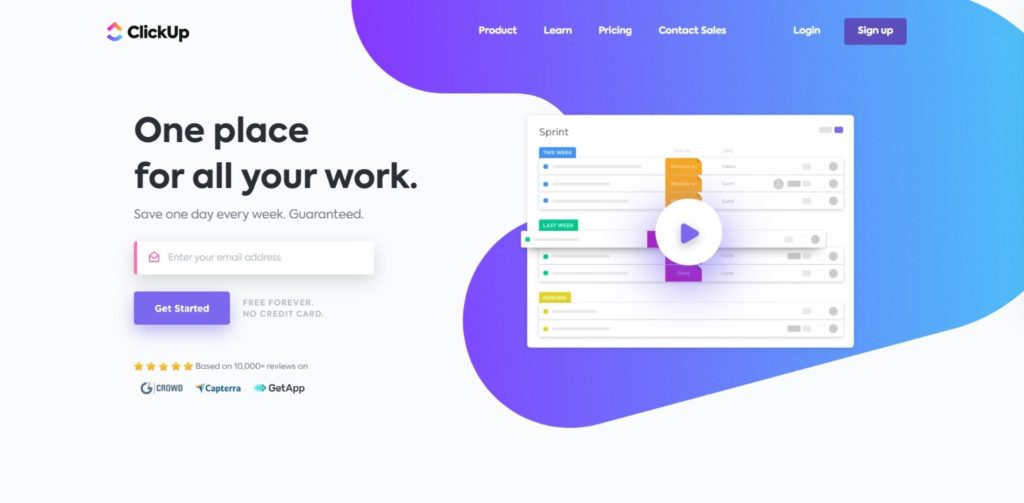
Teams can customize ClickUp to suit their project needs and preferences, and can also be integrated with over 1,000 work tools to streamline their workflow. ClickUp offers a video production template to assist users in managing and executing video projects.
Features
- Customizable task management
- Built-in team collaboration features
- Integrations with over 1,000 work tools
- Video production template available.
Pricing
- Free version with limitations
- Unlimited plan: $5/user/month (billed annually) or $9/user/month (billed monthly)
- Business plan: $9/user/month (billed annually) or $19/user/month (billed monthly)
3. Trello
In Trello, you can visualize your projects and track their progress using Kanban-style boards. You can make checklists, add custom fields, comment on cards, set due dates, attach attachments, and more with this tool.
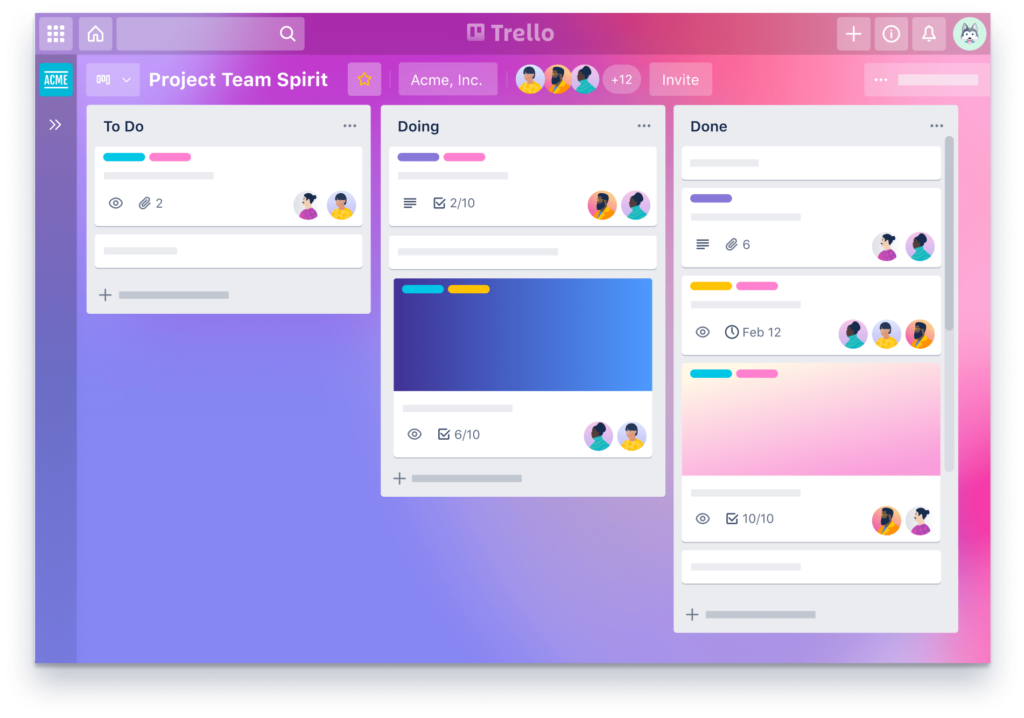
It is possible to create a board where each member of a video production team has a card listing the tasks they need to complete.
Features
- Kanban-style boards for project visualization
- Checklists, custom fields, comments, due dates and attachments
- Customizable boards for video production teams
- Track progress and manage tasks.
Pricing
- Free version available
- Standard plan: $5/user/month
- Premium plan: $10/user/month
- Enterprise plan: $17.50/user/month
4. Asana
With Asana, you can make kanban boards, create task lists, manage calendars, view Gantt charts, and collaborate better on tasks and projects.
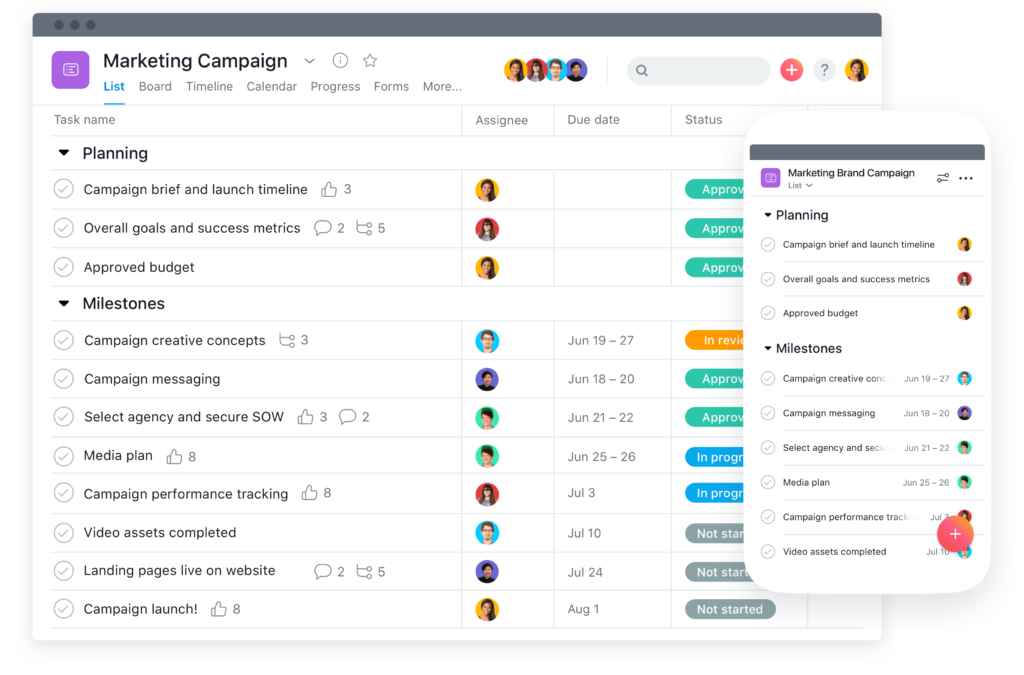
Asana also integrates with several other productivity tools, including Slack, Dropbox, and Google Drive, so creative teams can easily track their progress and share files.
Features
- Kanban boards and task lists
- Calendar and Gantt chart management
- Collaboration and progress tracking
- Integration with other productivity tools.
Pricing
- Free for teams of 15 or fewer
- Premium plan: $10.99/user/month
- Business plan: $24.99/user/month
5. Wrike
Wrike is a cloud-based management platform designed to help teams better collaborate on projects. It offers a variety of features, including task tracking, file sharing, and real-time editing.
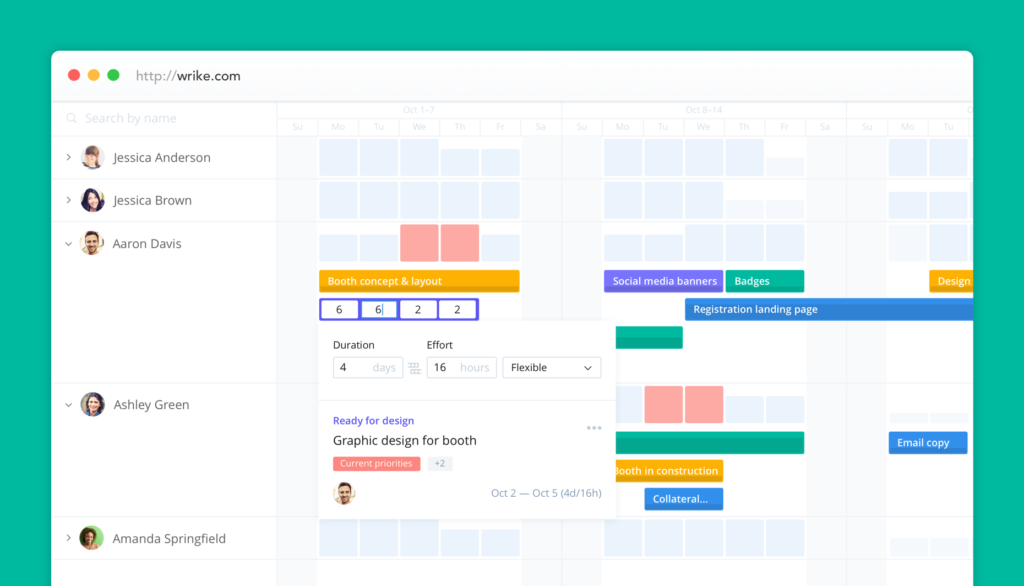
This software can help video production teams keep track of essential tasks, improve transparency and centralize communication by offering a range of project review options.
Features
- Task tracking and file sharing
- Real-time editing
- Improved collaboration and transparency
- Project review options for video production teams.
Pricing
- Free version available
- Professional plan: $9.80/user/month
- Business plan: $24.80/user/month
- Enterprise plan: Contact Wrike for a quote
6. Kanban Tool
In addition to creating task boards and swimlanes, using templates, real-time analytics, and more, Kanban Tool offers features that can help you optimize your workflow. Video production can benefit from Kanban Tool because it allows team members to see the big picture and manage several tasks simultaneously, ensuring a smooth and efficient workflow.
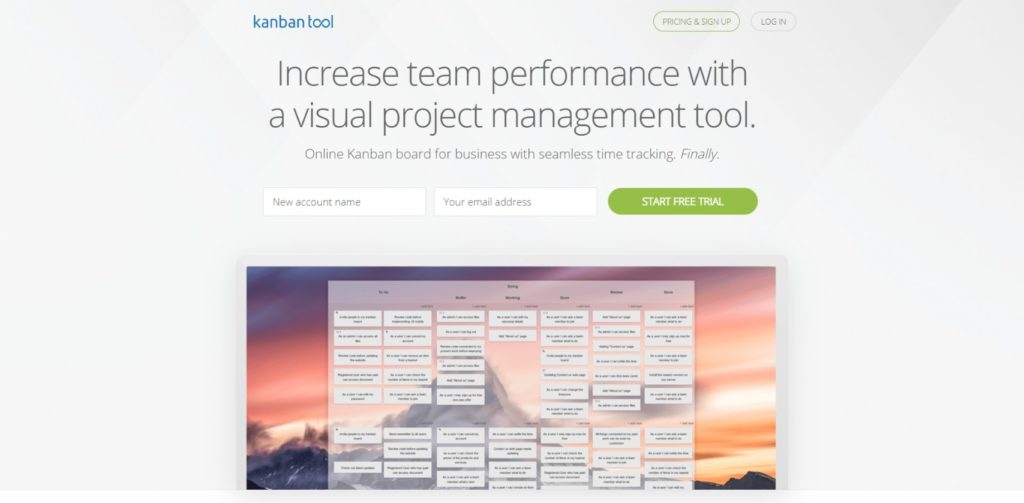
Kanban Tool is a Film production management tool that can help optimize your workflow. It provides features such as creating task boards and swimlanes, using templates, real-time analytics, etc. Using Kanban Tool in video production can help ensure an efficient workflow by enabling team members to see the big picture and manage multiple tasks simultaneously.
Features
- Task board and swimlanes
- Templates
- Real-time analytics
- Optimizes workflow for video production teams.
Pricing
- Free trial available
- Team plan: €5/user/month
- Enterprise plan: €9/user/month
7. ProofHub
The ProofHub project management software helps large remote companies achieve project plans without the hassle of onsite reporting. Hundreds of leading companies use it for administrative purposes down to task management.
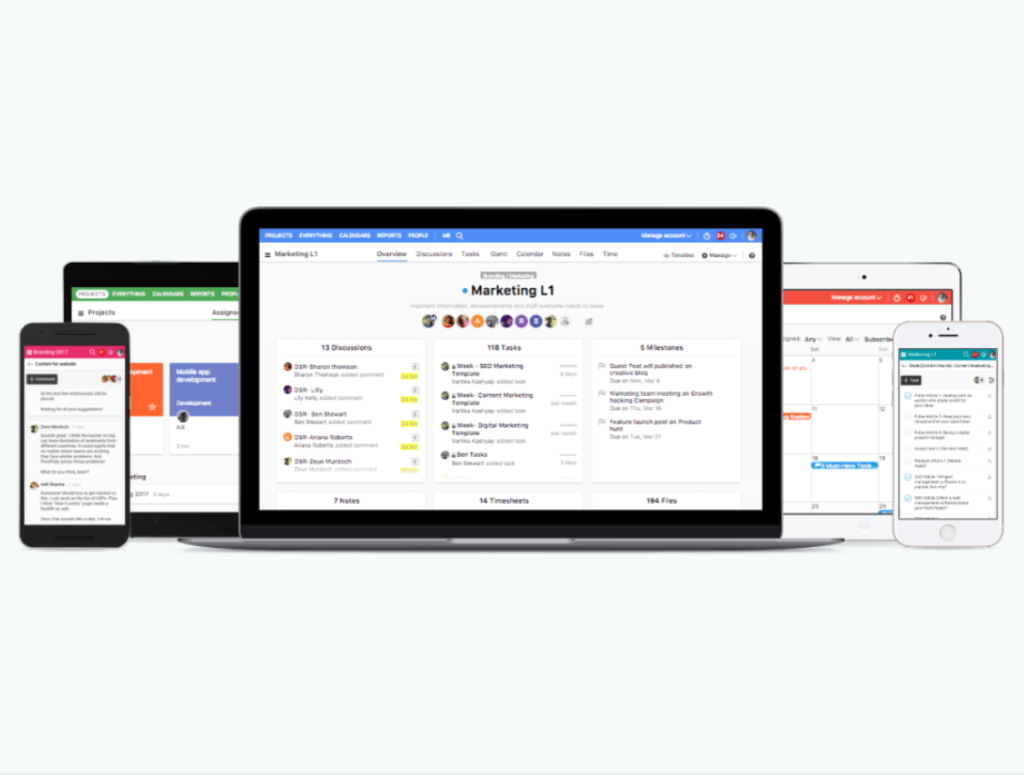
ProofHub facilitates remote team meetings effectively. It allows you to assign tasks and complete projects without physically meeting with team members. Experts refer to it as an “all-in-one project management software” ideal for medium-to-large businesses that require individual task supervision.
You can use ProofHub to create a smooth workflow in your organization and to increase productivity by monitoring every team member’s activity, correcting tasks, and approving them.
Features
- Facilitates remote team management
- All-in-one project management software
- Ideal for medium to large businesses
- Increases productivity by monitoring team activity and task management.
Pricing
- 14-day free trial available
- Essential plan: $50/month (billed monthly)
- Ultimate Control plan: $99/month (billed monthly)
8. Scoro
In advertising, consulting, IT, and other industries, Scoro offers a cloud-based professional services solution. A single screen displays pending tasks, account details, key performance indicators (KPIs), calendar events, and more with the solution’s control hub.
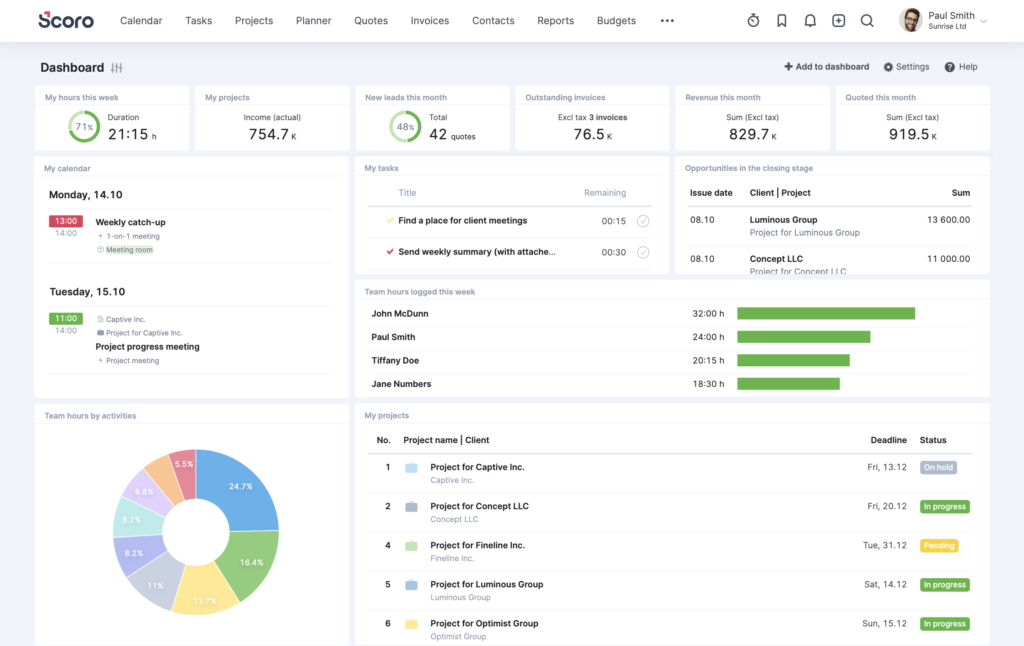
With Scoro, users can stay on top of tasks in real time. Tasks scheduled for the day, week or month appear on a task list that the user can sort. Different levels of access can be granted to employees so that only those with permissions can work on certain projects.
In addition to managing and synchronizing multiple calendars, quotes, tasks and projects, Scoro also offers budgeting and invoicing capabilities, including sending an initial invoice, advanced reporting documents, and labour cost tracking.
Video tutorials, user guides, and email and phone support are available. The software integrates with MS Exchange, Dropbox, and Google, improving collaboration.
Features
- Cloud-based professional services solution
- Real-time task management and control hub
- Budgeting and invoicing capabilities
- Integration with MS Exchange, Dropbox, and Google for improved collaboration.
Pricing
- 14-day free trial available
- Essential plan: $28/user/month
- Standard plan: $42/user/month
- Pro plan: $71/user/month
- Ultimate plan: Contact Scoro for pricing
9. WorkZone
WorkZone is an excellent project management software solution for teams of more than ten users in marketing, IT, and operations. It has been developed through fifteen years of experience while maintaining a great balance between functionality and usability. This cloud-based platform is web-based, allowing easy document management, project collaboration, customizable reporting, resource tracking, task management, and time tracking.
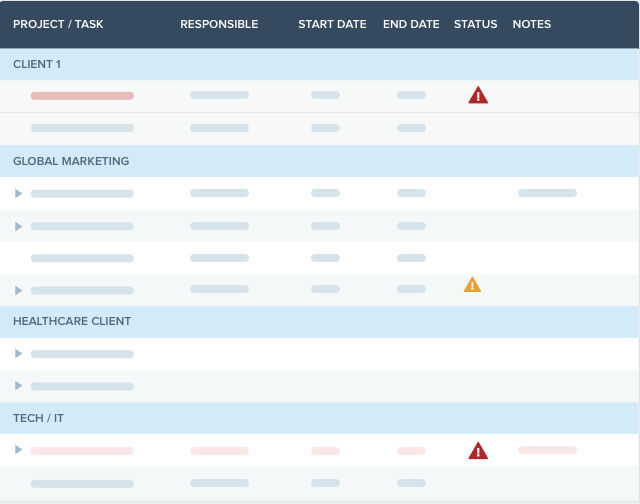
Furthermore, auto-reporting via email ensures that everyone is informed about the progress made on each job. Senior managers can assess the company’s projects and resources at a glance; tactical managers can observe which tasks belong to whom; and each contributor receives personalized to-do lists making sure they know when work needs to be done. Additionally, Workzone links dependent tasks so that the end of one causes the beginning of another while also notifying the next user once the dependent task has been completed.
Features
- Cloud-based platform with document management, collaboration, reporting, resource tracking, task management, and time tracking
- Automatic reporting via email
- Dependent task management and notifications.
Pricing
- Request a WorkZone demo
- Team plan: $24/user/month
- Professional plan: $34/user/month
- Enterprise plan: $43/user/month
10. HubSpot
Designed to help teams grow with powerful tools, but even better combined, HubSpot’s CRM platform connects everything scaling companies need to deliver a best-in-class customer experience in one place. HubSpot puts customers first, customizes easily, and unites teams through a CRM.
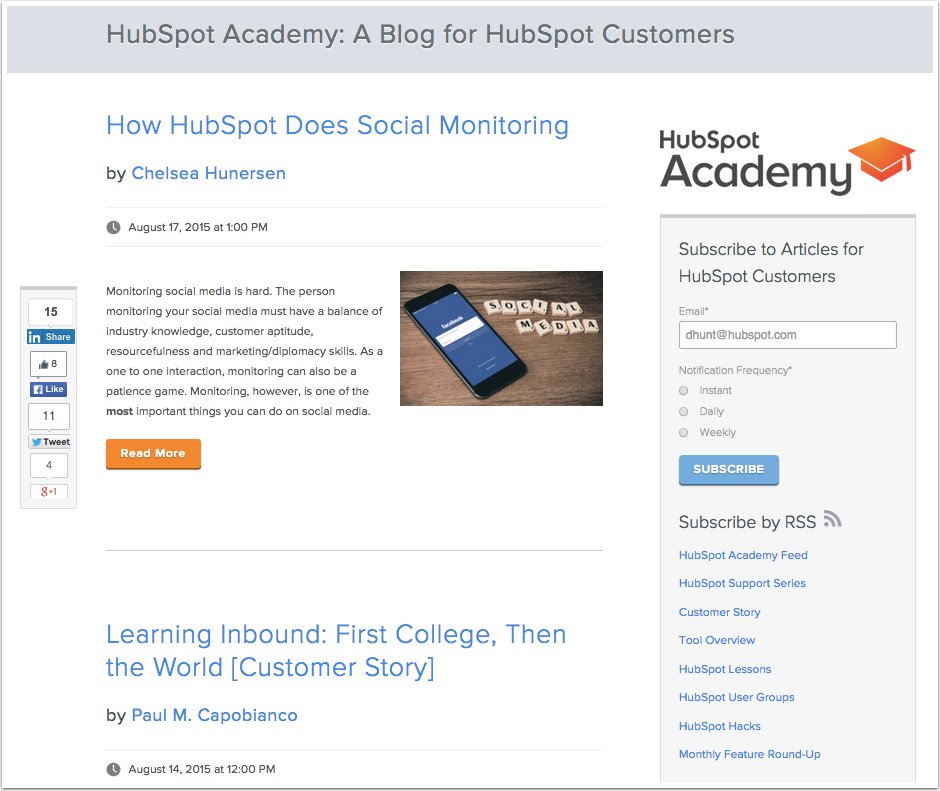
The HubSpot platform was built in-house so that customers could benefit from software that’s cohesive, customizable, connected, and easy to use. It offers a better solution that’s crafted, not cobbled. Your teams can build stronger relationships with customers when they have a single source of truth, and alignment within the organization is much easier when customers are at the centre of every business decision.
Features
- All-in-one CRM platform for growing companies
- Cohesive, customizable, connected and easy to use
- Built to put customers first and unite teams
- Improves customer relationships and organizational alignment
Pricing
- 14-day free trial available
- Starter Plan: $50/user/month
- Professional Plan: $800/user/month
- Enterprise Plan: $3200/user/month
11. Zoho Projects
If you don’t have a large budget but need effective project management software, Zoho Projects is an unbeatable option. This software has plenty of features at the highest service tier, such as time tracking, resource management reports and tracking project budgets – all for just $10 per person per month.
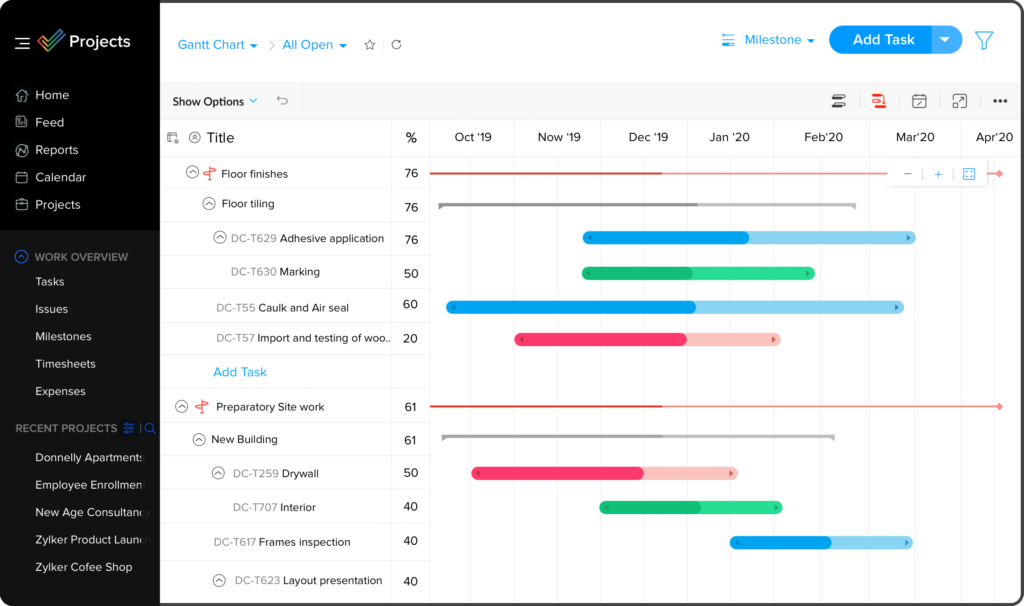
Although it doesn’t provide invoicing or billing tools, you can easily connect with other apps that do. Zoho Projects offers a great deal at a very reasonable price and is an ideal project management tool for small and growing businesses.
Features
- Affordable project management app
- Includes time tracking, resource management, and budget tracking
- You can integrate additional invoicing and billing tools
- Ideal for small and growing businesses
Pricing
- Free plan for up to 3 users
- Premium plan: $5/user/month
- Enterprise plan: $10/user/month
12. Yamdu
Video production professionals use Yamdu. This cloud-based software provides a variety of features to assist with video production. These features are storyboarding tools, cast and crew management tools, and budgeting tools, all of which are involved in the video production process.
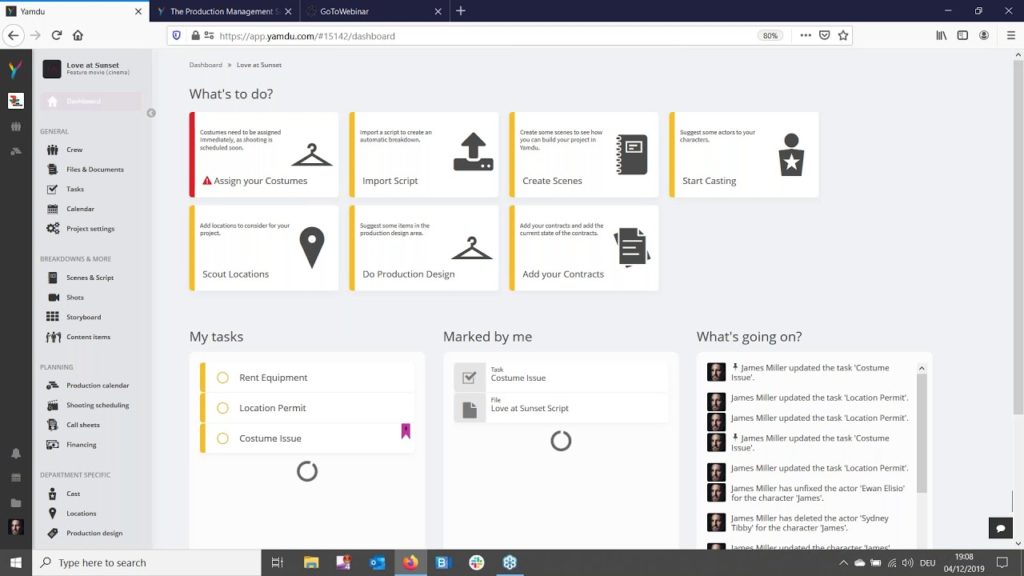
With Yamdu, you don’t have to stick post-it notes to your monitor or pile up images in your production office – everything is organized and easy to follow. Yamdu lets you store all your ideas and necessary elements in an easier-to-use, compact form.
Features
- Cloud-based software for video production professionals
- Includes storyboarding, cast and crew management, and budgeting tools
- Keeps production organized and easy to follow
- Stores ideas and elements in a compact form
Pricing
- Free trial available
- Spark plan: $95/user/month
- Rise plan: $160/month for 25 users
- Start plan: $470/month for 75 users
- Signature plan: unlimited users, pricing available upon request
Streamline your video production with GoVisually!
We hope this article has provided insight into some of the most popular tools professionals use to create, review and manage their videos. From powerful editing suites to streamlined review products, there are plenty of great solutions that make video production easier than ever before – now, all you have to do is choose which one is best for you!
GoVisually is the number one choice for creative teams looking to boost productivity and teamwork. Its user-friendly interface and versatile features make it the perfect choice for streamlining the video production process and fostering creativity.
Book a demo today and experience the difference it can make for your video production team.




