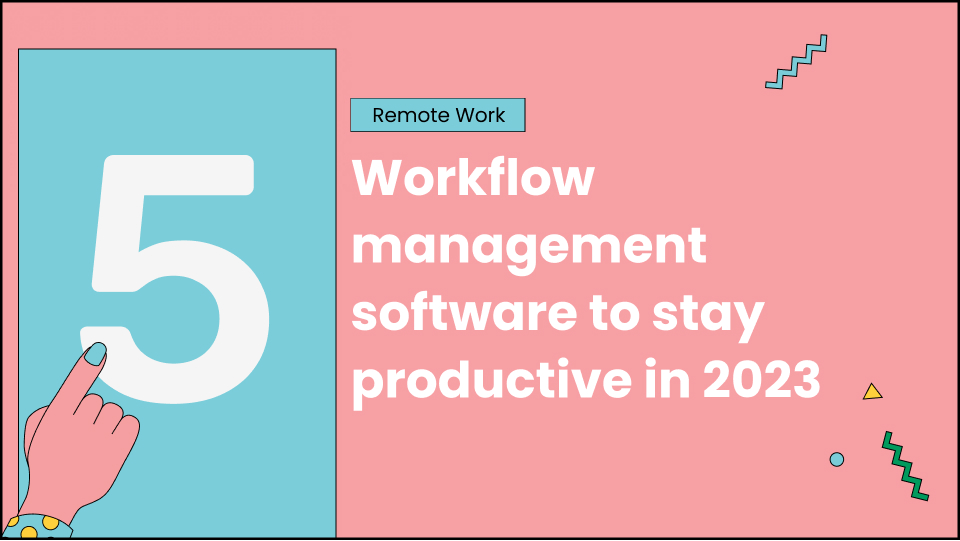Workflow management has been an issue for the longest time now. This is especially true for creatives who have to juggle creative value with productivity. And that is why the need for workflow management software is at an all-time high!
Workflow management software is a solution to automate workflows and assist in keeping things on track. More importantly, it helps to focus more on meeting quality standards and ensuring the creative process is not compromised.
There’s an endless pool of workflow management tools online. But, finding a solution built specifically for creative work can become challenging, which is why today, we’ll present the top 5 workflow management software.
Let’s start!
Table of Contents
What is workflow management software?
Let’s clear up what workload management software does.
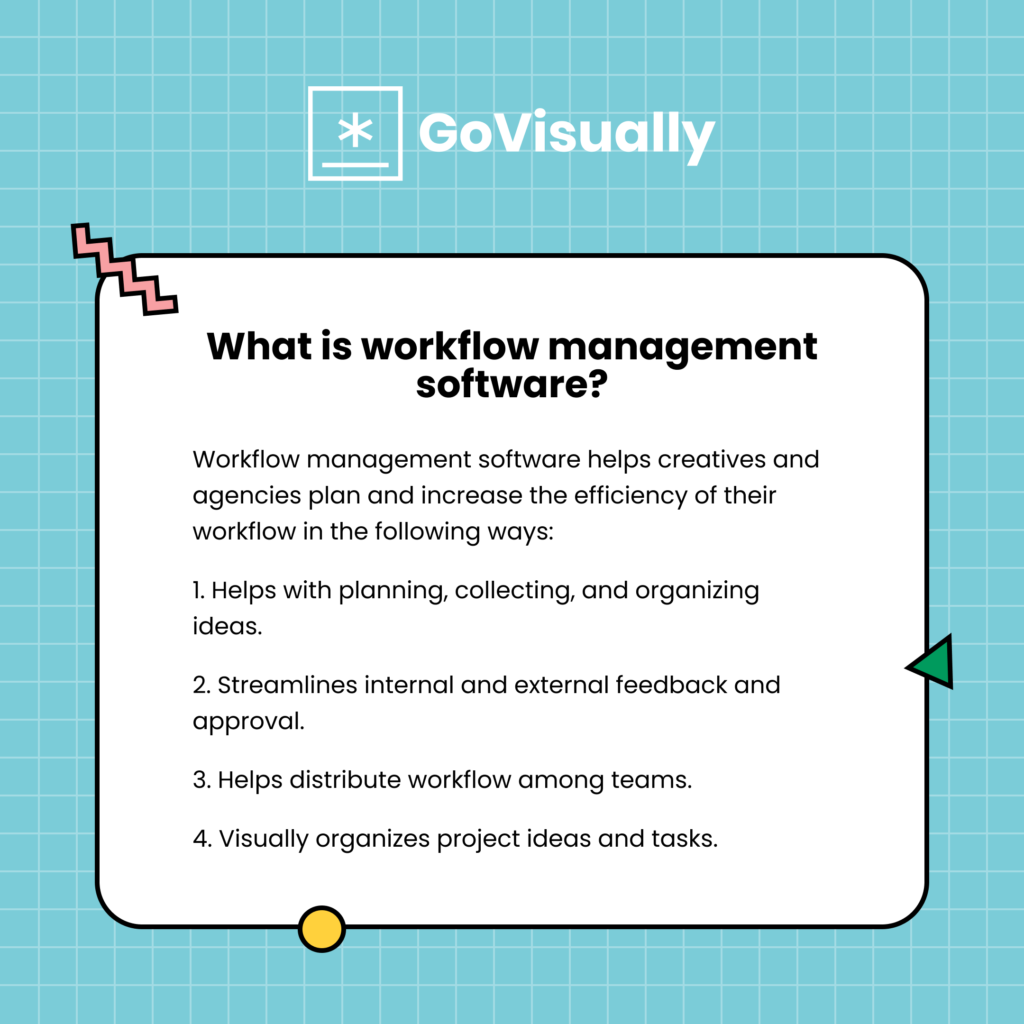
A workflow management software for creatives and marketing agencies accomplishes the following:
- Planning, collecting, and organizing ideas.
- Helps streamline collaboration, feedback, and approval among team members and clients.
- Streamlines and helps distribute workflow among teams.
- Visually organizing project ideas and tasks.
5 features of an ideal workflow management software
Each creative workflow management software on this list approaches workflow streamlining in its way.
But more or less, all major features can be reviewed by being grouped into the following categories:

1. Creative asset management
Workflow for creatives and agencies revolves around managing creative assets such as images and videos.
The ideal workflow management software provides an easy-to-use interface to manage creative assets effectively.
This includes the ability to collaborate on creative assets and track progress. Support for different file types is also important, as the software must include all creative assets.
2. Review & approval
The ideal workflow management has effective proofing features for internal teams and clients to review work and leave feedback.
3. Cross-platform support
Support for web and mobile apps across major platforms such as iOS and Android is a must.
4. Integrations
A workflow management software should be able to integrate with other crucial tools in the Martech stack.
5. Security & privacy
The ideal workflow management software should have advanced security features to protect sensitive company data. It should also comply with renowned data privacy regulations such as GDPR compliance.
Top 5 workflow management software to sign up for today!
1. GoVisually – the #1 workflow management software
GoVisually is a workflow management software built specifically by keeping marketing and agencies in mind. It has advanced features for creators not found in many of the alternatives on this list.
This includes online proofing capabilities, the ability to visually review and approve videos, collaboration features for remote teams, etc. An easy-to-use management system helps streamline workflows by automating redundant tasks (such as reminding clients of pending approvals) and easily navigating through the entire agency workflow on a centralized dashboard.
GoVisually has a high approval rating on many third-party review platforms such as G2, GetApp, and Capterra. It’s also a trusted workflow management tool for renowned companies such as Coca-Cola, Fujifilm, Dolby Digital, Mazda, and many others.
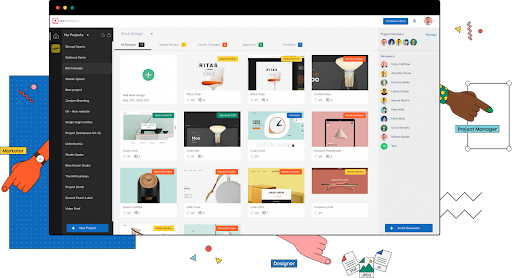
Pricing
- The cost of a solo creator account is $20/per month
- The cost of a 5-member team account is $50/month. There’s a $10/month charge for every extra team member added.
Features
1. Creative asset management
GoVisually is the standout software on this list for creative asset management. Here’s why:
- Advanced proofing features, such as the ability to leave comments directly on videos and PDF annotation features, give it a competitive edge over other workflow management tools that do not offer creator-friendly features.
- The tool also has a collaborative user interface with a sidebar that shows comments, conversations, and design revisions, making it easy to collaborate on creative assets with team members and clients.
- The software also supports all relevant file types used by creators and marketing agencies, such as PNG, JPG, PSD, PDF & all relevant video formats.
2. Review & approval
GoVisually’s clean user interface makes it easy for internal teams to track feedback and mark it for approval. Users can send notifications within the software, removing the need for e-mails.
You can turn comments into ‘to-do’ items or leave private notes and file attachments that clients can’t see. You can even use arrows, boxes, and comments to leave feedback directly on videos!
GoVisually has several built-in features for client collaboration. You can create a shareable project link, track client feedback through commenting history, and chat with clients within the software instead of e-mails.
3. Cross-platform support
GoVisually is optimized to work on mobile and tablets, making it easier to manage your workflow.
4. Integrations
GoVisually can easily integrate with 3000+ apps, including Gmail, Google Sheets, Slack, Trello, Asana, Airtable, Monday, ClickUp, and Zapier.
5. Security & Privacy
Apart from user reviews on third-party platforms marking GoVisually as a secure platform, the workflow management tool is also GDPR compliant.
2. ClickUp
ClickUp is a work management software built for agencies of all sizes. To manage workflow, the software provides capabilities such as planning and tracking marketing campaigns, collaborating on different tasks, automating e-mails, managing leads, and many other features that creators and marketing agencies need.
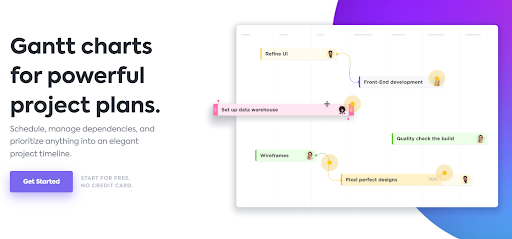
Pricing
- ClickUp has a ‘forever free’ plan with 100MB of storage space and limited features.
- For small teams, each member’s most basic plan costs $9/month. It includes unlimited storage, unlimited integrations, and unlimited Gant charts.
- Each member’s business plan costs $19/per month for mid-sized teams. It includes integrating Google SSO, advanced time tracking, granular time estimates, and workload management.
- For large businesses with multiple teams, the business plan costs $29/per month for each user. It includes team sharing, subtasks in multiple lists, custom role creation, and priority support.
- The enterprise plan that includes white labeling and the enterprise API needs to be discussed with ClickUp’s sales team.
Features
Creative asset management
- ClickUp has built-in templates for creative and design teams to streamline workflow and manage resources. These templates can help manage the end-to-end workflow, such as planning creative briefs, tracking task execution, and maintaining an asset library.
- You can integrate content and promotional calendars, track campaigns, perform A/B testing, and manage your SEO within the software.
Review & Approval
- ClickUp has a built-in proofing solution that allows creatives to comment on images, PDFs, and videos.
- Specifically for videos, note that you can comment on a timestamp, but you can’t specifically use arrows and pointers to leave feedback directly on a video.
Cross-platform support
- ClickUp can be used across all major desktop and mobile devices, including iOS, Android, Smart assistants, and Google Assistants.
Integrations
- ClickUp can connect with over 1000 tools, such as Slack, Gitlab, Hubspot, Figma, Loom, Google Drive, and OneDrive.
Security & Privacy
- All data stored on ClickUp is encrypted using AES-256, the highest encryption standard for software applications.
- ClickUp complies with GDPR, ensuring international privacy standards are followed.
3. Monday
Monday.com is a workflow management tool built for multiple industries. For creative and marketing teams, Monday has a dedicated Monday Marketer tool.
The tool provides a wide range of capabilities. These include campaign management, brand management, maintaining content calendars, social media management, etc.
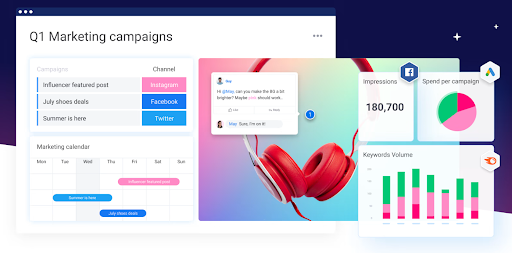
Pricing
- The individual marketer plan is permanently free and can accommodate up to 2 free members.
- The basic marketer plan costs $10/month for each team member. It includes basic features to manage marketing processes.
- The standard marketer plan costs $13/per month for each team member. It includes cross-collaboration features necessary for agencies.
- The pro-marketer plan costs $22/per month for each team member. It includes advanced analytics features necessary for agencies of scale.
- The cost of the enterprise plan needs to be negotiated with Monday’s sales team. It includes enterprise-grade features such as advanced permissions management, integrations for Salesforce and Jira, and premium support.
Features
Creative asset management
- Monday allows you to manage your creative assets in detailed cards, visualized grids, or full project view.
- You can attach relevant information with creative assets by attaching briefs. The briefs contain automated reminders to notify assigned team members of due dates and dependencies.
- You can track version histories of creative assets to keep track of work progress in an organized timeline.
Review and approval
- Monday provides annotation features for images and videos for collaborating with internal teams and clients. Users get smart notifications and can track status updates effectively.
- Team members and clients can directly add feedback on images. With videos, users can add comments on specific timestamps but not directly on a video pointing to a specific part of a frame.
Cross Platform Support
- Monday Marketer works across all major mobile and desktop platforms, including Android and iOS.
Integrations
- Monday Marketer integrates with various tools marketers use, such as Google Data Studio, Semrush, Adobe Creative Cloud, Mailchimp, Hubspot, Facebook Ads, and many others.
Security & Privacy
- All data is encrypted using AES-256, the highest encryption standard for software applications.
- Monday.com complies with GDPR, ensuring international privacy standards are followed.
Cut design & video review time in half
Try GoVisually free today!
4. Airtable
Airtable is a collaboration software with hybrid spreadsheet database features. The tool is also designed as workflow management software, offering capabilities specific to creatives and marketing agencies.
Some standout workflow management capabilities include effectively tracking marketing plans and Objectives and Key Results (OKRs), prioritizing campaigns based on budget, and understanding resource allocation capabilities to generate unique insights.
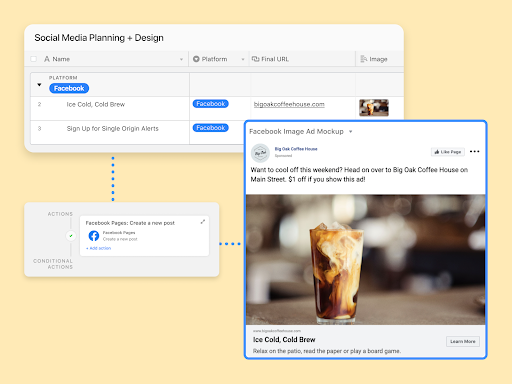
Pricing
- The free plan is intended for individual or small teams and can accommodate up to 5 members.
- The Airtable plus plan costs $10/month for each member. It includes features for team members to manage basic workflows and connected apps.
- The Airtable Pro plan costs $20/month and is intended for agencies of scale. It includes features like allowing multiple departments and teams to cross-collaborate on projects.
- The cost of the Airtable enterprise plan needs to be negotiated with Airtable’s sales team. It includes unlimited extensions and workspaces, integrations for Salesforce and Jira, and advanced interface controls.
Features
Creative Asset Management
- Airtable has a wide range of marketing templates to help manage creative assets. Assets such as videos and images can be shared, tracked, and tweaked across team members.
- The marketing asset management template allows users to create a centralized asset library with complete details to make it easier to plan and execute multiple tasks.
Review and approval
- Airtable allows internal teams and clients to collaborate and share feedback.
- Stakeholders can annotate images and videos. For videos, users can leave feedback at specific time stamps but not directly on the video.
Cross-platform support
- Airtable supports all major mobile and web platforms, such as Android and iOS.
Integrations
- Unlike others on this list, Airtable provides limited integrations for creative and marketing teams.
- Some important integrations include Google Cloud, Asana, Instagram, Salesforce, Trello, and Stripe.
- While not directly included, Zapier can integrate Airtable with marketing tools such as Hubspot, Adobe Creative Cloud, Semrush, Facebook Ads, Zendesk, etc.
Security & Privacy
- Airtable is SOC 2 Type 2 compliant, an important compliance certification for SaaS products.
5. Brandfolder
Brandfolder is a digital asset management software built for creatives and marketing agencies. The software has built-in workflow capabilities that enable effective collaboration, content production, and management of creative assets.
The software has a high approval rating on multiple third-party platforms such as G2, GetApp, and Capterra.
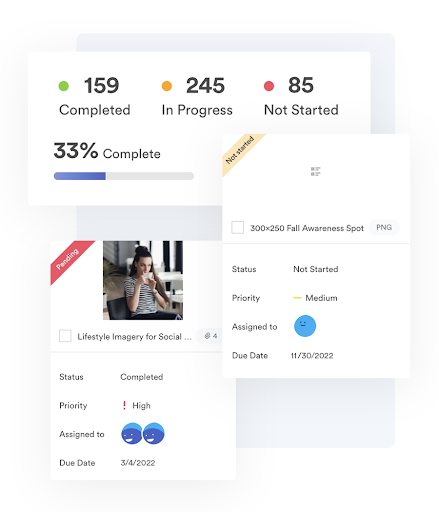
Pricing
Brandfolder does not list any official prices. Users will need to reach out and book a demo with the sales team to receive a quotation.
Features
Creative asset management
- Brandfolder has built-in features to manage creative assets and streamline workflows for creatives specifically.
- Some standout features include incorporating insights from existing creative asset performance, moving creative assets across different tools such as Adobe Creative Cloud, and version control to track changes for each asset.
- Permission control makes it easy to shield sensitive data from unauthorized personnel within internal and external teams.
Review and approval
- Built-in proofing capabilities allow users to review mockups, leave feedback, and track changes across different versions of the creative asset.
- Creatives and agencies can control and track asset approvals. Users can customize approvals for certain periods, limiting how long a certain approval is valid.
Cross-platform support
- Brandfolder does not have a mobile app, limiting its cross-platform capability as a workflow management tool.
Integrations
- Brandfolder offers sufficient integrations for popular tools within the Martech stack. These include Figma, Canva, Adobe Photoshop, Adobe InDesign, Hubspot, etc.
- Other important integrations include Salesforce, Jira, WordPress, Microsoft Office 365, Slack, etc.
Security & Privacy
- Brandfolder is SOC 2 Type 2 compliant, an important compliance certification for SaaS products.
- All data is encrypted using AES-256, the highest encryption standard for software applications.
- Brandfolder complies with GDPR, ensuring international privacy standards.
Why GoVisually is the #1 creator-friendly workflow management software
All tools listed here have powerful capabilities to assist creatives and marketing agencies with their workflow management.
But ultimately, which one should you go for?
Different companies have different needs. You should look at all of the features highlighted in this article and go for a solution that best matches your needs.
However, GoVisually is a common denominator that integrates with thousands of apps, including ClickUp, Airtable, and Monday.
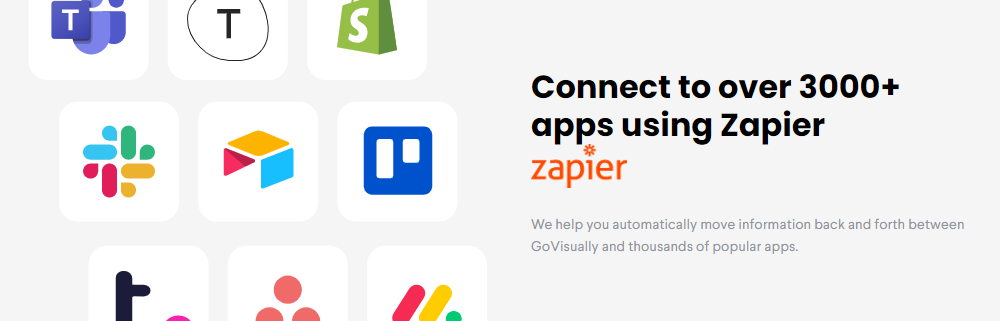
So, book a demo today to learn more about streamlining your workflow.