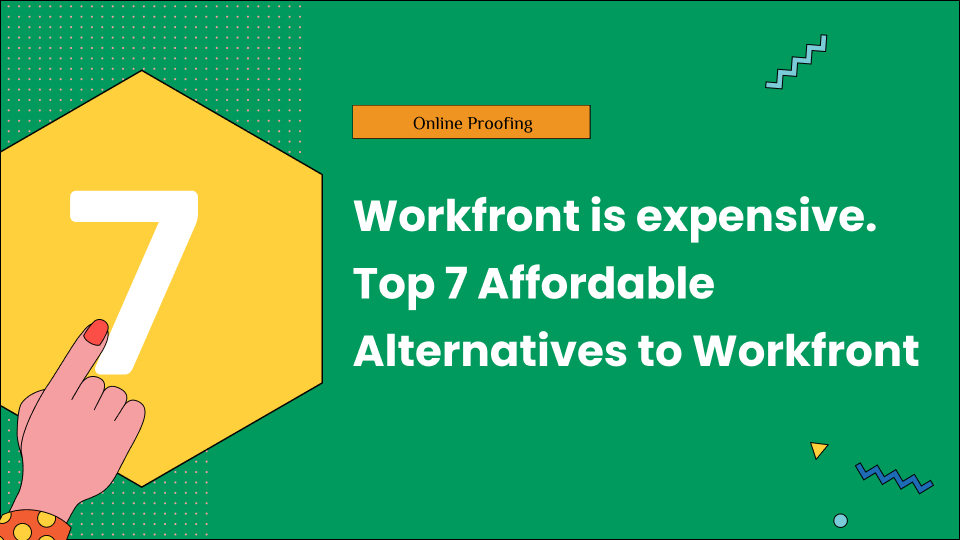Feeling the pinch with Workfront’s price? No worries! Dive into our list of the top 7 affordable Alternatives. These options keep it light on the wallet while still delivering the goods for smooth project management.
Let’s find you a cost-effective match without sacrificing the essentials!
Table of Contents
Why Search for an Alternative to Workfront in the First Place?
Workfront has been a popular project management solution, but there are instances where teams and businesses find the need to explore alternatives. Here are some common reasons behind seeking an alternative to Workfront:
- Cost Considerations: Workfront can be relatively expensive, especially for small to medium-sized businesses with budget constraints.
- Complexity and Learning Curve: Workfront’s comprehensive features may come with a steeper learning curve, potentially slowing down adoption.
- Scalability Requirements: As businesses grow, they might find that their current project management solution, like Workfront, doesn’t scale efficiently.
- Feature Specificity: Some teams may find that they don’t utilize all of Workfront’s advanced features, making the investment less cost-effective.
- Integration Preferences: Workfront may not integrate seamlessly with certain tools or platforms crucial for the team’s workflow.
- Team Collaboration Needs: Depending on the nature of projects, some teams may require more collaborative features that go beyond what Workfront provides.
- Industry-Specific Requirements: Certain industries have unique project management needs that may not align perfectly with Workfront’s general features.
- Customer Support and Service: Some users may have experienced challenges with Workfront’s customer support or service.
Top 7 Adobe Workfront Alternatives you can switch to right away
Considering a switch from Adobe Workfront? Look no further. This section introduces the Top 7 Alternatives ready to upgrade your project management experience. From intuitive interfaces to specialized features, explore the options that promise a smooth transition for your team’s needs.
1. GoVisually
GoVisually is a collaborative proofing platform, focusing on simplifying the review and approval process for creative content. It is designed to streamline feedback and revisions in a visually-oriented environment.
Top features of the product
- Online Proofing: Annotate and review designs, images, and documents seamlessly.
- Version Tracking: Keep track of changes with version history for effective collaboration.
- Approval Workflow: Define approval stages, ensuring a systematic review process.
- Private Sections: Allows you to create a group of proofs visible to only a few set of project stakeholders.
- Bulk Upload Revisions: Speed up updates & proofs using GoVisually’s bulk upload revisions feature to upload & annotate multiple files in seconds.
- No Signup Invitations: Invite team members, clients, or other project members to review & annotate projects with no signups at all.
Pros
- Visual Collaboration for Creatives
- Efficient Proofing Process
- Version Control for Revisions
Cons
- May Not Suit Non-Creative Projects
- Learning Curve for First-Time Users
Integration
Integrate with Adobe Creative Cloud Plugin, Zapier, Trello, ClickUp, Airtable, Asana
Testimonials
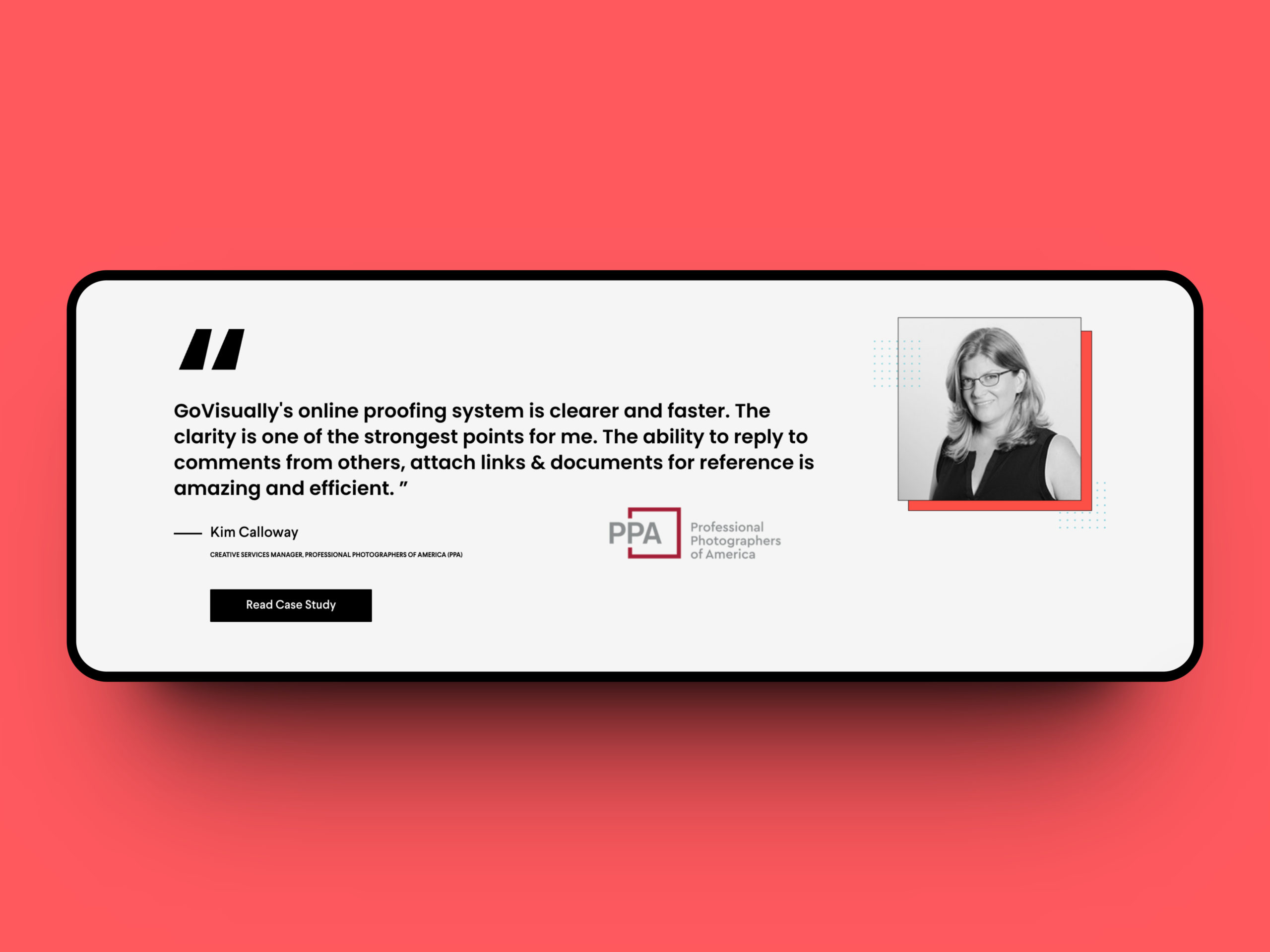
Discover the GoVisually experience through the eyes of our users! Dive into heartfelt testimonials that capture the essence of seamless collaboration and creative magic.
2. Smartsheet
Smartsheet is a versatile work management and automation platform. It offers a combination of spreadsheet-like features with project management capabilities, making it suitable for various business needs.
Top features of the product
- Grid View: Utilize a familiar spreadsheet interface for task and project management.
- Automation: Automate repetitive tasks and workflows for increased efficiency.
- Collaboration: Real-time collaboration and communication tools for teams.
Pros
- Spreadsheet-Like Familiarity
- Powerful Automation Features
- Scalable for Various Work Scenarios
Cons
- Advanced Features in Premium Plans
- Initial Learning Curve
Integration
Integrates with a wide range of applications, including Egnyte, Rocket, Sevan etc,
3. Microsoft Project
Microsoft Project is a robust project management solution catering to complex and large-scale projects. Known for its comprehensive tools, it provides a detailed approach to project planning and execution.
Top features of the product
- Gantt Charts: Visualize project timelines and dependencies with interactive Gantt charts.
- Resource Management: Efficiently allocate and manage resources for optimal project execution.
- Reporting Tools: Generate detailed reports for project analysis and decision-making.
Pros
- Comprehensive Project Planning
- Advanced Gantt Chart Functionality
- Enterprise-Grade Resource Management
Cons
- Steeper Learning Curve
- Higher Cost for Full Feature Set
Integration
Seamlessly integrates with other Microsoft 365 applications.
4. Wrike
Wrike is a versatile project management platform designed for teams of all sizes. It offers a comprehensive set of tools to streamline collaboration, task management, and project tracking.
Top features of the product
- Task Management: Organize and prioritize tasks with customizable workflows.
- Real-time Collaboration: Boost team collaboration with real-time updates and communication tools.
- Reporting and Analytics: Generate insightful reports for project analysis.
Pros
- Flexible Task Management
- Robust Collaboration Features
- Advanced Reporting Capabilities
Cons
- Learning Curve for New Users
- Some Advanced Features in Premium Plans
Integration
Integrations available for 400+ popular apps like Adobe, Tableau, OneDrive.
5. ClickUp
ClickUp is an all-in-one project management platform known for its flexibility and customizable features. It caters to a wide range of project management needs, from simple tasks to complex projects.
Top features of the product
- Customizable Workspaces: Tailor the platform to match your team’s workflow and preferences.
- Hierarchy Structure: Create a hierarchy of tasks and projects for better organization.
- Time Tracking: Monitor and track time spent on tasks and projects.
Pros
- Highly Customizable
- Intuitive Interface
- Comprehensive Hierarchy Structure
Cons
- Extensive Features Might Overwhelm Some Users
- Learning Curve for Full Platform Exploration
Integration
Connect over 1,000+ tools including Slack, GitHub, GitLab, HubSpot etc.
5. Zoho Projects
Zoho Projects is a cloud-based project management solution that offers a range of tools for planning, tracking, and collaborating on projects. It is part of the Zoho suite, providing seamless integration with other Zoho apps.
Top features of the product
- Task Management: Plan and track tasks efficiently with milestones and dependencies.
- Time Tracking: Monitor project progress with detailed time tracking features.
- Collaboration Tools: Encourage team communication through forums, feeds, and document sharing.
Pros
- Seamless Integration with Zoho Suite
- Robust Time Tracking Features
- Intuitive Interface
Cons
- Learning Curve for Advanced Features
- Customization Limited in Basic Plans
Integration
Integrates seamlessly Google Drive, Microsoft Teams, JIRA, Slack etc.
6. Teamwork
Teamwork is a project management platform designed to enhance team collaboration and productivity. It provides a range of features for task management, project planning, and real-time communication.
Top features of the product
- Task Lists and Boards: Organize tasks in lists or boards based on your preferred workflow.
- Team Collaboration: Real-time messaging, file sharing, and collaborative editing for effective teamwork.
- Project Planning: Plan projects with Gantt charts, milestones, and time tracking.
Pros
- User-Friendly Interface
- Robust Collaboration Tools
- Comprehensive Project Planning
Cons
- Some Advanced Features in Premium Plans
- Initial Learning Curve for New Users
Integration
Integrates with popular apps like Google Drive, Slack, and Microsoft Teams, Userback etc.
Conclusion
The decision to search for an alternative to Workfront often stems from the need for a better fit in terms of cost, usability, scalability, and specific features. Understanding these reasons helps teams make informed decisions to enhance their project management processes and overall efficiency.
For an optimal experience, consider moving forward with platforms such as GoVisually. Choosing solutions like GoVisually can bring about the most favorable outcomes, ensuring a seamless and efficient workflow for your creative projects.