Looking for Ziflow alternatives?
Organizations are embracing digital transformation more than ever today. The objective is to optimize their workflow process and augment performance.
And to do that, everyone is now looking for a cloud-based solution to automate task management and improve collaboration. One such solution is Ziflow which allows you to step up your collaboration game.
However, like any other software, this one has its limitations or specific target areas that may not work for you – which is why you’re here!
So if you’re searching for Ziflow alternatives, read about the top 9 Ziflow alternatives and the features that make them stand out.
Table of Contents
Why do you need a Ziflow alternative?
Ziflow is a remarkable design feedback tool for marketing teams that want to improve their review and approval process.
However, it may not be a right fit because of its functionality or pricing. Here are the top 3 reasons we’ve found that people make the switch for.
1. Slow loading times
Users consistently report frustrating delays when working with Ziflow, especially with larger files. These slow loading times create bottlenecks in the approval process and cause team-wide delays. As one G2 reviewer notes: “We experienced a few lags while using Ziflow, especially when working with larger files during peak usage times.”
When every minute counts in your creative workflow, waiting for files to load can significantly impact your team’s productivity and project timelines.
2. Limited notification features
Although the elaborate notification feature keeps the team updated on the project’s progress, it falls short compared to other leading alternatives in the market.
Remote teams work on the move and want software that keeps them on top of things on the go with a push notification on a mobile app or an in-app notification center. Unfortunately, Ziflow misses this front as it doesn’t offer such a feature.
The constant flood of email notifications from Ziflow might get too overwhelming for the users. The software falls short in this area as it clutters users’ inboxes with email notifications. With inboxes being a big part of our daily lives, even the top document review and approval solutions need to respect them and keep them tidy.
3. Complex set up
Ziflow is not the most user-friendly option for less tech-savvy users. If you are working with clients or colleagues who aren’t that tech-smart, it might be worth exploring Ziflow alternatives for a user-friendlier option.
Features to look for in Ziflow alternatives
Look for the following capabilities in Ziflow alternatives to accelerate the creative feedback and approval process:
1. Various files types
You must choose an online proofing system that supports multiple file formats. It should let you proof everything from PDFs to videos, images, and Microsoft Office documents. Doing so will help you boost productivity by accommodating multiple workflows and projects.
2. Customizable email notifications
You can improve the overall efficiency of the review and approval process using customizable templates. You can use these templates to send out invitations, updates, and notifications to streamline communication between you and the reviewers.
3. Shared workspace
A shared workspace boosts productivity by allowing team members to collaborate easily on design projects. Choose a proofing system that lets you optimize the review process by allowing you to track changes on the stored files.
4. Adobe CC Integration
Improve collaboration between designers and stakeholders by choosing software that easily integrates with Adobe Creative Cloud tools, including Photoshop and Illustrator. Ensuring efficient collaboration allows you to optimize workflow and improve performance.
5. Version history and comparison
Improve accuracy and save time by choosing an online proofing program that compares different document versions. Track changes in real time to shorten the approval process.
6. Guest commenting and users capacity
You must choose an online proofing software that allows guest users. You can streamline the feedback and approval process by adding clients or external stakeholders to improve communication and collaboration.
Choose an online proofing system that supports unlimited users. This helps you take on new projects and embrace growth as your business evolves and your team grows. This helps accommodate your business every step of the way.
7. Dropbox or Google Drive integration
Simplify accessing and uploading files with the right online proofing software. Choose a program that easily integrates with sharing and file storage tools such as Dropbox and Google Drive to increase efficiency.
8. Pricing
Get more bang for your buck with the right online proofing system by offering various pricing options. Choose the online proofing system that fits your budget like a glove.
Top 9 ZiFlow alternatives to choose from.
Let’s analyse the top 9 Ziflow alternatives and understand why they are better than Ziflow.
1. GoVisually – the #1 Ziflow alternative
GoVisually is the ultimate collaboration and approval workflow booster for creative design and marketing teams.
The cloud-based platform offers various tools for collaboration, project management, version control, real-time feedback sharing, and more. It is designed for simplicity and efficiency in visual collaboration. It provides tools for marking up designs directly and collecting feedback in real-time, making it ideal for teams focused on quick iterations for design and creative content.
GoVisually also supports 3000+ integrations (with Zapier) to make your workflow straightforward and efficient.
So if you’re looking for a solution that resolves all the above mentioned Ziflow problems in one go, GoVisually is your tool. Now we may sound bias because its our tool, so we picked one random Capterra review that backs our claim.
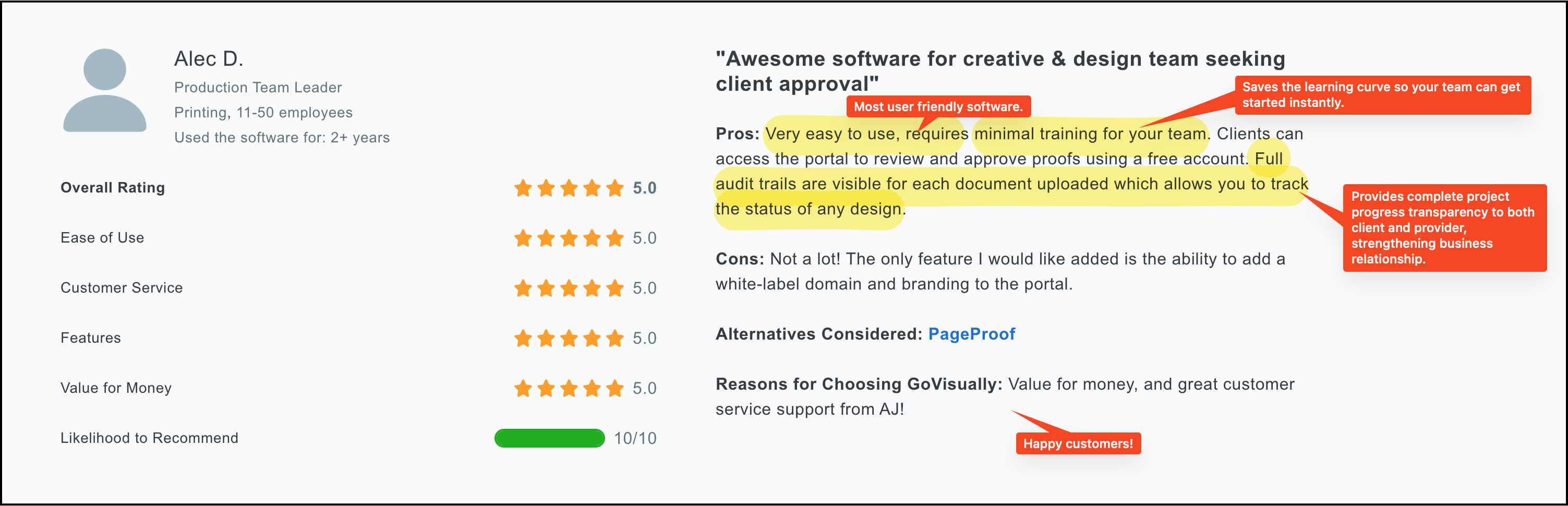
Features
1. Real time collaboration
- Live updates & synchronization: Allows multiple team members to work simultaneously with instant sync of changes across all users.
- Interactive comments: Enables precise annotations and comments directly on designs for clear feedback.
- Revision tracking: Records all changes in real-time with a comprehensive version history.
2. User interface
- Customizable workspaces: Allows users to personalize their workspace layout and settings.
- Real time preview: Shows instant visualization of changes and feedback as they happen.
- Clean layout: Features well-organized menus and straightforward navigation.
3. Integration capabilities
- Project management tools: Connects seamlessly with popular project management platforms.
- File compatibility: Supports wide range of design and creative software file formats.
4. File support
- Multiple format support: Handles PNG, PSD, PDF, MP4, MOV, GIF, and JPG files.
- Design software integration: Works smoothly with major design software while maintaining file integrity.
- Preview functionality: Offers convenient file uploads with instant previews.
Additional features
- Mobile access: Available on web, iPhone, and Android platforms.
- Version control: Maintains clear audit trails of design iterations.
- Storage: Provides up to 150 GB storage (Pro plan).
- Project management: Supports up to 250 active projects (Pro plan).
- Deadline management: Allows setting due dates and deadlines.
- Team collaboration: Enables unlimited reviewers (Enterprise plan).
Pricing
- Free: No free plans, but offers free trail
- Lite ($49/month): For small teams and limited projects.
- Pro ($99/month): Teams who need more projects and storage space.
- Enterprises ($999/month): Team who need complexity and scale.
Note: The pricing keeps changing, so you can refer to the official pricing page for an up-to-date pricing plan.
2. Filestage
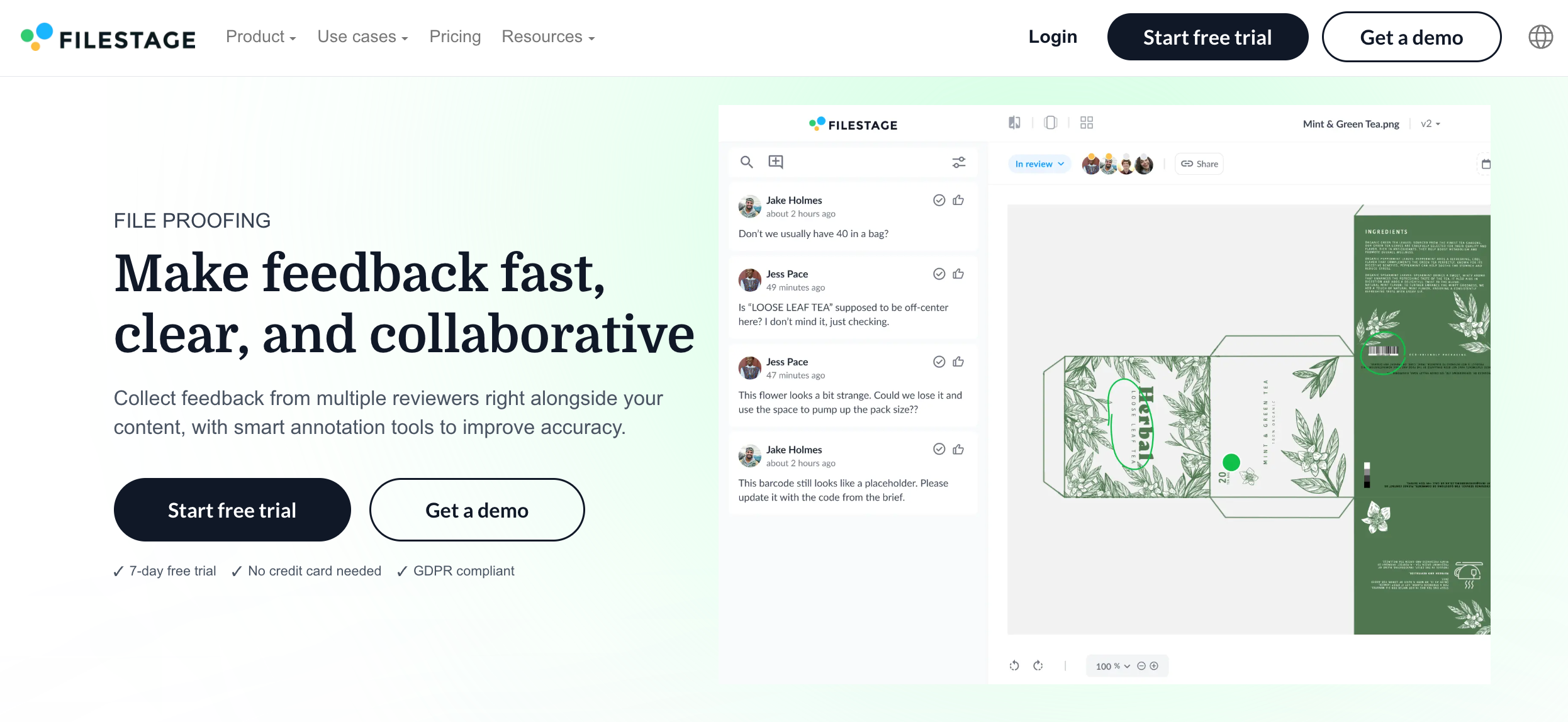
Filestage software is a cloud-based solution that allows companies to share, review and approve files on a common platform accessible to multiple users simultaneously.
Features:
1. Workflow automation
- Intelligent automation: Streamlines repetitive tasks and organizes review processes automatically.
- Customizable approval flows: Enables teams to tailor workflows according to their specific needs.
2. Real time collaboration
- Annotation tools: Provides pinpoint accuracy in feedback with intuitive annotation capabilities.
- Instant notifications: Keeps team members informed with immediate updates about changes and feedback.
3. Interface design
- Simplified navigation: Features an intuitive layout that minimizes complexity and distractions.
- Collaborative dashboard: Offers centralized overview of project statuses, deadlines, and updates.
Pricing:
- Free, starts with 0$ with limited projects.
- Basic Plan: $49/month
- Professional: $249/month
3. Frame.io
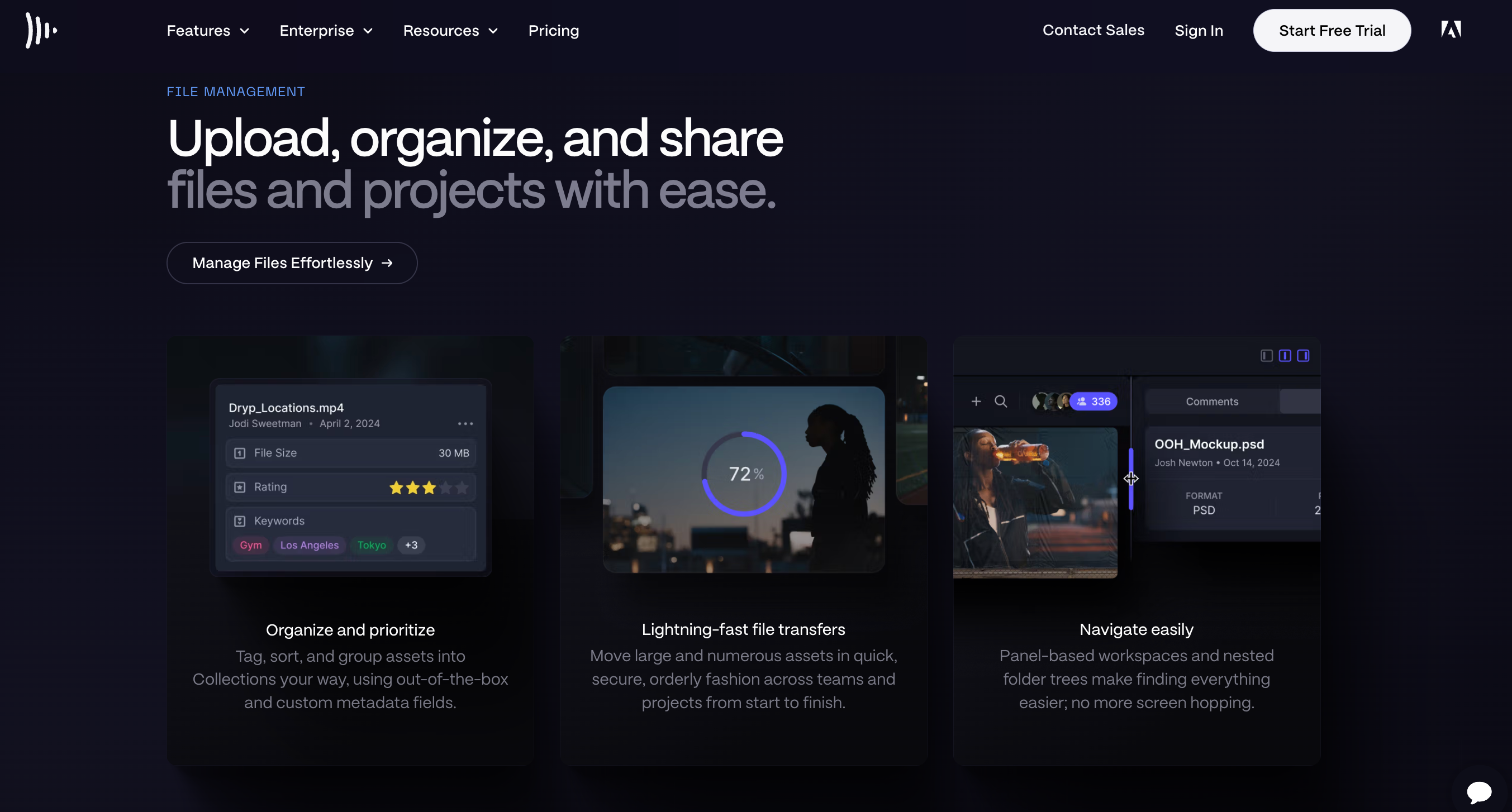
Frame.io offers an online review and approval platform for files in video format. It is considered the world’s most popular collaborative platform, and hundreds of thousands of filmmakers use it worldwide.
Features
- Real time collaboration: Enables pinpoint feedback with time-stamped discussions and frame-accurate commenting for precise team communication.
- High precision review tools: Delivers professional-grade playback with frame-by-frame navigation and customizable viewing settings for detailed reviews.
- Workflow management: Streamlines organization through customizable metadata fields and comprehensive project tracking capabilities.
- File handling & support: Supports multiple file formats while maintaining high-quality preview capabilities throughout the review process.
- Adobe ecosystem integration: Offers seamless integration with Adobe applications through direct plugins for Premiere Pro, Lightroom, and Final Cut Pro.
- Version control: Provides automated version tracking with side-by-side comparison tools for efficient iteration reviews.
Pricing:
- Free: 0$
- Pro: $15/month/member
- Team: $25/month/member
- Enterprise: Custom
4. Wrike
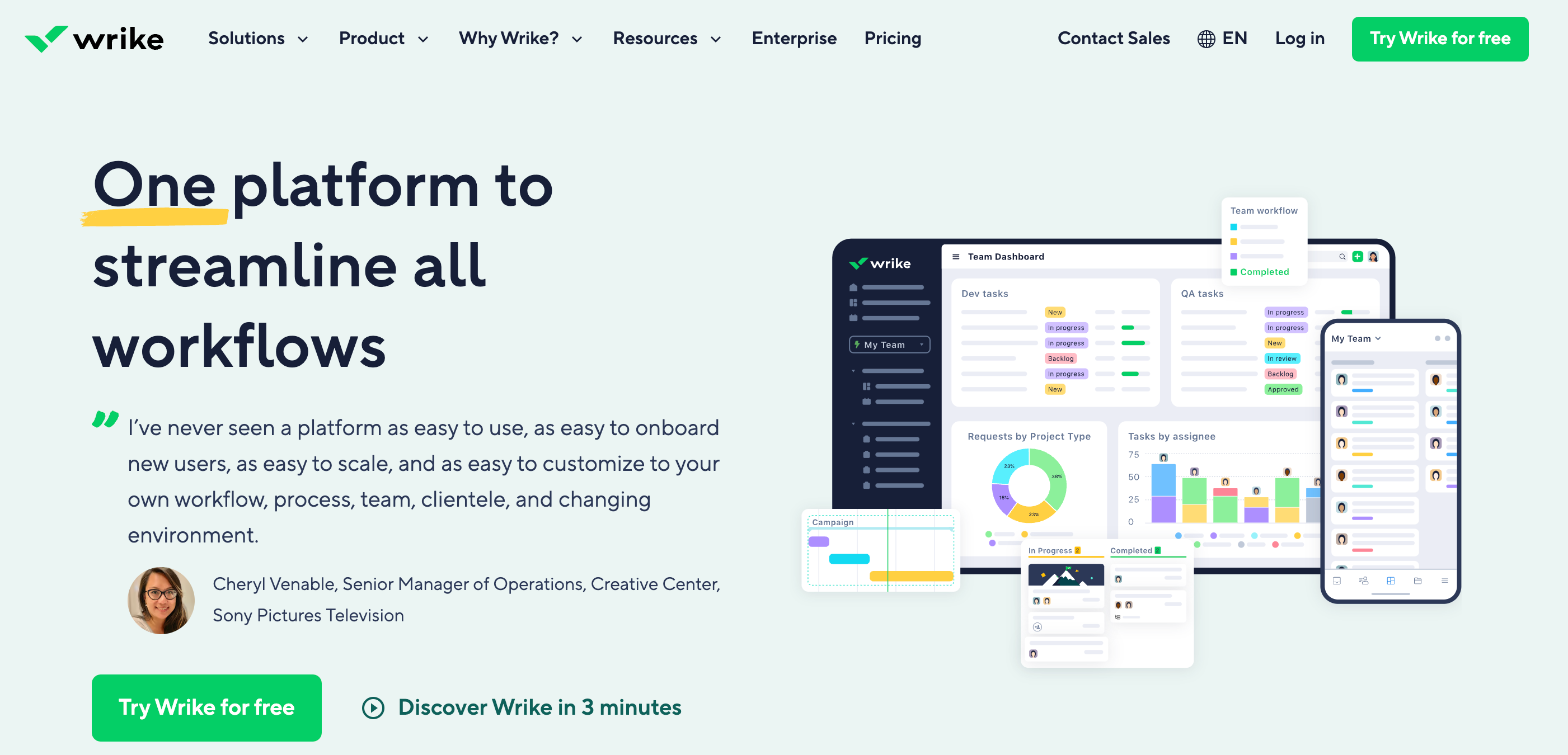
Wrike is a collaborative project management platform that offers customized solutions to businesses to increase their output, manage workload and put their best work out.
Features:
- Real-time collaboration: Offers task assignment and tagging features for seamless communication, enabling in-context collaboration directly on tasks. Notifications keep teams aligned on updates.
- High-precision tools: Features interactive Gantt charts for visualizing timelines and milestones with real-time updates to minimize miscommunication.
- Workflow management: Allows automation of recurring tasks through customizable workflows to boost efficiency and save time on administrative work.
- File handling & support: Provides proofing and approval tools for digital assets, enabling centralized, actionable feedback without cluttered email threads.
- Integration capabilities: Integrates with over 400 tools, including Salesforce, Slack, and Microsoft Teams, for a connected ecosystem.
- Version control: Tracks changes and approvals with automated notifications, ensuring stakeholders stay updated with every iteration
Pricing:
- Free: 0$
- Team: $10/month/member
- Business: $24.80/month/member
- Enterprise: Custom
- Pinnacle: Custom
5. PageProof
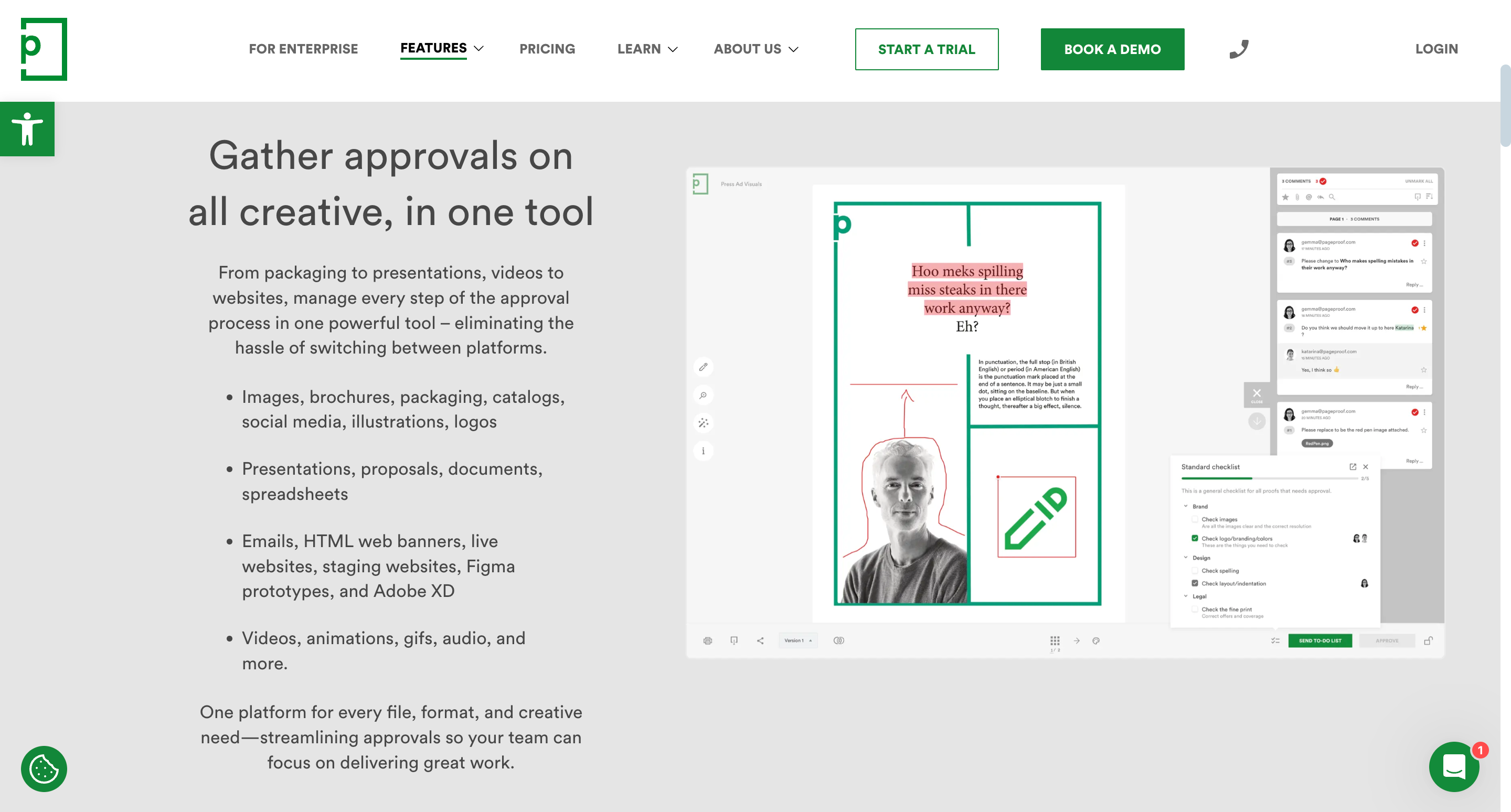
PageProof is an online platform that facilitates creative project review and approval. It aims to reduce time and cost and increase the output for companies. It is designed for marketing, design, and creative teams, it supports a wide range of file types, including videos, static images, PDFs, and Microsoft Office documents.
Features:
- Centralized proofing: Simplifies collaboration with a single platform for reviews and approvals across various formats like PDFs, images, videos, and web links.
- Advanced security: Offers triple-layer encryption and ISO 27001 certification for data security and compliance.
- Extensive integrations: Seamlessly connects with tools like Adobe Creative Cloud, Monday.com, Trello, and cloud storage providers (Google Drive, Dropbox).
- Comment syncing: Directly integrates feedback back into Adobe apps, streamlining revision workflows.
- Audit history: Maintains a comprehensive audit trail for all proofing activities to ensure accountability and transparency.
Pricing:
- Team: $249/month
- Team Plus: $399/month
- Enterprise: Custom
6. QuickReviewer
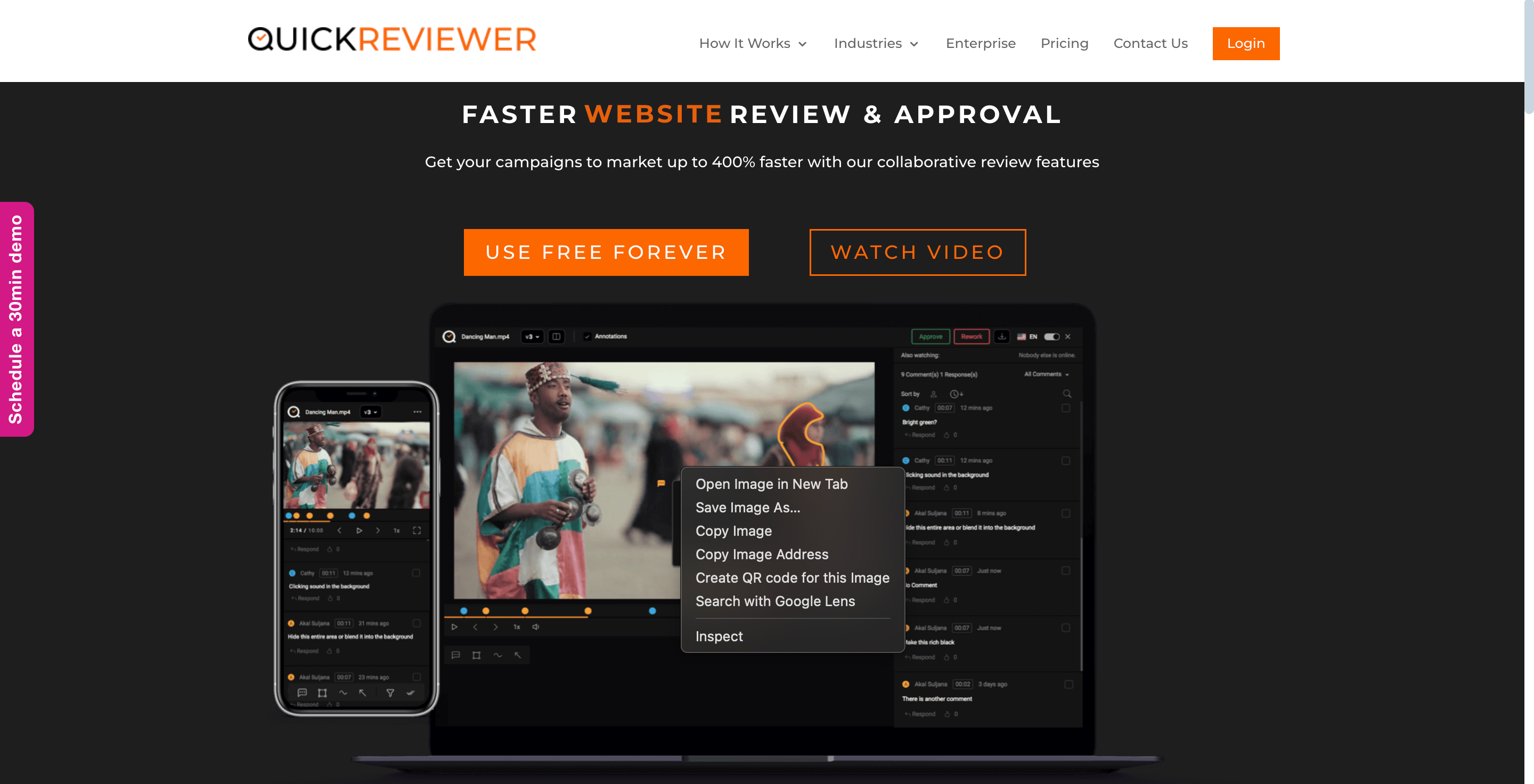
QuickReviewer offers a single platform to all creative staff working with audio, video, or audiovisual content. The user can provide access to the whole team to go through the review and approval process faster, with no software installation required.
- Real-time collaboration: Enables live annotation and real-time comments on documents, videos, and web links, reducing review cycles.
- Custom branding: Allows custom branding of review portals, making it ideal for agencies and design teams.
- Multi-file proofing: Supports simultaneous review of multiple files, including videos, HTML content, and PDFs.
- Version comparison: Highlights changes between document versions, making it easy to track edits.
- Easy sharing: Simplified sharing via a link, no sign-up required for collaborators.
Pricing:
- Free: $0
- Pro: $35/month
- Premium $100/month
- Enterprise: Custom
7. Hightail
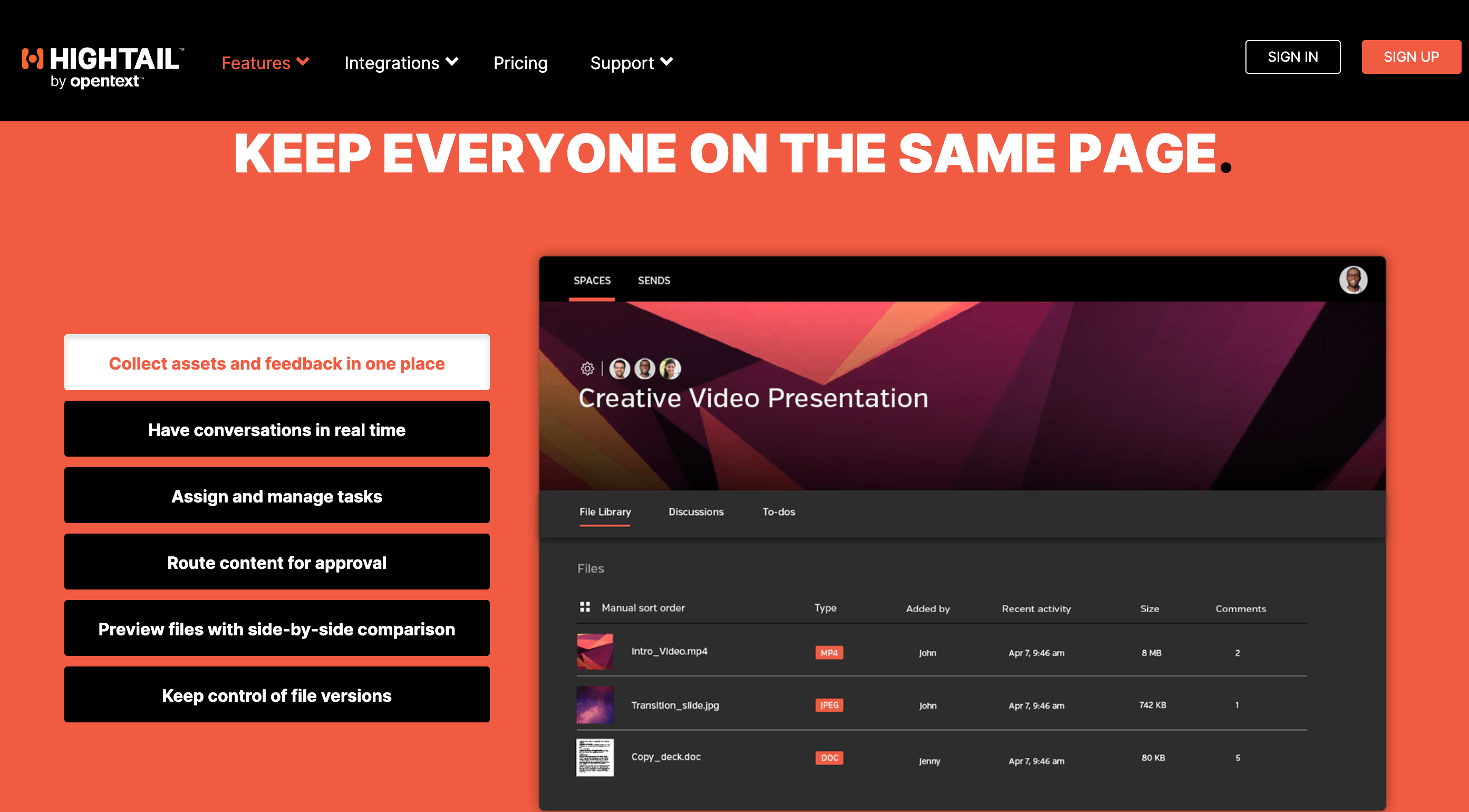
Hightail is a file-sharing and creative collaboration platform designed to facilitate secure file transfers and streamline team communication. It supports file sharing across various formats, enabling users to upload, preview, and send files with ease. CThe platform is especially popular in creative industries like advertising and design, where large file transfers and real-time collaboration are essential.
Features:
- File sharing and feedback: Combines file sharing with an easy-to-use feedback system for media assets like images and videos.
- Approval workflows: Simplifies project approvals with visual markers for progress tracking and final approvals.
- Media-friendly: Supports high-resolution media previews and annotations for video and image-heavy projects.
- Collaborator access control: Offers granular control over permissions for team members and clients.
- Mobile accessibility: Provides mobile-friendly interfaces for reviews on the go.
Pricing:
- Lite: 0$
- Pro: $12/month/user
- Teams: $24/month/user
- Business: $36/month/user
8. ReviewStudio
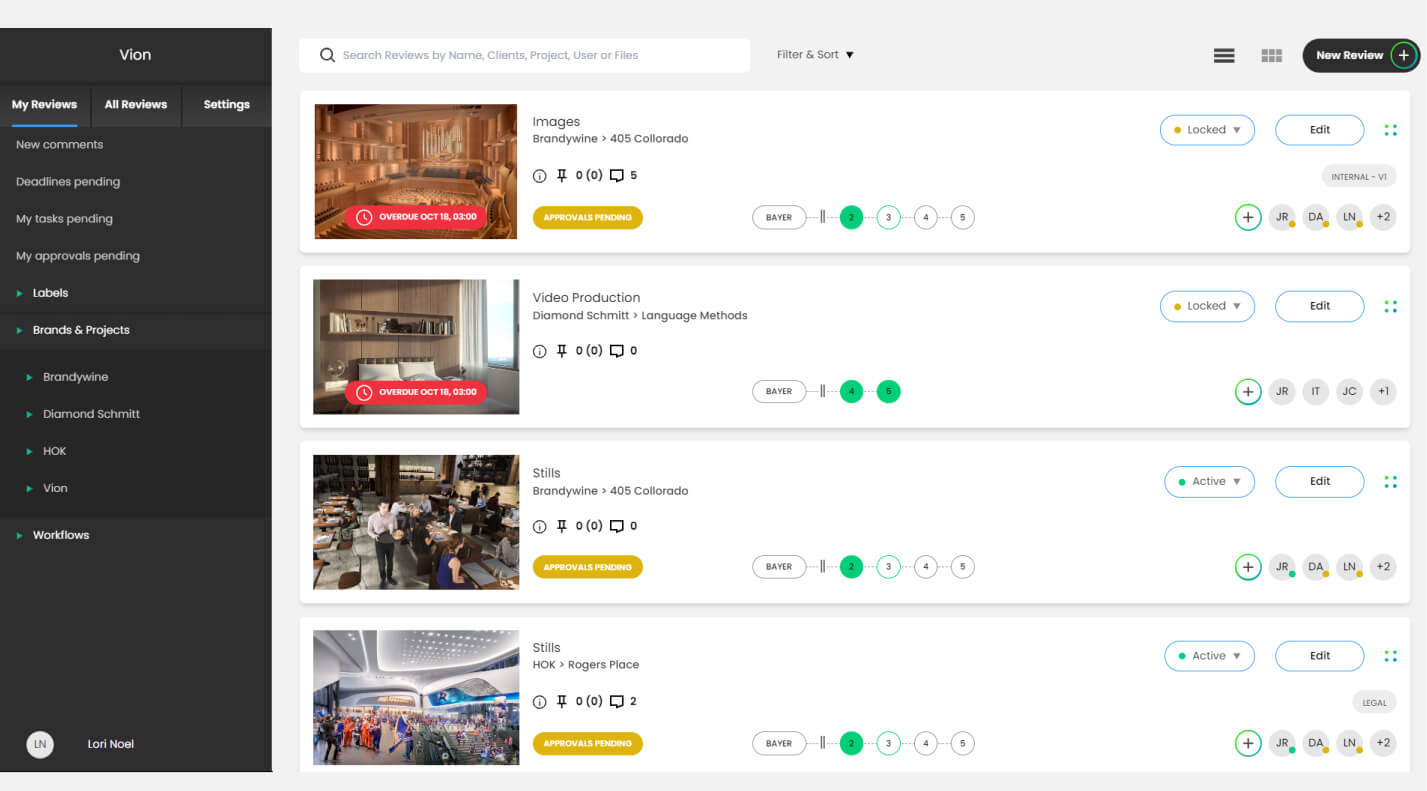
ReviewStudio is a comprehensive online proofing and collaboration platform designed to streamline creative workflows. It is widely used by marketing teams, video production studios, and creative agencies to gather feedback, manage revisions, and facilitate approvals across various types of content, including videos, artwork, and promotional materials.
Features:
- Multi-format proofing: Reviews and proofing for video, web, images, and PDFs within one interface.
- Side-by-side comparison: Easily compare versions to track creative changes.
- In-app markup tools: Comprehensive markup tools for precise annotations, including drawing and text comments.
- Streamlined workflows: Automates review workflows with tasks and deadlines to keep projects on track.
- Detailed reporting: Generates reports on feedback and approvals for project management insights.
Pricing:
- Starter 0$
- Pro: $12/month/user
- Advanced: $20/month/user
- Enterprise: Custom
9. Wipster
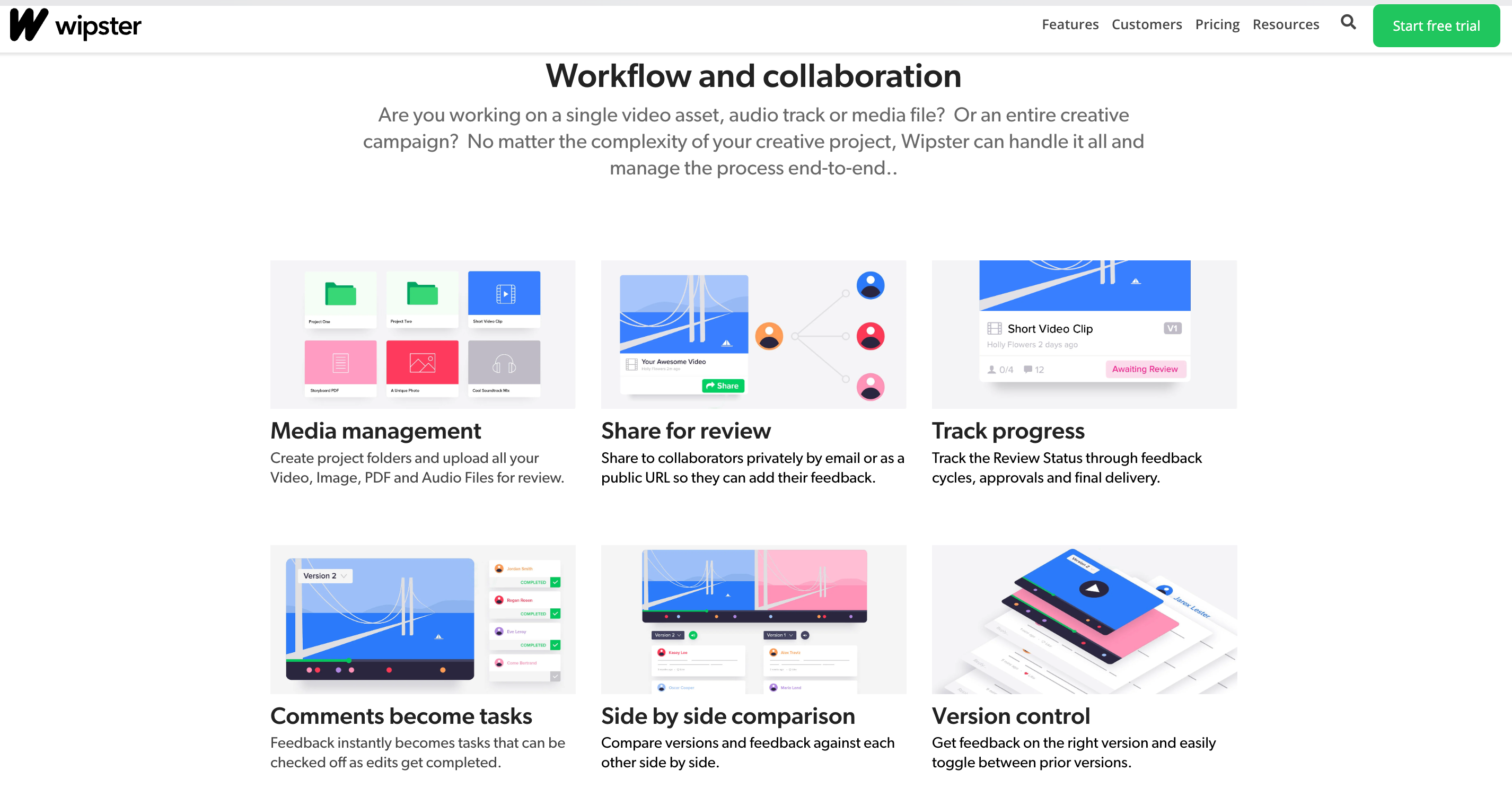
Wipster is a remote project management software for creative agencies with a worldwide team. It offers a seamless way of reviewing videos and creative content from anywhere and keeps all stakeholders updated in real time.
Features:
- Frame-accurate video review: Ideal for video projects, enabling frame-specific comments for precise feedback.
- Automated feedback tracking: Integrates feedback into tools like Adobe Premiere for real-time updates.
- Cloud storage integrations: Connects with Dropbox, Google Drive, and other platforms for seamless file management.
- Approval layers: Allows tiered approvals, accommodating complex workflows.
- User-friendly interface: Intuitive design that ensures rapid adoption by creative teams.
Pricing:
- Light: $9.95/month
- Team: $19.95/month
- Multi-team: $39.95/month
- Enterprise: Custom
Upgrade your review and approval process with GoVisually – the best Ziflow alternative!
If you are looking for an all-in-one client management software for creatives, check out GoVisually. It has everything from efficient project management to seamless collaboration and top-notch security.
So, what are you waiting for?
Boost your team collaboration and productivity with GoVisually today!
![Top Ziflow alternatives [2025]](https://govisually.com/wp-content/uploads/2023/02/Top-Ziflow-alternatives-2025.jpg)



