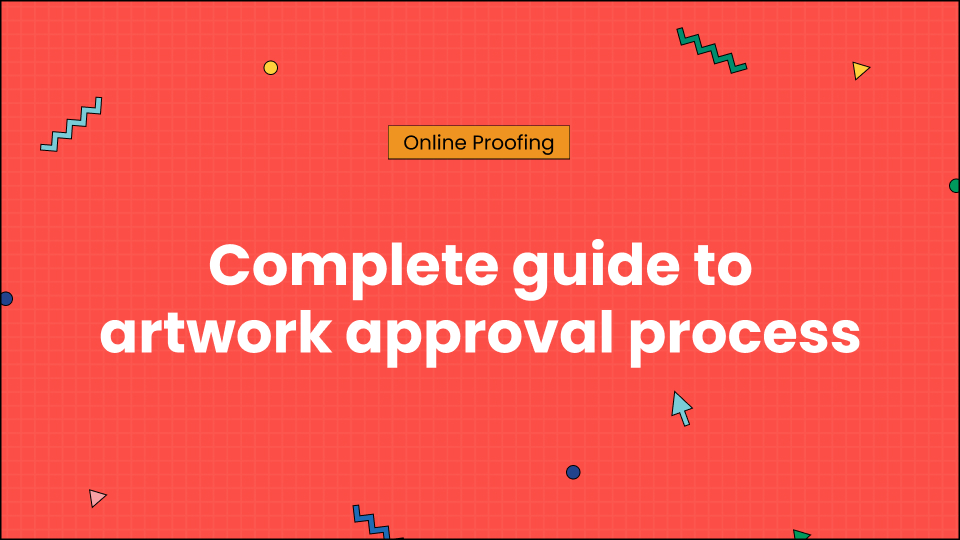On January 04th, 2024, InVision made a shocking announcement of discontinuing its design services. The company that once owned the market has left InVision customers and employees dumbstruck.
Reddit and Y combinator’s Hacker Newsroom forums have become increasingly active due to InVision’s shutdown, resulting in endless threads of tweets and comments.
Take a sneak peek at customers’ reactions to the news here.
Since the software is going down, here are the top 10 alternatives of InVision you can switch to right now!
Table of Contents
Top 10 InVision Alternatives to migrate to
We have listed the top 10 InVision alternatives here. You can find a detailed breakdown of features, customer ratings, and pricing for each design collaboration software.
So, let’s dive into it.
1. GoVisually
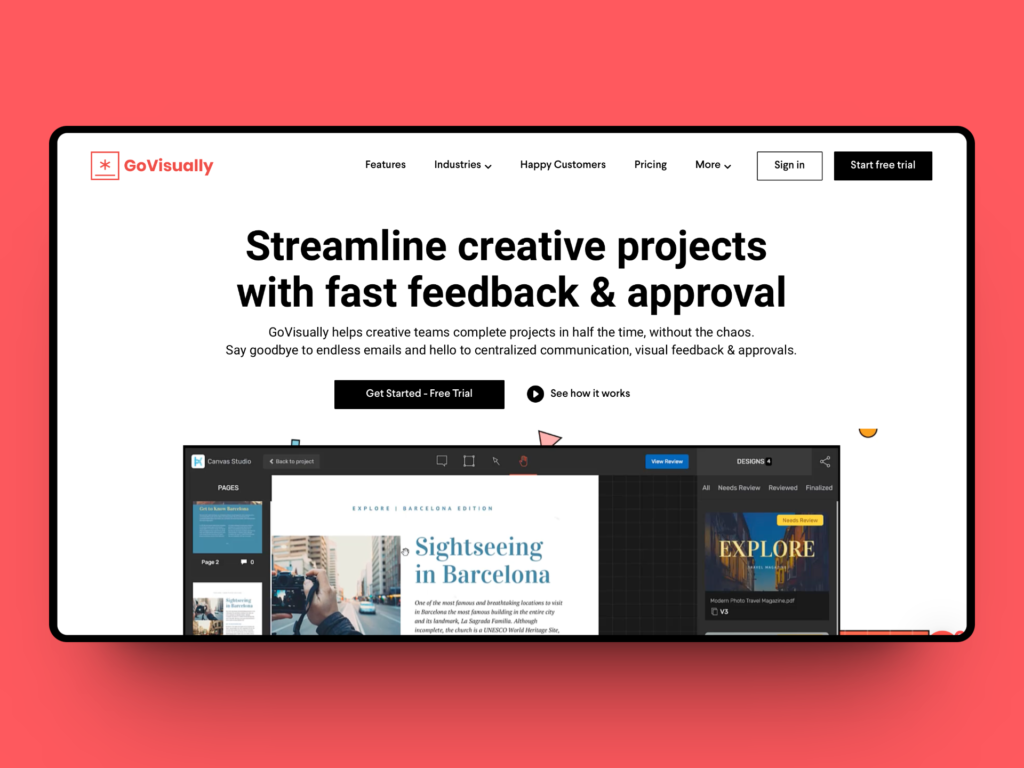
GoVisually is one of the highest-rated and most user-friendly project management software, simultaneously meeting your design, feedback, and approval needs. With GoVisually’s advanced features, such as direct feedback on creative assets, complete version control, client reminders, and private comments, you can slash your design asset reviews by half.
Customers are extremely satisfied with GoVisually and rate it above 4.5 on review software such as G2, Software Advice, Capterra, and Get app. Users also believe GoVisually gives them peace of mind and speeds up the process tremendously.
Why GoVisually makes a better alternative to InVision for creative review and approvals?
Let’s compare:
InVision  | GoVisually |
| Basic commenting tool | ✅ Unlock the power of a full set of annotation tools |
| No attachments in comments | ✅ Easily attach files to comments for better collaboration |
| Single reviewer approval only | ✅ Empower multiple reviewers for faster approvals |
| No Version compare | ✅ Seamlessly compare versions side-by-side |
| No rotate | ✅ Rotate your designs effortlessly |
| Limited file support | ✅ Enjoy comprehensive support for PDFs, PSDs, JPGs, GIFs, PNGs, WebM, and all video files |
| No Adobe extension | ✅ Immerse yourself in the Adobe Creative Cloud integration, never leaving your Adobe tools with GoVisually plugin |
| ✅ Enhance your workflow with a Chrome extension to capture live website interactions & animations | |
| No projects | ✅ Organize your projects into well-defined sections |
| No internal/external privacy | ✅ Ensure internal and external privacy with project sections |
| No complex design workflow | ✅ Simplify complex design workflows with the ability to manage multiple review stages |
| No checklists | ✅ Set up approval checklists to streamline your creative process |
| No watermark | ✅ Safeguard your assets with watermark protection |
| ✅ Enhance security with proof passcode protection | |
| ✅ Customize your branding and upload your logo | |
| ✅ Stay on top of your tasks with due dates and automated reminders | |
| ✅ Finalize and deliver files and assets effortlessly | |
| ✅ Keep a complete audit trail for full transparency | |
| ✅ Seamlessly integrate with Slack, Asana, and Adobe for enhanced collaboration | |
| ✅ Connect with over 3000+ apps using Zapier for limitless possibilities | |
| ✅ Stay productive on the go with the Mobile iOS App |
Key Features:
- Supports various file types, including PNG, JPG, PDF, and video files.
- Keep your reviews and revisions organized.
- Allows unlimited reviews.
- Offers lightning-fast load speeds for your designs.
- Allows direct marking, annotations, and feedback on designs.
- Invite clients to comment with no signup.
- Optimized to work on multiple platforms and devices at once.
- Supports shareable view links for reviewers.
- Accessible through all browsers, including Firefox, Safari, and Chrome.
GoVisually is not just an alternative to InVision but an upgrade and access to the most advanced features that streamline your end-to-end creative journey. It’s a platform where ideas meet execution in one click.
G2 Rating: 4.4/5
Pricing: Refer to pricing page
2. Figma
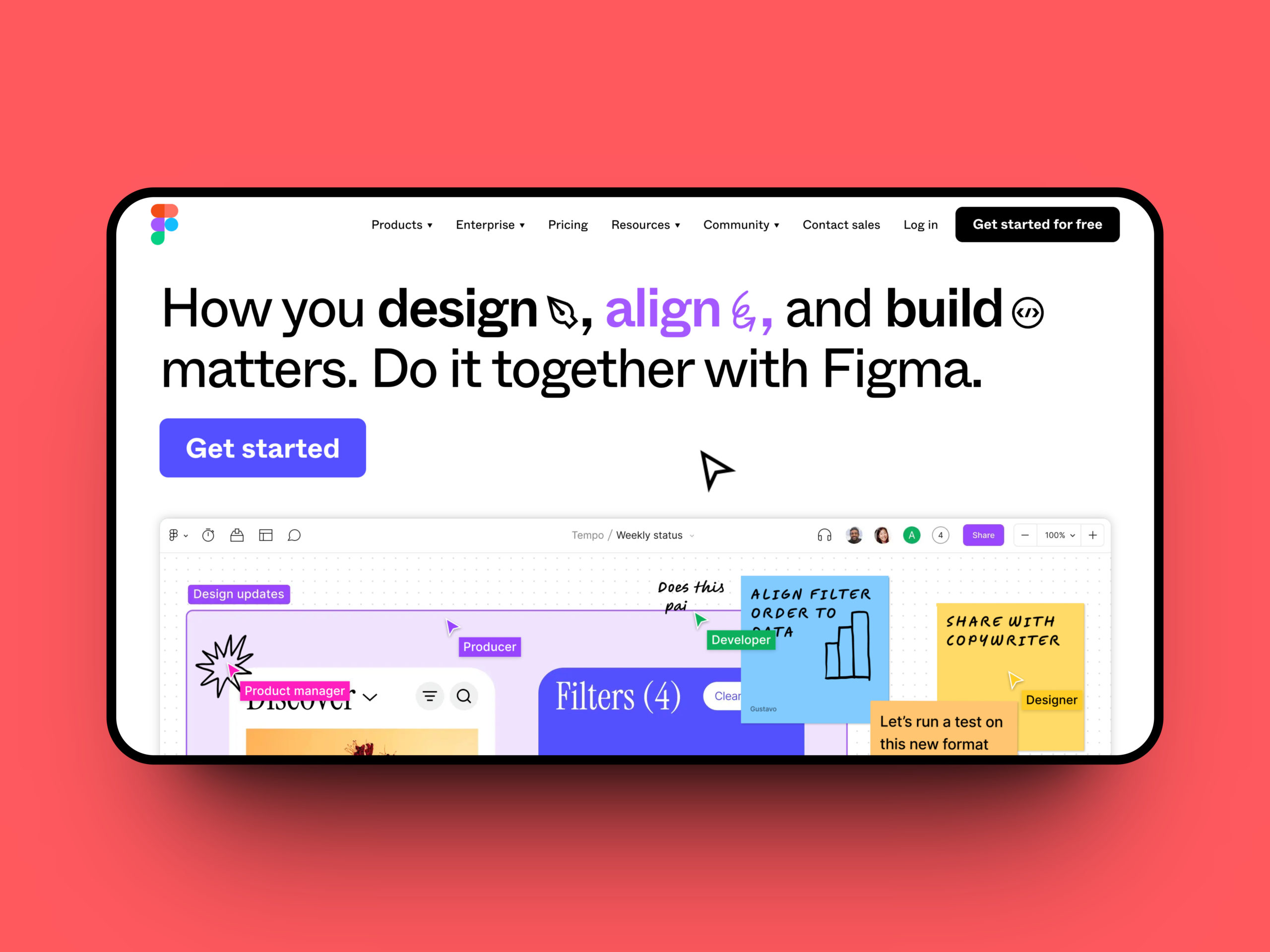
Figma is a web-based graphic designing and collaborating tool that offers various advanced features for your design projects. It’s a robust application that allows developers to create no-code, high-fidelity, and interactive UI/UX prototypes.
Figma’s use cases include UI/UX design, org charts, mind mapping, wireframing, team collaboration, concept mapping, etc. Its UI/UX is intuitive and beginner-friendly.
Key Features:
- Offers a built-in gallery with thousands of free icons and royalty-free images.
- Creates realistic, no-code interactions with prototyping.
- User-friendly design system for reusing color and font styles effortlessly.
- Customizes animations for elements with various styles and trigger options.
- Easily embed, pop up, or use YouTube/local mp4 videos in designs.
- Invites unlimited teammates and collaborates seamlessly on any plan.
- Its Dev Mode merges design and development workflows to translate designs into code.
G2 Rating: 4.7/5
Pricing:
- Starter: Free Forever
- Professional: $12 per editor/month
- Organization: $45 per editor/month
- Enterprise: $75 per editor/month
3. Miro
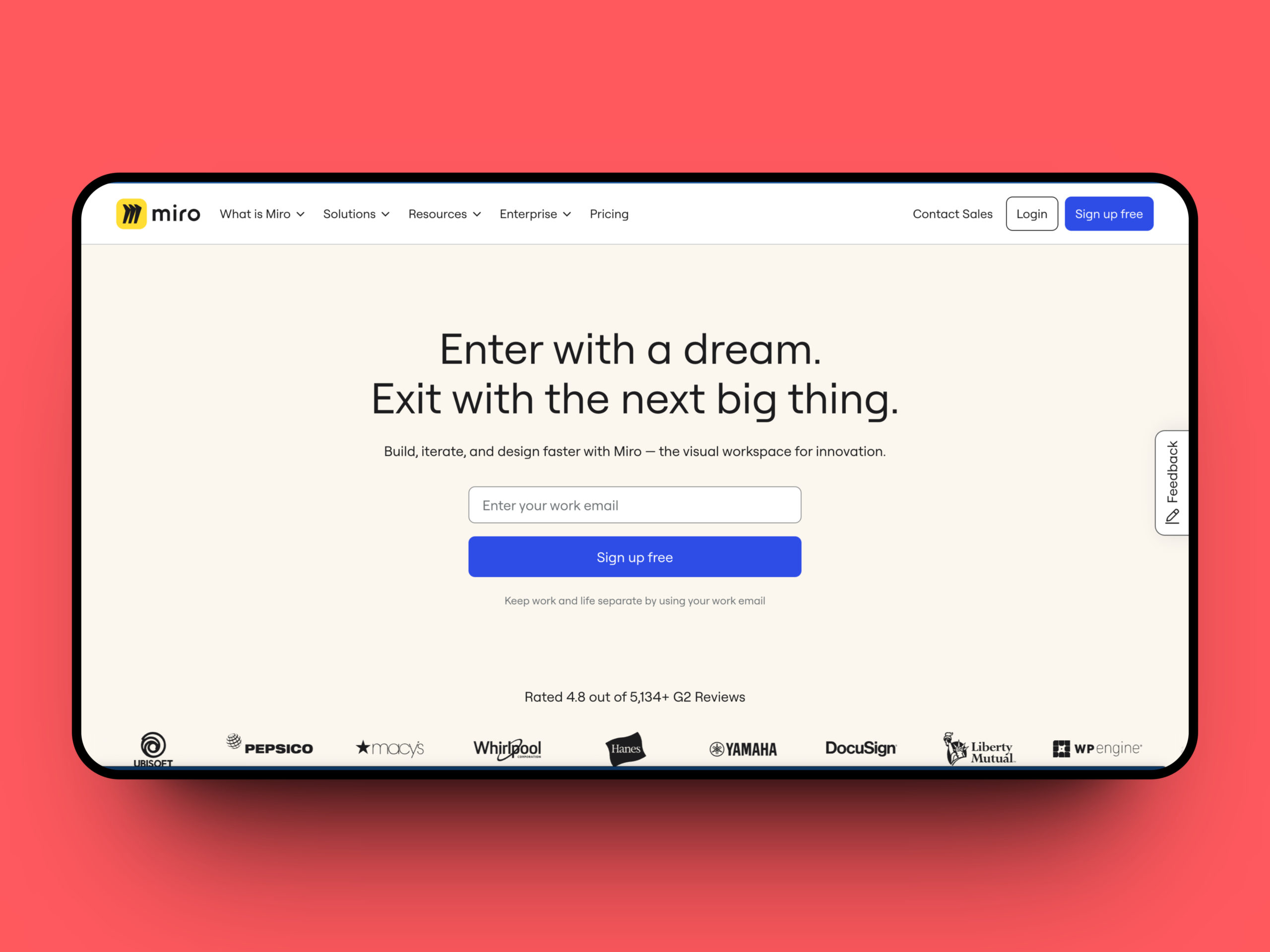
Miro is a design collaboration platform that empowers 60M users to create and collaborate on design projects seamlessly in a remote setup. The software supports product development workflows, scaled frameworks, and full-scale agile transformation.
Miro integrates seamlessly with Jira, enhancing capabilities for estimations, dependency mapping, retrospectives, and scaled product planning. Its two-way sync ensures visual and collaborative management of end-to-end workflows.
Key Features:
- Offers pre-built templates and frameworks.
- Provides features like sticky notes, freeform pen, smart drawing, etc., for feedback and brainstorming.
- Offers an infinite canvas for seamless scaling.
- Introduces ‘Mouseover Collaboration to track team engagement with design boards.
- Supports built-in screen sharing and presentation features.
- Supports multiple communications for feedback, such as video, chat, & commenting.
- Streamlines workflow through 100+ integrations to Slack, Drive, Sketch, Google, and more.
G2 Rating: 4.8/5
Pricing:
- Free: $0
- Starter: $8 ($10 if billed monthly)
- Business: $16 ($20 if billed monthly)
- Enterprise: On Request
4. Adobe XD (Legacy)
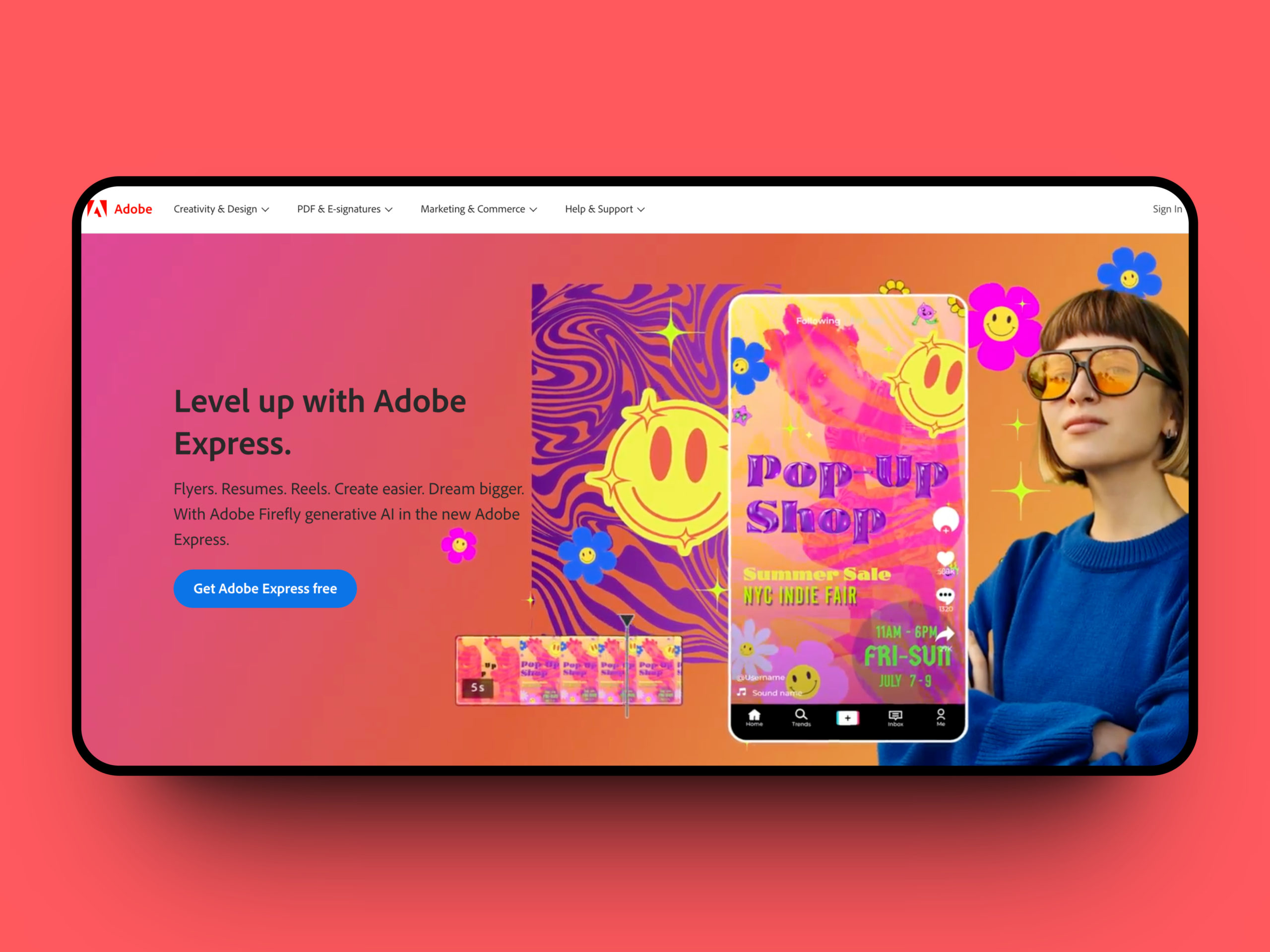
Adobe XD is built to meet UI/UX solutions for businesses of all types and sizes. It allows you to sketch wireframes, design websites, create prototypes, add animation, review, and collaborate on the design.
Adobe XD launched its latest version (version 57) in May 2023. Version 57 was introduced with various helpful features for content design, including color management, collapse/expand panels, padding editing, etc. The software also announced its powerful AI tool, Generative AI, in the same month.
Key Features:
- Easy drag-and-drop functionality.
- Offers features of 20+ creative apps including Acrobat Pro, Photoshop, and more.
- Provides 24×7 tech support
- Restores earlier versions of cloud documents.
- Stores each document version for 180 days.
- Share design file links for in-app reviews and comments.
- Marks key versions of cloud documents for easy access.
- Controls creative libraries to secure company assets.
- Builds animated prototypes by connecting artboards.
- Generates a grid of recurring items, such as lists and photo galleries.
G2 Rating: 4.3/5
Pricing:
- Small-Business: On Request
- Mid-Market: On Request
- Enterprise: On Request
5. Sketch
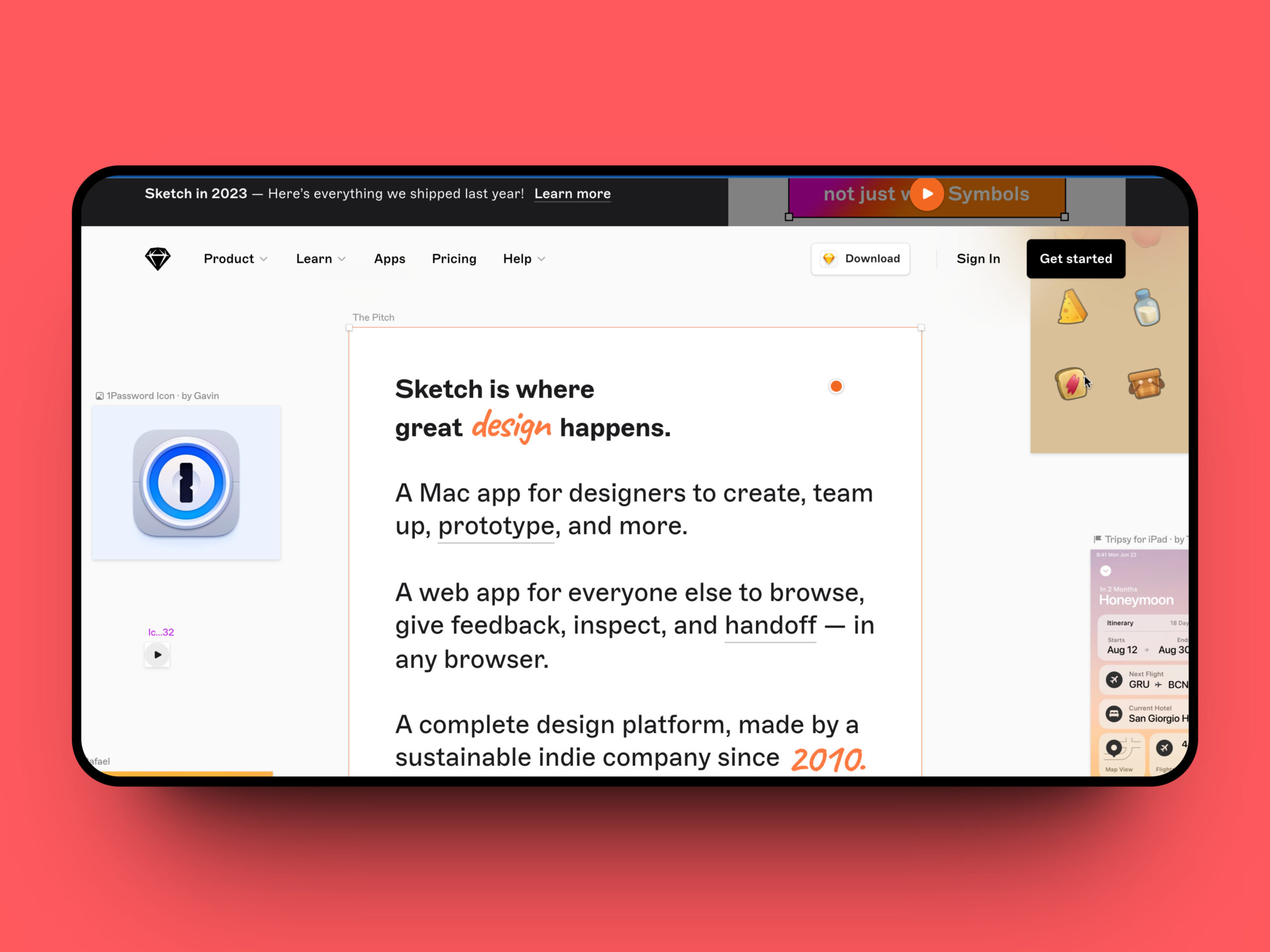
In 2010, Sketch was launched as a comprehensive Mac application for designers to create prototypes, manage workflows, and design systems. This app works more efficiently for iOS users compared to non-iOS users.
Sketch recently released its 99th version in November 2023, which features changes in Smart Layout, improved Sorting and Filtering, New Sharing Modal, and dark mode.
Key Features:
- Offers features such as design inspection, asset export, feedback sharing, user management, and a guest invitation system.
- Allows to play prototypes on iPhones and iPads.
- Allows you to choose from various vectors or to blend two or more shapes using non-destructive boolean operations.
- Exports designs as PNG, JPG, TIFF, WebP, PDF, EPS, or SVG with options for export resolution and size, such as @2x and 512W.
G2 Rating: 4.5/5
Pricing:
Sketch offers 39 39-day free trial, after which you can choose one of the subscription models from below.
- Mac-only license: $120 (with one-time purchase)
- Standard Plan (Workspaces): $12/month ($120/year)
- Business Plan (Workspaces): $240/year
6. Axure RP
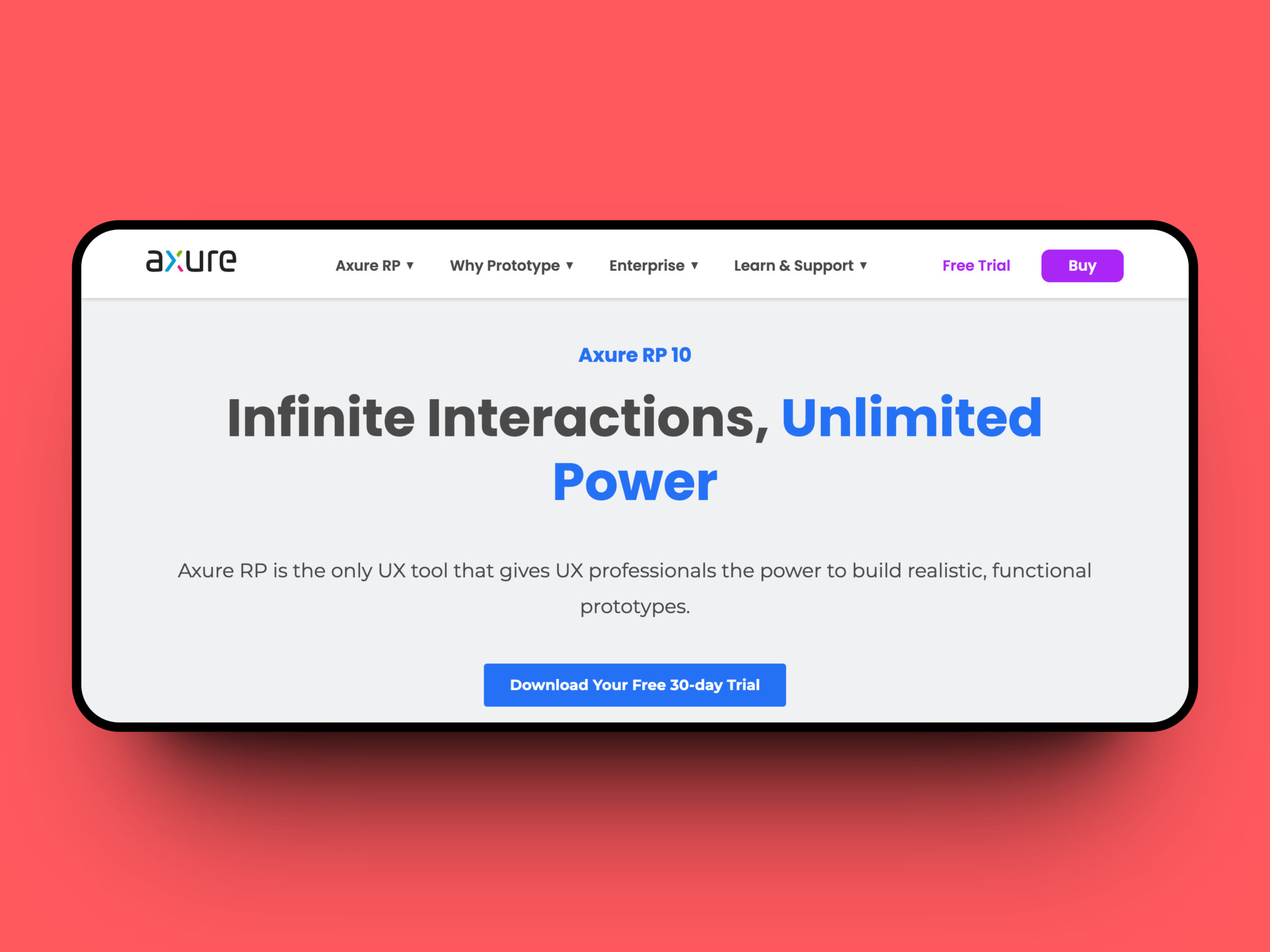
Axure RP, where RP stands for Rapid Prototyping, is software that helps you create interactive, creative, and high-fidelity wireframes and prototypes with zero code. The software is easy to use and can be accessed through both Windows and macOS.
Axure offers unlimited interactive possibilities to create UX prototypes that stand out. Additionally, it offers pre-packaged, ready-to-use wireframing components after installation, so you don’t have to create wireframes.
Key Features:
- Offers advanced wireframing tools like grids, conditional logic, widgets, grids, and more.
- Provides built-in tools for adding notes, comments, and annotations during project review.
- It allows you to create interactive and realistic prototypes using features like transitions, animations, gestures, and conditional logic.
- Provides an intensive library of interactive widgets, including accordions, tabs, sliders, buttons, and more,
- Allows version control for the project.
- Enhances widget distances with ‘Smart Distance Snapping.’
G2 Rating: 4.2/5
Pricing:
- Axure RP Pro: $25/month/user
- Axure RP Team: $42/month/user
- Axure for Enterprise: On Request
7. Frame.io
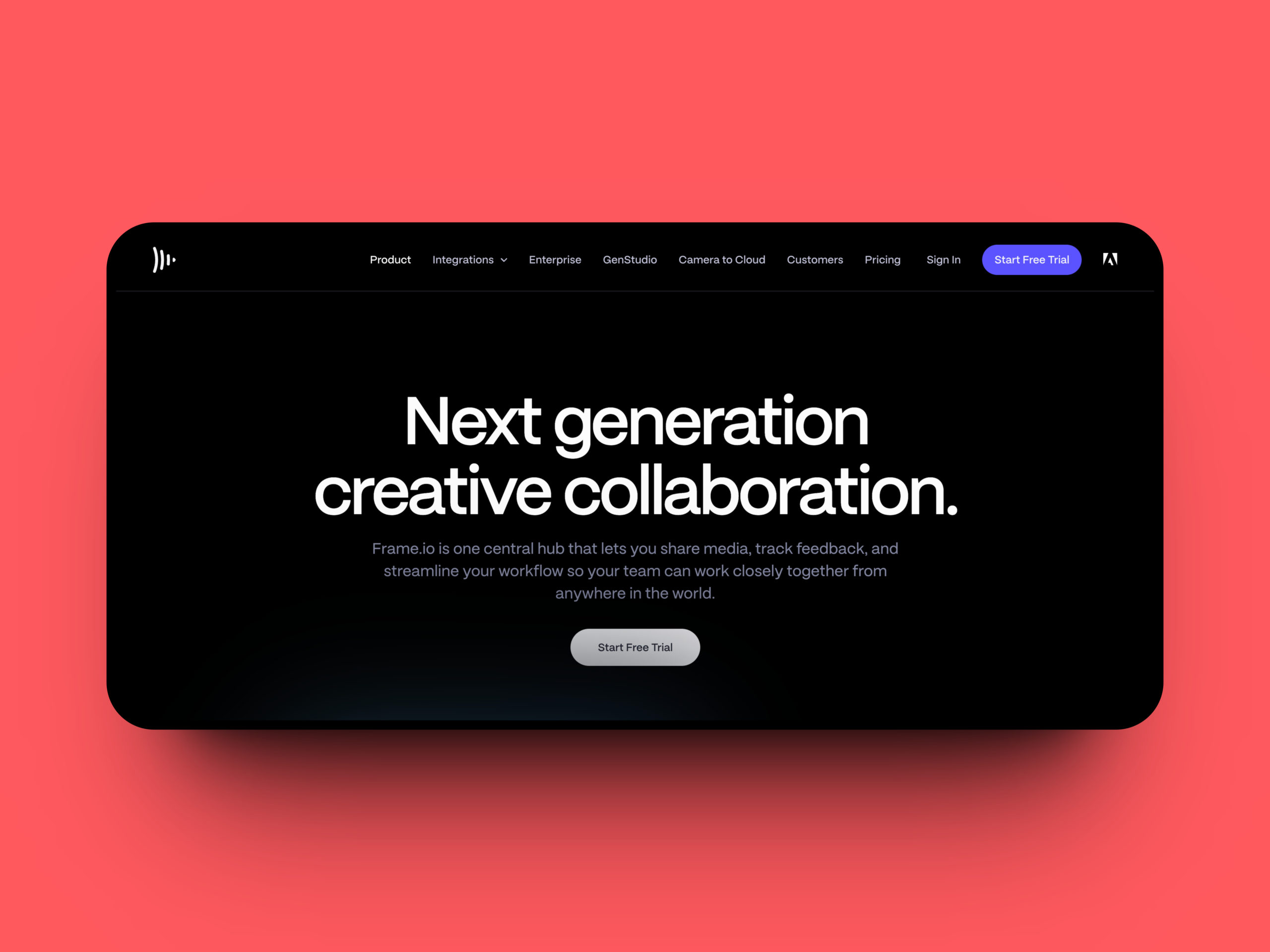
Frame.io is one of the most efficient video collaboration software, which lets you upload video videos 5X faster than competitors. This video collaboration software offers free unlimited sharing in and out of frame.io.
Frame.io has an extensive user base of 400K professionals due to its blockbuster security standards. Many Hollywood production houses trust it.
Key Features:
- Supports multi-file type support—videos, scripts, maps, and pictures.
- Delivers top-notch IP security with features like Digital rights management, Two-factor authentication, SSO, and Audits and compliances.
- Send review links to clients without needing signups.
- Offers on-screen annotations for video reviewing.
- Allows @Mentions, emojis, and hashtags for commenting.
- Supports integrations with tools like After Effects, Apple Final Cut ProX, Adobe Premiere Pro, etc.
G2 Rating: 4.5/5
Pricing:
- Free: 0 $
- Starter: $15/month
- Professional: $25/month
- Team: $50/month
- Business: $150/month
8. UXpin
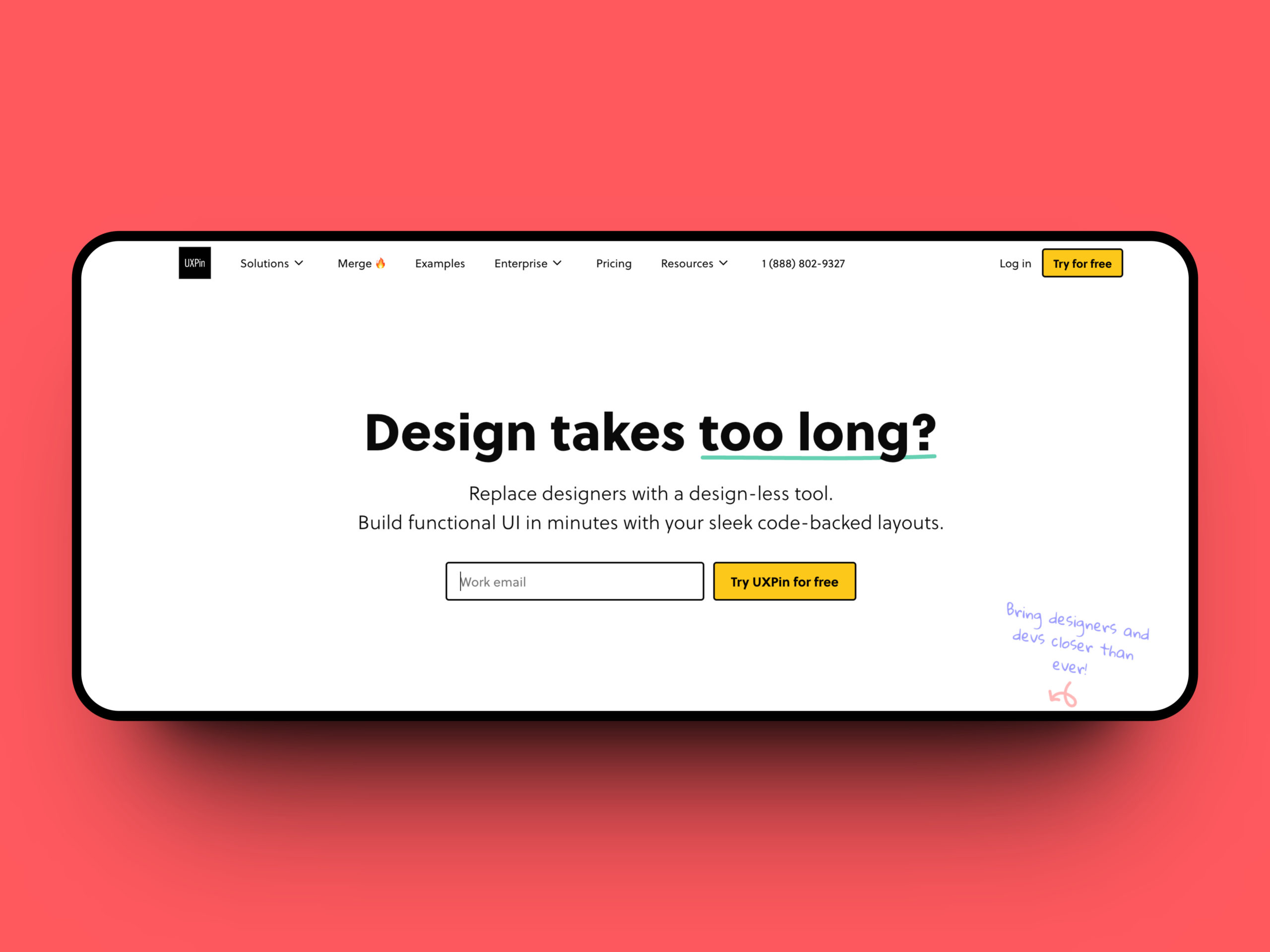
UXpin is a full stack, comprehensive UI/UX designing and collaborating software. It offers everything you need to get your design content right, including design systems, prototyping, and documentation.
The platform maintains a consistent user experience by using Merge Technology to help reuse the same design elements and building blocks throughout the development process.
Key Features:
- Make wireframes and prototypes for responsive design.
- Provides real-time chat, editing, and design collaboration
- Supports online and offline previews that are simple to share
- Collaborates and shares feedback using @mentions and comments during the review process.
- Features a built-in color blindness simulator and contrast checker to assist designers in creating inclusive and accessible designs.
- Provide a great user experience with states, variables, conditional interactions, and auto-layout.
G2 Rating: 4.4/5
Pricing:
- Free: $0
- Pro: $67/editor/month
- Enterprise: Custom
9. Marvel
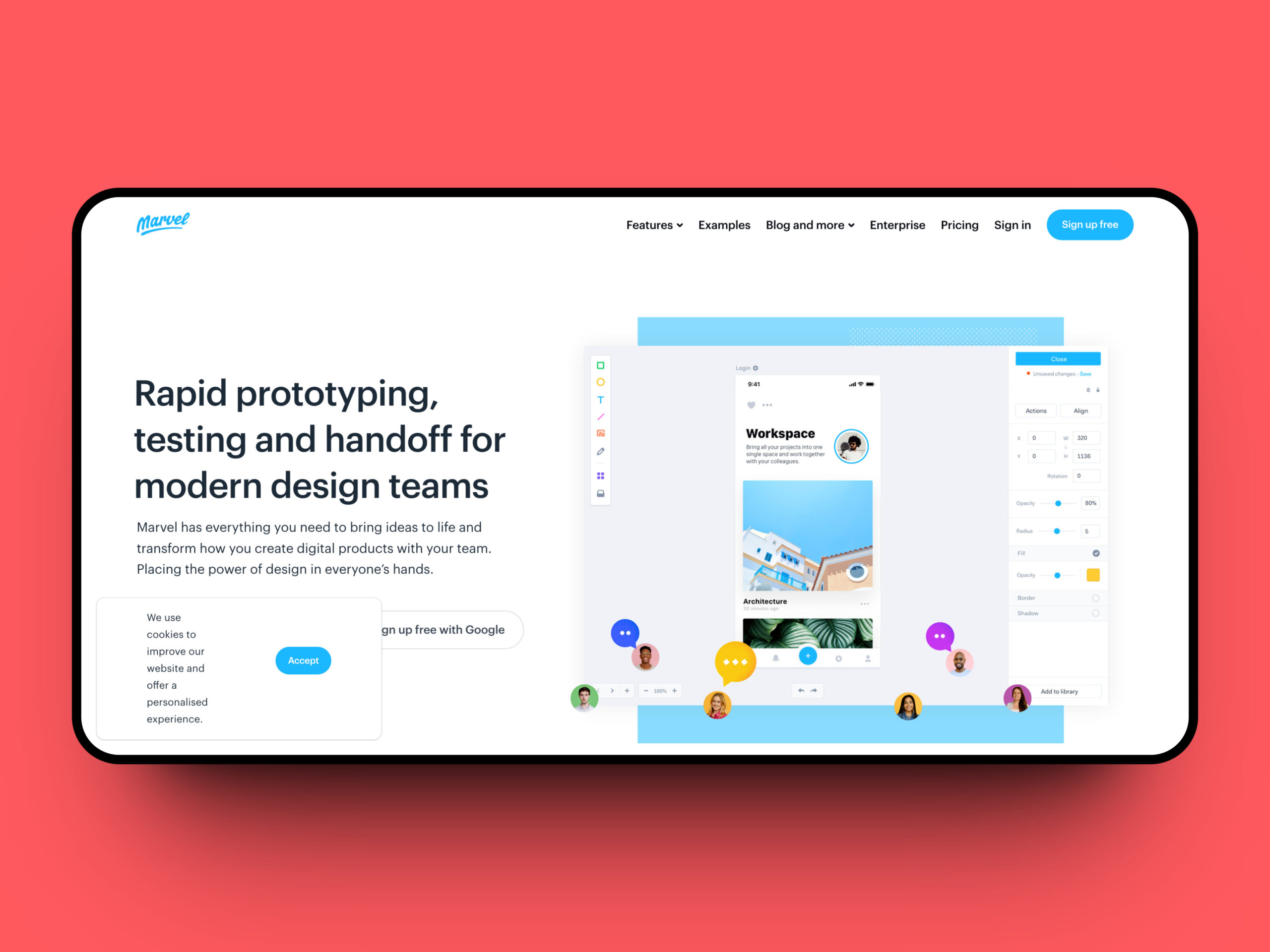
Marvel is no-code designing and prototyping software that turns any image or sketch into interactive prototypes for all devices. It only takes 40 seconds to create a prototype after creating the mockups and links.
Marvel has an extremely user-friendly interface and is suitable for a single designer or a small team.
Key Features:
- Creates prototypes in 40 seconds.
- Creates interactive mockups.
- Review and validate design projects at speed.
- Creating specs and design handoffs automatically saves you and your team hours of manual labor
- Integrates seamlessly with other software like Ballpark, Jira, Confluence, Dropbox Paper, Sketch, and more.
- Synchronizes design changes automatically to ensure accuracy and prevent errors.
G2 Rating: 4.4/5
Pricing:
- Free: $0
- Pro: $8/month
- Team: $24/month
- Enterprise: On Request
10. ProofHub
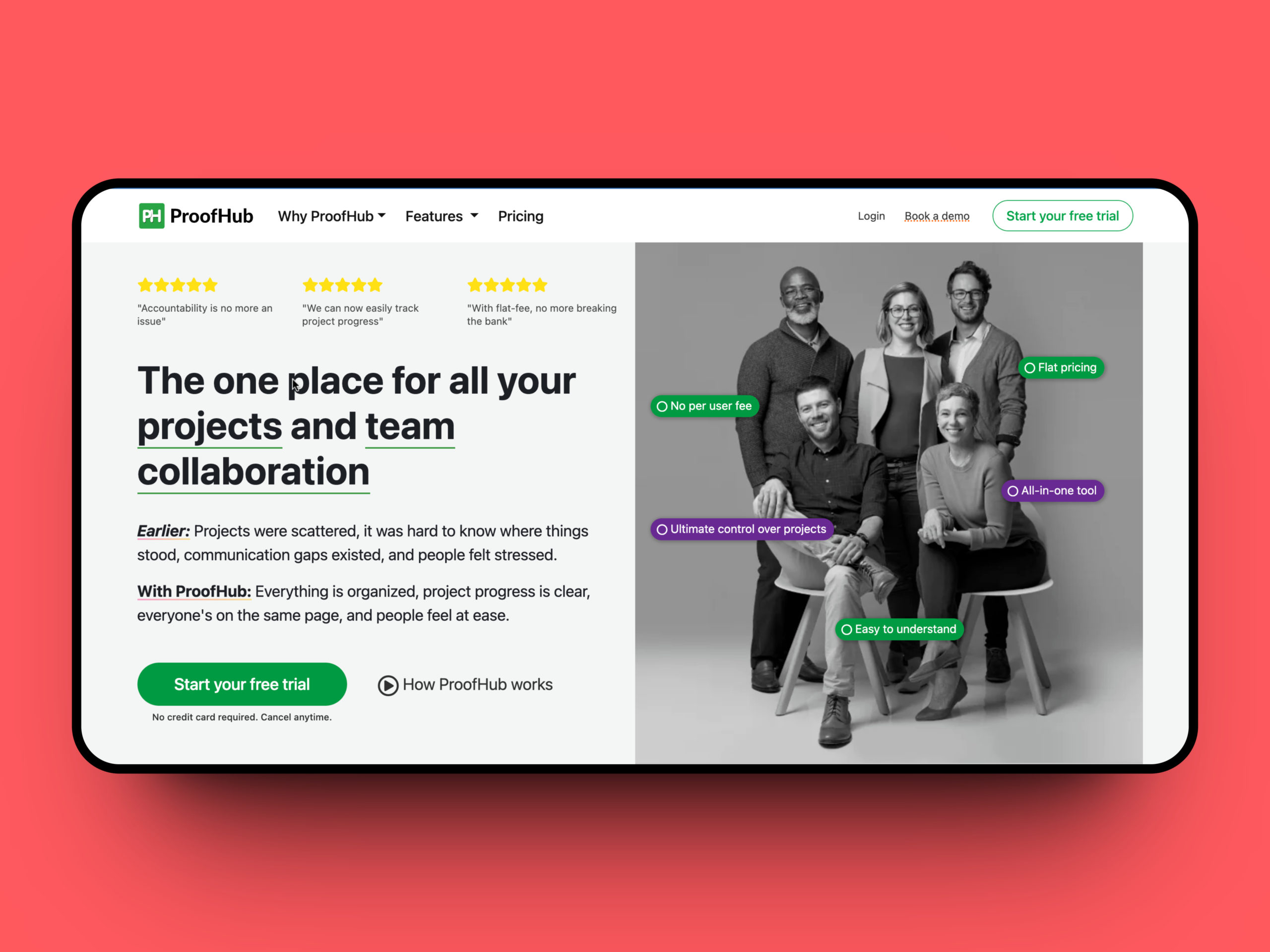
With ProofHub, you can manage, discuss, and communicate work with clients and team members all in a single workspace. ProofHub has everything you need to manage your projects from conception to finish, including creating project plans, organizing tasks and files, and effectively communicating with your team.
Key Features:
- Quick feedback sharing and real-time cooperation.
- Offers threaded discussion for focused topic discussion.
- Tools for annotation and section highlighting in markup.
- Threaded comments to provide accurate remarks.
- One-click approval procedure to cut down on time.
- Offers various project management features, including Gantt charts, Kanban boards, and workflows.
G2 Rating: 4.5/5
Pricing:
- Unlimited Control: $89/month
- Essential: $45/month
Conclusion
These are the top 10 InVision alternatives that you can switch to right now. To conclude, each tool offers high-tech design and collaboration features, but GoVisually stands out for its full-stack, comprehensive toolkit that meets all your design requirements in one place. GoVisually becomes a dynamic InVision substitute that can enhance your workflow, from handling multiple review stages to creating customized branding to carrying out full trail auditing.
Ready to explore GoVisually’s world-class features that can enhance your team’s creativity and productivity? Get started here to see how it works!
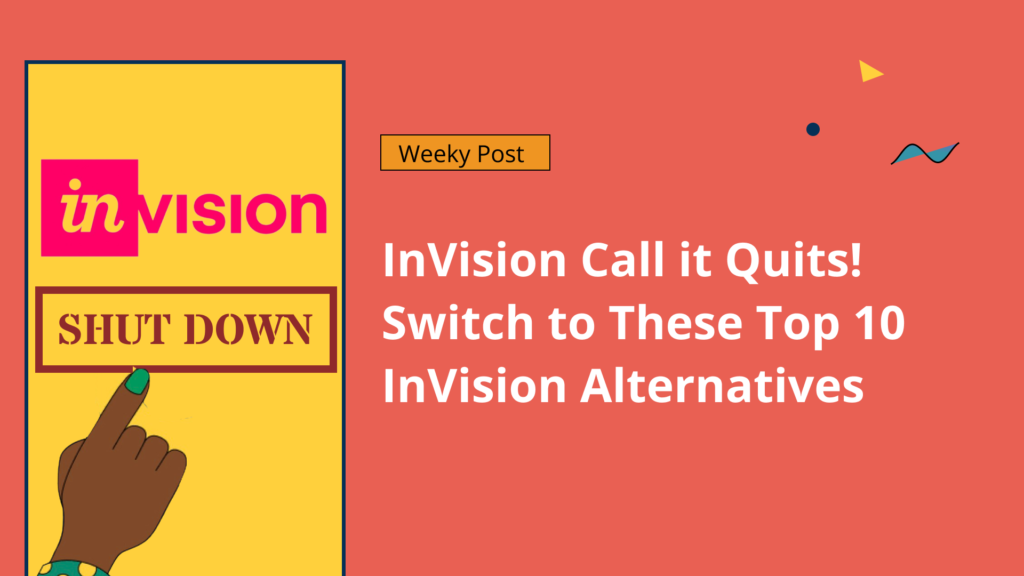
![Complete Guide to Cosmetic Certifications in the USA- Requirements & Logos [2025]](https://govisually.com/wp-content/uploads/2025/01/Complete-Guide-to-Cosmetic-Certifications-in-the-USA-Requirements-Logos-2025.jpg)
![List of Food Certifications & Logos [2025] List of Food Certifications & Logos [2025]](https://govisually.com/wp-content/uploads/2024/12/List-of-Food-Certifications-Logos-2025-1-1.png)