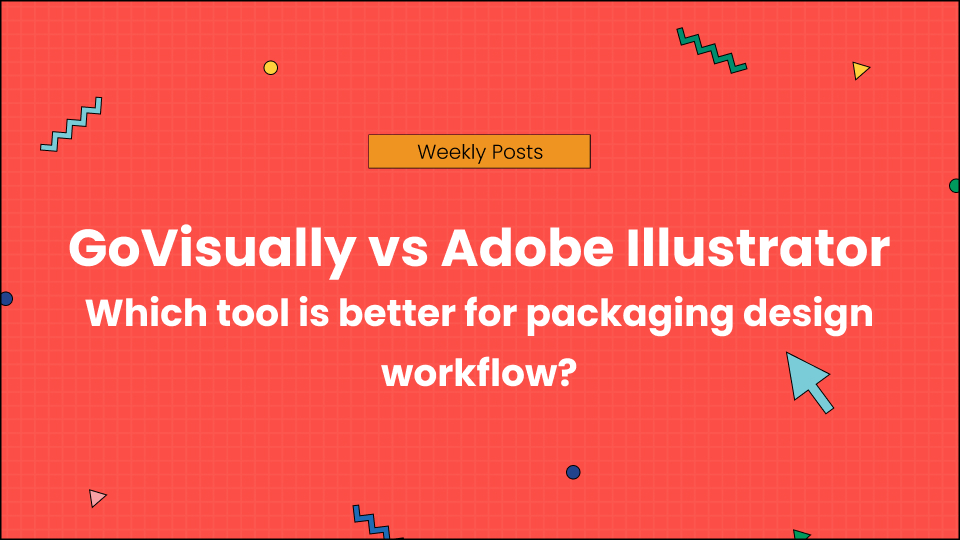Video marketing is the hottest trend in the market!
Don’t believe us?
Well, that’s what the stats say: 71% of B2B and 66% of B2C marketers found video content marketing a game changer for their businesses.
So there’s no denying the demand.
And with the great demand comes great challenges. Right?
With the constant rise in remote setups, synchronizing project reviews and team collaboration becomes a common pain point among managers.
If you’re a Video Marketing Manager, a Content Creator, or a Video Editor, you know that video reviews can’t be done by leaving comments on doc. You need to schedule Zoom calls, make PPTs, or send long threaded emails.
But what if I say you can skip these back-and-forth email threads, dead Zoom calls, or boring PPTs?
Well, there is!
Video collaboration tools like GoVisually help you review video projects more efficiently by providing instant feedback and annotating images or videos on-spot. Resulting in an overall reduced project timeline.
Want to find the right video collaboration tool for your firm?
Read our list of top 12 video collaboration tools below, mentioning required specifications such as features, pricing, and rating.
Table of Contents
Why Do You Need a Video Collaboration Tool?
We all know how good of an asset video marketing is, especially in this digital era.
It brings the fastest results by engaging with the audience in the most natural ways. In fact, whopping 87% of marketers felt video marketing generated a good ROI for their business.
Video Marketing Statistics 2023
The demand for video marketing is on the rise. Every other brand is using videos for building brand awareness and attracting more leads. That’s why we need to deploy video collaboration technology to connect remotely with our team or clients more efficiently.
Here are some reasons why we need video collaboration platforms for our projects;
1.Enhance Feedback
Video collaboration tools offer feedback directly on the design asset. Reviewers can send feedback in multiple formats, including on-spot drawing annotation, text annotation, and timestamped feedback for video.
Since feedback is directly annotated on the video, there will be no further confusion on timestamps or graphics. This makes working on design projects fun, unlike dreadful email threads.
2. Reduces Project Timeline
Video collaboration tools allow you to assign comments to collaborators through features like @Mentions. This feature will directly notify the collaborator to resolve feedback comments without scheduling Zoom calls or making PPTs for every minor feedback.
This way, the project will be finished on time in an easy and hassle-free way.
3. Centralized Feedback
Feedback is centralized within the platform, allowing you to see comments, approvals, and feedback history. This feature will enhance project collaboration by keeping everyone on the same page.
4. Streamlined Workflows
Video collaboration tools offer multiple features and integrations to streamline your project workflow. You can use these tools to
- manage and track different versions of the video.
- improve accountability through assigned comments.
- send instant notifications to each collaborator.
Overall, video collaboration software brings back the life of design projects. It can make the project more engaging and fun to collaborate through features like drawing feedback, time-stamped feedback, etc.
Our SME describes the need for a Video Collaboration Tool
Sudhir Khatwani, Director of The Money Mongers, Inc.
Loom transformed our design collaborations. It’s like meetings with no scheduling fuss. Our designers use it to drop ideas and reviews by cutting email threads. With Loom, reviews have become more precise, accurate, and efficient. User-friendly for all, Loom keeps our team connected, making design collaborations fun and easy.
Top 10 Video Collaboration Tools
1. GoVisually

GoVisually is one of the best online proofing and video collaboration platforms that helps businesses reduce project timelines in half by allowing visual feedback directly on designs, PDFs, and videos. This tool was first launched in 2011 and has been featured in Forbes, Mashable, CB, and Inc since then.
These valuable recognition comes from the way it has improved productivity and transformed the creative process for big names like WeWork, Coca-Cola, Swift, JML, and Rogers.
So far, GoVisually has empowered 10,000+ companies and 50,000 individuals in their creative process.
Key Features:
- Supports multiple design formats — PNG, JPG, PSD, PDF, and Video (MP4/GIF).
- Allows you to mention collaborators while annotating, which is helpful for a project with multiple stakeholders.
- Easily controls project access.
- Integrates seamlessly with Abode, Slack, Asana, Airtable, ClickUp, Trello, and other 3000+ tools (with Zapier).
- Offers unlimited space without losing data.
- Organizes feedback history in one place and allows cross-comparison of all revisions.
- Offers video feedback with automated timecode.
- Easy onboarding and user-friendly interface.
G2 Rating: 4.4/5
Pricing:
- Solo Annual: $20/month
- Solo Monthly: $25/month
- Team Annual: $10/user/month (minimum five users)
- Team Monthly: $12/user/month (minimum five users)
2. Filestage
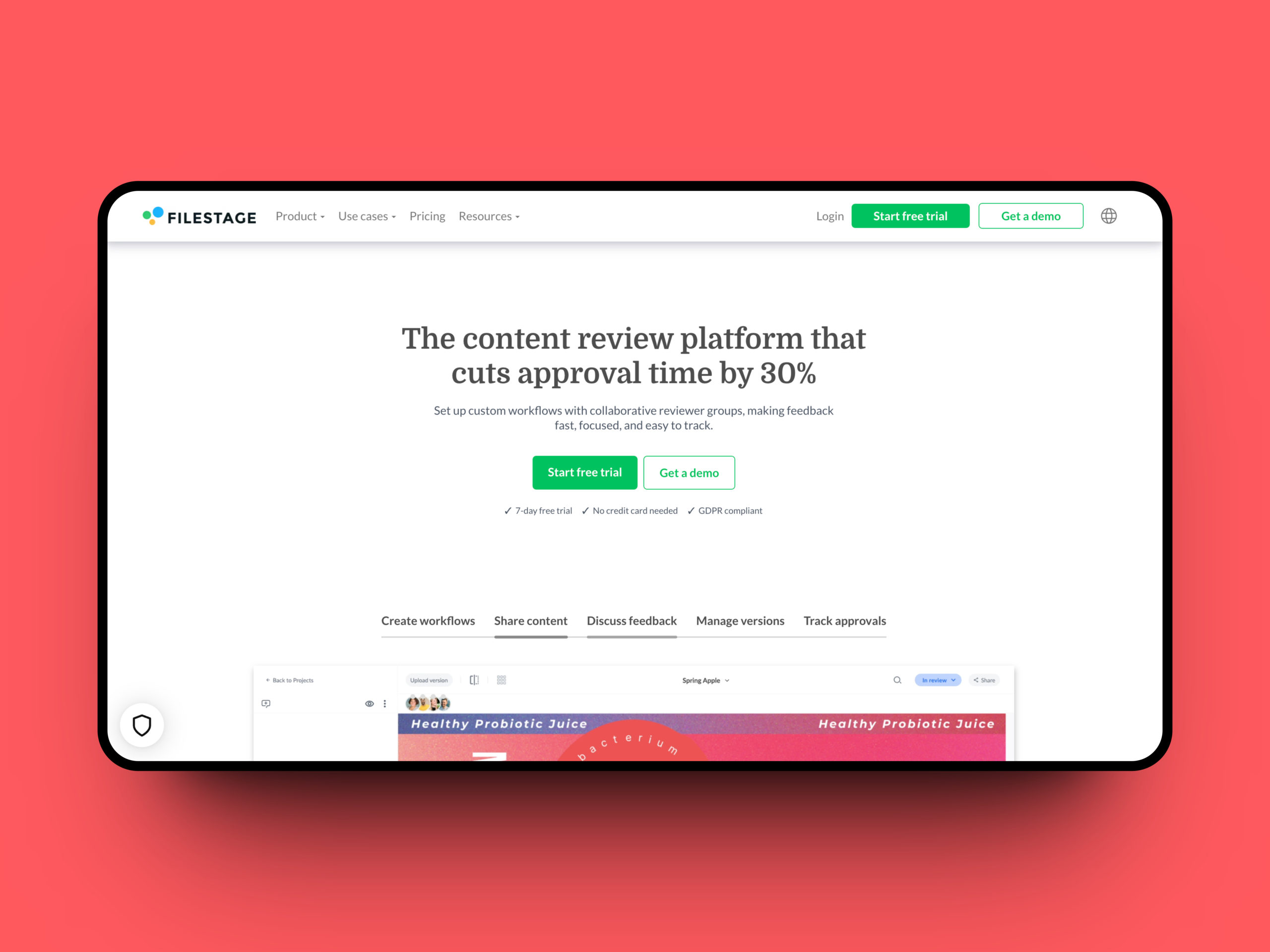
Launched in 2015, Filestage is an online proofing platform that helps businesses review and approve content in various formats. It allows feedback collaboration for designs & mockups, videos, websites, emails & CRMs, and social media posts.
It has helped businesses accelerate the video collaboration process significantly leading to 2.3 million satisfied customers across 100s industries.
Filestage’s happy customers include Deloitte, LG, NBC, Emirates, Capri-Sun, Publicis Health, and more.
Key Features:
- Offers unlimited file sharing.
- Enhance team collaboration by keeping all the feedback in one place.
- Controls content access for secure sharing.
- Allows multiple logins for maximum productivity.
- Send unlimited reviewer invitations
- Mentioning features keeps everyone in the loop.
- Allows easy integration with Asana, ClickUp, Slack, Teams, Drive, and more.
G2 Rating: 4.6/5
Pricing:
- Free
- Basic: €49.00
- Professional: €249.00
- Enterprise: On Request
3. Markup
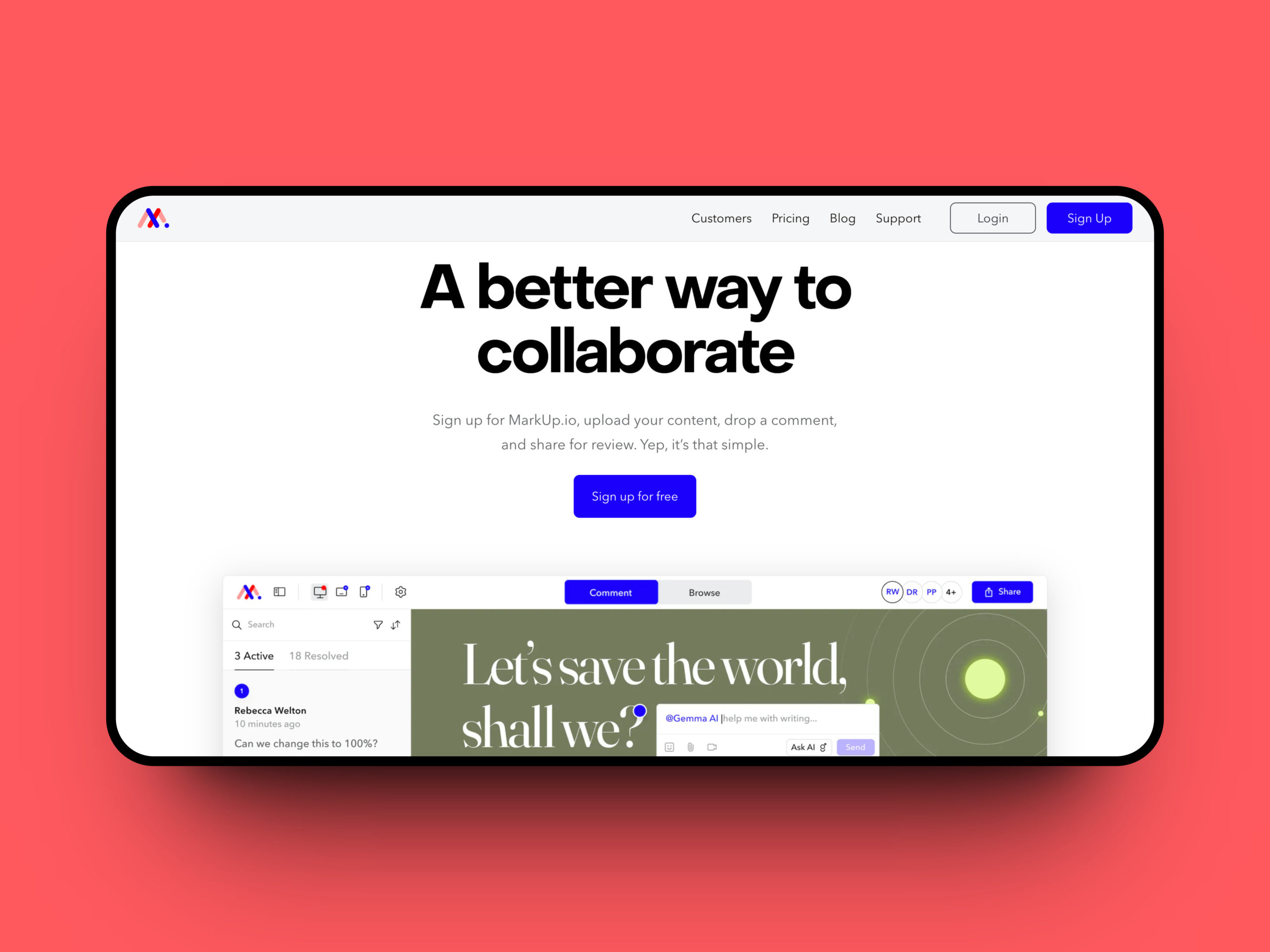
Markup.io is a collaborative visual commenting platform that claims to reduce review loops by 80% and yield the best work.
It first launched in December 2020, and since then, there have been 350K Markup.io users and 4M+ comments and replies globally.
Markup.io acts as an advanced version of project collaboration tool with its ability to annotate live digital content. It also offers some free reviews to non-subscribers.
Key Features:
- Allows unlimited commenting and collaborations
- Supports websites, videos, PDFs, and 30 other different file types.
- Integrates with Loom to provide video feedback.
- Provides contextual feedback through visuals.
- Offers free version to solopreneurs, freelancers, and other individuals
G2 Rating: 4.8/5
Pricing:
- Free: 20 MarkUps + 10GB Storage
- Pro: $49/month
4. Vidyard
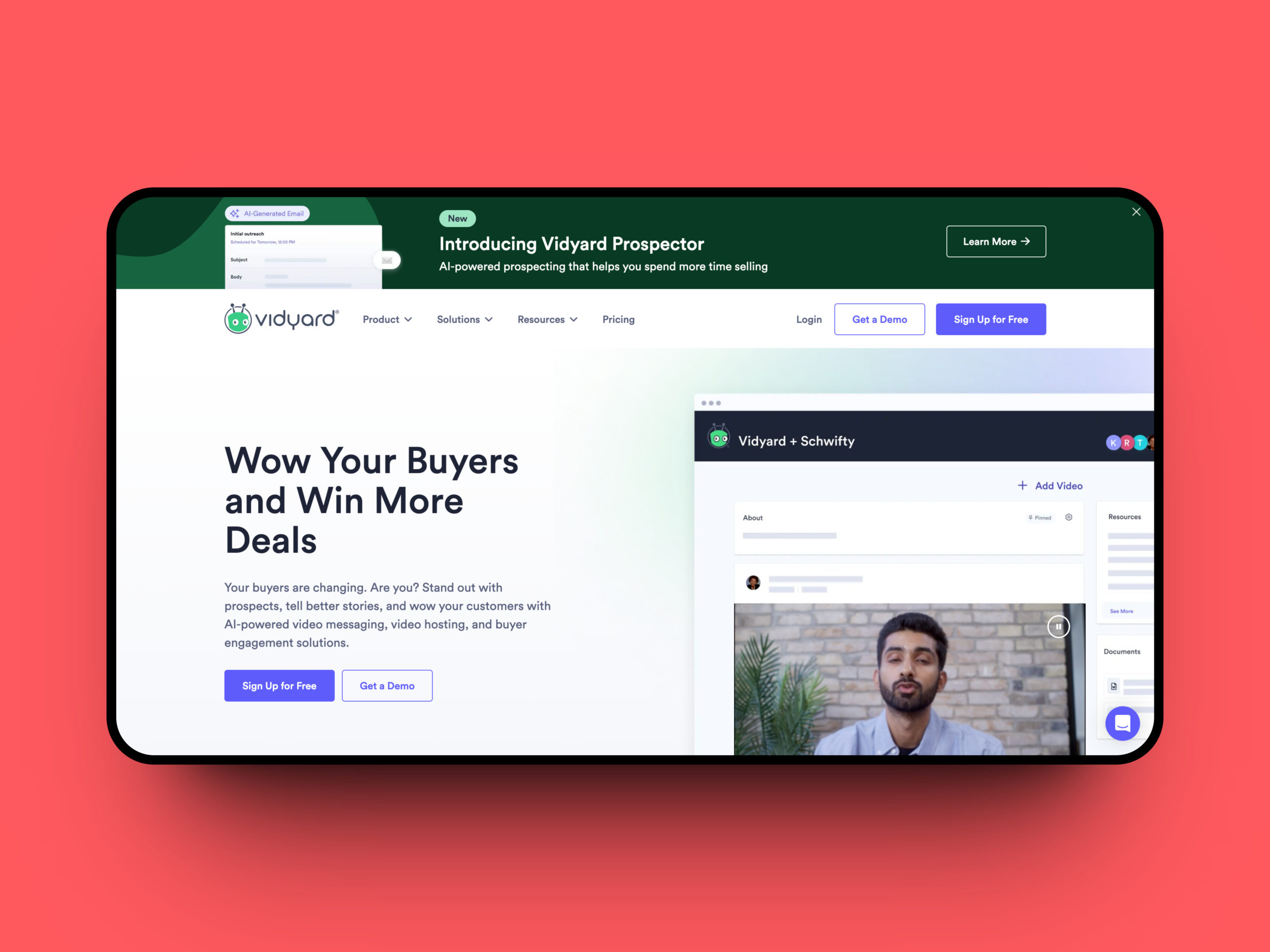
With a strong user base of 12M+, Vidyard is one of the leading video collaboration software that encourages creating and sharing personalized videos throughout the sales cycle.
Vidyard combines human behavior with artificial intelligence for faster results, leading to high customer revenue.
Since 2010, Vidyard has helped some of the renowned names in the market, such as LinkedIn, Salesforce, Salesloft, Microsoft, and 160K companies.
Key Features:
- Offers video creation through a browser extension, desktop, or mobile app.
- Provides AI-generated video scripts.
- High-quality (1080p) screen recording with or without a camera for enhanced team collaboration.
- Allows to shuffle together multiple videos into one.
- Easily integrates with 51 other tools.
G2 Rating: 4.5/5
Pricing:
- Basic: Free (25 videos)
- Pro: $19/month
- Business: On Request
5. Frame.io
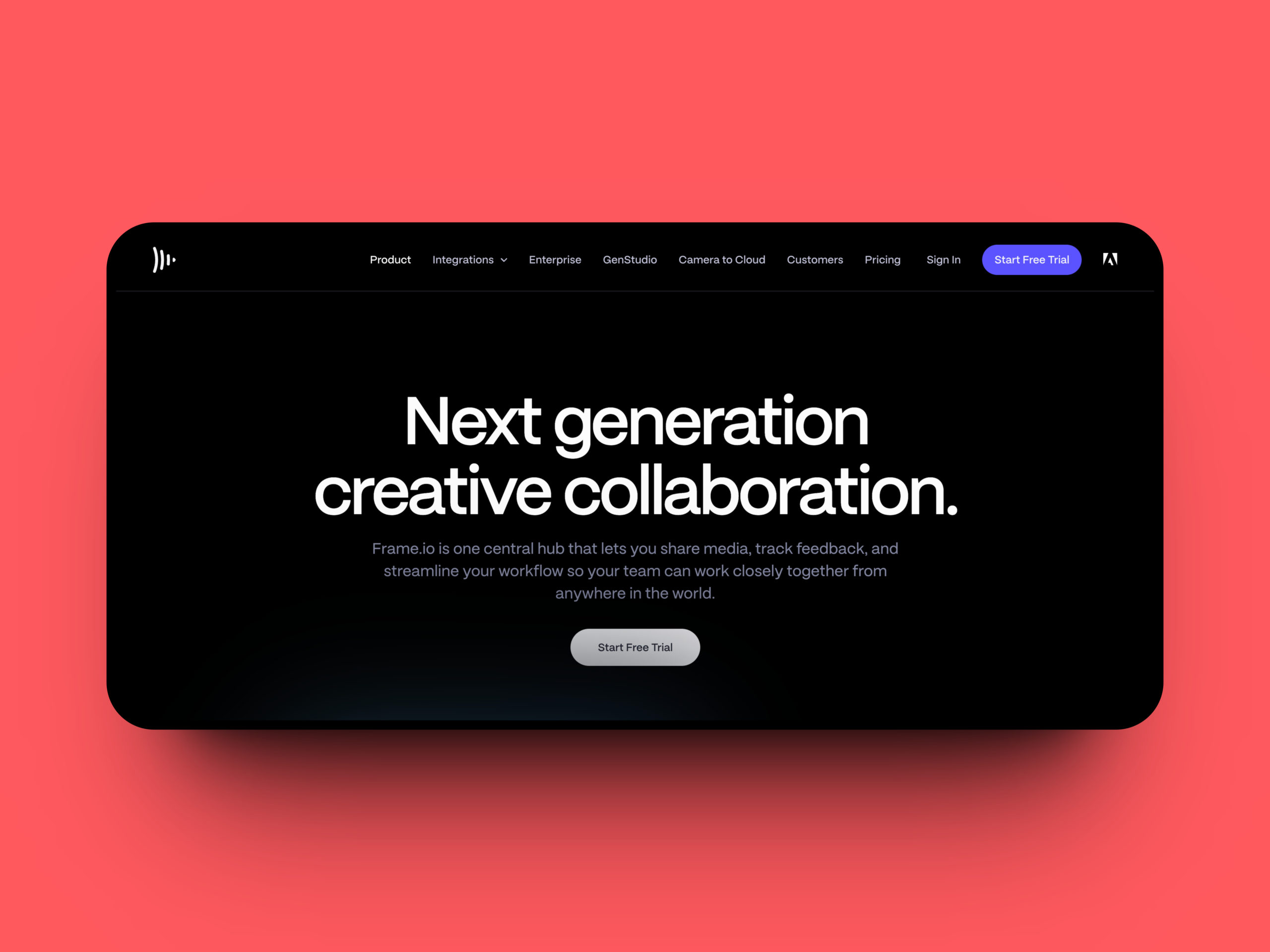
Frame.io is one of the most efficient video collaboration software which lets you upload video videos 5X faster than competitors. This video collaboration software offers free unlimited sharing in and out of frame.io.
Frame.io has an extensive user base of 400K professionals due to its blockbuster security standards. It is trusted by many Hollywood production houses.
Key Features:
- Supports multi-file type support—videos, scripts, maps, and pictures.
- Delivers top-notch IP security with features like Digital Right Management, Two-factor authentication, SSO, and Audits and compliances.
- Send review links to clients without needing signups.
- Offers on-screen annotations for video reviewing.
- Allows @Mentions, emojis, and hashtags for commenting.
- Supports integrations with tools like After Effects, Apple Final Cut ProX, Adobe Premiere Pro, etc.
G2 Rating: 4.5/5
Pricing:
- Free: 0 $
- Starter: $15/month
- Professional: $25/month
- Team: $50/month
- Business: $150/month
6. Wipster
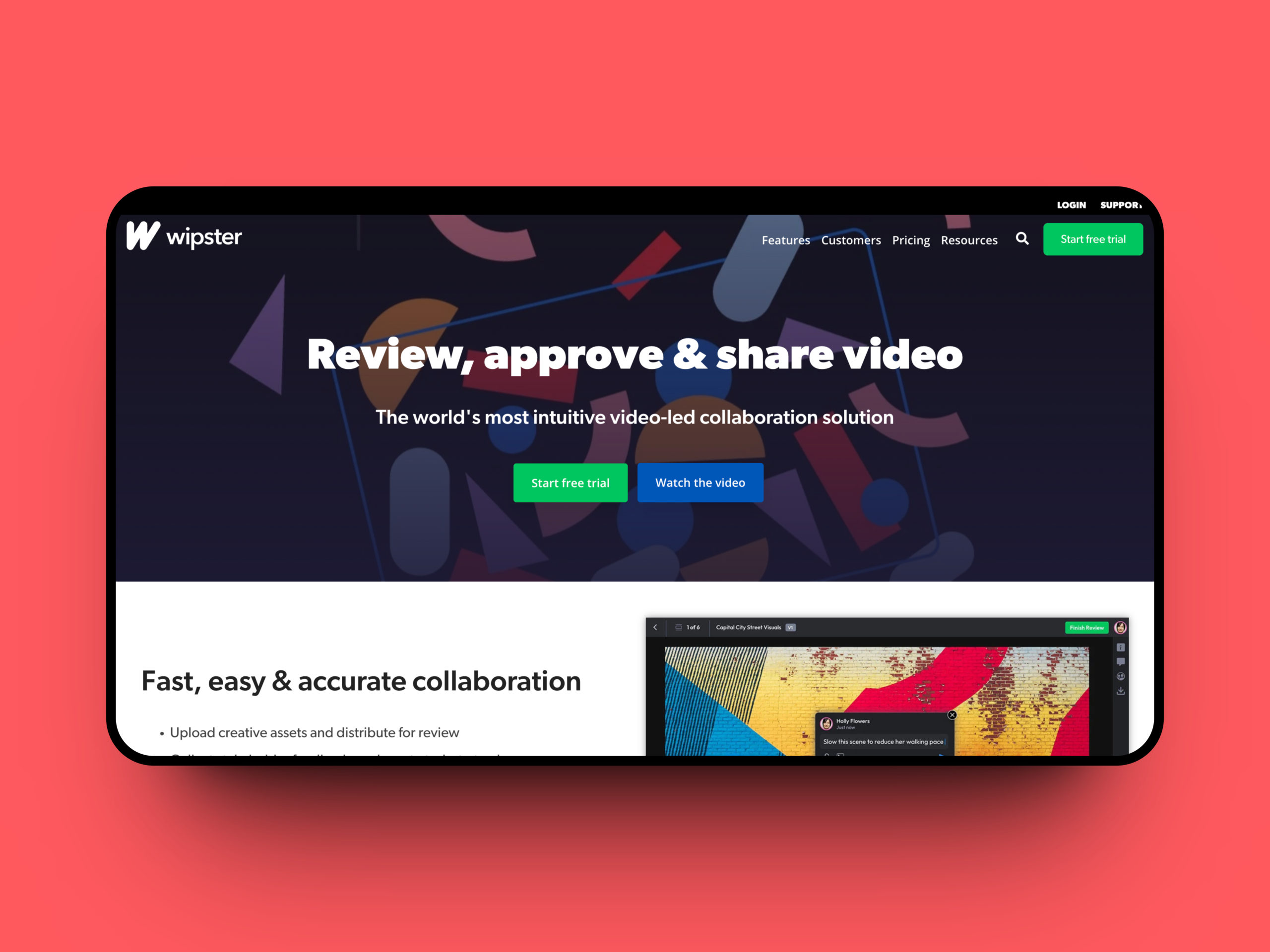
Wipster was launched eight years ago as the world’s first dedicated video review and approval software for creative assets. Since then, they have gained a huge user base of 10,000 customers and 60,000 individuals per month.
The software was initially designed to help reviewers allow direct commentary over video content, which has now developed into a leading video-based collaboration tool in the industry.
Over the years, Wipster has supported organizations like Lull, Victoria University of Wellington, Leap Spark, etc.
Key Features:
- Supports all media types, including audio, video, PDFs, & images.
- Allows unlimited stakeholders at no cost.
- Secured with SOC 2 Type 2 certified.
- Offers version control to track edits through different revisions.
- Allows notifications from Slack, Email, or other integration for faster results.
- Introduces “Stage” feature to make changes stage-wise leaving zero confusion.
- Integrates with tools like Vimeo, YouTube, Slack, and 10 others.
G2 Rating: 4.6/5
Pricing:
- Team: $25/month
- Enterprise: On Request
7. Ziflow
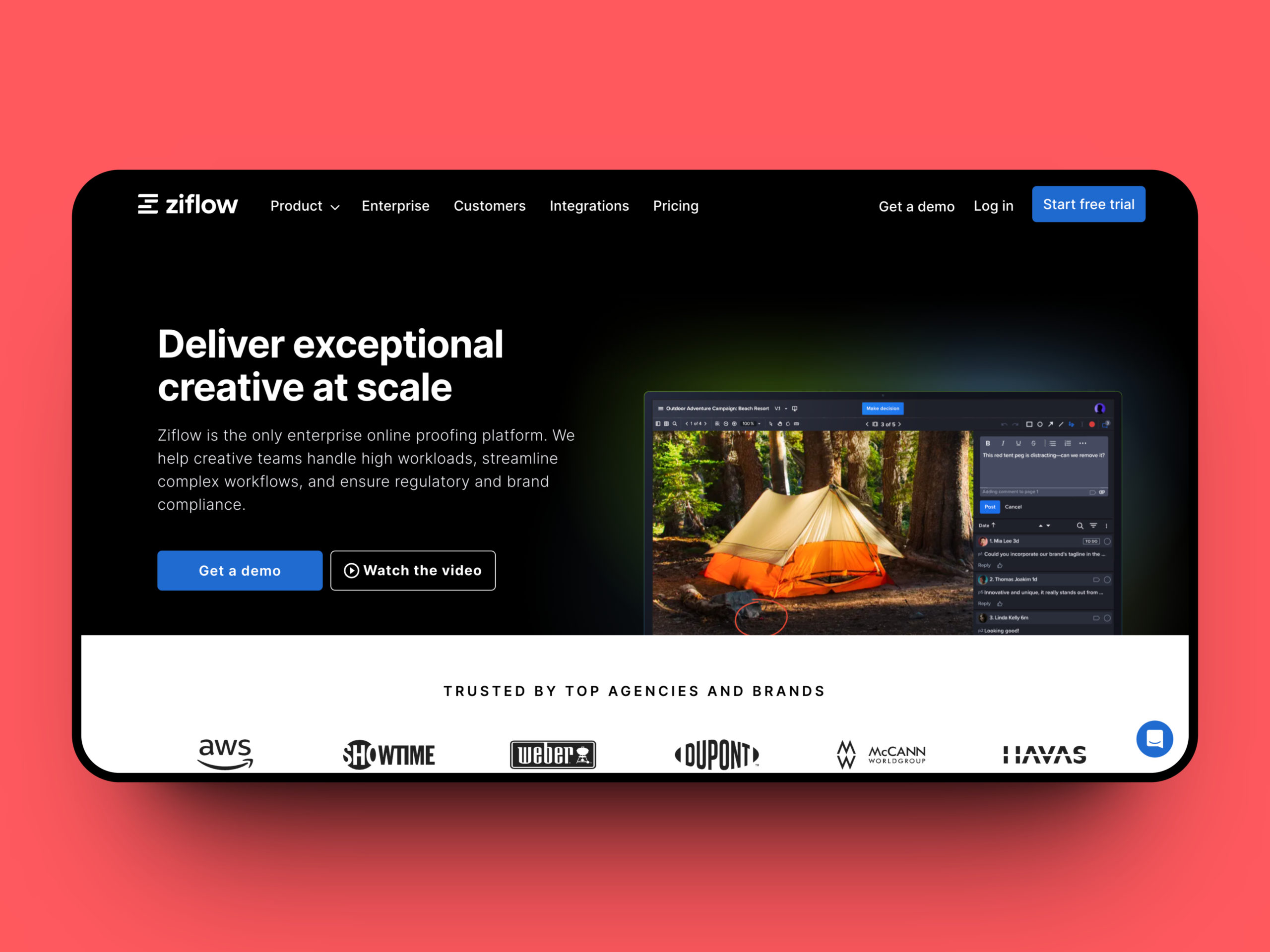
Ziflow is an AI-powered video collaboration software that automates the workflow by providing streamlined review and approval processes and centralizing feedback for faster results.
This collaboration platform streamlines creative approvals and reviews by aggregating feedback from multiple stakeholders, prioritizing suggestions, and supporting team discussions.
Ziflow is trusted by top agencies and brands like AWS, Showtime, Toyota, Linney, Electronic Arts, and many others.
Key Features:
- Offers version comparison for optimized results.
- Supports collaborative discussion to help teams resolve comments faster.
- Manages content versions and track changes, approvals, and access.
- Collaborates with multiple content types — images, videos, websites, and documents.
G2 Rating: 4.5/5
Pricing:
- Persona: Free
- Business: $40/month
- Enterprise: On Request
8. QuickReviewer
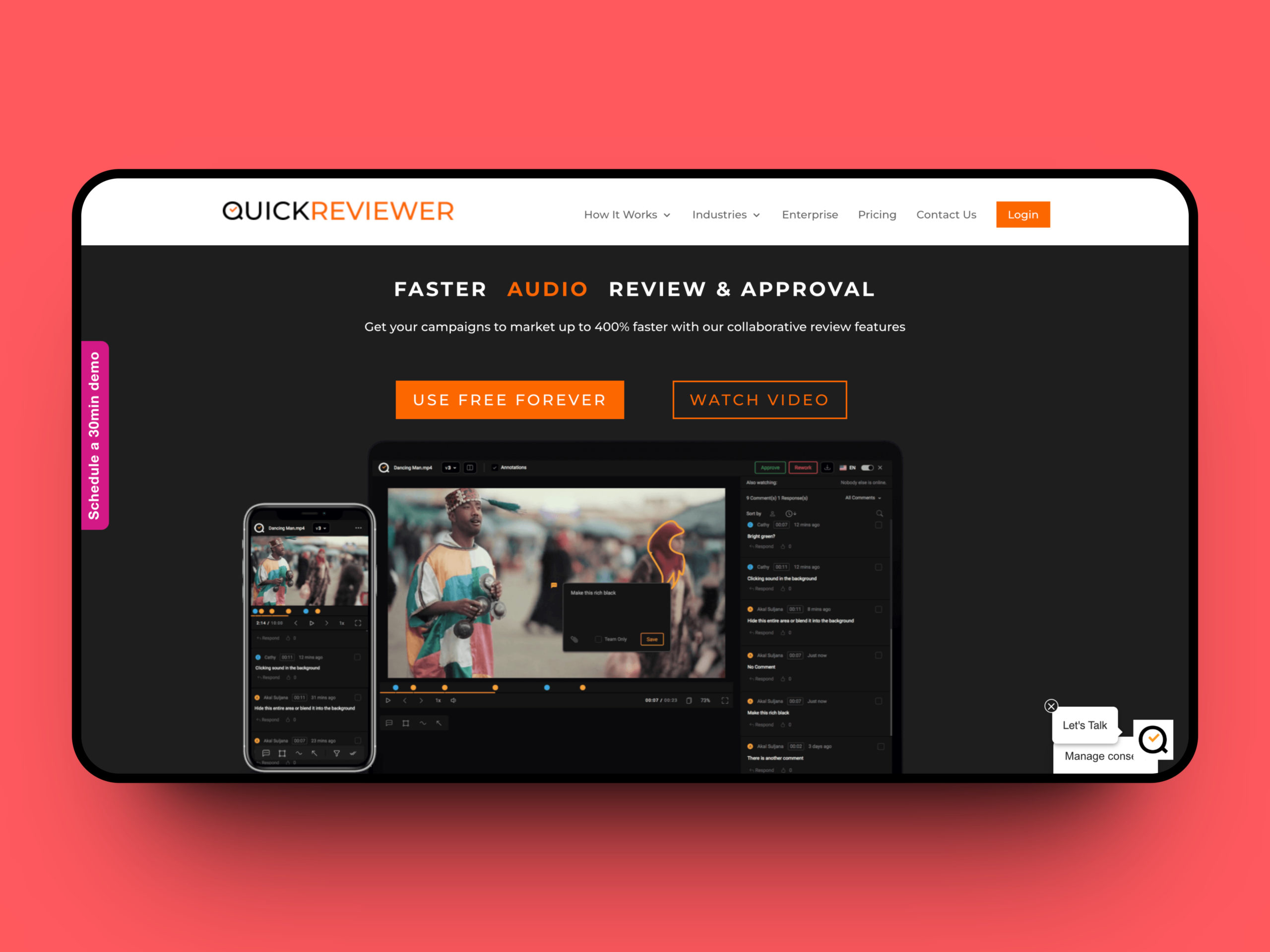
QuickReviwer is a fully-fledged online proofing solution that can perform multiple tasks, including sharing feedback, branding through white-labeling, and sharing workspace for effective team collaboration.
This video collaboration platform helps you assign comments and feedback to collaborators for website pages, HTML, audio, images, videos, and PDFs.
Key Features:
- Allows sharing of complete campaigns for internal and external reviews.
- Supports multiple file types — PDFS, HTML, videos, images, and audio.
- Integrates with third party content management, project management, and digital asset management through built-in API.
- Automatically organizes campaigns and folders.
- Share files with controlled access.
- Allows white labeling for your company branding.
- Manages and creates team groups.
- Allows adding custom status for the workflow.
G2 Rating: 5/5
Pricing:
- Forever Free: Free
- Essential: $8/month
- Pro: $20/month
- Pro+: $35/month
- Premium: $50/month
- Enterprise: On Request
9. Evercast
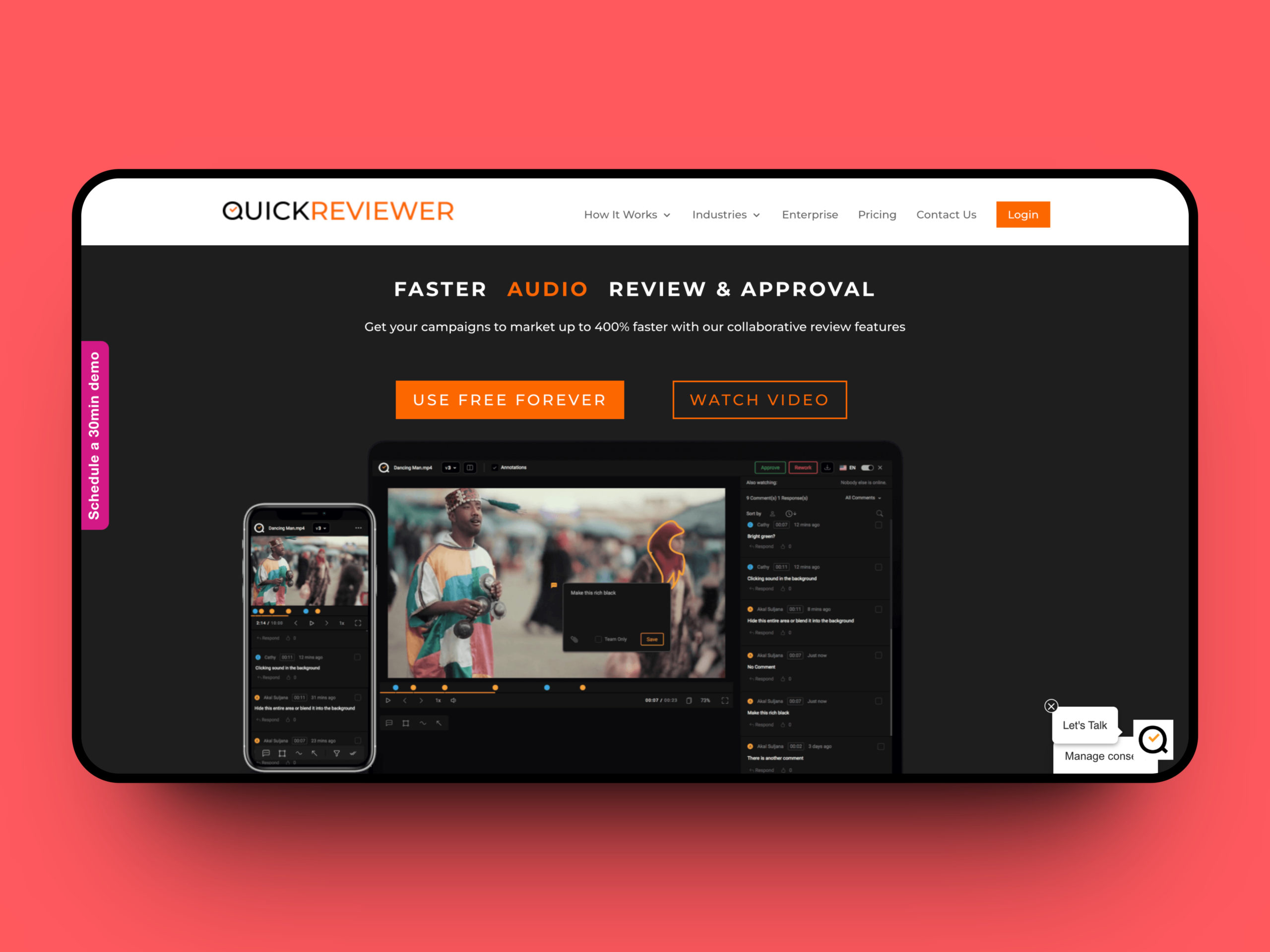
Evercast is a remote video collaboration platform designed to edit and review video and audio files. It is a web-based platform integrating full-spectrum audio, HD live-streaming, and video conferencing.
Since 2015, Evercast has been used for hundreds of productions by movie and television studios, OTT providers, gaming companies, and advertising agencies.
Key Features:
- Offers 24/7 white-glove tech support.
- Protects content through invite-only access, multi-factor authentication (MFA), and single sign-on (SSO).
- Offers 4K resolution at 60fps instantly.
- Does not require proprietary hardware.
- Allows on-screen drawing for visual annotations.
- Supports timestamped notes for clear communication.
G2 Rating: 4.4/5
Pricing: On Request
10. ReviewStudio
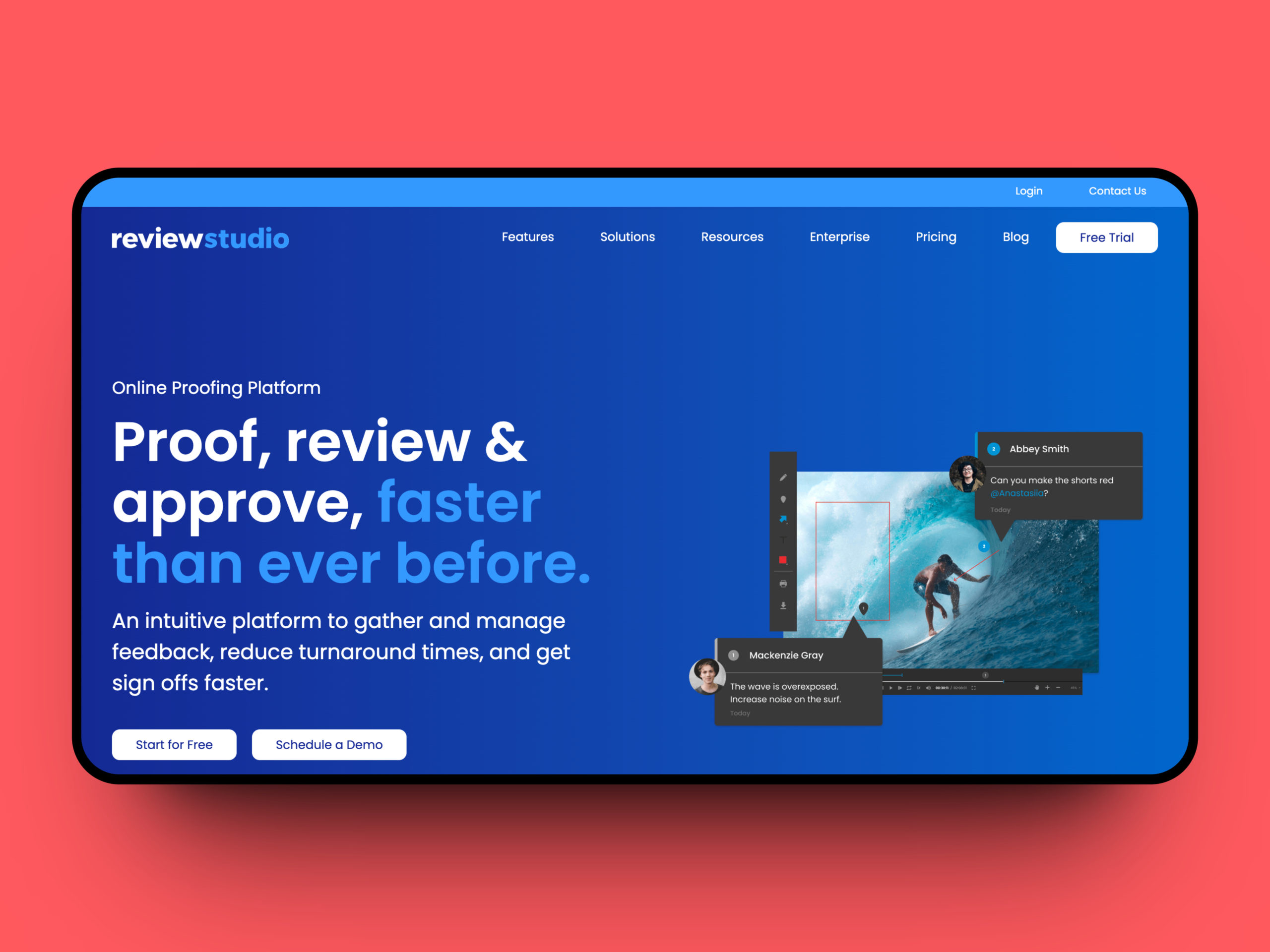
Using this cloud-based video collaboration tool, you can run real-time feedback sessions and collaborate with your team. It is used by thousands of creative businesses, agencies, studios, teams, and individuals to fix their broken feedback workflows.
With its advanced workflow solution, you can manage tasks, due dates, approval workflows, feedback sharing, and collaborate with internal teams and international clients seamlessly.
Key Features:
- Allows threaded comments.
- Supports on-screen drawing annotations and feedback.
- Offers features like sticky notes, highlighter, shapes, and freehand pan for accurate feedback.
- Allows direct attachments as comments in the project.
- Uses @mentions to direct feedback to particular collaborators.
G2 Rating: 4.6/5
Pricing:
- Pro: $20/month
- Team: $65/month
- Studio: $140/month
- Agency: $280/month
- Enterprise: On Request
Wrapping Up!
Video collaboration tools are a necessity in the digital era! If you are still not using them, then you’re not making the most out of your video projects.
These tools have streamlined workflow for big brands like Coca-Cola, Toyota, Linkedin, Salesforce, LG, NBC, etc. Use video collaboration for your design assets and transform boring emails into colorful video collaborations!