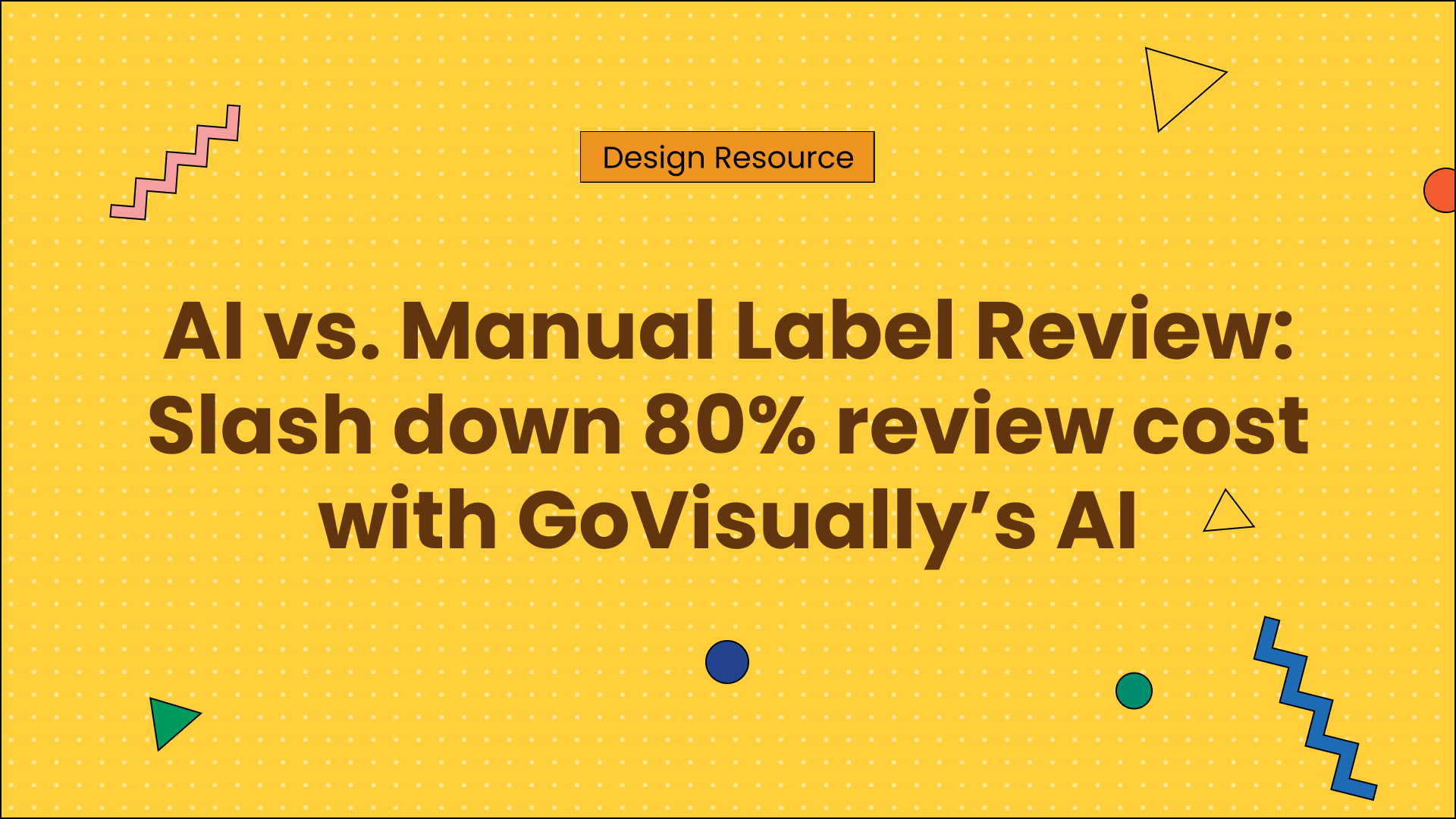Have you ever designed an entire packaging layout after days of sweat and tears, complete with color schemes, typography choices, and complex details? But before you can pat yourself on the back, the revision process looms. Countless emails, version after version—there’s got to be a better way to get that “final” final draft.
A better way exists, and it is called … an online proofing tool
Online proofing platforms like GoVisually and ReviewStudio have become essential allies for creatives and project managers looking to streamline the design approval process. Each promises a smoother path from concept to completion.
But which tool really delivers when it’s crunch time? Let’s dig into the specifics to see which of these two is the best fit for your workflow.
Table of Contents
GoVisually VS. ReviewStudio: At a Glance
At first glance, you’ll find that both GoVisually and ReviewStudio are positioned as online proofing software that removes the friction from collaboration and feedback on the review and approval process for creative teams. However, the differences run much deeper.
| Feature | GoVisually | ReviewStudio |
| Real-time collaboration | Yes, with live updates and instant synchronization | Yes, with a synchronized Present Mode |
| Version control | Intuitive version control with side-by-side comparisons and easy reversion to previous versions | Supports version control and has a Compare Mode |
| AI-powered compliance | GoVisually AI compliance copilot for detailed AI label checks and more | No compliance management system in place |
| Project cloning | Yes | No |
| Checklist features | Yes, checklists for faster reviews and approvals | Lacks integrated checklists |
| Private sections | Hidden, private sections for team-only comments and discussions | Lacks private sections |
| Pricing | Affordable and flexible plans with no contracts or surprise fees | Multiple plans with different storage and user limits |
GoVisually: A minimalist proofing software that’s super-easy to start with
Although online proofing is at the core of GoVisually, its feature set extends much beyond. GoVisually can be set up to be used for a whole lot of workflows–from label compliance checking and ad campaign optimization to video reviews and client feedback consolidation.
It cuts down revision times by a significant margin, lets you provide clear, visual feedback, and allows for deep, real-time collaboration on creative projects.
And just because there are a lot of features, it doesn’t mean that you’ll be buried in documents, menus, and projects. GoVisually organizes all your projects, reviews, and approvals in one place.
This frees teams from the shackles of endless email threads, confusing version histories, or vague directions.
Key features:
- Centralized feedback hub: Gather and organize all feedback from emails, chats, etc., along with comments and revisions for easier tracking and change implementation
- Powerful version control: Manage multiple revisions and compare changes among them effortlessly
- Simplified approvals: Eliminate confusing feedback loop and optimize approval processes with one-click approvals and custom approval checklists
- PDF annotation: Review PDF files collaboratively with clients and reviewers with easy markup, @mention tagging, precise version control, guest commenting, and more
- Extensive integrations: Integrate over 3,000 applications by connecting GoVisually to Zapier and automate feedback, version history, feedback, and much more
- Project cloning: Clone complete project structures easily and selectively migrate sections, reviewers, and checklists
Cut design & video review time in half
Try GoVisually free today!
ReviewStudio: A strong online proofing software that’s slightly more complex
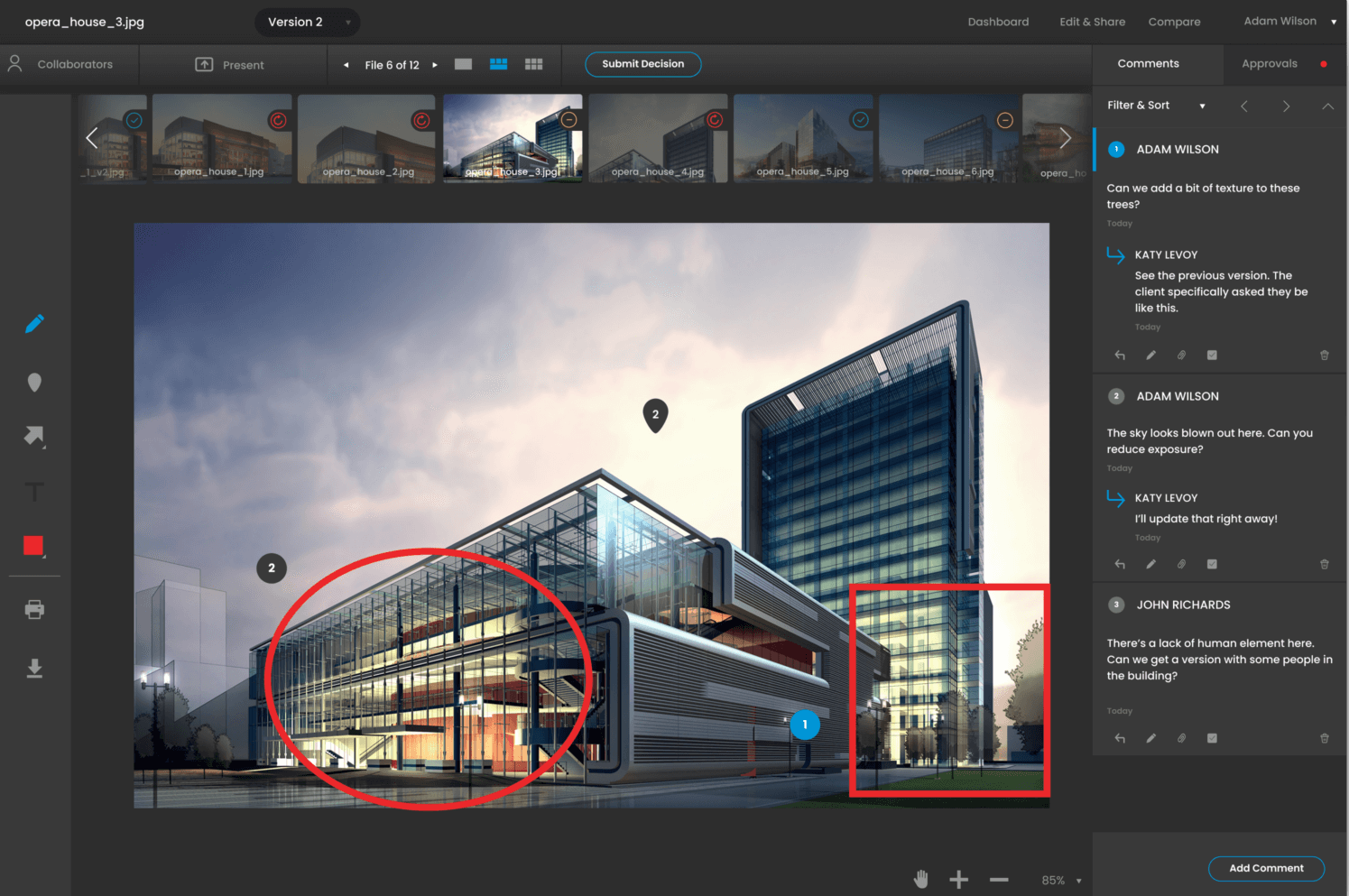
ReviewStudio is an online proofing platform that organizes and streamlines proofing, review and approval processes.
One of its biggest focuses is simplifying creative collaborations—closing endless feedback cycles, and eliminating vague feedback, and messy approvals.
Review Studio is built with professionals in mind who are directly a part of the creative process; we’re talking about video production studios, designers, ad agencies, photographers, architects, and the like. However, even regular industries and firms would benefit from its online proofing features.
You get your usual suite of annotation, commenting, and markup tools, along with contextualized feedback, consolidated versioning, and more.
Key features:
- Task management: Track, assign, and manage tasks with contextual revisions, visual cues, and filters to filter task status and open task tracking
- Feedback management: Collaborate in real-time on feedback, turn feedback comments into tasks, and host synced review sessions with Live Feedback
- Robust dashboard: Get a bird’s eye view of all reviews, pending tasks, comments, pending approvals, workflow stages and more, with user-specific visibility
- Approval automations: Use rule-based stages for automated approval routing, or create custom workflow templates to set the stages, approvers, deadlines, and notification messages
Key Feature Comparison: GoVisually vs Review Studio
1. User Interface and Ease of Use
GoVisually provides a simpler user interface whereas Review Studio may present a slightly steeper learning curve
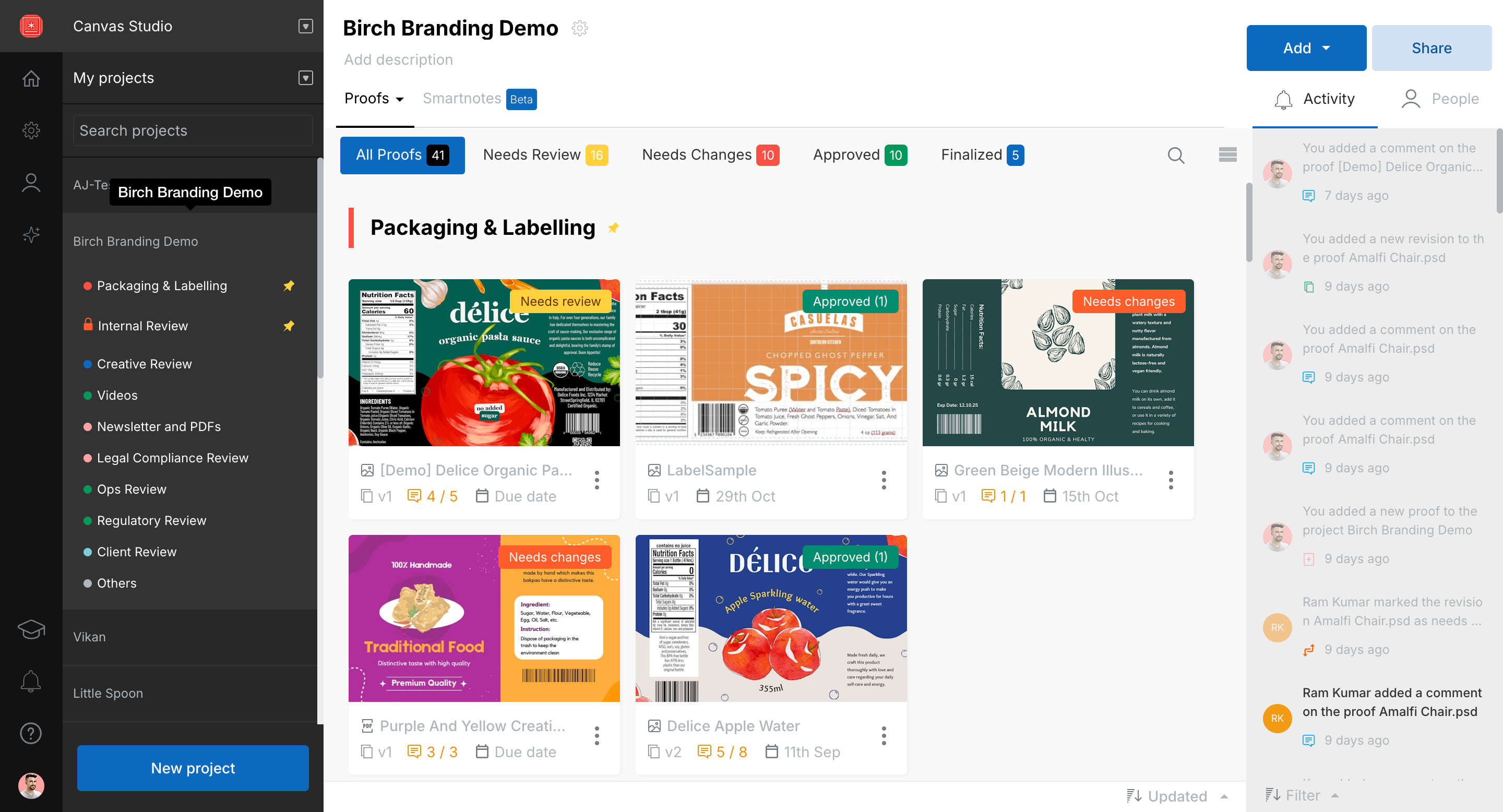
- GoVisually brings a clean and intuitive interface. There’s no visual clutter, menus are organized, and things are where they’re supposed to be.
- It makes frequent actions like uploading files, adding notes, and sharing projects easy with its drag-and-drop functionality
- GoVisually reduces the number of steps needed for the clients to see their proofs. The platform sends a link to the project to the client without them even needing to sign up.
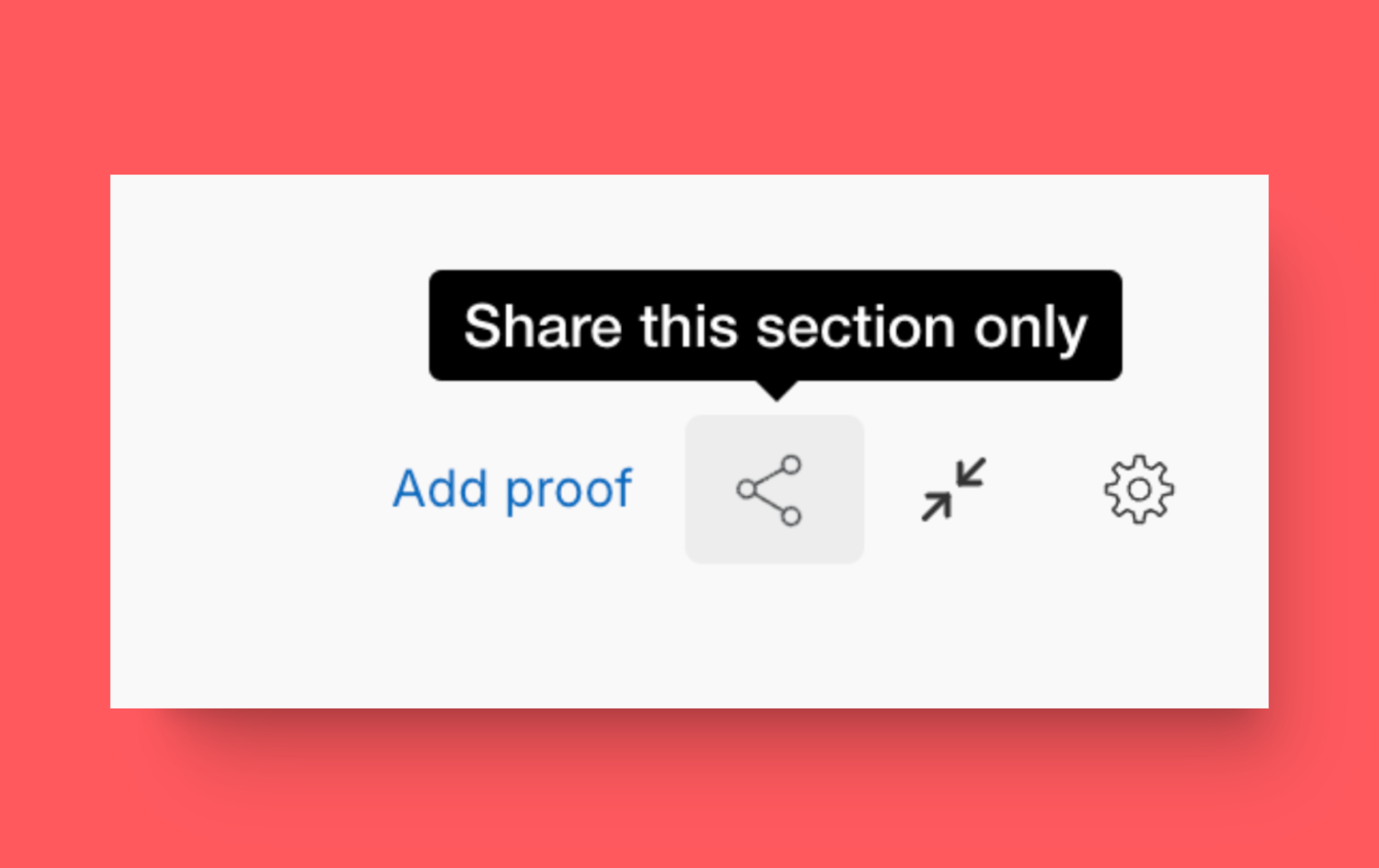
- It comes with real-time previews—you can instantly visualize changes and feedback for iterative improvements and quick assessments. Plus, you can invite unlimited people to a project (inviting is as easy as just sharing a link).
- The platform is easy to use with little to no learning curve. Even beginners and small teams are able to get the most out of the platform without any training.
Review Studio has more features which makes it intimidating for novices and non-tech teams
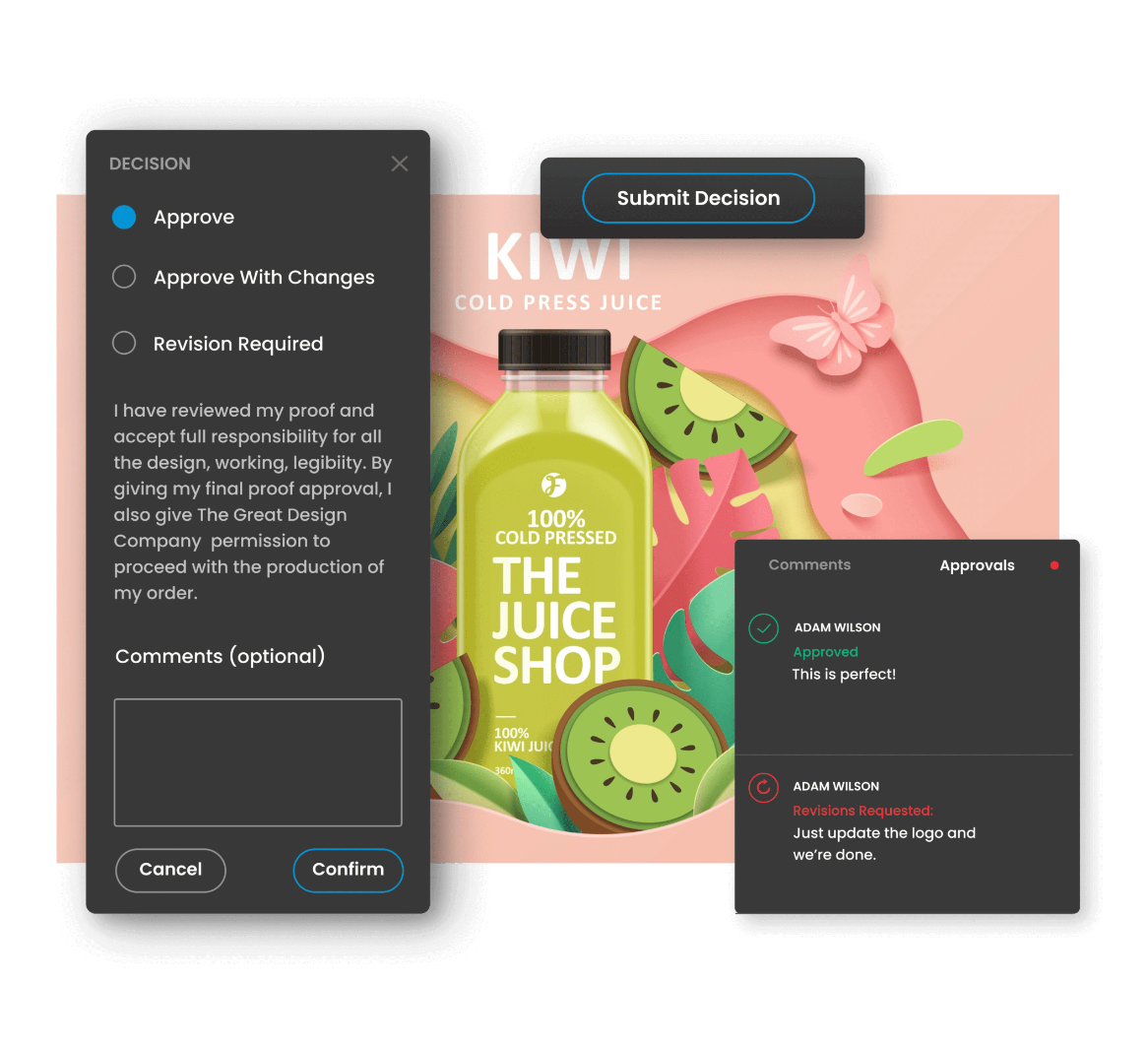
- ReviewStudio has a longer feature list with more complex-looking UI.
- ReviewStudio may present a steeper learning curve for new users. The longer feature set creates a barrier, and newbies may need more time to navigate and understand its many tools and menus.
- While the platform offers customization options for review settings, access levels, and permissions, configuring these becomes a time sink. Teams may find themselves spending more time setting up projects than actually collaborating.
Verdict: While GoVisually doesn’t pack a feature list as extensive as ReviewStudio, that actually works out in GoVisually’s favor. It focuses on the 80-20 principle i.e., the platform focuses more on the 20% of features that handle 80% of your needs.
GoVisually’s interface is simple. It doesn’t flood you with a load of tools and buttons. You just have what you need to keep proofing simple—the ability to add comments, invite people, and visual markups. This simplicity and ease of use give GoVisually the definite win.
2. Collaboration features
Strong collaboration between clients, reviewers, designers, and stakeholders in online proofing is a must-have for easy communication and swift feedback exchange. Let’s find out which tool offers the best collaboration features!
GoVisually nails the fundamentals of collaboration over creative projects
GoVisually offers seamless real-time collaboration and lets multiple team members work on the same project simultaneously. It keeps stakeholders in the loop with live updates and instant synchronization.
- Right off the bat, you can invite unlimited people to review and collaborate on your design. What’s best, GoVisually’s Section Sharing feature lets you share only desired parts of your project with collaborators, so you’re always in control
- The interactive commenting system in GoVisually opens up dynamic discussions around your project. You can provide precise feedback with annotations directly on the project on the Google Docs style collaboration system, complete with unlimited collaborators and @mentions. You can also attach files in comments.
- The intuitive revision tracking system in GoVisually records changes in real time for a more comprehensive timeline of your project. Plus, you can make private comments within teams so that internal discussions remain confidential before sharing feedback with external clients.
- GoVisually tracks all changes and iterations and lets users compare different versions of a design side-by-side. This maintains clarity over revisions and ensures that all feedback is addressed.
- Users receive real-time updates and notifications on project status and can mention collaborators directly in comments to ensure everyone is informed and engaged in the review process
Collaboration is at the heart of ReviewStudio’s online proofing system
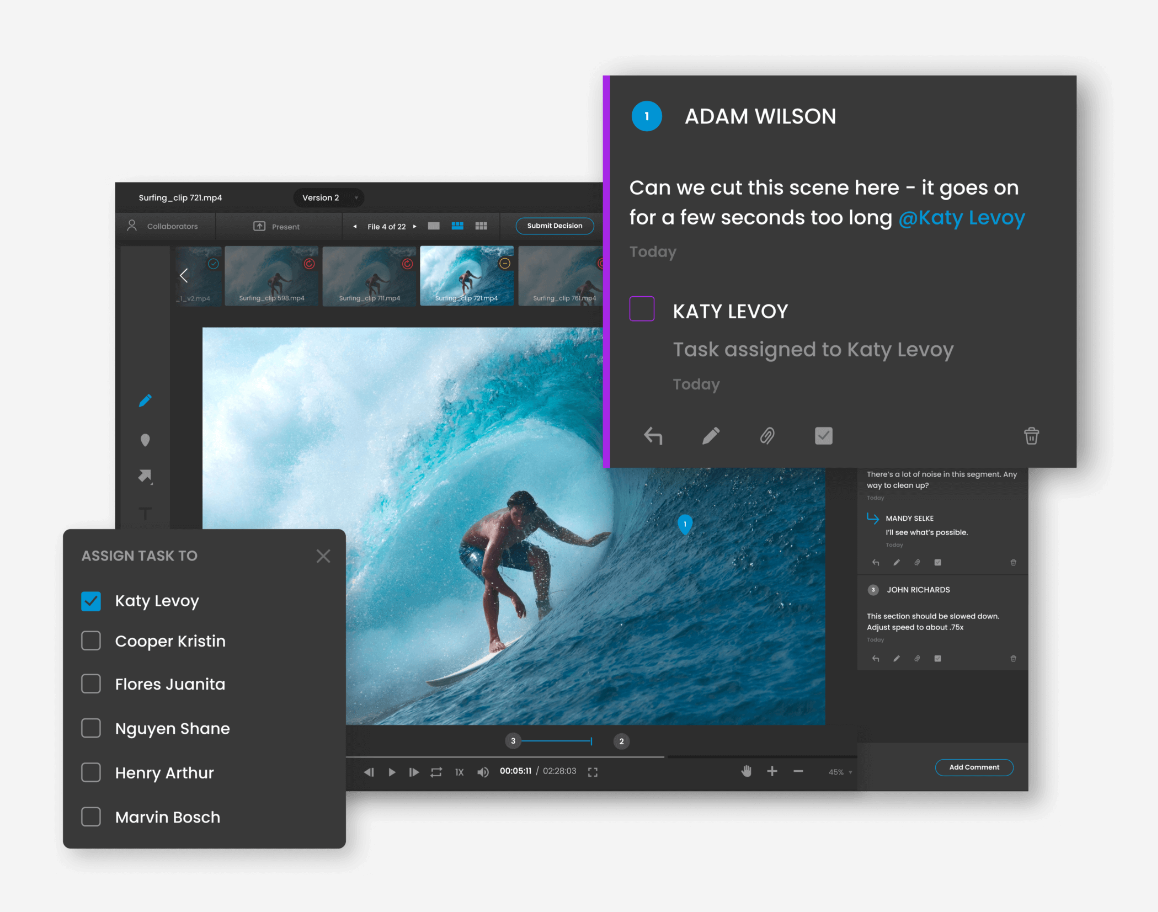
In ReviewStudio, feedback happens live. Clients, team members, and other stakeholders can add comments, draw annotations, and highlight specific sections on the spot.
- ReviewStudio centralizes all feedback, so every comment, suggestion, and approval is stored in one place, easily accessible by the whole team.
- For projects with multiple drafts and revisions, ReviewStudio’s version control saves each new update as a new version, so that everyone can see the evolution of a project and easily compare different iterations.
- ReviewStudio also offers reporting tools that give you a clear overview of all feedback, approvals, and action items. You can see who has viewed, commented, or approved specific files to easily track progress and identify bottlenecks
Verdict: Both platforms do equally well in terms of collaboration.
3. Integration with other tools
GoVisually integrates with over 3000 apps via Zapier
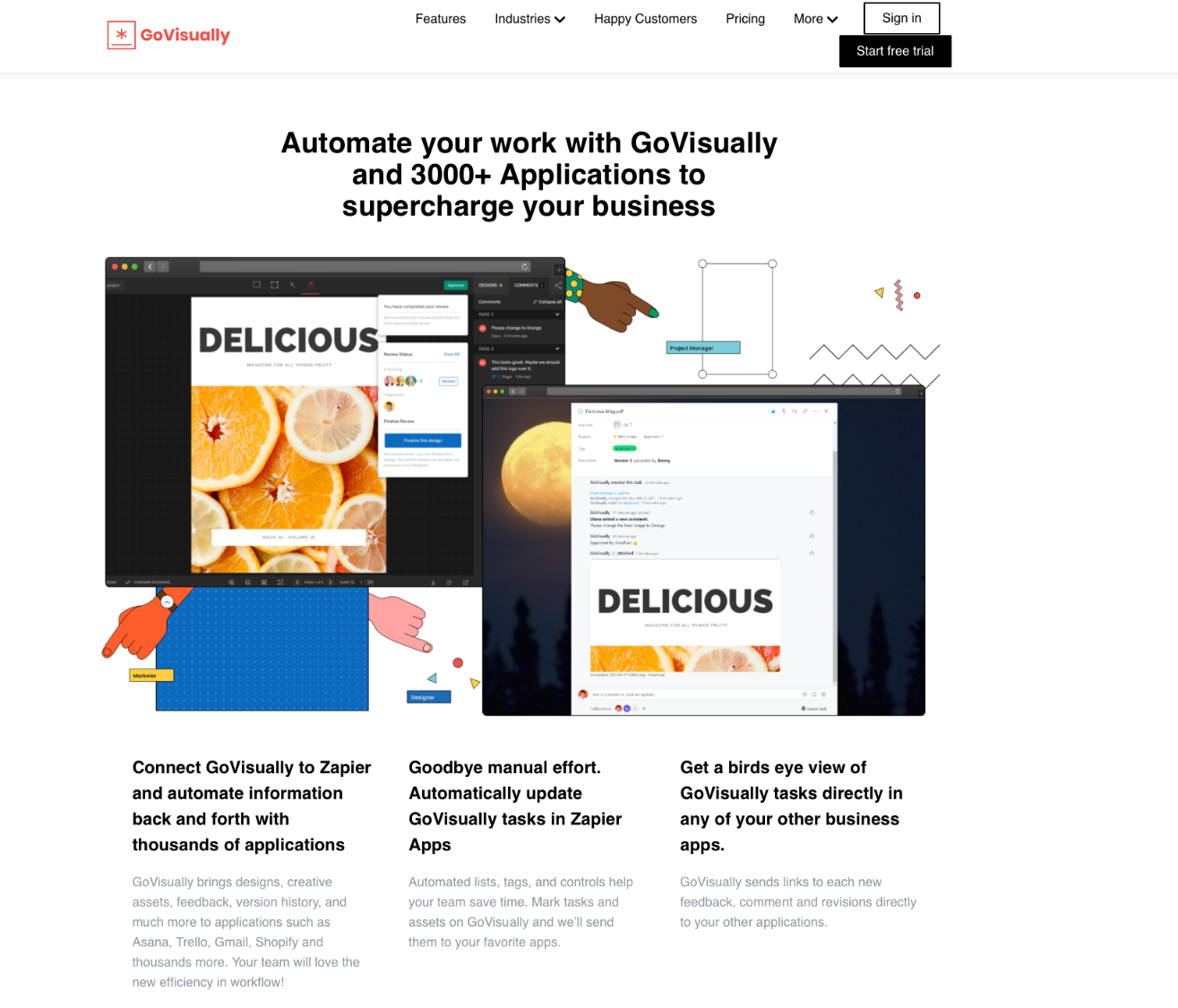
GoVisually is optimized to be used with multiple platforms, and it integrates easily with several workspaces for an uncompromised creative workflow. It integrated with
- Project management platforms: Slack, Trello, Zapier and Asana
- Adobe Creative Cloud Integration: InDesign, Illustrator, etc.
That said, it also works flawlessly on all major browsers like Safari, Chrome, and Firefox.
ReviewStudio offers an API for customized integrations
ReviewStudio is built to work within your current project management systems and it integrates with platforms like Asana, Monday, Wrike among 2000+ other applications.
For teams with unique needs, ReviewStudio offers a powerful API that enables custom integrations. This is ideal for organizations looking to build specific functions or connect to proprietary software.
Verdict: Both platforms have great integration capabilities, and you aren’t likely to fall into integration troubles with either of these platforms. With that said, GoVisually technically has the upper hand with more integrations, and it gets bonus points for the Adobe integration.
4. File Support and Format Compatibility
GoVisually supports all the commonly used file formats
File Format: GoVisually supports a wide range of file types, including MP4, MOV, MPV, PNG, JPG, PSD, and PDF. You can even work with WebP files and annotate videos and WebM files in a few clicks.
Storage: Currently, you can only work with files that are up to 512 MB in size. However, this becomes a non-issue by simply compressing large files and squeezing them below 512 MB.
ReviewStudio supports more file formats out of the box
- Images – JPG, PNG, GIF, TIFF, PSD, 360 Panoramas
- Video – MP4, MOV, OGG, WebM, FLV, AVI, WMV, ASF, ProRes +
- Audio – MP3, WMA, AAC
- Documents – PDF, SVG, DOC(X), PPT(X), XLS(X)
- Web – HTML (either as a ZIP or URL capture)
- 3D files – GLB
Verdict: This one is pretty clear. ReviewStudio snatches the win by being compatible with more file formats. However, you probably won’t even notice the difference as the most commonly used formats are supported by both platforms.
5. Version control and feedback
Version control and feedback maintain the structured, trackable workflow in online proofing. It also paves the way for precise iteration tracking and improved revision accuracy in real-time collaboration. Let’s see how these two stack up against each other on this front.
GoVisually’s intuitive approval checklists separate it from the rest of the online proofing tools
Right at the outset, GoVisually’s approval checklists eliminate the challenges that come with traditional review processes. It simplifies version control by organizing and tracking revisions without manually keeping track of different versions.
For instance, if you’re working on a graphic design project, you can create checklist items for each of the elements like logos, color schemes, etc.. This way, stakeholders can provide feedback on individual items for more accurate revisions.
ReviewStudio isn’t that far behind, with robust version control and feedback mechanisms
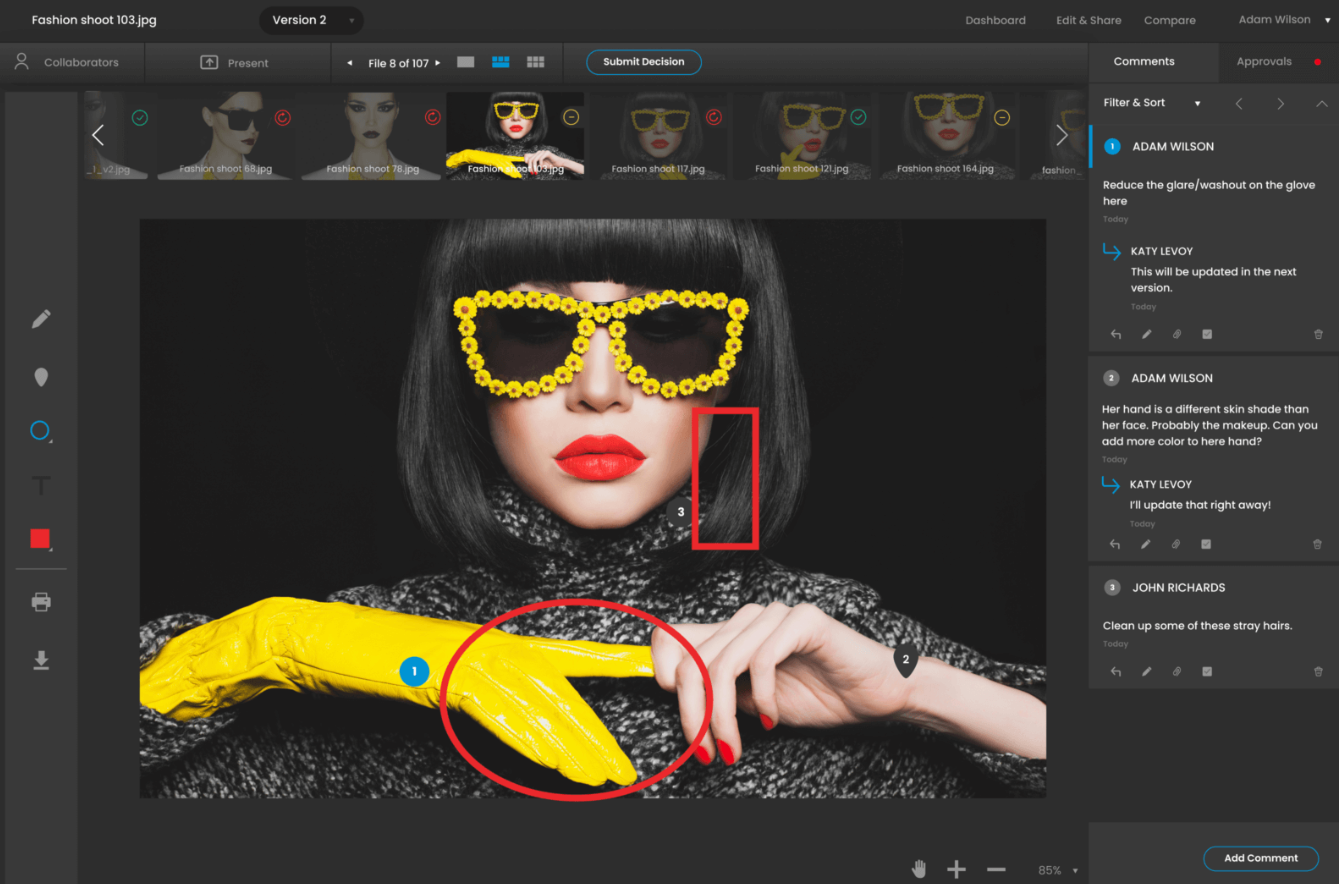
ReviewStudio supports unlimited sequential versions, which are automatically locked to prevent further annotations. This way, feedback remains organized and traceable.
As for feedback, the Compare Mode lets you visually compare any two versions of a file side-by-side. The built-in Difference Highlighter marks changes between versions and a Slider tool overlays comparisons.
Reviewers can engage in threaded discussions using @mentions to direct comments to specific collaborators. Comments can be sorted and filtered for efficient review management.
Verdict: GoVisually stands out due to its intuitive and centralized approach. While ReviewStudio offers more advanced version control features which could be be less-intuitive for non-techies.
Key use cases of each design review tool
GoVisually leans more toward creative teams, especially those in designing, packaging, and media industries
Design-heavy industries like creative agencies, e-commerce teams, and marketing firms would benefit more from GoVisually because of its dedicated artwork review features and deep integration with Adobe’s Creative Cloud.
Thanks to GoVisually AI, it also perfectly fits the packaging and labeling industries. AI enables lightning-fast one-click label analysis, reducing label review times from weeks to minutes.
AI also enables instant regulatory compliance checks and advanced keyword and claim verification, which makes it the default choice for pharma, beauty, and food and beverage industries. Probably its best feature is the highly customizable AI playbooks—an adaptable, dynamic compliance management system that reduces label-specific compliance issues by 75%.
GoVisually also excels at simplifying creative reviews for marketing and creative agencies. Reviewers of creative projects are able to leave comments and markups over images, videos, and PDFs directly, request changes, and approve marketing assets even without an account.
Other than these niches, GoVisually also caters to online proofing in apparel and merchandising and for video reviews and approvals.
ReviewStudio is geared more toward content makers and creators
ReviewStudio brings a feature-rich solution that speeds up workflows, keeps communication centralized, and simplifies the review and approval process for content-heavy projects needing detailed client input and iteration.
If you’re a photographer, video producer, content manager, architect, designer, or anyone in a creative field that involves frequent review cycles, ReviewStudio might be the better pick for you
ReviewStudio’s version control makes it easy for teams to track changes and keep everyone on the same page across iterations. This is a must for industries like architecture and product design, where versioning is critical for tracking adjustments and approvals.
Plus, with multi-project and multi-user management options, teams like ad and marketing agencies can handle large volumes of content and organize feedback efficiently across multiple projects.
Real user reviews: GoVisually VS. ReviewStudio
GoVisually is praised for its ease of use, customer service, and cost-effectiveness
- GoVisually drastically reduces the time-to-proof between reviewers, clients and other stakeholders. (source)
- The platform is well-organized and easy to understand, with minimal steps required to get to proofing (source)
- It improves collaboration and communication with clients with easy, straightforward mechanisms for commenting and version history comparison (source)
- It could benefit greatly from automated workflows with third-party apps (source)
ReviewStudio is well-liked for its extensive list of features and simplified feedback flows
- It is quick and easy to upload a file and get a link for reviewing in ReviewStudio, and since all comments are consolidated together, it eliminates reconciling comments from different sources (source)
- For online proofing, clients can simply set up guest accounts with their name and email address (source)
- It is easy to share proofs and get projects approved within a single interface (source)
- The process of moving files around in a review is clunky; things like exporting markups to Excel are more complicated than they should be (source)
Final Verdict
Choose GoVisually if: You want a tool that prioritizes visual feedback with a straightforward, intuitive design.
It’s ideal for teams looking for quick and easy collaboration on packaging or visual projects without a steep learning curve. GoVisually’s simplicity makes it a good fit for smaller teams or designers who need clients and stakeholders to easily jump in and review without a fuss.
Choose ReviewStudio if: Your team needs a more sophisticated suite of feedback features, especially for projects involving complex, detailed reviews.
ReviewStudio shines in multi-layered, collaborative settings where annotations, version tracking, and varied markup tools are used extensively. If you work with larger teams or need a highly organized and customizable review process that can accommodate intricate workflows, ReviewStudio offers the depth and control you need.