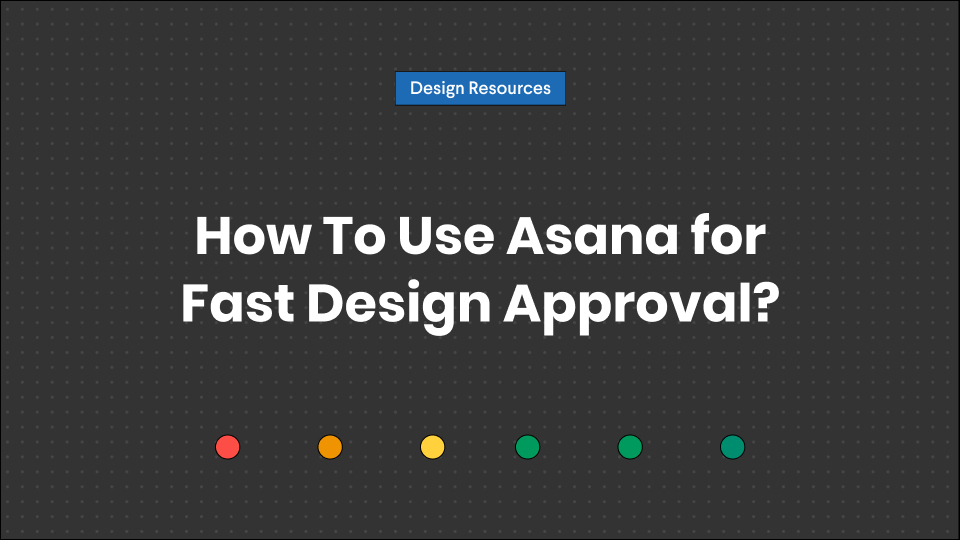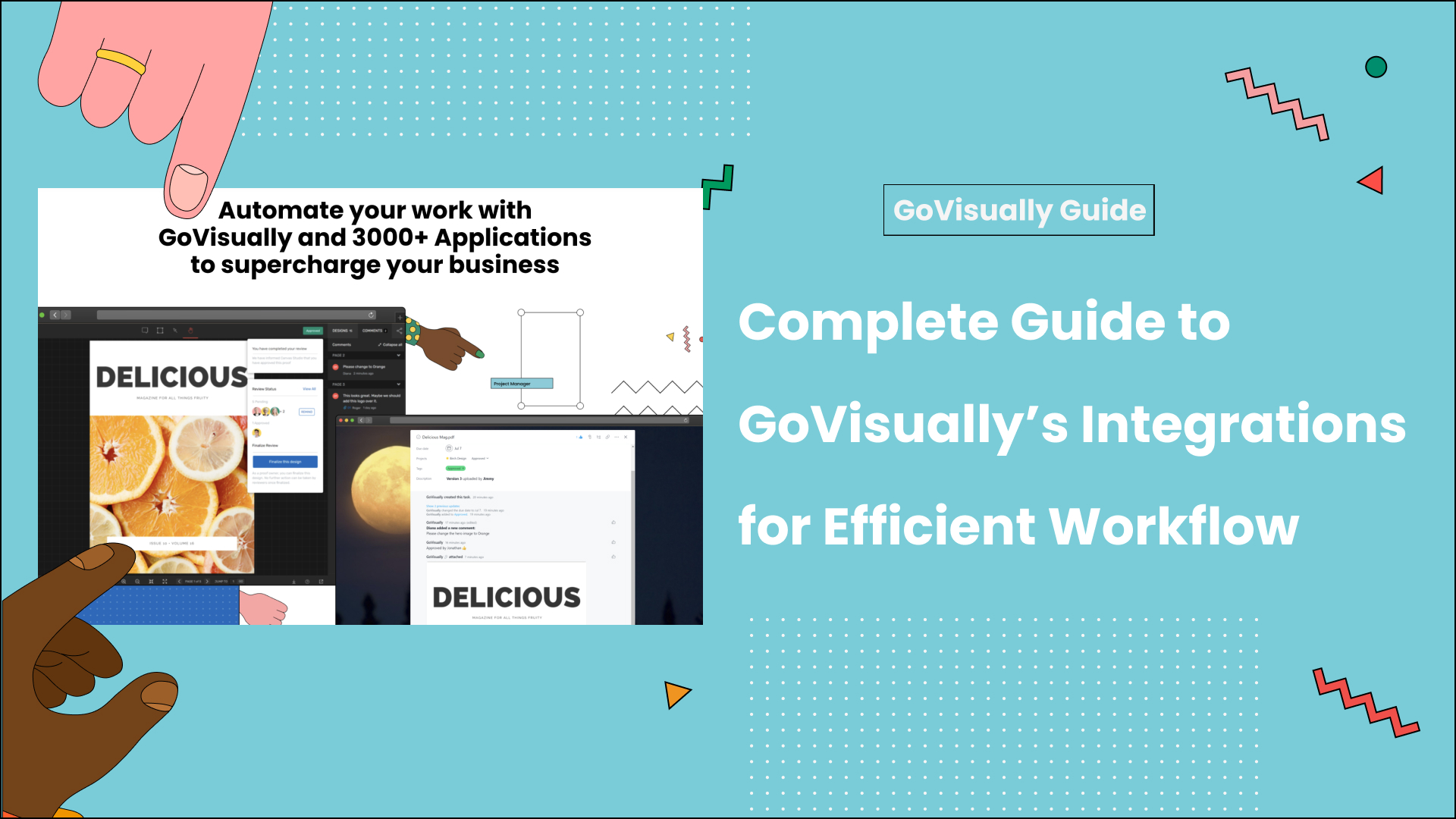Do you know what takes the longest in a creative design process? It’s the review and approval process.
Whether you are designing a poster or creating a video, your creative process can be stumped by unnecessary delays that are an inherent part of any creative production process. This is especially likely to happen during the review and approval part of your project, which essentially requires you to beg any relevant stakeholders to participate and that too on time.
It is hard to manage the different files, centralize all the efforts, and keep in touch with all the people simultaneously. The inability to execute these tasks with perfection may lead to your project becoming increasingly complicated, and you have to drudge through it with way more struggle than you signed up for.
Well, what if I told you there’s a way past that? With Asana (and GoVisually – but more of that later!), you can ensure that the design review and approval are as fast as lightning and as easy as a piece of cake!
Table of Contents
What is Asana?
But first things first, what is Asana? Moreover, why are we raving about it?
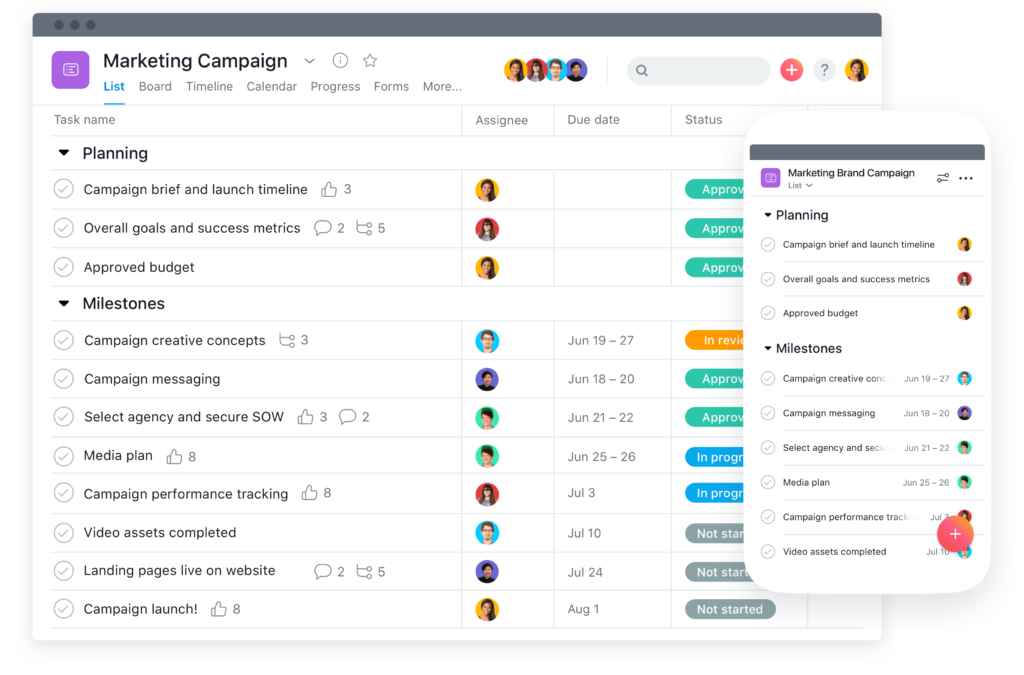
Asana is a dream for all the teams out there. It is are that helps teams manage their workflow. The best thing about it is that it is advanced enough to streamline work processes and simple enough for teams to use and rely on for the organization, management, and centralization of any project.
Asana ensures that all members of a team are on the same page about a project. It also ensures that everyone involved has enough clarity on their job roles and the project’s overall progress. It also makes collaboration more accessible and makes it convenient for teams to gather the right feedback, suggestions, and opinions from each other.
Not only that, but you also get to stay on track with the project – from the start right till the very end! This makes it easier for you to meet deadlines and manage your time better. In addition, it is also easier to maintain to-do’s and ensure that the project is allocated the right amount of effort, time, and resources.
In short, Asana works to help your team organize better and make sure you cross the hurdles that come your way as a team!
Asana – Features
To give you a better idea of how Asana helps, here’s a concise list of all its features. Through this list, we aim to make you understand just how well-equipped Asana is and how it can be a useful part of your design strategy.
- Kanban boards.
- Custom fields.
- Due dates.
- Due times.
- Start dates.
- Timeline.
- Attachments.
- Likes.
- Dependencies.
- Rules.
- Templates.
- Comment-only projects.
- Task comments.
- Proofing.
- Image proofing.
- Project conversions.
- Team pages.
- Rich text.
- My tasks.
- Inbox.
- Saved advanced searches.
- Goals.
- Status updates.
- Integrations.
Asana Benefits
If you haven’t been able to gauge it yet, Asana has the potential to be a great addition to any team. Don’t believe us? Well, let’s look at a few statistics. For starters, Asana helps teams get more work done. It has made teams 1.45 times more efficient. Not only that, but according to 65% of customers, the software reduces the amount of email and status meetings you have with your team, which means that you end up saving on time and resources.
Furthermore, Asana has worked towards increasing accountability for 80% of the teams that use the software. 81% of Asana customers also say that Asana has helped them have work-related conversations and made communication easier.
Asana has helped 68% of teams understand their goals more clearly, whereas 74% of customers say that the software enables them to meet their deadlines on time.
Asana x GoVisually for Design Approval
We know all about Asana and how it is a stellar app that helps teams stay afloat despite the nature or amount of work they get. But how does it upkeep a creative design process?
Well, thanks to Zapier, you can now integrate GoVisually with Asana.
A little about GoVisually first
If you’ve ever wanted an online proofing software that allows you to minimize the hassle of resting a digital project, GoVisually is the answer to your dreams! It allows teams. Specifically visual feedback and approval software, GoVisually ensures that you get timely feedback, review, and approval on your projects. Whether it is a design, a PDF, or a video, we have got your back!
Designers and video creators have really come to love GoVisually, because not only does it allow them to collaborate on a project seamlessly, it also simplifies the much-dreaded task of getting client feedback.
GoVisually works by allowing you to get adequate visual feedback. Moreover, it is aimed to keep everyone involved in a project on the same page so that the design process is completed as fast as possible. By giving users up to the minute review of all the projects they are involved in, GoVisually encourages productivity and keeps everything organized.
As you can tell, both Asana and GoVisually stem from the same purpose: to make life easier for creatives like you! And with the Zapier integration, you can use all the features provided by both Asana and GoVisually, to make the review and approval process for your design projects as fast and seamless as possible.
Yes – it’s true!
You can automate your work with Asana and GoVisually. GoVisually allows you to bring designs, creative assets, feedback, and version histories to Asana. Then Asana centralizes and organizes it so that your team knows exactly how to proceed with the project. You get an extremely efficient workflow and a completely rejuvenated team.
With Asana and GoVisually, you and your team can collectively bid farewell to any manual effort that you have to put towards your projects in the past! You can easily automate your lists, tags, and controls that can take off a considerable load of your team’s head! All you need to do is make your edits on GoVisually, and they will automatically appear on Asana.
And the best part?
You get to have a bird’s eye view of GoVisually tasks on Asana. This works because GoVisually sends links to each new feedback, comment, and revision directly to Asana. In addition to this, you can also attach your finalized files to Asana.
The Bottom Line
In short, we can all agree that Zapier has made everyone’s life easier by integrating Asana and GoVisually. In fact, you can now access thousands of other apps such as Trello and Slack with GoVisually. Not only it makes it easier for creative teams to keep in touch, collaborate, but also brings to life awe-worthy projects.
If you want to simplify and accelerate your design and video review process, you really don’t need to look any further!
Asana, and of course, GoVisually have got your back!
So- what are you waiting for?
Make the most of this integration, and make your design process stand out like never before.