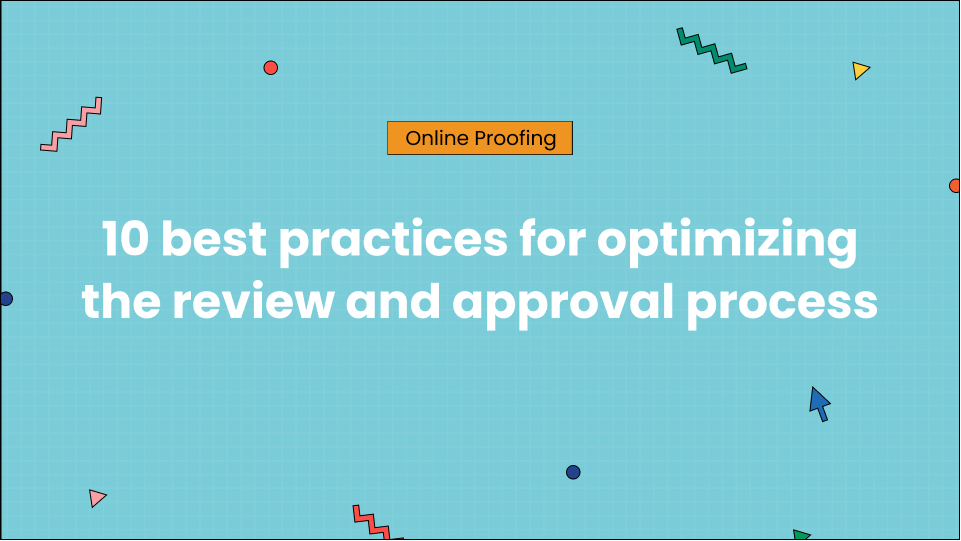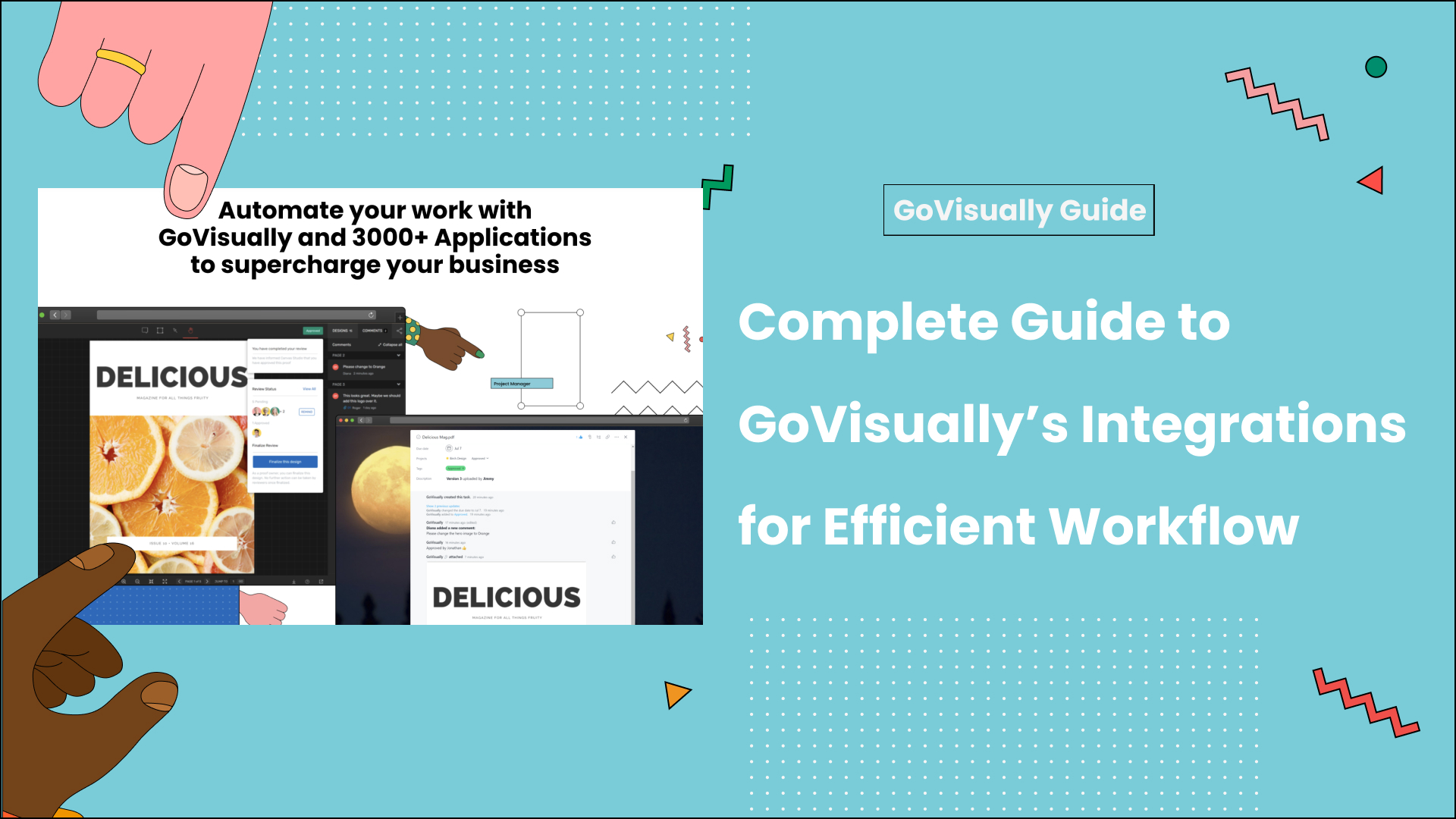Are you going insane trying to hack the review and approval process?
If you are – you’re not alone.
Optimizing the review and approval process to get feedback and finalize assets is getting crazier by the day. Primarily because there are too many stakeholders involved internally and externally.
On top of that, not practicing the right methods to get this done can create problems too.
The right review and approval processes or feedback loops can make a huge difference in your work. They can help you avoid frequently making the same mistakes and build better relationships with your customers or employees.
So, in this article, we’ll explore the ins and outs of the feedback loops and discuss the best review and approval practices to help you approve creative collateral in minutes – not days!
Table of Contents
Why do you need a review and approval process?
Have you ever worked on a project and felt like getting feedback and approvals was never-ending?
That’s where the review and approval process comes in. It’s the system of gathering input, revising, and finalizing a project or content.
Imagine you’re a graphic designer working on a new ad campaign.
You’ll likely create initial designs and send them to your team or client for review. They’ll provide feedback, and you’ll make changes accordingly. This process can repeat several times until everyone is satisfied.
The review and approval process is essential because it ensures that everyone involved is on the same page and that the final product meets the necessary standards. It also helps reduce the risk of errors or mistakes going unnoticed, saving time and resources in the long run.
That is why having a well-defined process feedback loop is crucial to continually evaluate and improve the work.
What is the feedback loop?
The feedback loop is a way of gathering information about something you did, analyzing it, and then using it to improve your performance next time.
For instance, you made a digital design that didn’t turn out right. Getting feedback from other team members allows you to determine what went wrong and make specific adjustments.
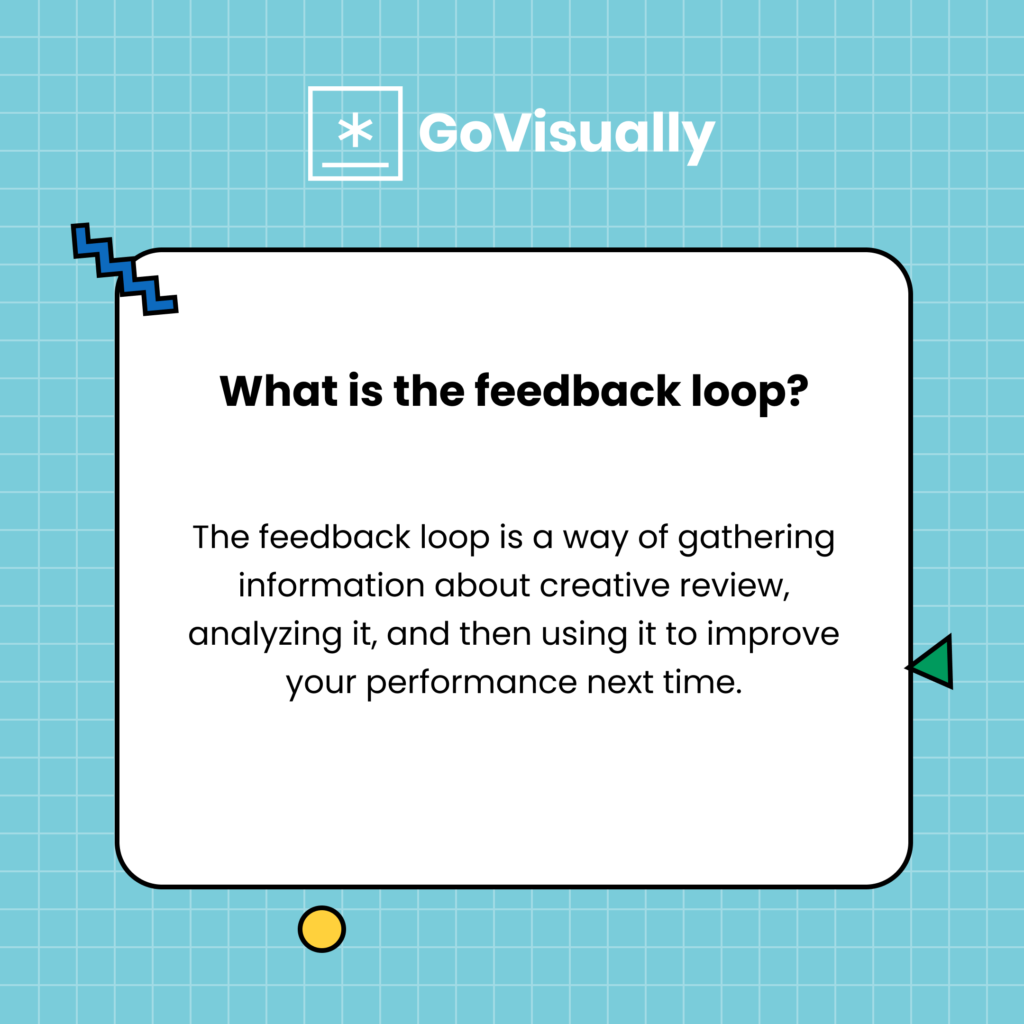
Why do you need feedback loops?
Feedback loops are an absolute must if you’re a business owner, a team leader, or just someone who wants to keep improving. And the good news is, with feedback loop software, you can make the whole process much easier and more efficient.
So, if you still need to start using feedback loops, it’s finally time to start!
Feedback loop examples for an easier review and approval process
Feedback loops are an essential aspect of our daily life. They’re immensely helpful to business owners, team leaders, and freelancers looking to receive, analyze, and improve their work.
There are six examples of feedback loops.
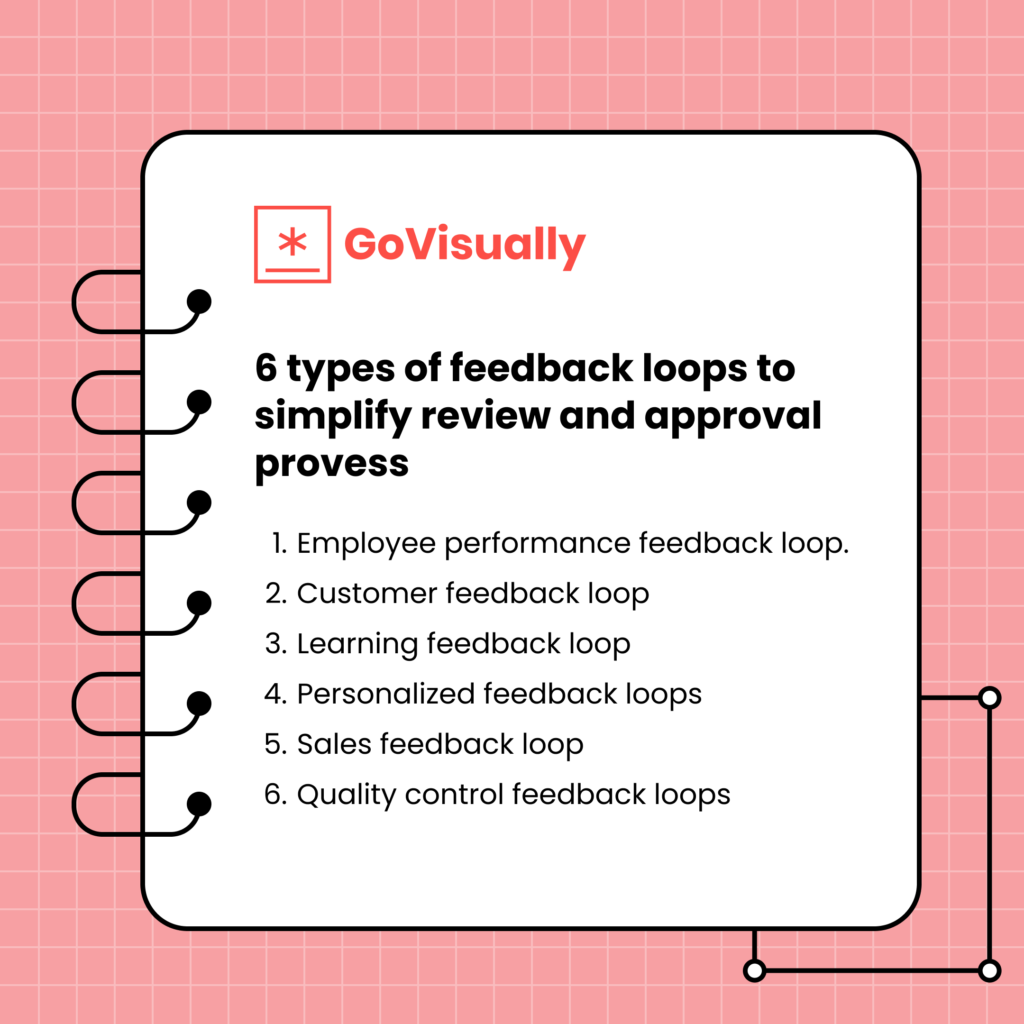
1. Employee performance feedback loop.
In this feedback loop, employees receive regular feedback from their managers or peers on their performance, which they can use to improve and continue to grow. This feedback can be through one-on-one meetings, performance reviews, or ongoing coaching and development.
Receiving feedback is essential for personal growth and development, and it also helps ensure that everyone is aligned with the company’s goals and objectives.
One of the significant advantages of implementing an employee performance feedback loop is its impact on employee engagement and satisfaction. When team members feel their contributions are valued and recognized, they are more likely to be motivated and committed to their work.
Additionally, ongoing feedback can help employees build stronger relationships with their managers or colleagues, fostering a culture of open communication and trust.
2. Customer feedback loop
The customer feedback loop is one of the feedback loop examples. This loop involves businesses collecting customer feedback on their experiences with products or services and using that feedback to improve and better meet customer needs. This feedback can come through surveys, reviews, or other feedback mechanisms.
Regular customer feedback can help businesses gain valuable insights into customer needs and expectations. This helps them make informed decisions about their products or services and improves customer satisfaction and loyalty. This can eventually lead to more sales.
Implementing a feedback loop also shows your customers that you value their opinions and are committed to meeting their needs. This can increase customer loyalty and advocacy, as happy customers are likelier to recommend your business to others.
3. Learning feedback loop
This is the type of feedback where learners receive feedback on their progress and performance and then use it to adjust their learning strategies and improve their outcomes. This feedback can come from teachers, tutors, or even automated systems that track progress and provide personalized feedback.
Through the learning feedback loop, individuals can set goals, receive feedback on their progress, and make adjustments as needed to continue moving forward. This can help them to develop their strengths, overcome their weaknesses, and achieve their goals.
The learning feedback loop also promotes a growth mindset. This mindset allows individuals to face challenges and view them as opportunities to learn and grow rather than obstacles that must be avoided.
4. Personalized feedback loops
This type of feedback loop is also quite common. This involves designers and engineers gathering user feedback on product prototypes and then using that feedback to improve and create a better end product. This feedback can come from focus groups, user testing, or other feedback mechanisms.
An effective personalized feedback loop is about understanding individual needs and goals. You can provide them with helpful, practical, and constructive feedback. This kind of feedback analyzes the problem and provides clear guidance on what needs improvement and how individuals can achieve their goals.
Personalized feedback loops are incredibly important because they allow individuals to grow and develop. This kind of feedback can be a huge motivator, as individuals can see how their efforts impact their progress and growth.
5. Sales feedback loops
This feedback loop involves sales teams receiving feedback on their performance and using that feedback to adjust their sales strategies and improve their results. This feedback can come in sales reports, customer feedback, or coaching from sales managers.
A sales feedback loop typically involves gathering customer feedback, analyzing it, and using it to adjust the sales strategy. This process involves tracking customer preferences and observing purchasing behaviors. This way, sales teams can understand what techniques are working well and what can be improved.
Implementing a sales feedback loop can help businesses gain valuable insights into customer needs and preferences. It can also help identify sales trends so businesses can adjust their strategies accordingly. When businesses are better equipped to meet the needs of their customers., it can lead to increased sales revenue and customer satisfaction.
6. Quality control feedback loops
This type of feedback loop involves organizations collecting feedback on an organization or service quality and then using that feedback to improve their processes and ensure better quality in the future. This feedback can come from quality control teams, customer complaints, or other mechanisms.
Top 10 best practices for optimizing the review and approval process

1. Clearly define roles and responsibilities
It is important to set clear roles and responsibilities for each team member to ensure a smooth review and approval process. Everyone should know their job, who they should report to, and how the workflow should be carried out.
Having clearly defined roles and responsibilities helps create an efficient review process by ensuring everyone is on the same page. It also ensures that all tasks are completed promptly and that time is not wasted. For example, if one team member is responsible for proofreading content before it goes out to the client, they know exactly what needs to be done and when it needs to be done.
Clearly defining roles and responsibilities for each team member in the review process can ensure that everyone knows their job and can work together efficiently towards a common goal. This will help ensure the review process runs smoothly with minimal delays or mistakes.
2. Establish deadlines and follow them
Establishing deadlines is a great way to ensure your review and approval process runs smoothly and efficiently. Setting clear expectations around when tasks must be completed ensures that all stakeholders are on the same page and working towards the same goal.
Setting deadlines also helps to create a sense of urgency, which motivates team members to stay focused on their tasks. It also encourages collaboration by ensuring that everyone is aware of what needs to be done and when it needs to be done.
For example, if you need an illustration for your blog, you could set a deadline of two weeks for the digital illustrator to complete it. This gives them enough time to brainstorm ideas, create and share the design for feedback with you without feeling overwhelmed or rushed. Once the design is completed, you could set another deadline for when it should be reviewed and approved by other stakeholders for it to go live on your website or blog.
3. Create a review and approval workflow for the team
Let’s say you’re working on a project with a team of people, and it can be overwhelming to keep track of what’s been reviewed and approved. That’s where a review and approval workflow can help!
Imagine you’re creating a new product for your company. Here’s an example of a simple review and approval workflow for the product:
First, the product team creates a prototype and sends it to the design team for feedback. Then the product team revises the prototype based on the feedback and sends it back to the design team for final approval. Once the design team approves the final prototype, it goes to the marketing team for review and approval to launch.
This workflow lets everyone know what they need to do and when. This helps ensure the product is reviewed and approved efficiently, without confusion or delays.
4. Use feedback loop software
When optimizing the review and approval process, it’s important to establish feedback loops. A feedback loop is a system that allows for comments, suggestions, and criticism to be given at various stages of the process. This helps ensure that issues are addressed early on and everyone is on the same page.
Imagine you’re working on a design project with a remote team. Using collaborative software, you can work together in real-time, making changes and providing feedback on a shared document. This can help speed up the review and approval process, even if team members are in different parts of the world.
Looking for the best feedback loop software to optimize the review and approval process?
We got you!
GoVisually
GoVisually is an excellent online proofing and feedback loop software that makes the creative review and approval process easier for designers, marketers, and creatives. It provides a platform where users can upload design files, share feedback, and track revisions all in one place.
So, you can eliminate the endless email chains and gather feedback on a single platform!
Features
GoVisually allows users to collaborate in real time, making it easy for teams to work together and stay on track.
Here are some of its prominent features:
- File Sharing: Users can upload design files in a variety of formats, such as PDF, JPG, PNG, and PSD.
- Real–Time Collaboration: Team members can collaborate and provide real-time feedback, reducing the time and effort required for the review process.
- Version Control: GoVisually automatically saves previous versions of designs, making it easy to track changes and revert to previous versions if needed.
- Annotations and Markup: Users can add comments and annotations directly on the design file, making communicating specific changes or suggestions easy.
- Customizable Workflow: GoVisually allows users to customize their workflow to fit their needs. This ensures that the review process is streamlined and efficient.
Pricing
GoVisually offers different pricing plans to fit the needs of different users. They offer a 14-day free trial with all features included. Here are the pricing plans:
- Basic: This plan costs $20 per monthly seat and includes 50 projects and 50 GB of storage.
- Professional: This plan costs $25 per monthly seat and includes 300 projects and 150 GB of storage.
- GoVisually also offers a custom plan. You can contact their teams for the pricing.
5. Identify the reviewers and approvers
Another important factor in optimizing the review and approval process is identifying who will review and approve each content or project. This helps ensure that everyone is on the same page. When everyone is keenly aware of their role, the process moves smoothly and efficiently.
For example, let’s say you’re working on a new software product for your company. While creating the product, you should ensure the key stakeholders who need to review and approve the product. This includes the product manager, development team, and quality assurance teams. Identifying these reviewers and approvers can ensure that everyone is involved in the process and that the product meets the requirements.
Once you’ve identified the reviewers and approvers, it’s important to communicate with them effectively. This might involve setting up regular meetings, providing updates on the project, and sharing relevant information. This way, you can ensure the review and approval process runs smoothly and efficiently.
6. Start numbering the versions
Optimizing the review and approval process involves linking comments to content versioning and aligning version numbering around review rounds. This means that each version of the content should be labeled according to the review round it’s in, and comments should be linked to specific versions.
By linking comments to content versioning and aligning version numbering, it’s easier to keep track of changes and ensure that everyone is working on the most up-to-date version. This also helps to ensure clarity and a timely review process.
For example, let’s say you’re working on a new proposal with your team. You create the first version of the proposal, and your team provides feedback through comments. You make the necessary changes and create a second version of the proposal.
And finally, you label this version “Round 1.” Your team provides more feedback; you can label the next version as “Round 2” and so on. This helps keep track of all the previous comments and changes.
7. Set clear expectations from the review process
Having clear expectations for the review and approval process is critical for success. This means communicating with your team members about their roles, responsibilities, and timelines regarding a project.
Let’s say you’re working on a marketing campaign that involves different teams, such as creative, legal, and marketing. Team members need clarification about their roles and responsibilities or what’s expected of them so that it can lead to clarity, mistakes, and delays. This can delay the process of review and approval.
Therefore, clear expectations ensure everyone understands what is required and follows the same review and approval process. This can streamline the workflow efficiently. It also helps to reduce revisions and back-and-forth communication between teams.
When team members clearly understand the project’s end goal and expectations, they are more likely to produce high-quality work that meets the desired outcome.
8. Invest in creating automated workflows
Automated workflows are like having a personal assistant that helps you stay on track with the review and approval process. They take the repetitive tasks off your plate so that you can focus on the important stuff.
For example, let’s say you’re part of a team creating a new marketing campaign. You can set up an automated workflow that automatically sends the draft to the creative team for feedback, the legal team for approval, and the marketing team for final approval before it goes live.
Automated workflows help ensure everyone is on the same page, nothing falls through the cracks, and the process is completed quickly and efficiently. Plus, it frees up your time to focus on other tasks. This way, you can improve productivity and reduce stress.
9. Eliminate redundancies
Have you ever gone through the same steps multiple times during the review and approval process? It can be frustrating and time-consuming. That’s why it’s essential to identify redundancies in your workflows to optimize the review and approval process.
One way to do this is to examine your review stages and identify unnecessary work. Sometimes using the same review process for subsequent revisions can result in wasted effort. It’s important to consider how much time you can save if you don’t repeat the same steps throughout the review and approval process.
Another way to eliminate redundancies is to determine which teams need to collaborate and when they should do so. Doing this can streamline the review process and reduce the required steps.
For example, suppose you’re working on a marketing campaign with a team of designers, copywriters, and project managers. In that case, you can identify the stages where each team needs to provide input and collaborate, such as content creation, design, and final approval. Doing so can reduce the time and effort spent on the review and approval process.
10. Analyze results to keep making improvements
Lastly, continuous improvement is vital to optimizing the review and approval process. It involves consistently looking for ways to enhance the process to make it more efficient and effective. This way, teams can continually identify and address improvement areas in the review and approval process.
Collecting feedback after each review and approval stage establishes a feedback loop. This feedback loop allows teams to identify areas of improvement and make necessary adjustments to the process. This lead to continuous improvement.
Teams can also track metrics such as the time to complete each review stage and the number of revisions required before final approval to identify opportunities to streamline the process.
The importance of continuously improving the review and approval process cannot be overstated. By continuously evaluating and enhancing the process, teams can reduce errors, save time, and improve the quality of their output.
Also, the review and approval process becomes more efficient and streamlined, resulting in faster delivery times, increased productivity, and greater customer satisfaction.
Final word
Collecting employee, customer, and stakeholder feedback is crucial to understanding how to improve your products, services, and overall business strategy.
We hope that you liked our top 10 tips to help improve your review and approval process.
Share feedback with us?
And if you implement any of these practices, we’d love to hear how it went for you!