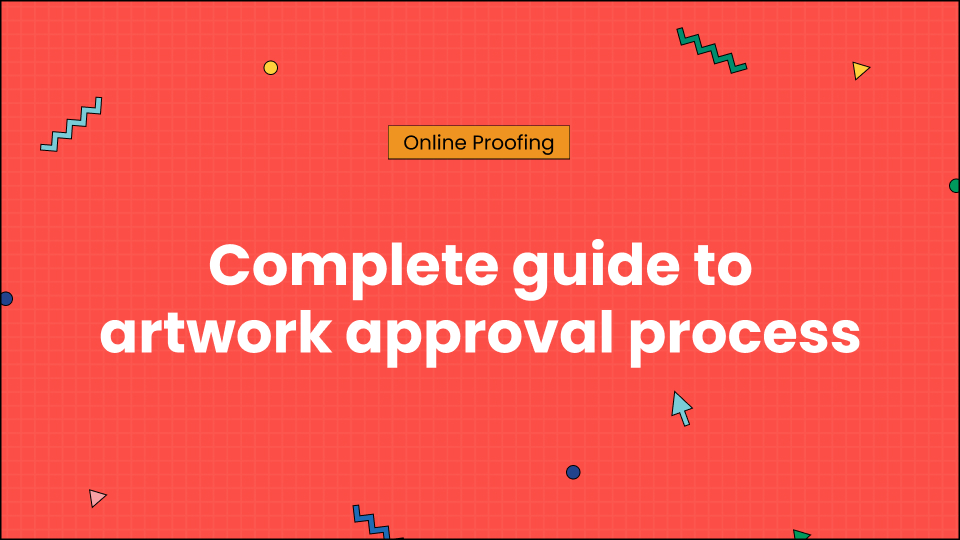Endless debates. Countless revisions. Struggling to get buy-in has delayed product launches for months. By then, you’re praying to beat competitors. The costs? Missed sales, wasted marketing spend.
This struggle is all too real as brands fight inefficient creative approval processes. But optimize presentations and artifacts for 7 key factors upfront, and you’ll streamline stakeholder alignment.
Get new products out the door faster by leveraging these critical factors.
This post will give you a brief overview of the top 7 GoVisually features that can cut down the product review and approval process in almost half time. 7 GoVisually features for quickly getting creative approval for consumer products. Let’s explore them.
Table of Contents
13 features to get creative approval fast for consumer products
We’ve all been there—lengthy approval cycles that seem to drag on and on, ultimately derailing product launches and costing companies big time.
But by optimizing your creative concepts with key features upfront, you can align those stakeholders much faster.
That’s why, in this section, we’ll outline 7 crucial features to streamline approvals for all your consumer product creative work.
1. Collaboration (teams & other stakeholders)̨
Collaboration and stakeholders are absolutely essential for getting the creative approvals faster. That’s where a professional tagging and notification system comes in—it can really make this whole process seamless.
When specific researchers are flagged first, you ensure they are informed about their relevant fields—no more lost emails or replies buried in the depths of the inbox.
But that’s not all! This tagging process can also loop through whenever necessary for feedback or approval from other key stakeholders. Whether it’s the legal team, the packaging department, or even executives – tagging keeps everyone in the loop without email blackholes.
However, we only want a little information now, do we? That’s why optimizing alert priorities is crucial. For example, graphic designers want a neat and organized daily digest, while project managers may wish for real-time pings to stay on top. The key is variation based on individual work.
2. Version Control (+ before and after comparison)
The version control function is a game-changer in managing feedback and iterations. First, it carefully tracks and saves any updates to the file, leaving no permissions to guess.

This allows us to compare versions side-by-side visually, simplifying feedback. Imagine a new label design that overlaps the original—even subtle changes are apparent.
This eliminates the need for confusion with filenames such as “FINAL_update3_revise Cd.pdf”. Instead, we can quickly point to specific repetitions during integration. With this transparency, multiple team members can seamlessly make changes together, knowing that their contributions are tracked and visible. It’s a practical and collaborative tool.
2. Audit Trail
Audit processes are essential for expediting creative approvals. They provide a detailed record of each review/approval action to promote transparency and accountability.
Imagine analyzing changes weeks in advance without an audit trail – you’ll need help to tell who fixed what, when, and why. However, using a statistical approach, you can easily find the source, team member, timestamp, and reason for that change.
This traceability strengthens collaborative trust by clearly identifying who provided information or signed off on each stage, reducing miscommunication.
For regulated industries, the audit trail provides a certified chain of inspection for items such as packaging and drawings that, upon closer inspection, reflect due diligence.
Many audit trails also capture file metadata such as version numbers and check-in/out status, further improving progress reporting.
3. Restrict file downloads and views
Controlling file download/view access is essential for expediting the approval of critical items and protecting IP during review.

In today’s climate, you can’t risk a premature leak. An unauthorized side can allow for an expensive knockoff before launching.
Specify particular access to complex system administrators – view, download, print, or none. Give the company’s partners the right to download and block executives until they start.
Deadlines and IP allow listing to prevent off-grid vulnerabilities. This policy is necessary to comply with NDA and privacy laws.
This layer of security allows for open and fearless collaboration—no file holding or unnecessary risk avoidance – just safe development through consent.
However, security depends on secure authentication – strong logins, role-based authorization, and simple user provisioning.
4. Insightful Dashboards (for project progress and transparency)
For creative approvals involving multiple teams, insightful dashboards enable high-value, real-time visibility into the business status of each asset, keeping stakeholders consistent.
Monitor a dashboard to instantly understand project status – no endless emails showing progress, such as approvals and pending reviews.
Additionally, these dashboards generate metrics such as time to approval, forecast launch, and delivery at risk, allowing managers to identify bottlenecks quickly.
Additionally, they provide usage-based views and relevant insights for each user. From a project management perspective, dashboards put all activities – comments, approvals, file definitions – into one comprehensive audit trail.
Furthermore, their research helps to analyze historical data for better policy development.
Specifically, these mandatory middle-style dashboards make creative progress simple, transparent, and timely for reliable operations.
5. Private Commenting
Providing confidential information for constructive research with multiple colleagues is invaluable. It offers a judgment-free space for sharing clear ideas before formally collaborating.

We’ve all encountered situations where public criticism feels inappropriate – we need honesty, channeling personal feelings, etc.
Privacy can work by first providing information on a personal basis. Brand managers can gather open-box ideas without letting ideas or artistic discussions go public. It’s like an open forum before feedback is formally done.
For example, the marketing team can explicitly discuss new packages internally—what will be left and lost—before they are looped into the enterprise. Management can tactfully work in higher brand sentiments before cascading approvals/disapprovals.
These private comments also provide collaborative backchannels for objective assessment objects, such as exempt regulatory tests, which are separate from design comments.
The complex system supports various methods—references to proofs, replies in strings, @mentions—that capture simple contexts.
6. Adobe Plugins: Adobe & Zapier
Project management software is a game changer when it comes to managing deadlines and improving teamwork. First, it helps you simplify tasks and effortlessly monitor the project’s progress.
Assignments and deadline reminders ensure everyone stays on the same page. But it doesn’t stop there. Collaboration tools allow team members to share files, exchange ideas, and communicate seamlessly.
You can easily track changes, leave comments, and ensure everyone is on board. Plus, with real-time updates, you’ll never miss an important update again. Using project management software is like having a virtual team assistant by your side, making sure everything runs smoothly.
7. Visual Annotation, Commenting, & Markup
Delivering rich visual information through slogans, statements, and branding tools will be paramount when reviewing creative offers such as packaging designs or marketing graphics.
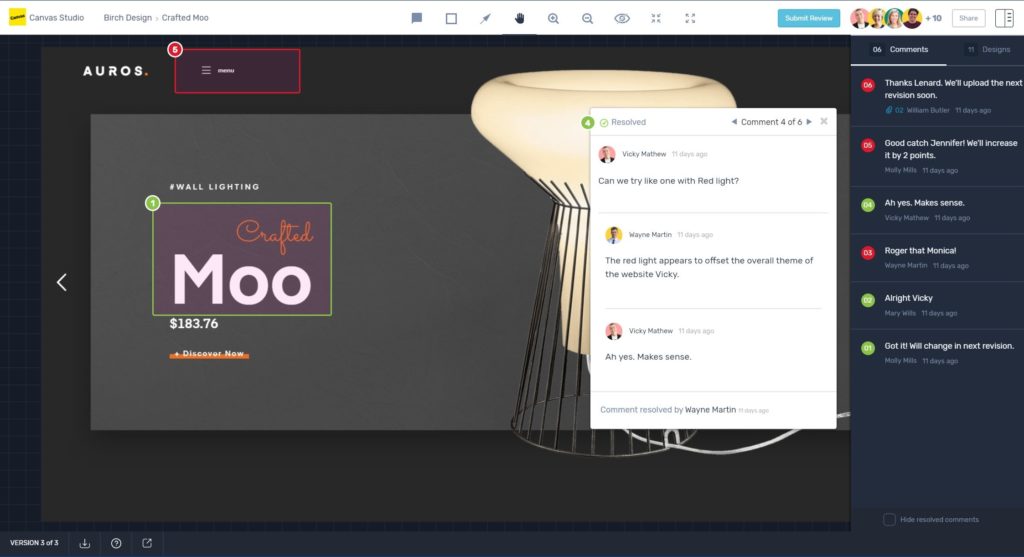
Imagine drawing a box around the product label block and noting, “Use italics here,” or putting a question mark around the element. This direct visual communication eliminates the uncertainty surrounding specific changes.
Rather than providing ambiguous information in isolation, these tools put feedback into a clear visual context. Brand managers can voice their opinions on proposed designs – slapping logos, pulling text, and writing new instructions—without endless emails or misinterpreted change requests.
Advanced capabilities like comment threading, @mentions, and view modes enhance truly interactive multimedia proofing conversations.
These tools encourage thoughtful, expressive requests through precise requests that enable ink strokes or ideas to express micro-creative expressions – unlocking deeper perspectives beyond the binary approve/reject.
View annotations clarify convertible logic and create auditable trails when attached to distributable versions.
Ultimately, creative explorations rely on subtle visual communication that cannot be separated from content. This markup capability eliminates ambiguity, enables rich dialogue, and accelerates approval – like virtual whiteboard meetings around each asset.
8. Attached File to Comments
When reviewing creative proofs, the ability to link files directly to comment threads saves significant time and provides much-needed context. This service allows you to add appropriate supporting features such as design elements, conceptual design, or content management – all in one workflow to add instant feedback.

For example, a brand manager providing packaging feedback can attach established style guides or sample visuals to the markup, creating a self-contained creative brief.
This combines all artifacts for a better, more contextual research experience – no scrambling through multiple apps or repositories.
From a content strategy perspective, providing a short story or note facilitates knowledge sharing. Reviewers can make decisions based on appropriate context.
In addition to references, you can attach screenshots, brand style examples, previous work examples, etc., to clarify points and provide comparisons, inspiration, or examples.
Many systems provide file replication and version control to ensure that all reflect the latest associated assets.
9. Checklist Feature
The checklist feature is a powerful tool in customer product planning. It ensures that all the boxes are checked before final creative approval is given. By creating customized content tailored to the needs of your brand and business, you establish a reusable system to ensure that every requirement is met correctly.
These inspections are centralized quality control protocols for brand managers in different departments. Organizational knowledge and best practices for packaging, merchandising, etc., are documented in the list of approval requirements. They will no longer rely on undocumented knowledge or risk important information slipping through the cracks.
The real advantage lies in adapting these assessment processes for creativity and delivery to different varieties and approved conditions.
For example, a checklist for new food packaging may include line items, such as:
- Ensure that all FDA-mandated labeling and disclaimers are available
- Emphasize adherence to brand style guidelines and design standards
- Check for any potential trademark/IP conflicts
- Review sustainability/recycling claims
- Display all deadlines and call production specs
In contrast, the checklist for digital campaign asset approval focuses on areas such as:
- Make sure you show responsive, multi-format/device rendering
- Verify legal compliance with data privacy and user tracking
- Cross-reference the creative content against the approved copy deck
- Emphasize the visual communication on campaign headlines
- Test the function of any interacting or dynamic components
The presence of these registered gatekeepers improves the accuracy of raw materials and processes, eliminating costly inspections. Stakeholders know they can be confident that creative deliverables have eliminated approved assessments of ambiguous consent.
Regarding business strategy, research design features help facilitate productive handoffs throughout the research cycles. As the property progresses through each stage of approval, completion of the associated checklists means that it is clear that that team will sign off and move on to the next phase. Aligning checkpoints prevents premature deliveries.
Many solutions also enable certain checks and balances to be imposed before final approval is submitted. This ensures that brand standards or non-negotiable regulatory requirements are fully subscribed to, and there is no risk of missing or omitting essential features.
10. Task management
The managerial ability to organize all the moving pieces to approve the creative deliverable is essential. Promptly manages a complex research workflow by providing a central office to assign tasks, set due dates, and track progress.
Think of it as a dedicated business portal where you can efficiently allocate resources across projects – copywriter approves packaging copy, legal signatures on claims, etc. This visibility provides clarity on accounting for each active cycle.
Task tracking through the project management lens enables better prioritization, weighing priorities so that high-priority approvals bubble up. Automated reminders ensure focus on upcoming deadlines.
Activity planning also facilitates capacity planning, which involves allocating work, reassigning tasks when overburdened, and setting resource bases to prevent bottlenecks.
Many solutions include collaboration features such as comment streams and @mentions for direct contextual discussion in projects.
For brand owners, the event report provides analytical insights into business efficiencies – identifying challenges and areas for business process improvement.
Also Read: 15 essential creative project management software
11. Streamlined Creative Review and Approvals
A centralized discussion platform is critical to speeding up the approval of creative assets such as packaging or marketing designs. This streamlined review and approval solution provides a one-stop shop for gathering deliverables, gathering feedback, and finalizing a plan.
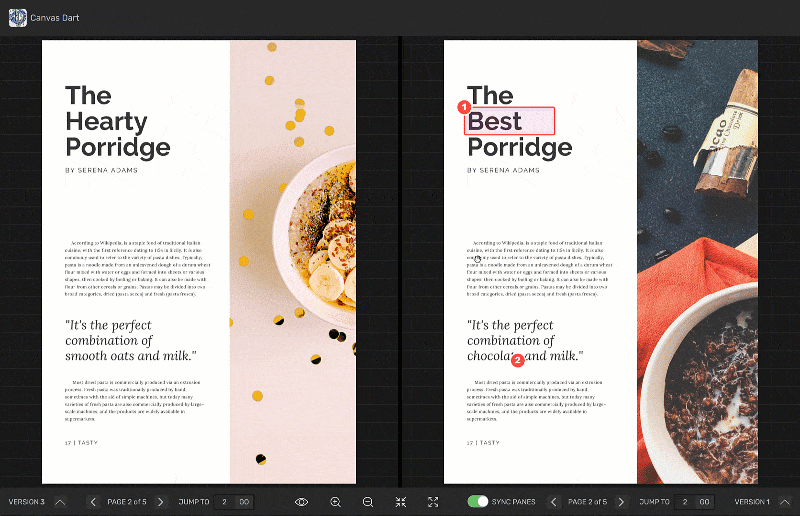
In today’s landscape of distributed teams and complex processes, that final approval journey is often a disconnected maze of endless email threads, version confusion, and scattered information.
Centralized platforms eliminate fragmentation by consolidating all assets and functionality into one integrated workspace – no more latest files will be created in any system virtual creative library.
This centralized location also seamlessly facilitates response – with visual marking tools, editing markups capabilities, compliance flags, and an open mind – creating a documented collaborative environment where there is development.
From a business perspective, putting everything in one secure platform for status detection and workload management simplifies approval through tasks, reports, and dashboards.
Many integrate with creative tools like Adobe for seamless review push/pull and workflows for automated feedback coordination.
This centralized solution integrates the entire approval process into one effortless, transparent, and collaborative workspace.
12. Private Team Discussions
Individual group discussions facilitate meaningful behind-the-scenes discussions throughout the creative review consensus process. They provide a safe space for participating members to articulate ideas openly, raise concerns, or discuss before introducing an integrated external front.
For agencies, these spaces provide a judgment-free environment to openly discuss client briefs, creative projects, and simple ideas and get on the same page before expressing ideas.
On the brand side, private conversations empower employees to provide accurate feedback remotely from external partners. It can elevate legal concerns, allowing leaders to deal with emotions before formally signing off.
From an evolutionary perspective, protected discussion has the intellectual safety of free thinking on experimental concepts without being readily tested.
These areas integrate assignments, feedback, and approvals to walk practical review cycles before unveiling polished and creative approaches.
Powerful capabilities include threads, @mentions, and visual modes for capturing context and streamlining debates.
Of course, privacy controls such as access restrictions, downloads, screen sharing, and settings are paramount.
13. Watermarking Options
Watermarks can be an essential safeguard for protecting the creative assets of a project in progress during review and approval. Covering mark texts, logos, or designs does not prevent unauthorized use before the official signature.
In product design, approved packaging or advertising design in the wrong hands risks costly branding, creation, or stealing ideas. The watermarks indicate a property that absorbs water and is not intended to be conveyed.
Whether static “DRAFT” text or dynamic user/date stamps, embedded watermarks prevent inadvertent or abusive sharing by stating that unauthorized reproduction is illegal. The road to the right
Watermarks allow for safe collaboration without worrying about early exposure. Creators can explore freely, while regulatory/branding exploration without a protective barrier.
Dynamic watermarks provide contextual icons based on file type, viewer, and custom icons. Robust controls specify position, scale, and transparency levels based on sensitivity.
From an IP perspective, watermarks document the prior identification of the mark by recipients of compliance complaints.
With sliders and other access restrictions, watermarking creates a solid barrier to infringement.
Get creative approval fast for consumer products with GoVisually
Let’s face it—getting product approval creatively can be a huge headache. But what if we told you there was a way to breeze past those pesky bottles? Enter GoVisually, our online proofing solution designed to speed up your entire approval process.
First, it consolidates all those segmented email channels and disparate replies into one seamless workflow—no time wasted juggling multiple threads and apps. Then, robust presentation tools for your shareholders deliver accurate, contextual presentations directly to the visual assets. Talk about clarity!
But that’s not all. GoVisually also has strict access to the table, so you can track who sees what. Plus, there’s file version management to keep everyone on the same page and real-time dashboards for complete transparency into progress. Finally, it ensures that those creative packages, merchandise, and other branded products only fly through internal and external approvals.
The result is that? Streamlined collaboration, repetitive work, and a faster path to market. And the best part? GoVisually flexes to match your brand’s unique needs and approval workflow. If you’re ready to kick the approval delay to the curb for good, give GoVisually a try today!

![Complete Guide to Cosmetic Certifications in the USA- Requirements & Logos [2025]](https://govisually.com/wp-content/uploads/2025/01/Complete-Guide-to-Cosmetic-Certifications-in-the-USA-Requirements-Logos-2025.jpg)
![List of Food Certifications & Logos [2025] List of Food Certifications & Logos [2025]](https://govisually.com/wp-content/uploads/2024/12/List-of-Food-Certifications-Logos-2025-1-1.png)